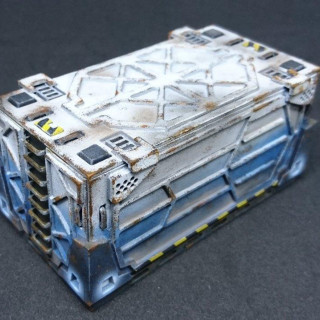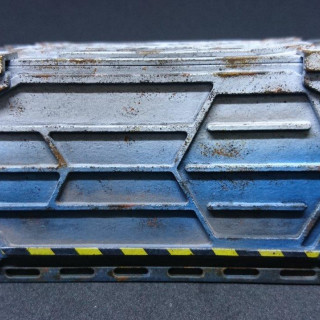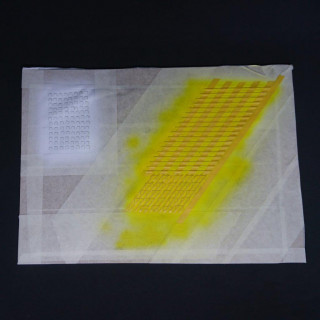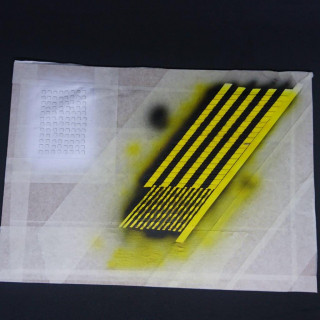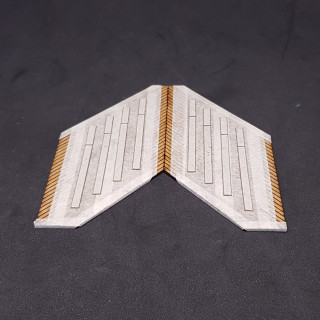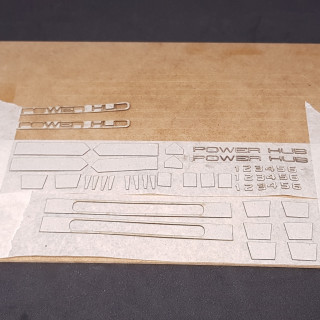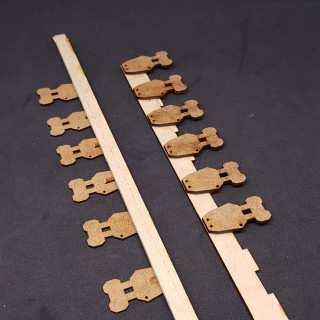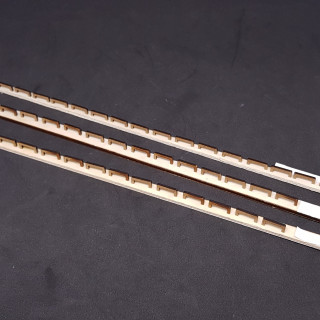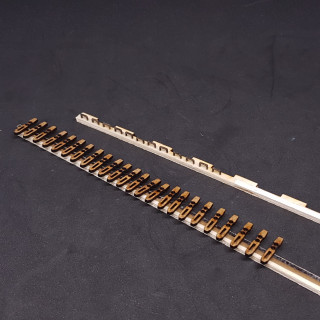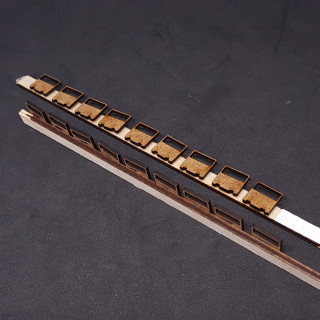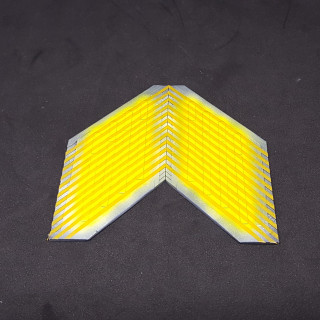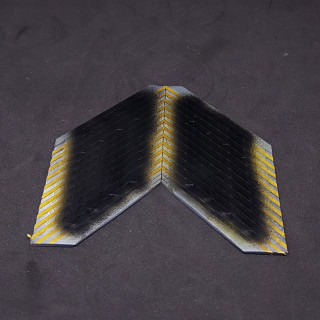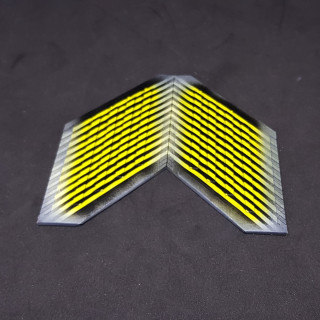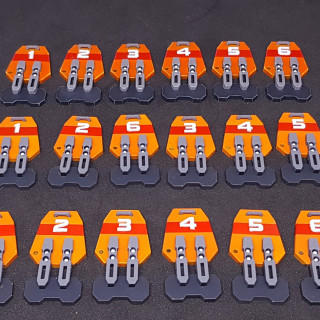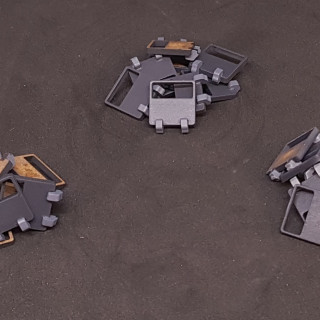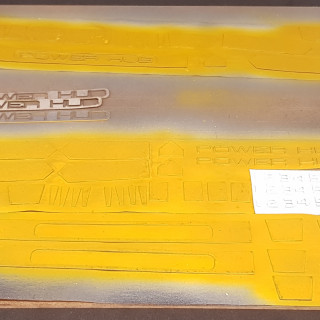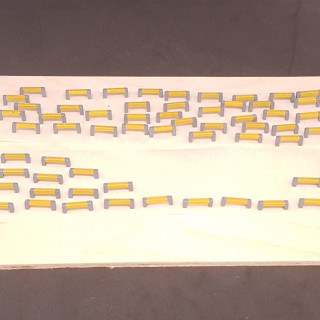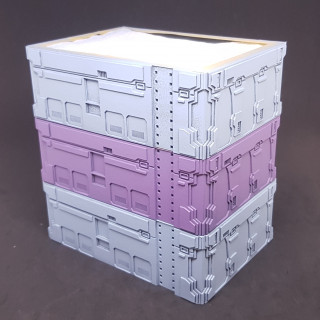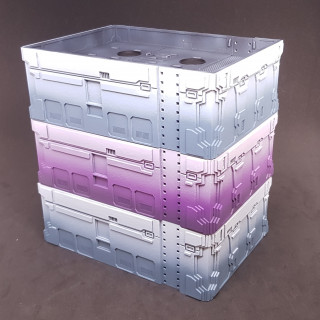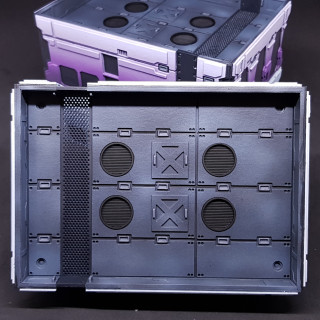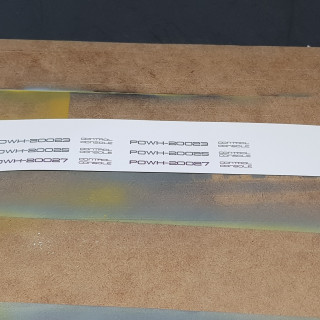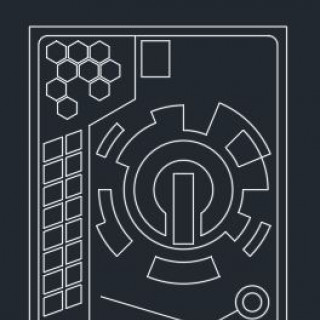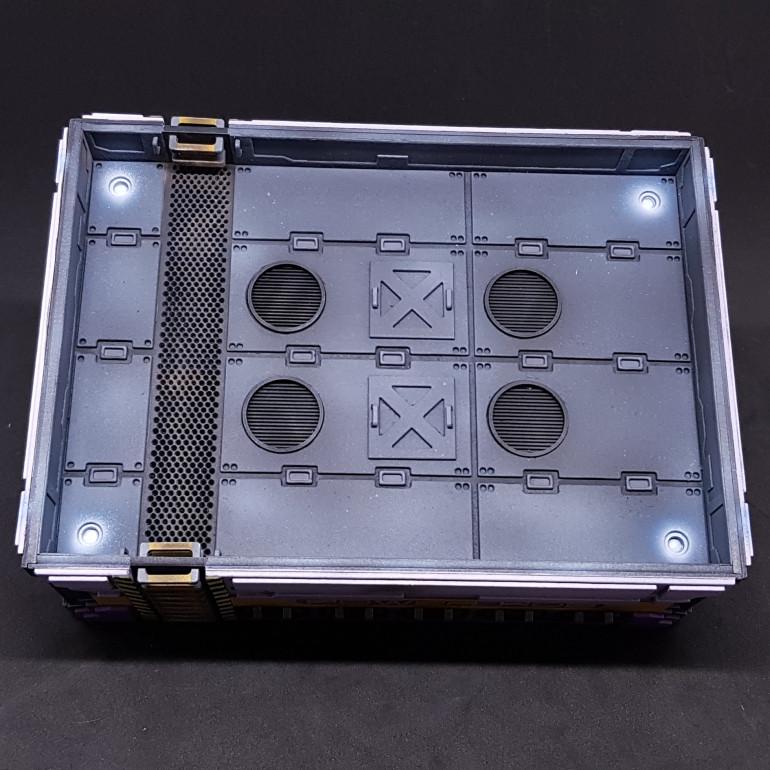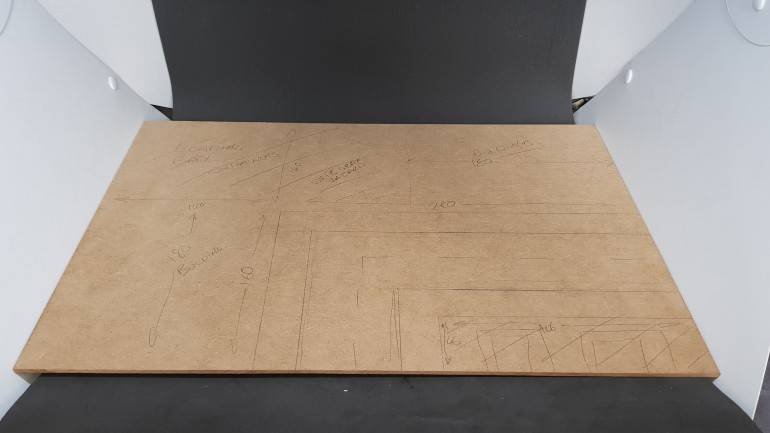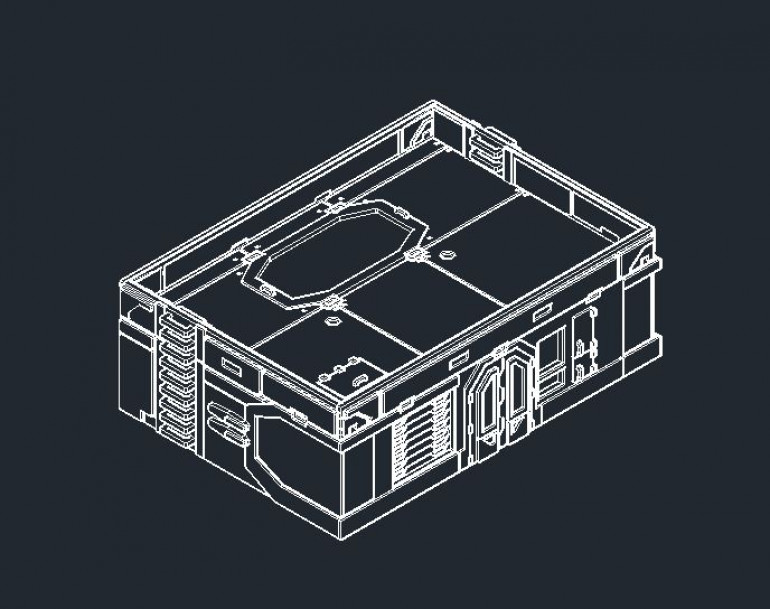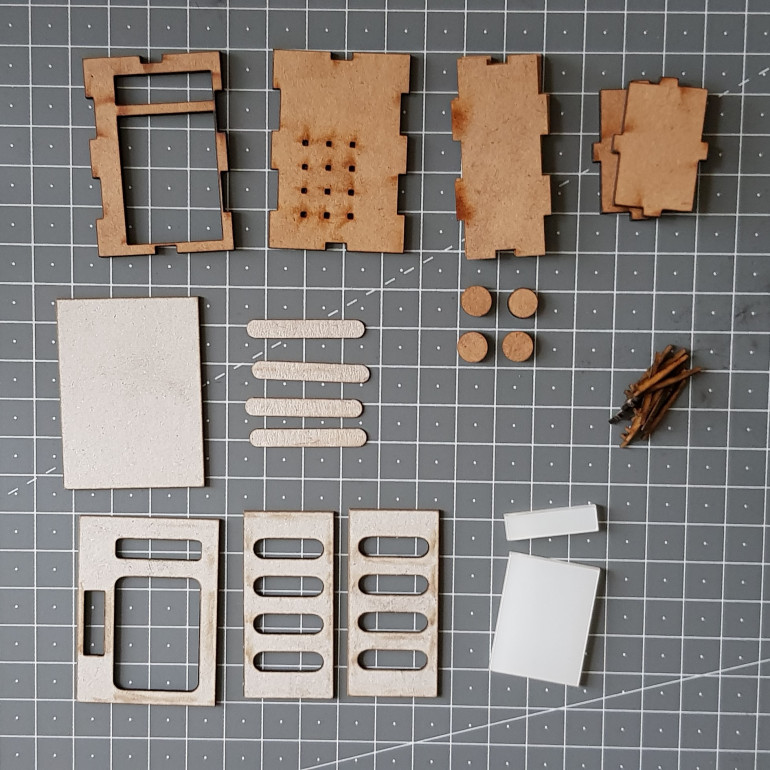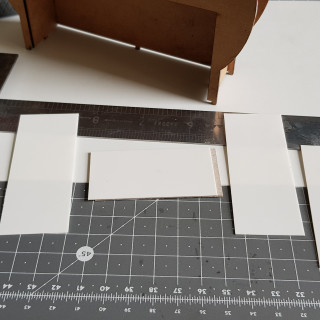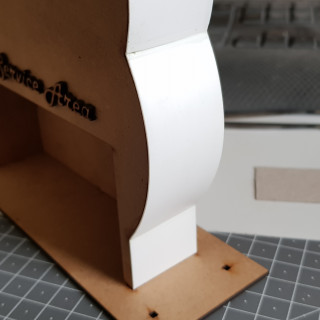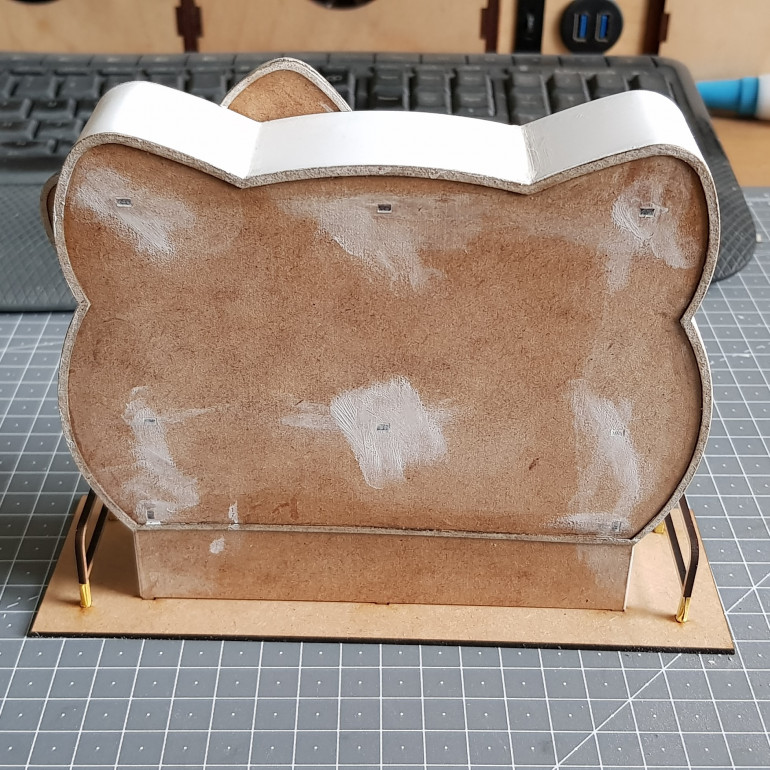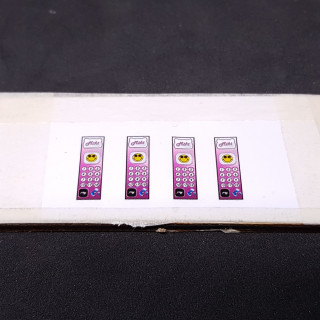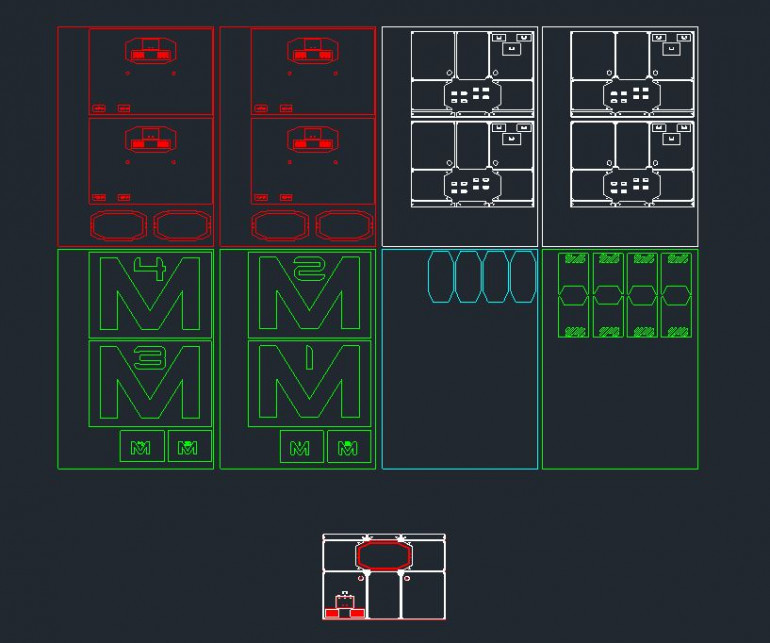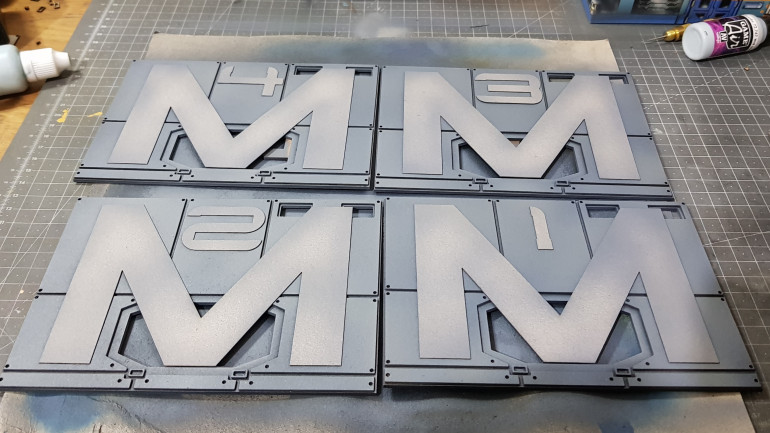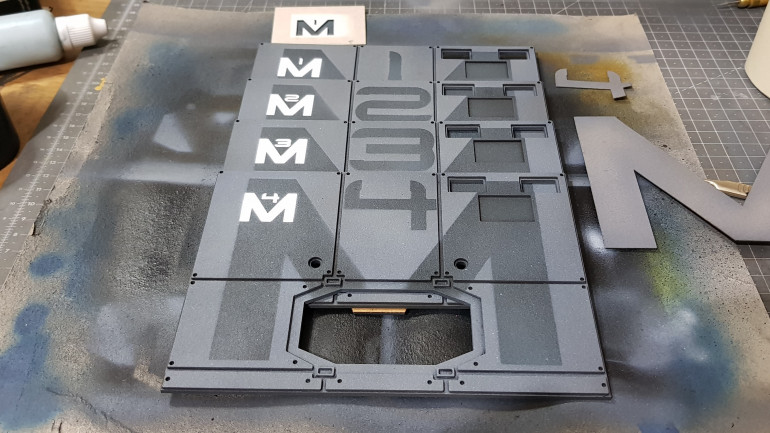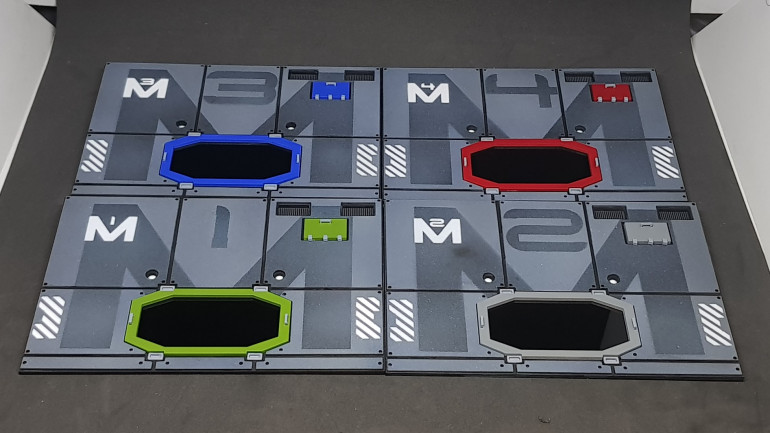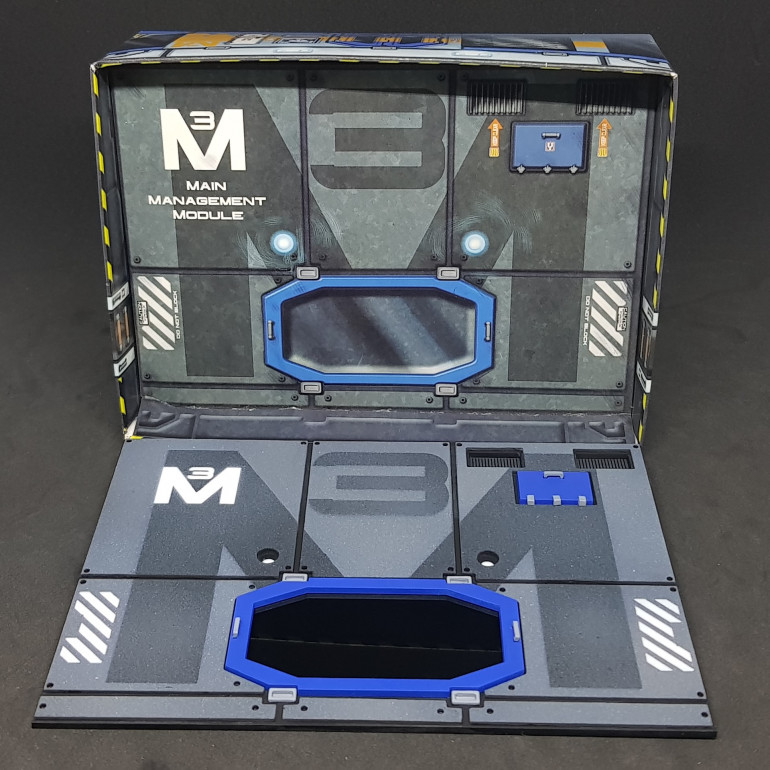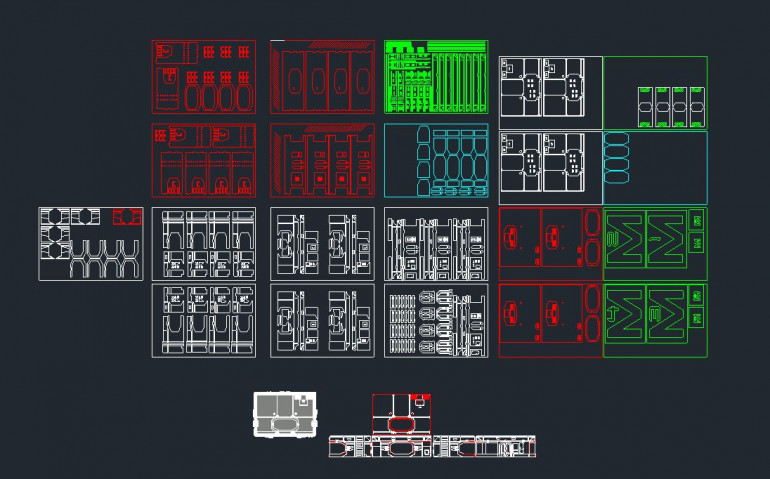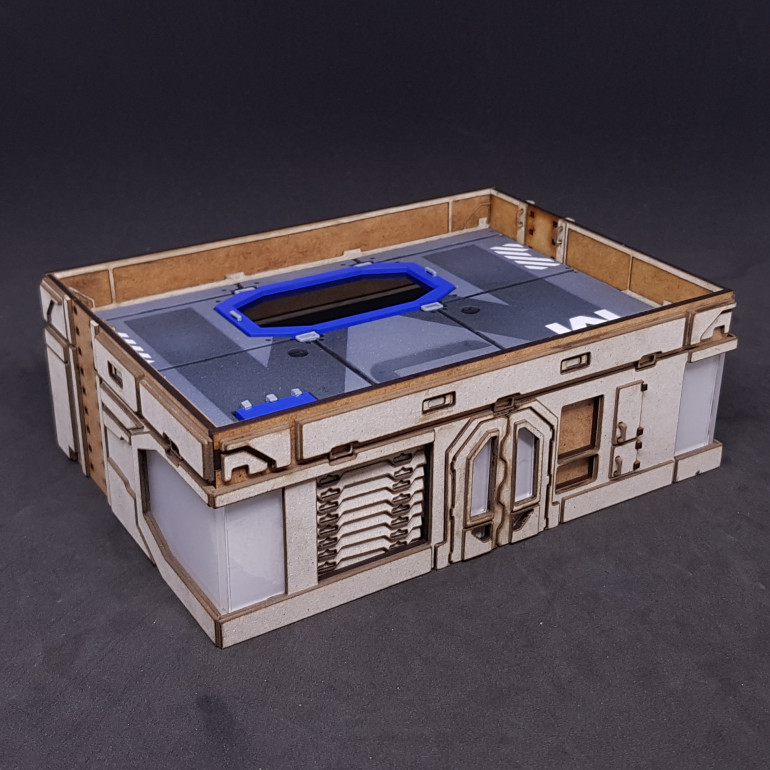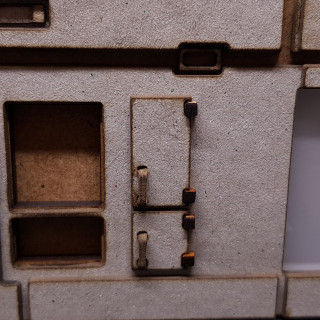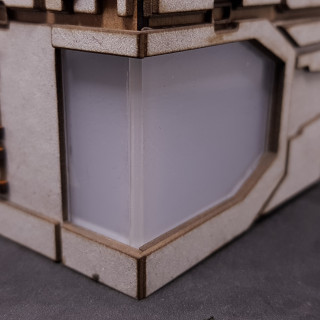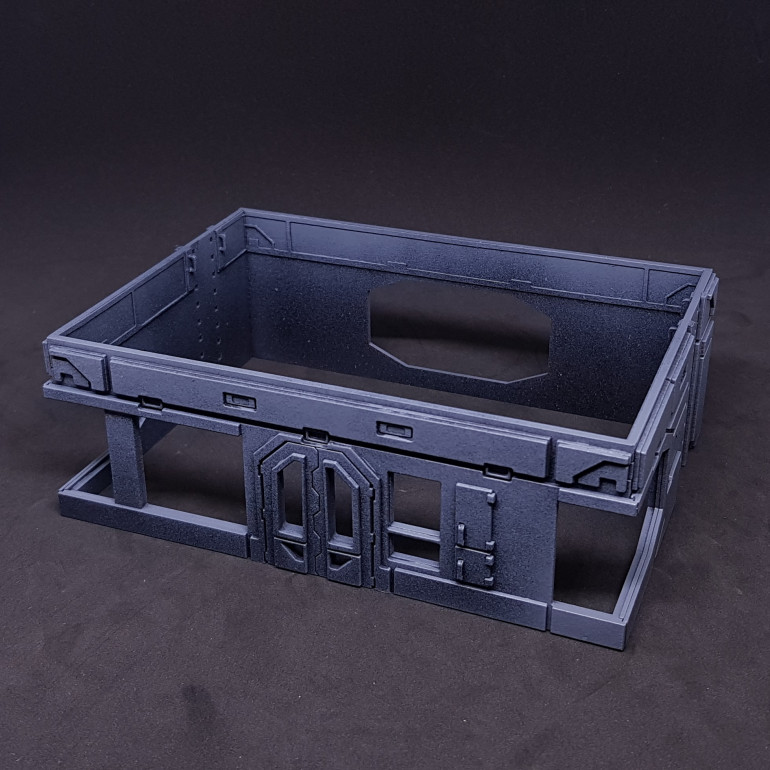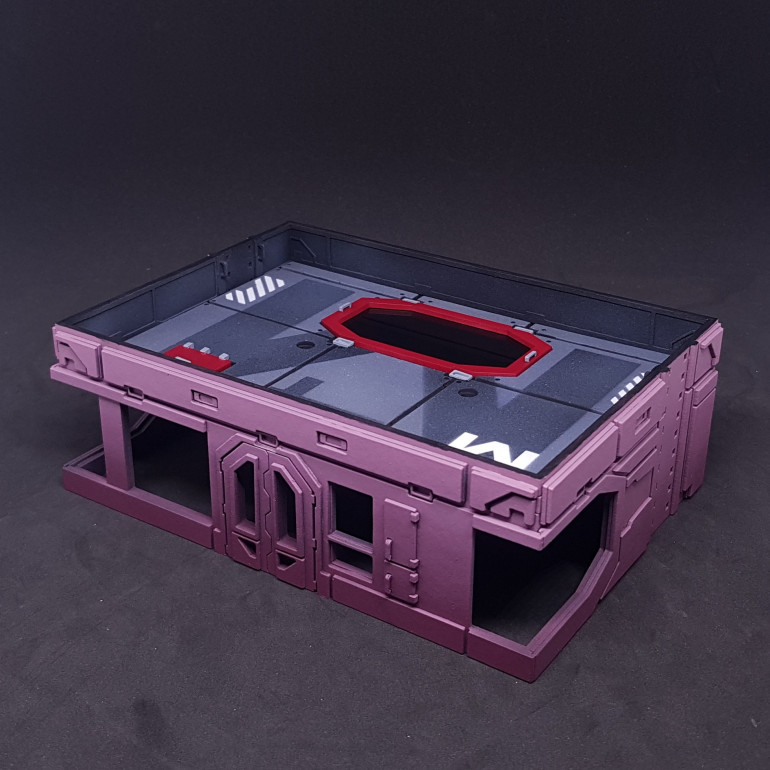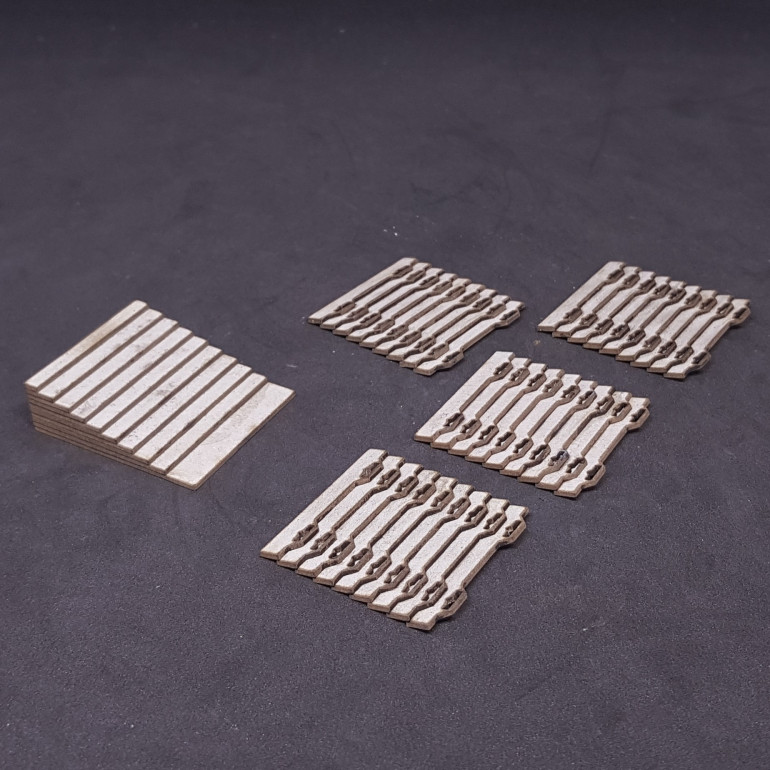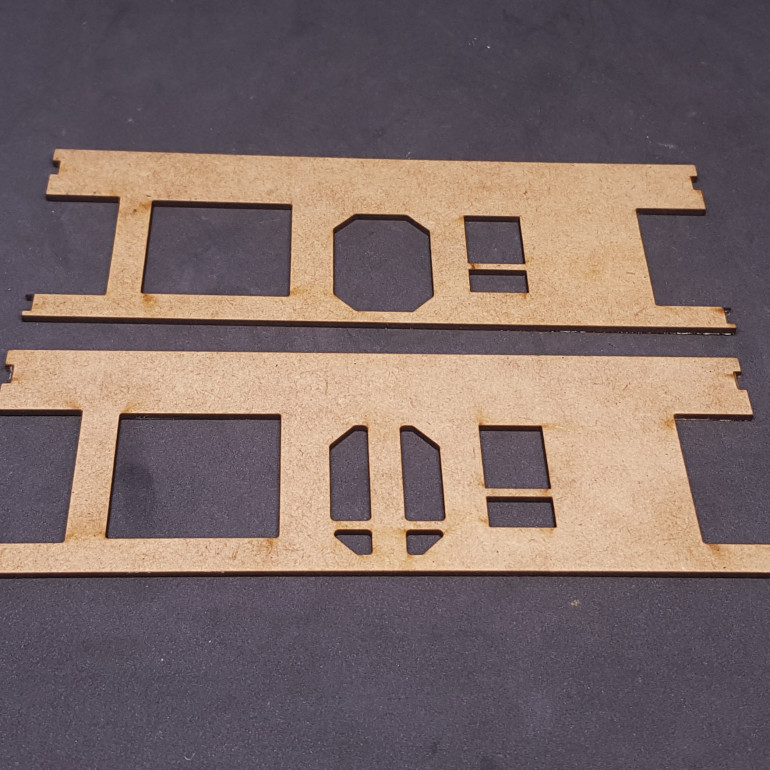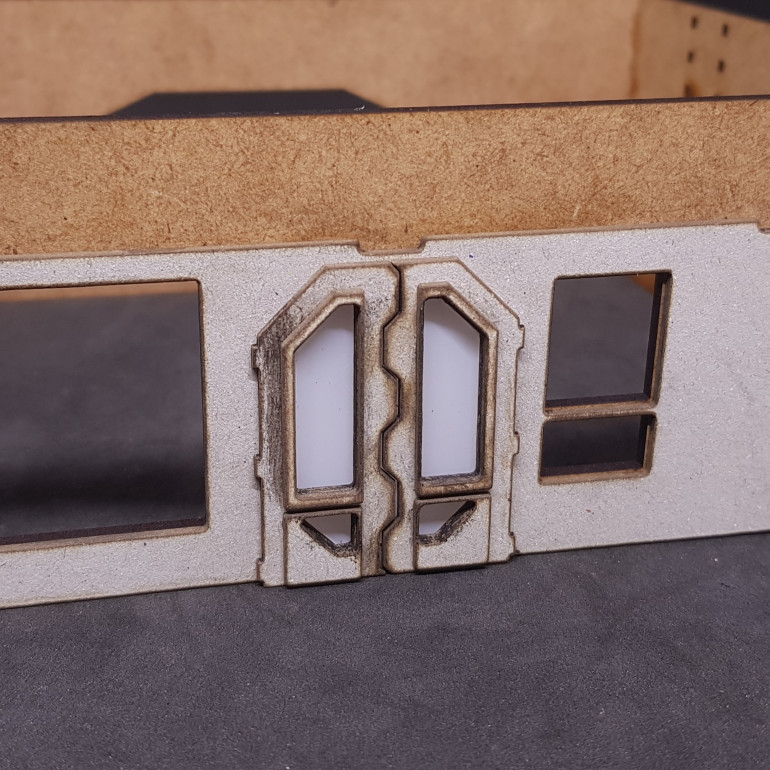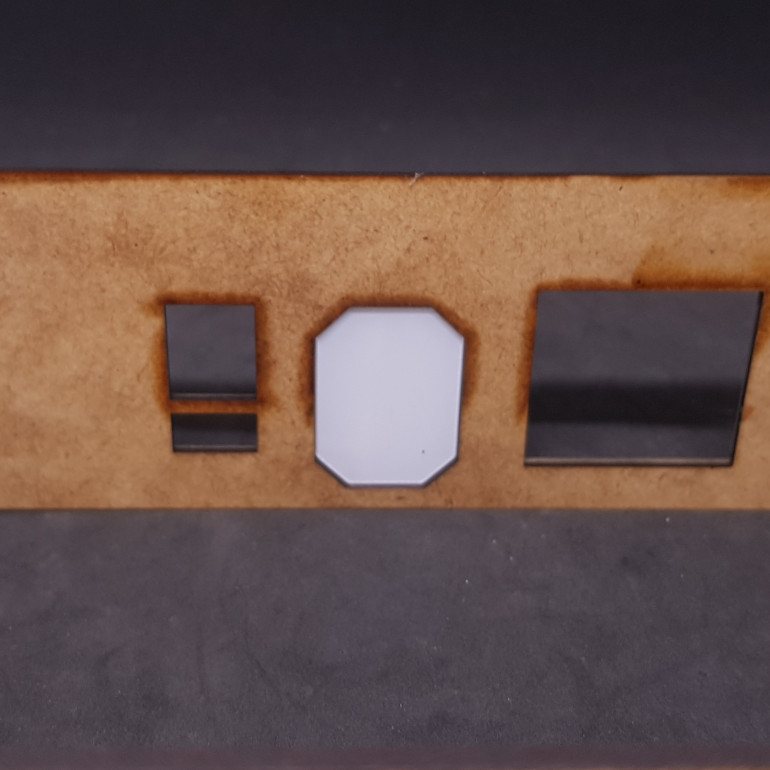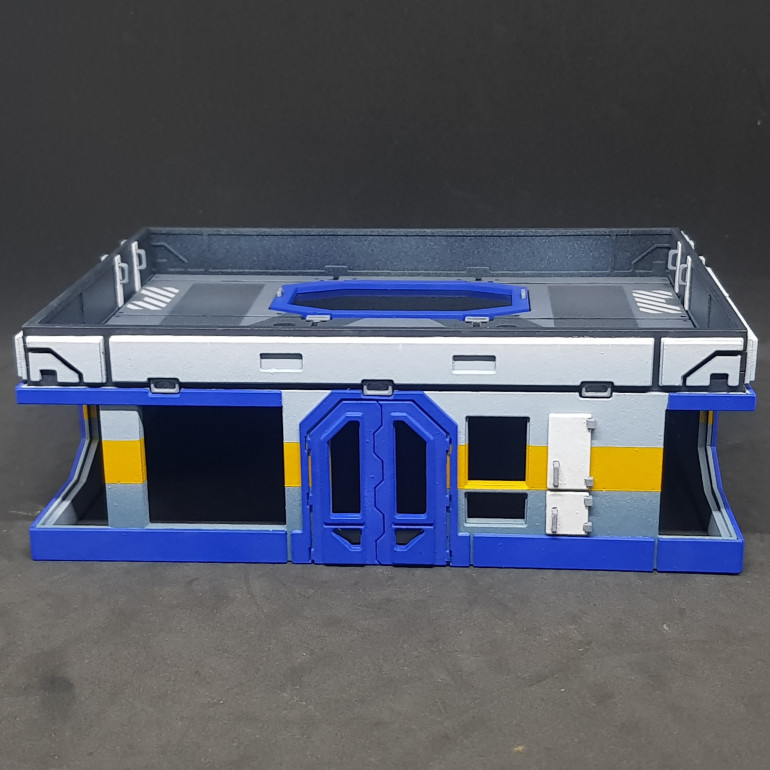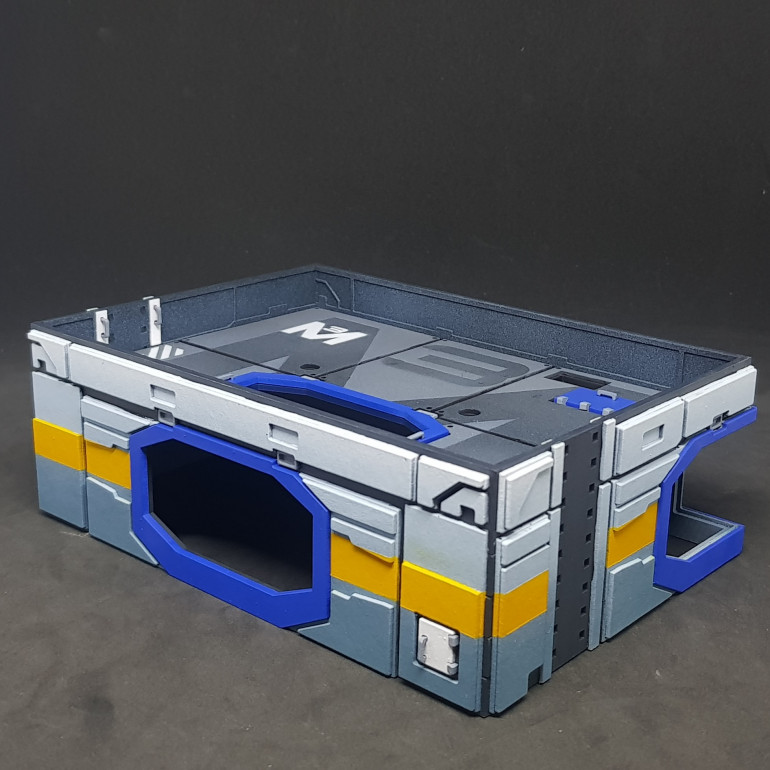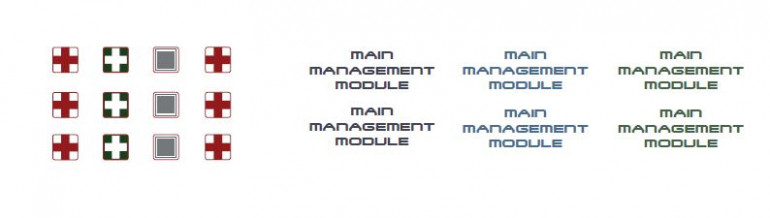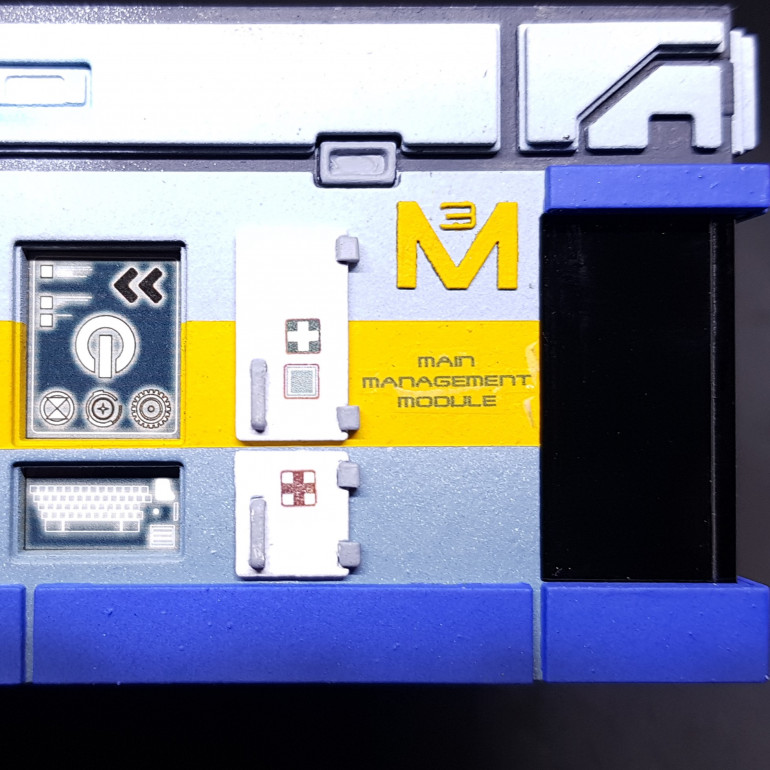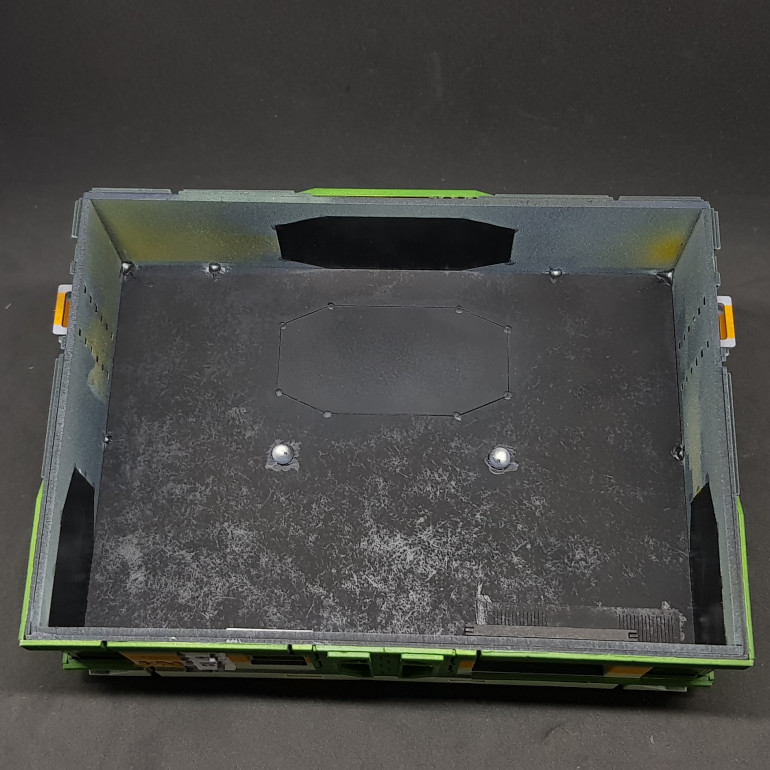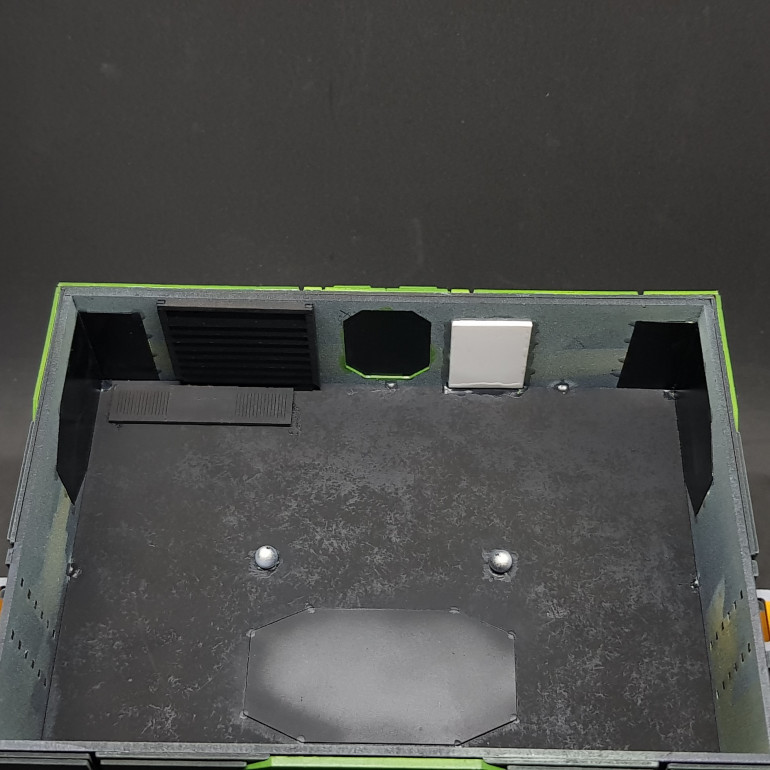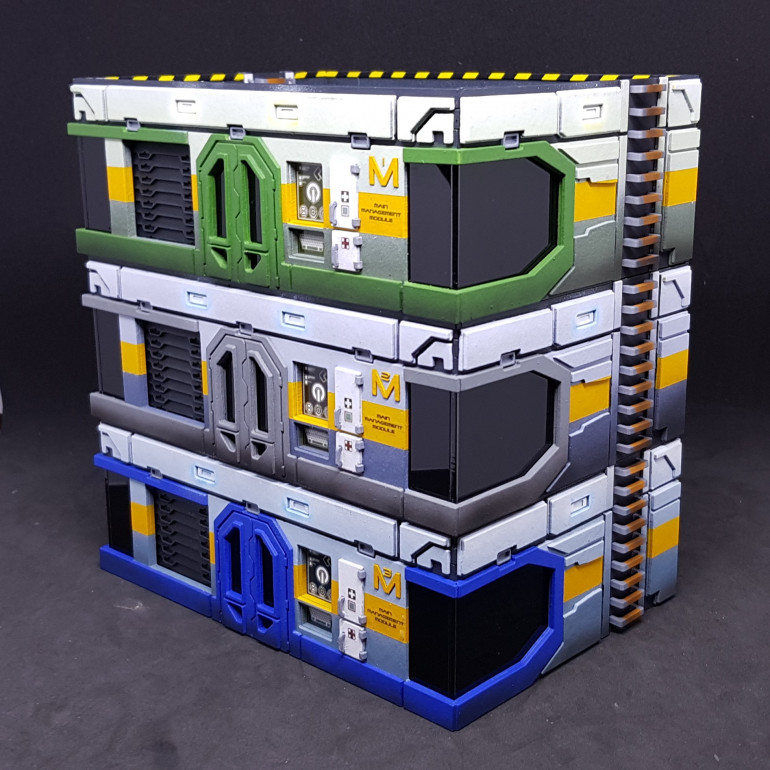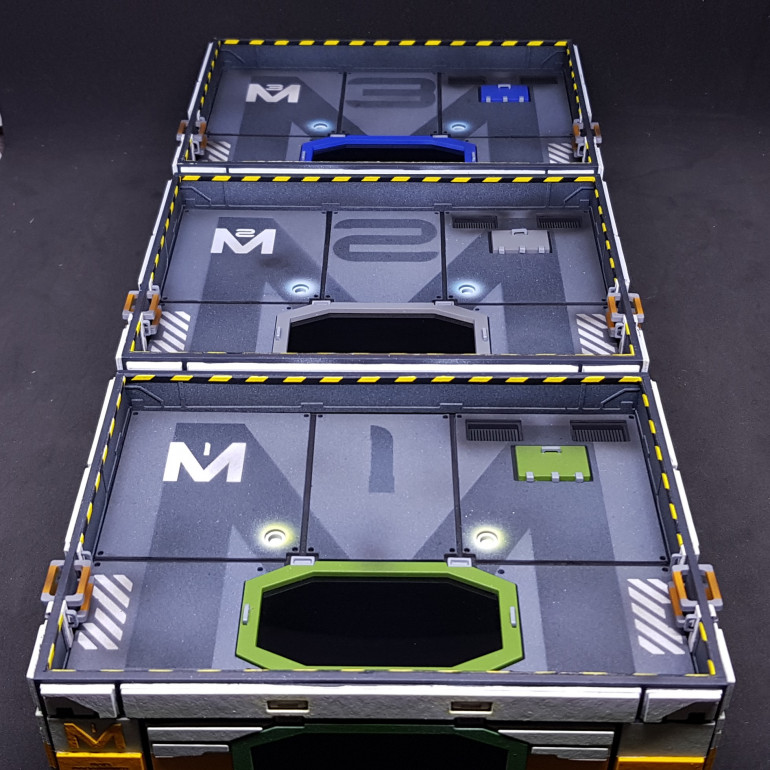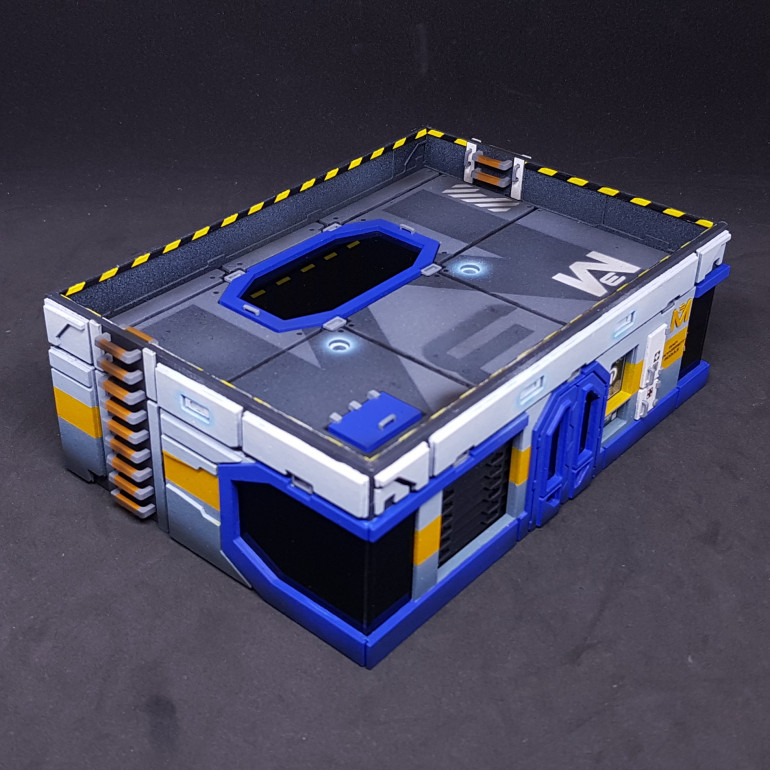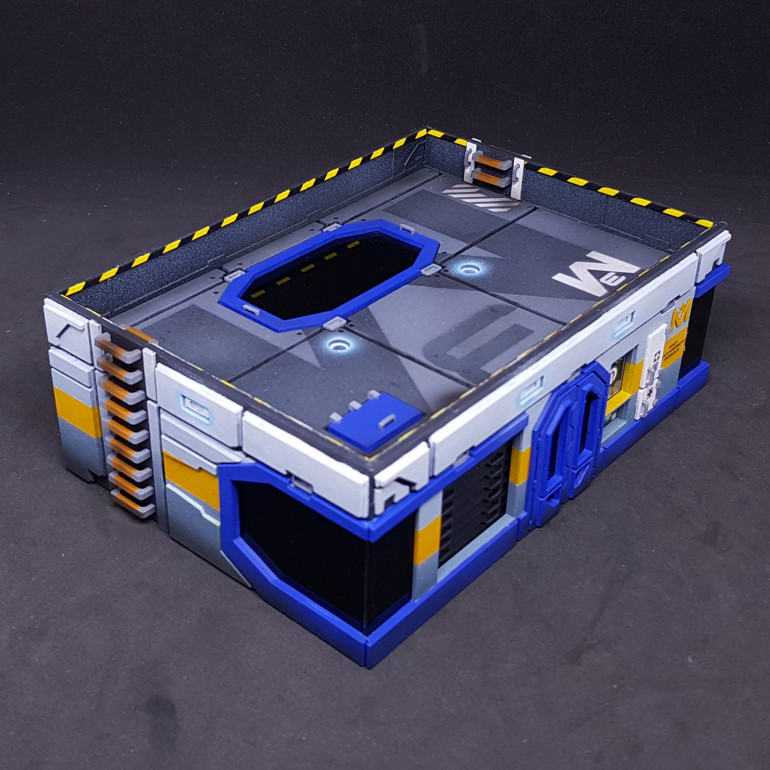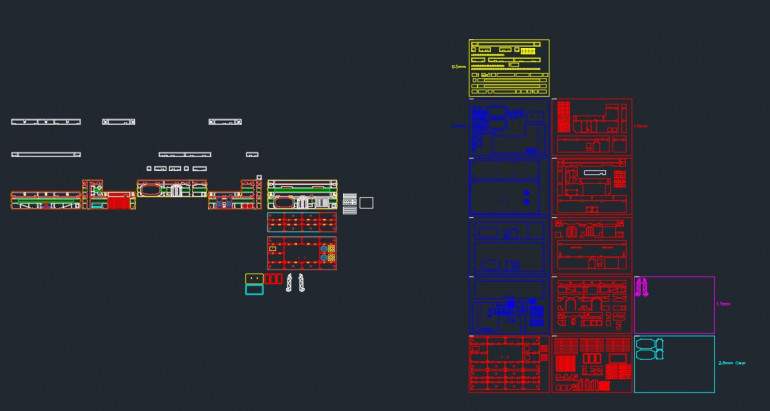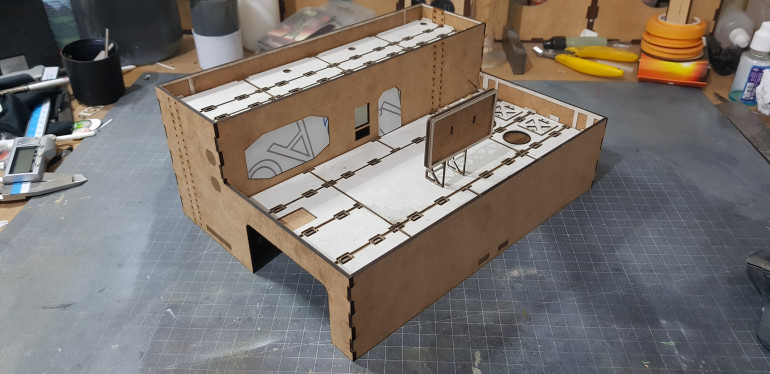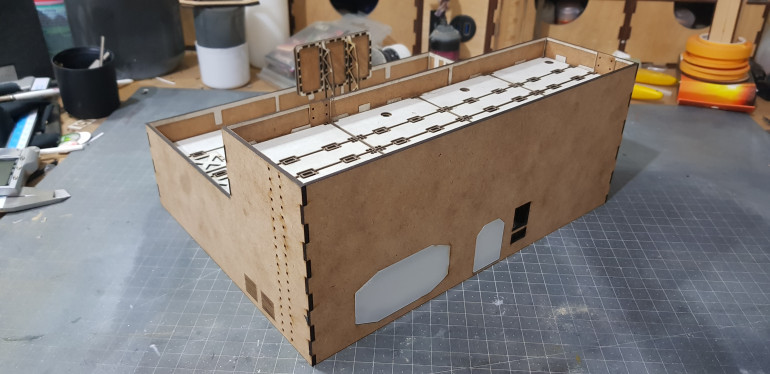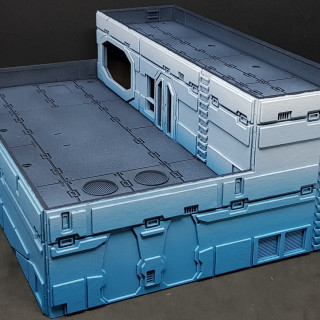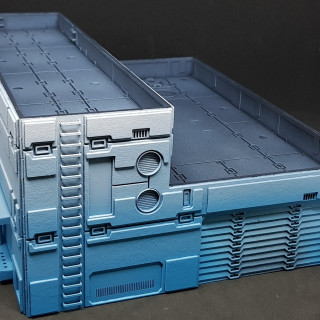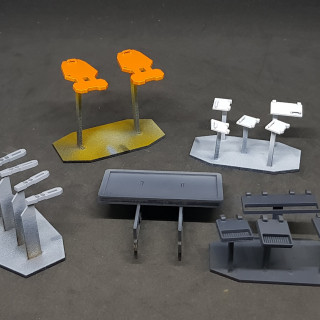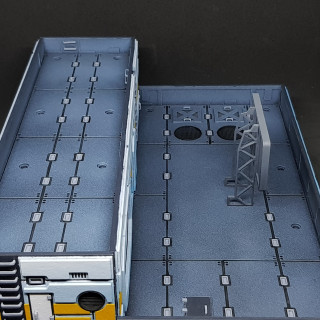Infinity Terrain
Recommendations: 942
About the Project
designing, Building and painting Infinity terrain, plain and not so simple...
Related Game: Infinity
Related Company: Corvus Belli
Related Genre: Science Fiction
This Project is Completed
Painting the container.
I had it all zenith’d up and ready to go. Under close inspections the paint schemes of the containers are very complex. This is what makes them amazing, so it has to be done!
The first one I done was the Mototronica design. This was is in my eyes the easiest one and great for a prototype.
I Sprayed white and then went in with blue at the bottom then went in and picked out all the details with the final colours.
This looked great but when I was done it was missing something. After getting some feedback from WAYPN, I needed to do the logo. I had already painted the thing but I could not argue with good advice.
I used the laser cutter to make a template mask that could fit onto the model and allow me to spray a white circle as I knew I didn’t want to freehand this and it’s not cheap to get your own transfers made. I done this also to some of the more complex paint schemes using the waste from laser cutting. These are complex but are a time saver. This could also be done with masking tape or freehand.
I found this amazing human being on the infinity forms who has recreated all of the logo’s from infinity. https://forum.corvusbelli.com/threads/high-res-logo-vectors.380/
I then scaled these and printed onto transfer paper. I knew I couldn’t place these and just hope they fit so experimented with cutting them into three transfers (this later turned out to be 7).
With some fiddling I manager to get these on and then gloss then matt coated them with varnish and weathered to match the rest.
My homemade transfers are great on flat solid things but on homemade containers, not so much. I had to creatively weather them to hide this and try and turn a problem into a feature. Below should make your skin crawl if you like transfers as much as I do.
for reference if you are thinking about doing this, this is the process:
- Get transfer paper suitable for your printer, e.g. laser printer or Ink Jet printer.
- Print your design on the shiny side of the paper.
- Allow this to dry and don’t touch it or it will smudge.
- Gloss coat everything in thin layers letting this dry in-between layers. (i used an airbrush but i think an aerosol would be better.
- Cut out then trim to size.
- I used Decal fix but you could just use water. I would avoid any kind of topping that will break down the varnish or the ink will run.
The bellow also takes you on my little production run which is probably why I will make very few of these again in the future.
I also decided in later revisions to leave off the hazard tape marked areas and apply them after. This is a paint to do in an individual basis but is great if you do a bulk of them at once. I would advise to make spares if you are ever doing this.
- I stuck everything down on a sheet and reversed my masking tape to be sticky side up.
- I then sprayed everything in an undercoat of white then sprayed in yellow.
- After this I masked with better quality hobby masking tape as pictured bellow
- Then sprayed black.
After this I stuck these on using superglue and was very careful not to use to much to avoid damaging the rest of the paint.
So after making and painting everything as best I could. I washed heavily wiped this off, let dry. Then weathered with orange, brown and black paint with a torn sponge for rust. Last thing was another coat of matt varnish to give everything an even finish.
Here is one of each of the ones I have painted so far.
So there you have it all done and I now have great containers to use in my games and can pass on my card ones to get people into the game!
My journey with containers is not over though. I have many more to do to match each of the sets I have. At least I know what I am in for now.
I now feel the need for some power! Powerhub is up next and is actually current!
Prepairing to paint the Power Hub
Thought I would post this has it has taken a few hours to do my prep to paint and if I jumped right into painting it may not make sense. Most of the initial painting will be done with an airbrush for speed and then go in after and put details in by hand.
As I Advised bellow I am parting out some of the painting to make this faster and easier before the final painted assembly before washing etc.
I made a laser cut template to do my hazard lines to ensure these match up properly no matter which pair I use. this should putting on the masking tape after painting yellow very easy.
I used very poor non sticking masking tape to mount all the thin card pieces I will be painting yellow.
I mounted all the power bricks and aligned them all together. With the hope of being able to run strips of masking tape down to paint the red stripe on them. I don’t think this will work but I will try and if not make a painting Jig. |These include standoffs on the back side.
All the handles have been stuck down I will paint them all orange then one strip of masking under and over the top then spray grey.
The light sections for the power brick are all ready to paint then tick on and then some hand painting then the tiny balls added.
The side vents are ready to be put on again with small standoffs so that they don’t end up with a large line through them. I still need to add the hinges but that’s future Soap’s problem.
Almost ready to start to paint. I hope this will come together quickly so I can go onto a brand new building.
Still wondering if I should paint them both blue or if I should go for another colour on the second one. This may need to wait to Friday so I can give it the time it deserves.
Painting the Power Hub
It’s been a long weekend but the end is nigh. While watching the Games Expo I have been painting my behind off and making lots of errors along the way.
I started off doing some sub assembly’s and painting. Hazard stripes this time using my laser cut template to help. This sped things along and meant i didn’t need to measure anything. This worked well and I will definitely use this in the future.
I painted the power bricks for the ends. This was done by undercoating with grey primer then spraying white then orange. After this I put them into the waste I laser cut from and masked everything but the stripe and the bottom. this allowed me to spray the red and grey with only one mask. I then hand painted a grey line for under the struts that come out so they would not have an orange background.
This was assembled stages. I made an jig to help ensure i stuck these down straight. I had painted some small balls and put these in with the paid of a scalpel with a dot of blue tack on it. Everything was mounted with superglue from a cocktail stick.
I then glued the numbers onto the power bricks using PVA this allowed me to move it on the brick to get the correct alignment. (sorry for the troll couldn’t resist)
This was at the point where i decided to make 2 blue and one purple power hubs. I ripped off the side of a failed one and cut a new elevation and stuck it together. So i needed a few more parts and done these at this point.
I went ahead and painted all of the side vents. This was simple spray then hand paint the hinges.
I also sprayed the 0.5mm card I had left yellow.
This is where I had the first of two nightmares. I painted all the rungs of the ladder. First by priming in grey then painting in white and then orange… I then masked each one of the 54 rungs and sprayed grey.
I made this mistake before, they were supposed to be yellow the same as the one I just sprayed.
Instead of just accepting this and pushing on I binned all the rungs cut new ones and done the same steps but painted yellow. I do not wish to know how much time that wasted but the second set turned out better anyway.
I pushed on with my new found drive I was ready to paint the main body of the power hubs.
I blued in the BB’s in the orders and added on the lights to the sides.
I started by painting the top section this was sprayed grey then went over in different blues and then some parts black wash.
It was at this point I seen my mistake. Not on the one pictured but one the second one i made wile i done the first below. I blued in the roof backwards so the walkway did not line up with the stairs… DOH! I had already painted this and did not want to start this from the start. So I plucked up the courage and attached it with a chisel. I managed to break it apart with only minor damage to the model and paint. I then repainted the broken sections using the same method as above.
I then picked out the handles and future rivets in a lighter grey and the vents in black.
I then masked this off so not to get any paint in there.
I painted the blue ones in a light blue and the purple one in a light purple. (it looks very pink but I assure you it’s purple) This sort of reminds me of an ice-cream sandwich.
After this I went on and done by gradients. This was done in three stages. I took a medium colour and added dark and light grey to do the top and bottom it and then white at the top.
Unmasked and then went in with hand brushing out all the grey. This made it pop like I wanted adding some needed high contrast to them.
After this I want back to the roof and finished off the grooves in the plates with a darker grey to make them pop out a bit more.
So that’s me up to date with this project again. I now have to assemble everything. I am tired, grumpy and hungry so best not rush ahead even though I want to. All of the components are painted sub assemblies complete and painted not bad for a weekends work.
More to come!
Assembling the Power Hub
Quick update from me, I have assembled everything together. This has been a bitter sweet moment.
I seen that my painting plans worked and assembled all the pieces. I was overjoyed until I went to take these photo’s there is one major mistake that I made that is evident in this picture. I was so careful!
So I need to get over this. It’s not something I can fix at this stage. The instructions are crap! Because there isn’t any, apart from a 3D model. 🙂 which I drew. I only have myself to blame.
The funny thing is the closest to “perfect” is the purple one which I wasn’t going to do. I also prefer this colour Funny how things turn out.
I decided to use PVA glue to stick everything down to avoid any mistakes and to also make it easier to clean up should any glue come out the sides. The rungs are the exception and i pushed these in then glued with superglue from the inside.
That’s where I am at the moment. I have a few decisions to make.
- How to make the control panels. This did not look great before, I may need to draw something or make something?
- Should weather these the same way I done the containers and Prototype 1.0 Power Hub?
- Should I bother highlighting everything (sort of depends on 2)?
- Should I make another 2 and do them right?
I deliberately didn’t point out my major mistake/ If you find it then great. To be on such a high and come down to earth is quite brutal at this stage. There truly is too many parts to these buildings.
Feedback and suggestions are welcome at this stage. (and always)
Weathering and detailing the Power Hubs.
So it’s been a while (probably not but feels that way) but I have not been idle. I have officially finished all 3 power hubs. I still think the purple one is my favourite which is strange because I like the original artwork so much.
How did I get here from my last post? Glad you asked…
I started by getting the transfers I required down. These were simple however I did use a little trick. I typed out what I needed POWH-20023, 5 and 7. POWH-20020 is the original art POWH-200231 was my first prototype so the numbers keep counting. The font I was using didn’t look good when i done a 4 so decided to move up in odd numbers.
I tried to use the same colour as the background making the text blue and purple. I couldn’t get the correct colour. I brought this into photo editing software and used the eye dropper tool to select the correct colour for both. Handy tip if you cant find the right colour.
I could have taken this a step further and removed the yellow background colour from my selection and when i put the transparency on top it would have looked right. But I didn’t take it this far.
I then printed this off and masked it down while I gloss coated it with my airbrush. I cut these out and checked scale and then applied the waterslide transfers. After this was done I gloss coated again then matt coated the transfers and surrounding area.
Also note that I only used the top part of the printer paper that means I can feed it back through for more transfers and waste less, I also printed spares in case I messed up.
I done this now so that any weathering could go over them and not look out of place.
I moved onto making the control panels for the Power Hubs. I didn’t like the look I got last time from trying to photograph the original and pasting it in. The angles were not right and the quality of the print shows in the photo and not on the original buildings.
I though about transfers but I didn’t feel this would add anything plus I wanted them glossy and to pop out of the models as focal points as they may be used as objectives during the games.
I tried to draw them this didn’t work out to well as I couldn’t get this to work the way I wanted. So I done them in CAD as this made my life easier.
I then put this in my photo editing software and filled in the spaces and changed the colours I added a filter to try and break them up and make them pop a little more. I think this worked on the models the do stand out.
I then prepped these the same as the transfers but left them gloss painted the sides black and glued down with PVA at the end so not to get any weathering on them.
I edge highlighted all of the barker faces and the sides but deliberately didn’t do the elevations. I felt the blend had enough of a natural highlight to it. It just needed some details picking out.
I didn’t take any progress shots of the weathering but to explain my actions…
I knew these needed to be weathered but i didn’t want to go down the rust look of the containers. I wanted these to look used but not forgotten. I missed the rust off of these completely.
I mixed up some black ink, matt medium, flow aid and water to make a soot spray. I then used this on all the vents to make these look a little used.
I used weathering power around the bottom to ground the terrain I also used this on the steps and used paint to wear the trends before applying the powder. I liked this simple effect rather than rusting the thing to death. I think this approach is far more realistic than anything else I done. I looked out of my window to look at the roads and buildings around and they were mostly dusty at the bottom and soot stained at the top.
After this i glued in the control panels and done the lighting effects on the sides and top by spraying Prussian blue down followed by white. These looked better with a darker background but how much light do you see in the day 🙂
I was then done at last! (well this part)
So that’s that then. Overall happy with this. It has been a long time coming. Can’t help feel they look very sad sat out there on their own in the pictures…
Despite the ups and downs I am glad I done this and finished it when I gave up a while back and started painting models. This is why you may notice when I am not updating this project I am in my other project painting. It’s whatever floats my boat. If a project gets you down move away but definitely come back.
This was from 2 days ago, what have I been up too since? Glad you asked…
Photo base board
I am happy with my terrain and miniatures but it doesn’t tell a story. I am limited by my camera as good as my smartphone is so my finished pictures can only be so good. I am also not that creative when it comes to photography. Though I know what looks good.
This is a little side tangent I done in a day (i thought 3 – 4 hours). Don’t worry there will be more to come in terms of terrain but I may take another tangent before I finish up Ice Storm with the Main Management Module.
I started by looking to see what materials I had. I had a A3 3mm MDF board from another finished project. I placed this in my pop up photo booth and this was a good fit as my photo booth bulges at the sides.
I sketched out what I wanted. Namely a place for two buildings and a place for containers and a road to make my bases bake sense as I have had mixed feedback on these.
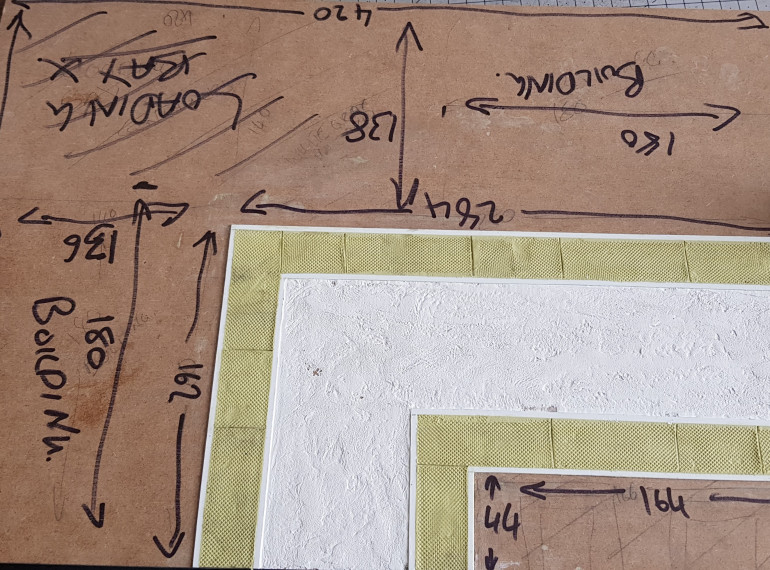 I pushed on and done the kerbs first out of strips of plastic cut. I then filled the joins. I then filled in the pavement area with Milliput let it half dry then went over with the bottom of a tool to put a texture on it and then put in pavement spacers randomly as this is how it is done outside my house. After this I put in filler into the road and texturized this with a cloth and made some parts crack.
I pushed on and done the kerbs first out of strips of plastic cut. I then filled the joins. I then filled in the pavement area with Milliput let it half dry then went over with the bottom of a tool to put a texture on it and then put in pavement spacers randomly as this is how it is done outside my house. After this I put in filler into the road and texturized this with a cloth and made some parts crack. 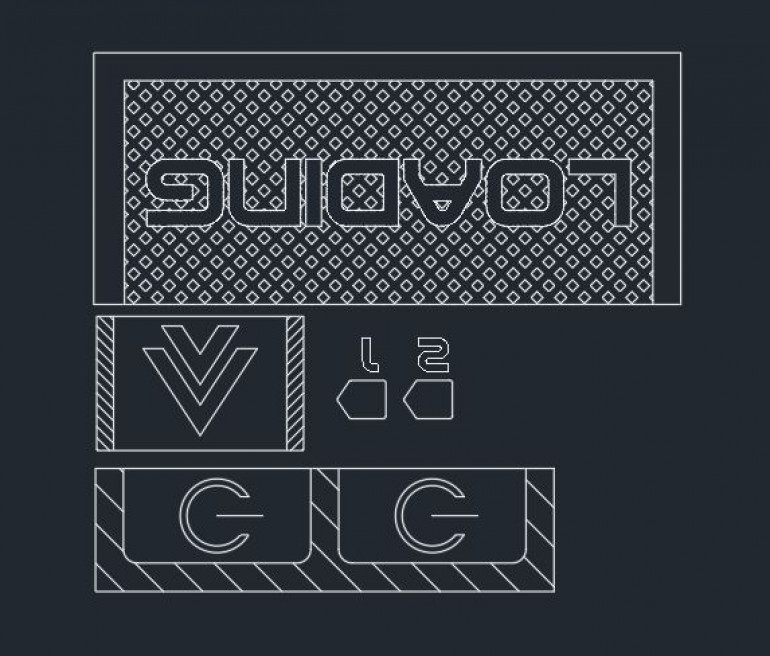 I went ahead and drew this and laser cut some card on hindsight I should have made the hatch on the back loading bay larger.
I went ahead and drew this and laser cut some card on hindsight I should have made the hatch on the back loading bay larger.  I primed everything in matt black and then went over in grey lightly. After this I used white to ill out all the sections that were to be white / light.
I primed everything in matt black and then went over in grey lightly. After this I used white to ill out all the sections that were to be white / light. 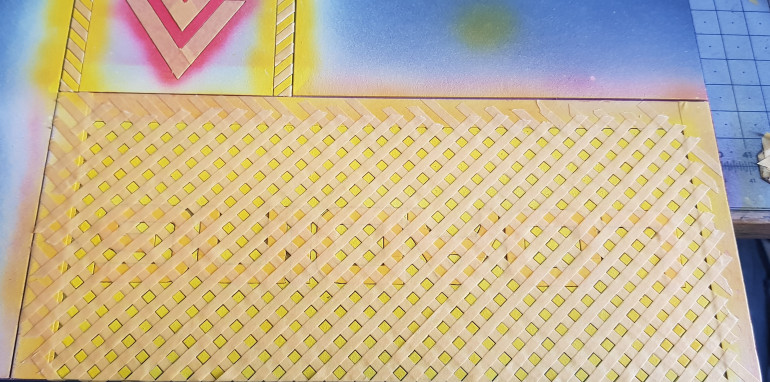 After spraying a final colour I masked off a piece, then sprayed the next colour then masked this off and sprayed the next layer. This was a little more time consuming than I wished.
After spraying a final colour I masked off a piece, then sprayed the next colour then masked this off and sprayed the next layer. This was a little more time consuming than I wished.  After this was unmasked I added some weathering powders to match the bases and my scenery this looks very much over the top here but in the pictures it looks ok. Also the green screen didnt work out. The green relects on the white sceanery and it looks very off in a picure when you cut out the green.
After this was unmasked I added some weathering powders to match the bases and my scenery this looks very much over the top here but in the pictures it looks ok. Also the green screen didnt work out. The green relects on the white sceanery and it looks very off in a picure when you cut out the green. After all that It was done. Sadly this took all day I wish it had been quicker (a case of should have, would have, could have)
I can however take photo’s that show everything the best it can be This shot is a little side but it gets this idea over.
 Khawarij is caught unawares by an Ninja assasin on his way to restart the power hub. Luckily his boadyguard Zhaydan is no slouch.
Khawarij is caught unawares by an Ninja assasin on his way to restart the power hub. Luckily his boadyguard Zhaydan is no slouch.That’s an end to this very short part of the project. I think I may just go onto something of my own creation next before continuing with the management module. this is drawn and below there is a sneak peek. I am in the process of rediscovering how I build it and making it flat to laser cut.
Designing and building Vending machines
What’s more Anime / Japanese than vending machines you can get anything in a vending machine in Japan.
I decided to start to try and come up with a cool design for this. I have seen some of the things available from the companies online and this is great chance to try and cut acrylic on my laser which I need to do on my next Ice Storm building (have not done this before).
I wanted this to be as simple as I could but have enough detail to have fun. In fact I wanted this to be a quick fun project to get a few more under my belt before I start something longer and more complex.
If you have read all of this so far, for one congratulations on reading, looking and watching all of this massive project log. for two this probably is not going to be so simple.
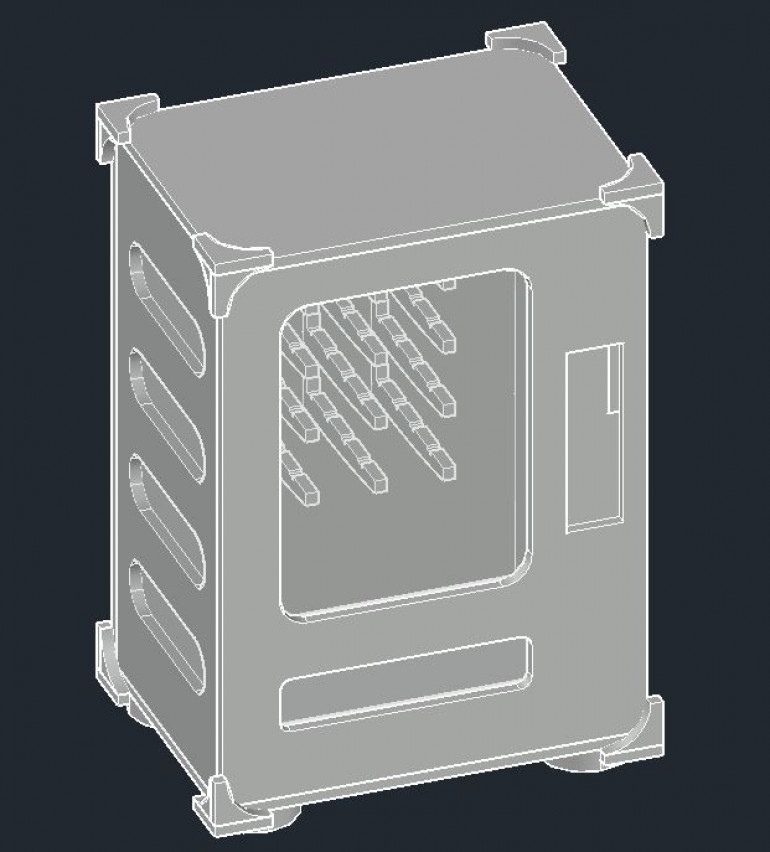 I designed this in an evening though this is the alpha i decided to remove the 3 pieces on each corner to simplify this.
I designed this in an evening though this is the alpha i decided to remove the 3 pieces on each corner to simplify this. Here is the flats that I made showing all the components. I decided to make 4 due to my A4 material constraints I did make too many of the back pieces as these sometimes distort the way i cut these.
Here is the flats that I made showing all the components. I decided to make 4 due to my A4 material constraints I did make too many of the back pieces as these sometimes distort the way i cut these. 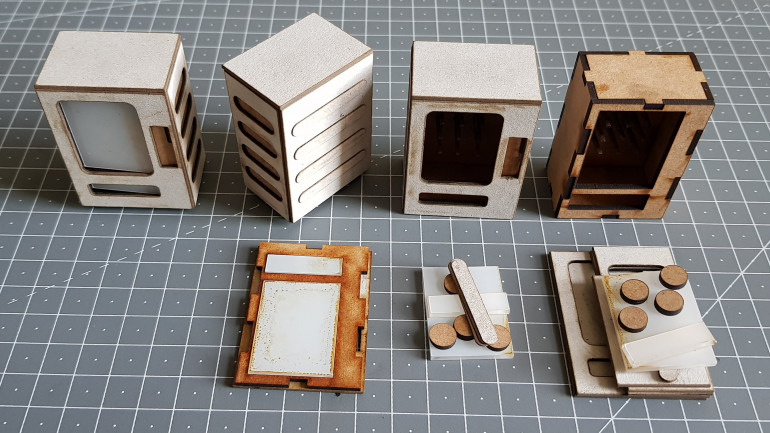 This is showing the build process. I start from making the box and putting the prduct rails in theen add the sides and then the feet. I have not glued in the clear acylic or removed the protective film. to make painting easier.
This is showing the build process. I start from making the box and putting the prduct rails in theen add the sides and then the feet. I have not glued in the clear acylic or removed the protective film. to make painting easier.At this stage I was set but knowing me, I don’t like to have these kicking around aimlessly. I do like it and I may do this for a few others but do a bit more of a paint job on them.
I needed something more, something more fantastical and imaginative. So I took to the internet for inspiration…
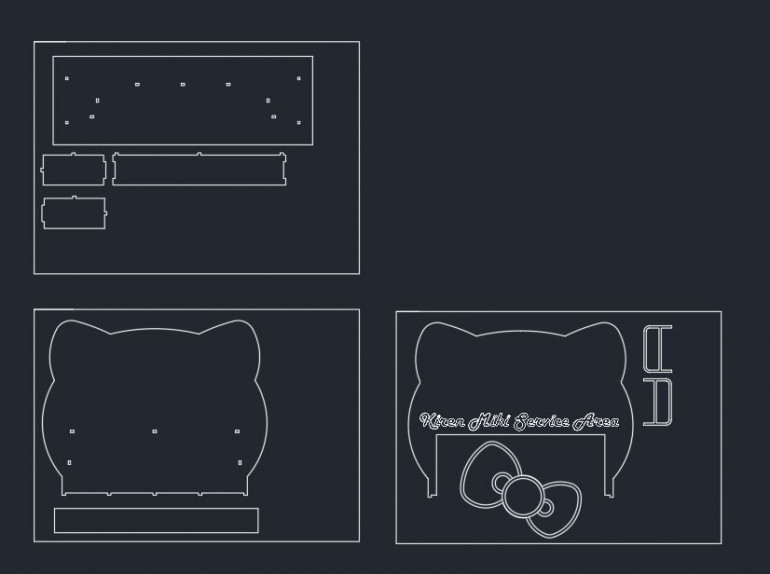 Drew this out. It should still be simple but there are a few things to work out. I will come to that at the end.
Drew this out. It should still be simple but there are a few things to work out. I will come to that at the end.  Cut out and assembled with the vending machines in situ. I am so happy with this there are a few missing pieces in the lettering they belong to the carpet god.
Cut out and assembled with the vending machines in situ. I am so happy with this there are a few missing pieces in the lettering they belong to the carpet god.This provides line of sight blocking terrain on my tables and I think it’s fun.
What worked well.
- The vending machines look great and they don’t need any further work. I just cut and assemble no further work needing done on the drawings. I usually make ones to start then make changes but I think these will be finals.
- almost all the begs turned out so I did not need to mess around to much I did add two missing peg holes from the base.
- The vending machines can be removed from this. This means I can use them as scatter terrain or even tip one or two over to break up the terrain.
What I need to work on now…
- Find a way to clad the outside to fill in the massive hole on the sides. I want to be cheap. I could use plasticard but would rather use card. I have not stuck this down for this reason.
- I need to be able to cut out the text and not lose the bits. I think this is possible but will have to try and just out just the letters from scrap to get the bits.
- the back of this is very plain and requires some filling due to construction holes. I may do graffiti? Don’t know yet.
- What do I put in them. I want something quick and not have to make 48 28mm Twix and Packets of crisps.
Apart from all of the things to do this has been great fun and very fast, 3 nights work. This is the way to go on a project rather than months. Things are so much faster when you are just drawing and not caring about matching something exactly.
Let me know if you have any ideas for this or future side projects I can do!
Changing up the service area
It’s been a long week I had some work stuff to do but still found time for hobby.
I have progressed the design a bit as you will see below was not happy with the original prototype. This felt as though I didn’t put any effort in.
I have also made the files for these available for people as I don’t think it can tread on anyone’s toes. I would ask that if you know someone that’s wants this, can you direct them here and not send them the link below.
Link to One drive with the Vending Machines and service area
If you decide to make any let me know on the forums or create your own project to see what you do with it! I have made them DXF for comparability and if you wish help on them I can offer limited support via the comments section on this thread. There is also a 3D vending machine in case anyone wants to edit this and create a 3d print.
Now all that nonsense is over with, here’s what I done and why.
 I clad the outside of the service area in 0.5mm card like I have laid out in the drawings. This worked but it could be damaged easily. I placed it on the model marked and then cut to length. I was not happy with how robust this was and it creased on one of the parts. This also got me thinking about a comment for neon lights, I liked this but had to figure out a way to do this. I also ended up not liking the size and scale of this. it would be pretty massive.
I clad the outside of the service area in 0.5mm card like I have laid out in the drawings. This worked but it could be damaged easily. I placed it on the model marked and then cut to length. I was not happy with how robust this was and it creased on one of the parts. This also got me thinking about a comment for neon lights, I liked this but had to figure out a way to do this. I also ended up not liking the size and scale of this. it would be pretty massive.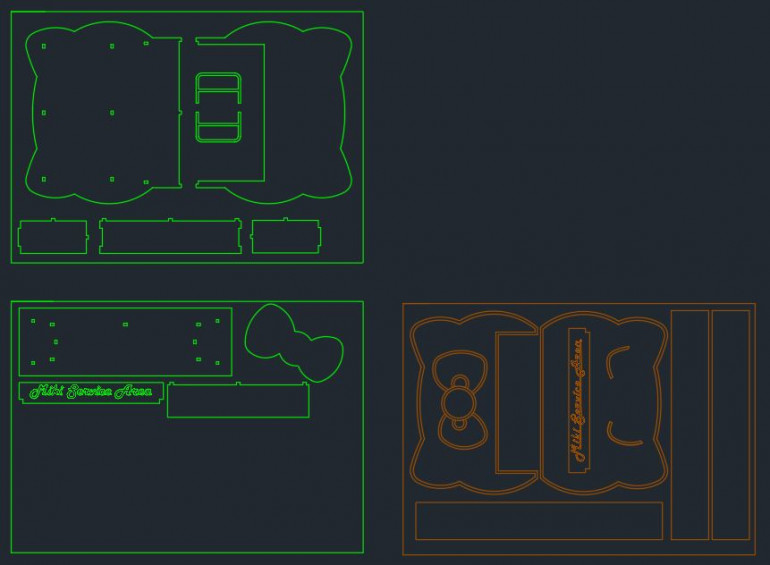 The redesign. I made this smaller to fit 3 vending machines. I also changed the text from an innie to an outie and split this component in two for ease and detail (more on that next). I added a border to frame the building this also added detail to the back and I made the bow more 3D to add detail. It looked kind of flat. Not a lot of changes but I feel it has transformed this. I also Added a top section for support.
The redesign. I made this smaller to fit 3 vending machines. I also changed the text from an innie to an outie and split this component in two for ease and detail (more on that next). I added a border to frame the building this also added detail to the back and I made the bow more 3D to add detail. It looked kind of flat. Not a lot of changes but I feel it has transformed this. I also Added a top section for support.  The changes to the text were a great idea. Glad I done this based on feedback. I need to explain this picture as it no doubt looks strange. I have 2mm MDF with an offset 0.5mm cut-out behind this. I couldn't photograph this any better to illustrate this. The 2mm text is cut out completely loose letters. and 0.5 is all attached via a line through it. After laser cutting i placed masking tape over all the letters. Turned this over. Glued only on the letter section leaving the line on the 0.5mm card and then stuck this down before removing the masking tape and removing the backing and the 2mm letters. This worked great and was much easier to glue. It also has the bonus of looking like everything's connected.
The changes to the text were a great idea. Glad I done this based on feedback. I need to explain this picture as it no doubt looks strange. I have 2mm MDF with an offset 0.5mm cut-out behind this. I couldn't photograph this any better to illustrate this. The 2mm text is cut out completely loose letters. and 0.5 is all attached via a line through it. After laser cutting i placed masking tape over all the letters. Turned this over. Glued only on the letter section leaving the line on the 0.5mm card and then stuck this down before removing the masking tape and removing the backing and the 2mm letters. This worked great and was much easier to glue. It also has the bonus of looking like everything's connected. I changed the way I don’t the cladding here. Not that it does not work on the card route I just wanted something more durable. A more even finish could be obtained from using he card.
I cut out a strip of plasticard and used the card for a template to get the right size then cut to length. This was then stuck down with superglue. the tricky part was the curves and I just done these in sections.
 Here is the completed build together with the vending machines. To complete this I stuck down the front and back trim with PVA and filled the sides with Plastic Putty and sanded everything as best I could without touching the front of the card.
Here is the completed build together with the vending machines. To complete this I stuck down the front and back trim with PVA and filled the sides with Plastic Putty and sanded everything as best I could without touching the front of the card.  I primed this with matt black and hit it with grey from the top and 45 degrees. I couldn't help myself I unmasked the windows on the vending machines but the time when you want glare I didn't get any.
I primed this with matt black and hit it with grey from the top and 45 degrees. I couldn't help myself I unmasked the windows on the vending machines but the time when you want glare I didn't get any.So, there you have it! All ready for painting. The only thing I have not done that was in the building stage was to put something in them to buy and design the display to go on the left side of the vending machines. This will come, and I will share a printable PDF that should be the correct size for this.
As always more to come… Anyone know how long a project must be to break the system?
Guess we will find out.
Painting the Service Area
Been a bit of a week for me in non-hobby land. Still found time to hobby!
Midweek I loved the comments on the Hobby Hangout I got I did see someone advising of a spelling mistake. Please feel free to point this out with other comments. I do this Blog as fun and so that it’s useful (mostly to myself). Spelling and writing is very much not my strongpoint. Any comment to improve the project or the blog is very much appreciated.
Sadly the above made the project move to the top which was unintended and sorry if you clicked on and didn’t see an update. I also learned that titles and single image text do not spellcheck.
I started to get the Service Area painted. I knew I didn’t want to hand paint this it’s too big and I needed to add interest onto this. I decided to do some blends. I wanted to keep the service area itself the same colours roughly as the picture.
I started by painting the Service Area white then masking the model off.
Here are a few tips:
- You can bend masking tape around curves. The thinner the masking tape the easier this is. You can do this inlayers if you need it to be thicker.
- Save your good (expensive) tape for edges, use the cheap stuff to fill in or use paper and stick it down.
- Take some of the stickiness of cheap masking take off so it doesn’t pull the paint off.
- You can mask then cut round of you have an edge to place your blade against.
- After masking and cutting go round and ensure all edges are pushed down.
- If you leave masking tape on for some time use a hairdryer for a few seconds to loosen the adhesive before pulling the tape off.
- You can place a blade on the asking tape and lift up to cut the tape.
- if you have parts that fit together you may already have some waste material you can use for a mask.
- Just before painting check for spots you have not masked. This has saved me more than a few times and it’s difficult to see what you have not masked (including here).
- The more time you spend masking the better it will be. (the below was as fast as I could go)
I am not the best at masking, I never give it the time it deserves. I just want results, this is terrain and I treat it as such and any problems I can turn into features. If you want a close to perfect finish you can get it but take the time to do it.
I Sprayed white. then done a grey face over the front and the back. Then masked.
Sprayed white then masked the trim then went onto the final colour red I done a darker red at the bottom then went over everything in a light red then unmasked.
 I sprayed the base grey and speckled (sprayed from afar) with two shades of blue and black to give some texture. I hand painted the sign in a pink, this will get a glow effect when done.
I sprayed the base grey and speckled (sprayed from afar) with two shades of blue and black to give some texture. I hand painted the sign in a pink, this will get a glow effect when done.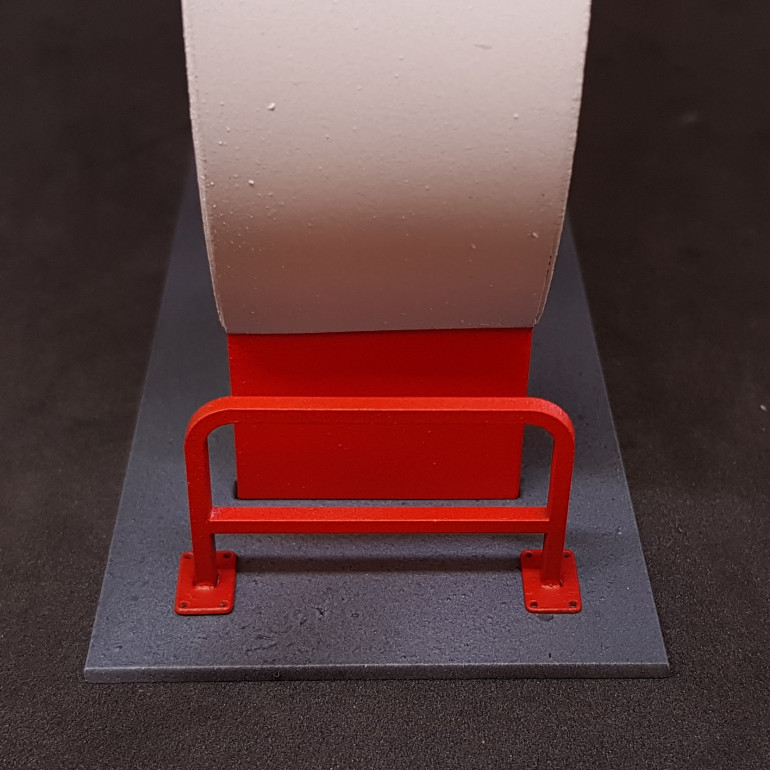 I felt that the railings didn’t look like they fitted in. I went back to the laser cutter and made some mounting points for the railing. This detail is in the original photo. Do not know why I didn’t spot this before. I painted this solid red as the side of it was almost the height of the railing.
I felt that the railings didn’t look like they fitted in. I went back to the laser cutter and made some mounting points for the railing. This detail is in the original photo. Do not know why I didn’t spot this before. I painted this solid red as the side of it was almost the height of the railing.  I painted the containers without taking pictures. This was simple, I painted the inside white so that you can see the contents (which I decided to leave out?). After this I used the cut-out pieces from the laser cutter as a mask. I push fit everything back together and sprayed white then went in with a two-colour fade from dark at the bottom to light. After this I took off the front and removed the MDF mask. Hand painted the product rails, put in the acrylic and used PVA to mount the glazing so this didn’t fog up. Pushed everything back together and it didn’t need glue so left this (if I wish to fill this later).
I painted the containers without taking pictures. This was simple, I painted the inside white so that you can see the contents (which I decided to leave out?). After this I used the cut-out pieces from the laser cutter as a mask. I push fit everything back together and sprayed white then went in with a two-colour fade from dark at the bottom to light. After this I took off the front and removed the MDF mask. Hand painted the product rails, put in the acrylic and used PVA to mount the glazing so this didn’t fog up. Pushed everything back together and it didn’t need glue so left this (if I wish to fill this later).  Had a hiccup. My wedding ring put a dark line on the front and back so had to mix up a colour to fix this. It worked but you can still see this under camera but not in real life. Here is the back.
Had a hiccup. My wedding ring put a dark line on the front and back so had to mix up a colour to fix this. It worked but you can still see this under camera but not in real life. Here is the back.  Everything together. I like the contrast of the fun building with a drab paintjob and the boring vending machines and exciting colourful paintjobs.
Everything together. I like the contrast of the fun building with a drab paintjob and the boring vending machines and exciting colourful paintjobs. So that’s me so far. I have a to do list today:
- highlight everything I may just do this with thin white to make it pop apart from the red on the building.
- Glue everything. Most is push fit assemblies at the moment.
- Weather this. This will be very difficult as a white roof you don’t normally see would not be white on any day apart from the day of construction.
- Do the sign, give it a glow with an airbrush of pink and then hand highlight it to pop.
- Make and fix on the control panels on the vending machines.
Almost done and then I need to get my thinking cap on for the Hobby Challenge. Can’t wait to see what everyone comes up with this time.
Finishing the service area.
Fun afternoon finishing this up.
Glad this is done. The project was supposed to be faster than this. but I am now the proud owner of some more infinity terrain.
My aim was to make something used but not in disrepair and failing. I looked at roofs around me. Good thing about living in flats and looked at some of the sheet metal roofs around.
Here is what I done.
 I glued and done all the wet painting I wanted to do. I started on the roof by spraying brown from afar just on the top and a very thin dusty coat. I then went back in and used Vallejo streaking grime again from afar. This gave a good base to work from I then dried this with a hair dryer and then sprayed water on the top and then again with streaking grime. I then used an old dry brush to streak the sides. I then used some medium to water down the pink and sprayed around the lettering I lightened this with white and done the same finer this time. I then went in with a drybrush to try and give it that 80’s neon glow effect. Not as good as I have seen, but I like it.
I glued and done all the wet painting I wanted to do. I started on the roof by spraying brown from afar just on the top and a very thin dusty coat. I then went back in and used Vallejo streaking grime again from afar. This gave a good base to work from I then dried this with a hair dryer and then sprayed water on the top and then again with streaking grime. I then used an old dry brush to streak the sides. I then used some medium to water down the pink and sprayed around the lettering I lightened this with white and done the same finer this time. I then went in with a drybrush to try and give it that 80’s neon glow effect. Not as good as I have seen, but I like it. I went on to take some black wash and spray round the base I knew I would be using grey industrial weathering powder and this tends to lighten things so wanted to go in with something dark before this.
I went on to take some black wash and spray round the base I knew I would be using grey industrial weathering powder and this tends to lighten things so wanted to go in with something dark before this. I designed the panel in CAD again. I don’t know why this this is so much faster than trying to create with any other drawing programs I have. Also, I can ensure the scale is correct and it will fit.
I then put this in some photo editing software and coloured it. I wanted to match the neon colour of the sign to make them stand out.
I then prepared as I did for the power hub with gloss varnish then cut to size ready to apply.
 Some weathering powder and I am done. I do like this and I tried to think out where to weather. I think the machines would be in good condition, but the housing would just need a deep clean. Most of the muck is on the top as most buildings are.
Some weathering powder and I am done. I do like this and I tried to think out where to weather. I think the machines would be in good condition, but the housing would just need a deep clean. Most of the muck is on the top as most buildings are. The back ddosnt look as plain as I though it would. The white line and the red break this up enough for me not to feel it needs more.
The back ddosnt look as plain as I though it would. The white line and the red break this up enough for me not to feel it needs more.  I think the roof looks like the one I can see from my window. You can still see some white but it's dirty where the rain would have pooled and ran.
I think the roof looks like the one I can see from my window. You can still see some white but it's dirty where the rain would have pooled and ran. 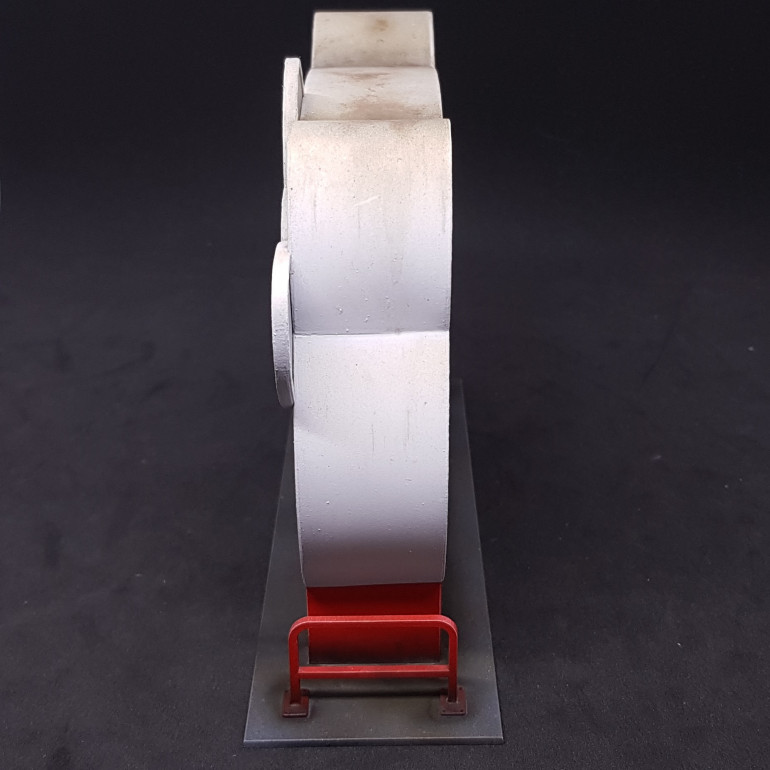 I have decided I do not like acrylic streaking effects. I perhaps do not know how to use them but the oil ones I have used in the past are far superior.
I have decided I do not like acrylic streaking effects. I perhaps do not know how to use them but the oil ones I have used in the past are far superior.And that’s it done. I have a lot of non hobby work coming up (I hope) and the hobby challenge is going to keep me busier still. Thinking about what to do…
This project is not going on hold as I know I will still be doing things even though I am busy. I have a management module to do after all. It may be a little longer between updates.
Hope you think this is as fun as I do. Was good to take a break from reality and make a cat shaped building.
More to come, soon-ish…
So it begins... Again - Main Management Module.
I played more infinity at the weekend and realised I have way too little terrain. Luckily enough I have the management module to do. Fired up I loaded up the drawings and started to go through converting my 3D drawing to 2D for laser cutting.
I started to lose motivation just drawing so I decided to do the roof section fully to base coat and leaving only weathering and glow effects. Then go with renewed vigour to get the rest done.
I laser cut everything out of the usual 0.5 and 1mm card and 2mm MDF. I also cut some 2mm clear acrylic to use as glass and assembled with superglue (minus the acrylic). I done a basecoat of black with and grey and dusty blue speckle.
Here I tried something awesome. I used dots of liquid mask to stick down masks and used to offcut of the mask to position this on the model. This worked and was accurate to 1mm which is good for this.
I then used a heaver light grey and a blue grey for the main colour leaving the darker M using an airbrush.
On a side note. The full name for this building in infinity is “M3 Main Management Module” I think the M3 is the shorting of main management module I wanted 4 of these so took a liberty to remove the words and change the numbers and colours. Just so you don’t need to point this out 🙂
I removed this mask and then removed the dots with a ball of liquid mask. I then added more masks (one pictured) in the corner and the hazard stripers beside the ladders were done using white through my airbrush and then the masks removed in the same way.
I blacked out all non raised detail with a brush.
I painted the coloured components and the handles and grey fixings in a very light grey and attached them with superglue.
I also painted some BB’s white for the lights and glued with superglue.
The Acrylic was back sprayed black leaving the protective backing on instead of masking.
So there we have it. All done up and ready for the building elevations to be added.
Back to the drawing board for me now. I have a lot of work ahead of me and a few decisions to make.
This felt so much better than just sitting (re)drawing for a week. Feels good to break this up. More to come!
Building and starting to paint the Main Management Module
This took almost a day to re-draw and then cut out all of the parts. Only a few changes made on the fly and a couple of mistakes of material thickness. I done this yesterday and got one assembled today. This is not a quick process and I may not get anything further done until I get back after the boot camp a week on Monday but we will see.
Everything was stuck with superglue and all of the parts that are separate are stuck with masking tape for the moment to ensure the parts fit. The build for one took 4 hours non-stop it’s not perfect so I decided to paint this as number 4/ The most important is number 3 as this is the original so I will do this one last.
These are some of the details that I like the most so far.
The shutters are only masking taped on but I think this will look great painted.
The small cabinets look cool and fitting felt a bit weird these not being MDF.
I like the acrylic windows these will look good back painted black the challenge will be gluing them prior to you don’t see the gap. I may chicken out and just make them in two pieces.
So came the painting. Done this as usual in a zenith so I would get a good idea of the shape I was dealing with. This was done in Poundland black and primer grey.
I then moved on I thought about just being them all blue with different colour hatches and door. I decided to try and make a similar colour like I done with the Power hub each different for each number.
So there we have it, my weekends work so far. Not all of it I have 3 bags full of components for the 3 other hubs. I didn’t like building these they are not symmetrical enough for me and lines that should flow don’t (on the paper model and mine).
Good start on this. Hopeful to finish this up with something I like. May be just over a week before my next update. Time to start putting things aside for the boot camp!
Problems... I dont like it.
I swithered whether to put this out there as it seemed a bit negative. Criticism and self criticism if the only way to improve at something as subjective as art. It should be part of everyone’s process.
A bit of background to the above statement. The original was art and design. I love the art Marcos Hidalgo done for the original paper building. The design not as much, this is not hate. This is personal taste. A few things do not make design sense to me and break my immersion.
As I now have a 3D version of the building a few things have became apparent to me of my representation of the original work and my decisions in making this 3D.
 Rear first aid box - Taking this up to white from a dark plum colour is a nightmare I need to do this off model then attach it.
Rear first aid box - Taking this up to white from a dark plum colour is a nightmare I need to do this off model then attach it. Front door - I do not like the yellow across the door. I have painted a fair few doors and I have no idea why you would put a stripe over the door. I think I will change this to a solid colour. This will also make this easier to paint.
Front door - I do not like the yellow across the door. I have painted a fair few doors and I have no idea why you would put a stripe over the door. I think I will change this to a solid colour. This will also make this easier to paint. The shutters seemed to me like a great idea for them nor all to be straight or uniform. I absolutely hate this. It needs to be straight.
The shutters seemed to me like a great idea for them nor all to be straight or uniform. I absolutely hate this. It needs to be straight.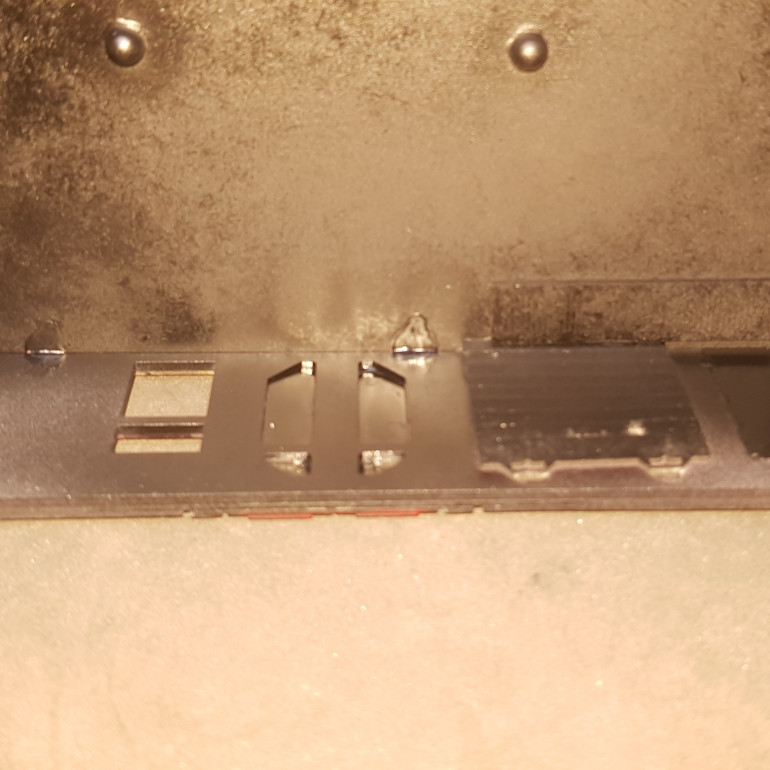 The door windows are a nightmare. They are not right. Sorry about this picture It was just all black so had to use flash. I cant make them flush the way I designed them. This needs simplified to make the end result uniform, neater and easier.
The door windows are a nightmare. They are not right. Sorry about this picture It was just all black so had to use flash. I cant make them flush the way I designed them. This needs simplified to make the end result uniform, neater and easier. So, Change’s to make this better for me.
- Remove yellow parts to the window and door frames (sorry Marcos!).
- Take more time in masking the yellow stripe. This may be aided by the change in the building and painting.
- May change colour of the main walls just for number 4.
- Paint the white doors and handle sections before applying them to the model.
- Straighten the shutters.
- Redesign the doors.
- Break out the top floor section so I can reuse it.
So there’s a very positive post, Why positive? Because I will make something I am happier with as an end result by being constructively negative.
The line is drawn under painted version 1.0 Onto the changes!
Overcoming some problems
So I had a couple of design issues to resolve. First being the shutters.
I cant believe how much those irritated me. Probably because I loved how they turned out but hated the execution of them.
I made an overly complex jig to help me build them. I don’t want to get into the maths I went through but the jig took about an hour of time my time to think about and plan and build.
The good thing is when the jig was done I made all 4 shutters I need in around 10 minutes which is about how long it took for me to do one wonky one.
The issue with the door windows is that they glass didn’t sit flat in the frame. There are 4 layers between the inside of the building and the outside at the window section. 1 MDF and 3 x 1mm card. Dropping in 4 small panes of Perspex was tough.
This presented an issue as I had already cut all the parts required. Not to worry MDF is cheap and I only need to replace one section.
I decided to make the glass one section instead of 4. this should make it easier to fit in and it cant all be at slightly different levels and angles.
So that’s the design issues resolved. I think I will get all 4 buildings constructed now for the main painting stage.
More to come,this may take a while unlike everything else in this project. 🙂
Progress
Had some time this weekend to do some work. I decided to build the remaining 3 management modules.
The building in sections worked well. I base coated and zenith’d as before I decided to use PVA to assemble instead. This involved lots of clamps and at times this parked the martial as I didn’t use packing. This doesn’t seem to detract from the final results.
The fades and colour choices are not my best but I think the end result looks good enough. I still prefer the original card model fades but these are done perfectly as only a computer can.
I decided to do the models one at a time from this point. This means that any mistakes are not necessarily on all models and I can learn each time.
I did however spray the strong main component colours. I have all the parts.
I needed to do the yellow stripe along the middle. this took about 2 hours of masking for one. I didn’t want any bleed of yellow through. I did do this well but still ended up with one piece of visible overspray.
After this I sprayed grey then the yellow. This worked out a lot better than the first test model.
I unmasked then painted the dark grey in-between the panels.
I assembled the blue components. This was done with PVA I can see sections on the interior I will need to paint blue by hand. this shouldn’t be an issue.
Quite pleased with the results so far. this is far neater than the original. I put in the roof just push fit for the moment. I need to back spray and put in all the windows and start on the dreaded ladder rungs on the side. Touch up the areas in blue.
I do prefer not having the yellow stripe over the doors and window frames. This makes me feel less tense looking at the object. (don’t know why)
More to come. I hope to have this one finished next weekend.
Finishing touches and design elements.
With the major problems sorted out I started to focus on the details.
I needed to make some transfers, paint the ladder rungs *shiver*, design and print some touch screens.
I will start with the rungs. This was perhaps the worst job in the world. I had to do this two times for the last buildings I didn’t even want to do this one time now.
This time I broke it down into processes. The full painting of the ladders for all three buildings took just over an hour which is fantastic. I cut a template sheet out of 1mm card. I put masking tape over the back leaving sticky square holes for the rungs to slot into.
I mounted everything and undercoated grey then went over in orange. After this I used 10mm tape to mask each one then sprayed grey.
For the transfers I designed in CAD and coloured in photo editing software. This was then printed onto transfer paper, gloss spray varnished and cut and mounted with water.
For the screen this was done as before designed in CAD then moved into photo editing to add effects and colour. This was then printed on photo paper, gloss spray varnished then super glued down to a piece of plastic. To mount I placed double sided tape on the sides. Placed in place and then PVA put all round on the back to hold into position as I don’t always trust double sided tape alone.
While I am on this Image I also laser cut out of 0.5mm card some “M #” text. I mounted these on masking tape primed and sprayed yellow.
I done the hazard lines using some laser cut templates and laser cut 0.5mm card. Similar to before but these were much longer and turned out ok and was fast. I decided not to be to anal about this and decided they did not need to match up all the way.
I decided to show my working here.
This is also a good time to advise how I done the windows. These are not perfect but they were never going to be as they were in two pieces.
On module 4 (test) I just back sprayed the clear acrylic on the back in black and stuck it together.
I do know how to do these perfectly (if you can be bothered). You cut the two joining ends longer than they need to be. You then cut or sand a perfect 45 degree angle down the side about 0.2mm longer than it needs to be and you then sand and polish this back up to clear. You then use a product called Tensol to weld the two sections together and then polish the seam until nearly optically clear and mask and back spray. The above would take me about 6 – 9 hours of work for the 6 corner windows so I didn’t do it this way.
I masked off the join on the windows and left this clear as it came off of the laser cutter which is glossy but had a little ripple. Then back sprayed and this took about 20 minutes for all 6 instead. I then unmasked and inserted the windows. I then used PVA to glue this, it was also a nice strong glue-less fit as well, PVA is more for my piece of mind (aka, drunk prevention).
I also didn’t like that you can see in the side of the shutters. I designed then cut a window frame for the inside so you cant see in.
I am almost at the last post section for the Ice Storm starter. These details make up the last parts I needed to design/build and assemble. More to come in about 10 minutes.
Milestone achieved!
I started this project late last year and started this project in May. My goal was to make an upgraded Ice Storm Mototronica set I could use on my tables of infinity. I would then branch off and make my own things based on my experience of sort of copying others designs/ Even though they were 2D and were only ever meant for to be 2D. I expected this would take a few months. Through distraction and expansion it had taken about three times that from conception. I am glad the initial phase is done.
I have learned a little (probably a lot) on my way not only am I at now at one with my crap laser cutter. I know what it can and cant do and how to get over the quirks of materials and software. I also learned a lot on assembly for efficacy and cleanness.
These are lessons I can take on in the next step of this project for making more of my own buildings.
I already have a medical centre in mind but I am open to other types of non-residential buildings so if you have a suggestion let me know. The power hubs need to power something and the management modules need to manager things as well.
Enough of the future and the past. Now for the present! I have finished though I have just seen in the photo’s I have missed off some weathering powder. So 99% finished.
So there I have it. Milestone achieved. The only thing missing is some resin 3D printed components. I have my fingers crossed for Christmas so this may expand and complicate my building options.
So far for infinity only I have:
- 11 Containers
- 3 Power Hubs
- 3 Management Modules
- 1 Vending machine
- 1 Plan Lab
I thought about just moving onto the next starter set. I don’t want to do this. I want to finish a table full of sceanery first then do one more starter set type probably JSA.
Plans I have started:
- Large billboards
- Medical centre
Thoughts I have had:
- Vehicle pad (never seen one of these I like and would include a vehicle)
- Workshop of some kind
- Robotics factory
Please feel free to let me know any suggestions which would fit this setting. I am thinking small scale start-up companies and research based additions with scope for levels, glass and visible sections but not interior play. It does need to have a narrative of some sort.
Oh well I hope you have enjoyed this so far, I gave enjoyed looking through it again and this is great for remembering lessons and how I done things. More to come!
Unnamed building
Do I started on the Medi Centre. And then gave up due to what I wanted. I couldn’t get to look right with the constraints I gave myself. It needed to look Moto-tronica and conform to design rules set out in the starter set. I didn’t achieve this. So that got ripped up about Wednesday last week.
I took the overall dimensions and the idea of making it a double high building and decided to make a futuristic garage for repairing cars. or even small factory I didn’t want to complicate this and wanted a quick win. I think I want at least another 2 high buildings and then some incidentals to finish this set off.
One thing I have not came up with is a name. It needs to be a long name but still under the same theme.
e.g. Main Management Module, Power Hub. ???????? HELP! it just needs to be sort of long due to the amount of room I have
It has a small advertisement space probably not for this building and uses design elements from all three original pieces of terrain.
This was done between Wednesday night and finished on Saturday. Today was cutting day!
After some troubleshooting with the design some limited tweaks were made. I had the floor of the lower level cutting across the garage entrance for example.
Everything was cut and I have started the building process. I think this is going to be more along the lines of the power hub paint scheme. than the management module. Again quick wins are the order of the day. I don’t want another 3 month build.
I started to stick everything down with PVA and superglue. Mostly the card to the MDF I used PVA and MDF to MDF I used superglue.
here is where I am up to just now.
Two things I need to make decisions on is the name of the building and the main colour to paint it. Feel free to let me know any ideas.
I already have greens, pinks, purples, blues, and greys and yellows. I think I may need to give this more thought.
As for the name I am tempted by Garage Mcgarageface or Factory Mcfactoryface but I don’t think this will fit the theme.
More to come.
progress on the Unnamed building
Bit of work done this weekend. at a point where I am happy with. Going to leave the rest for next weekend.
I continued to assemble the Unnamed building this was mostly done with PVA clamps where needed on some parts.
I also used the left over parts to mount the separately painted sections. For the thin yellow sections I mounted these using upturned masking tape.
Then came the priming. I used pound shop spray paint to give everything a zenith. this really shows the detail of the model and helps make painting decisions.
I then done the main face over the building this was done in an electric type blue faded up to white in three sections.
I also painted the separate sections after this I went in with the multiple colours and painted them by hand.
I also sprayed black on one side of the window sections.
After everything was sprayed I went in and painted the blacks and greys required.
I used some cables to make up the front section and also printed and glued in the advertisement.
The rest of the components were added with PVA.
So I still don’t have a name for this to add and I need to do some weathering and some transfers. I hope this will add some extra detail without adding much more steps. I also have to do two control panels.
This is a bit of a Frankenstein’s monster of a building combining what’s in all the others.
I don’t mind this but I think for the next building I will do something that’s not of the same architectural style. It may take longer but it should add some variety for the set.































![TerrainFest 2024 Begins! Build Terrain With OnTableTop & Win A £300 Prize! [Extended!]](https://images.beastsofwar.com/2024/10/TerrainFEST-2024-Social-Media-Post-Square-225-127.jpg)