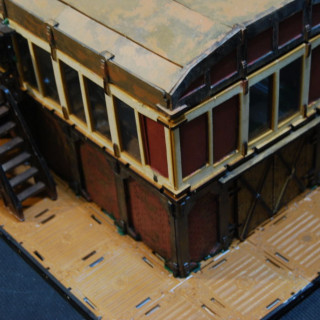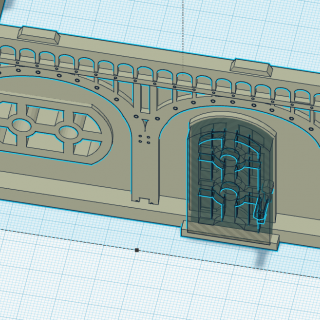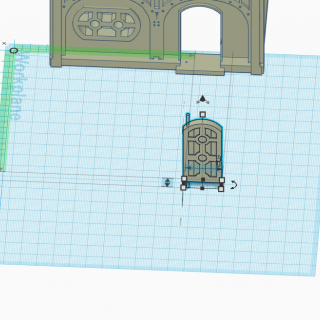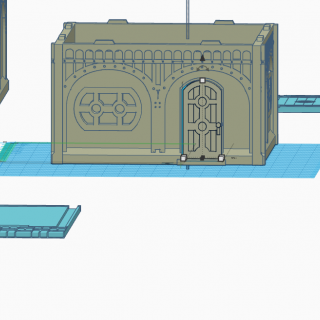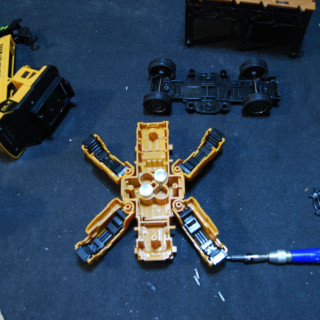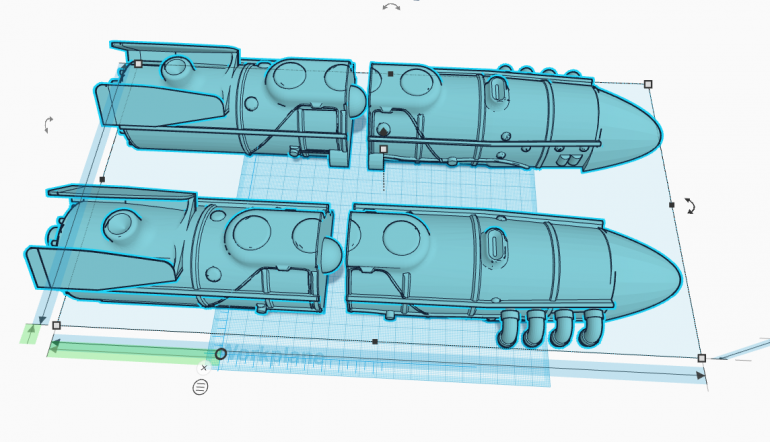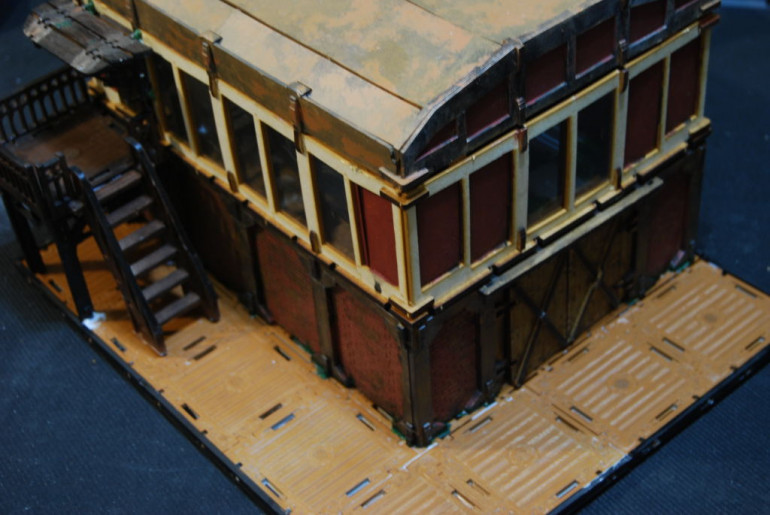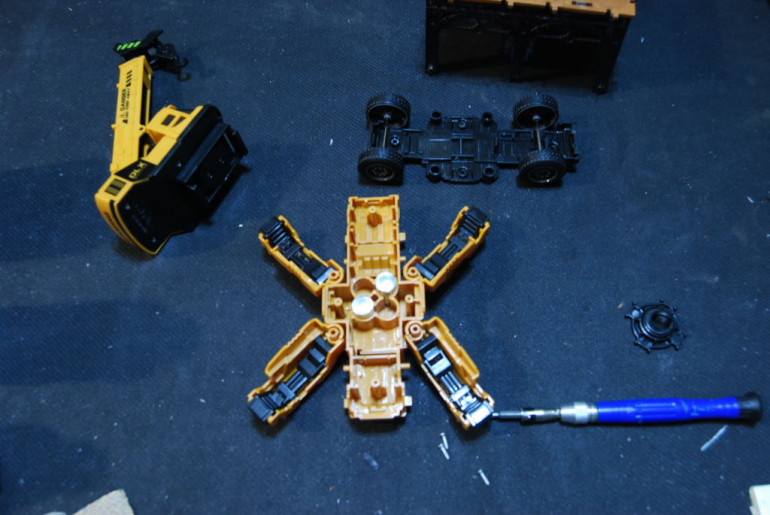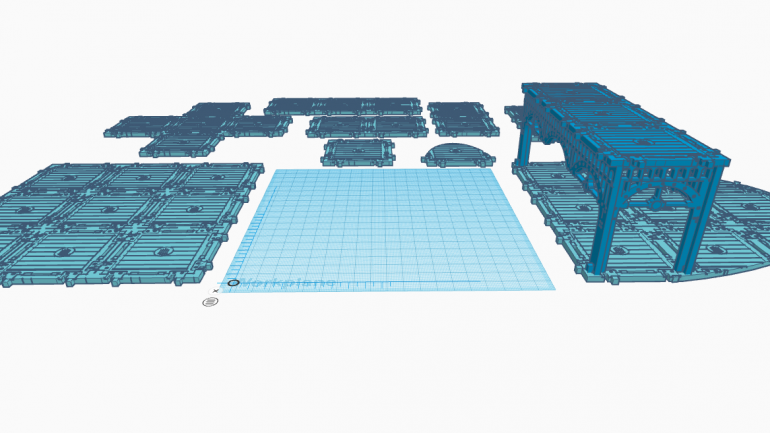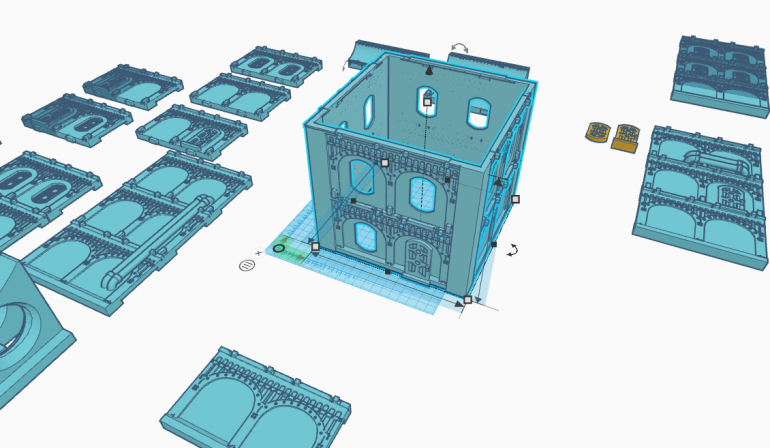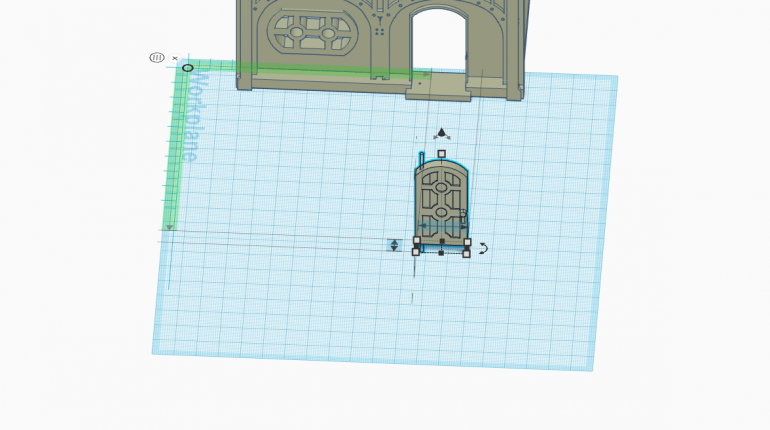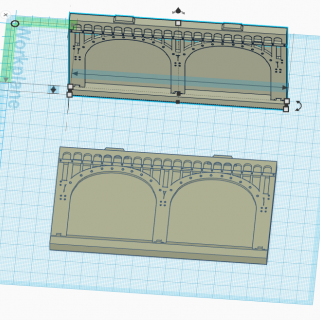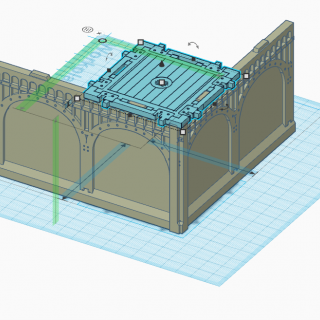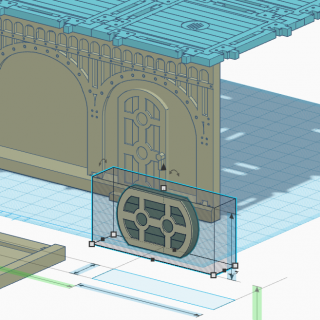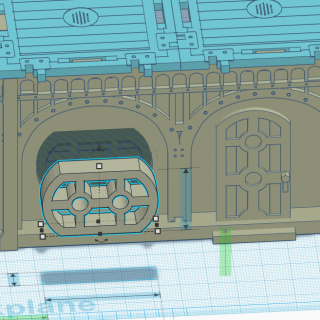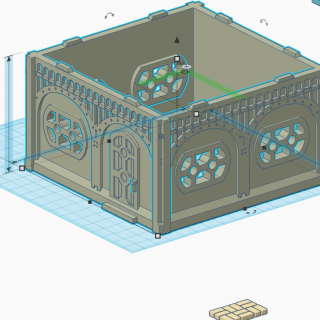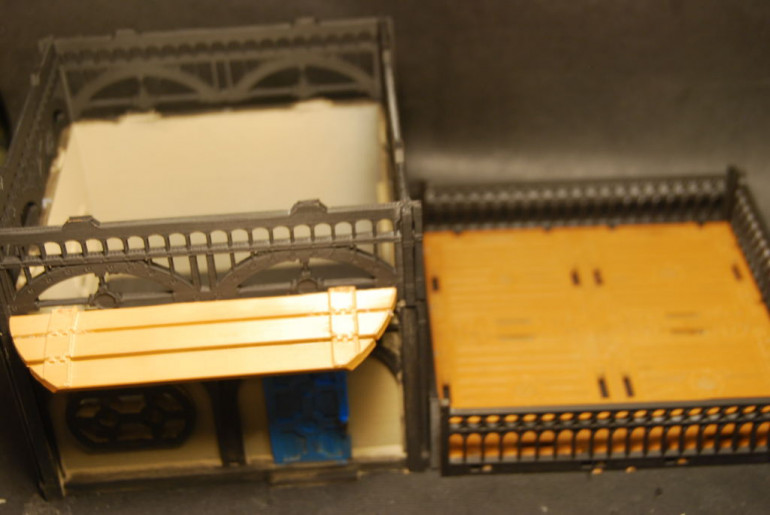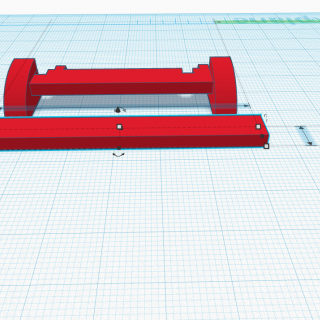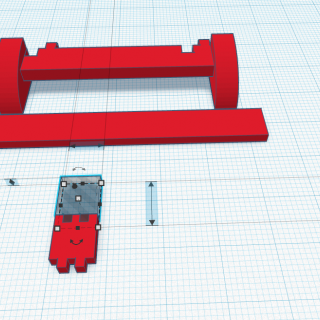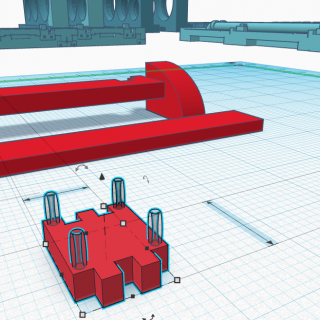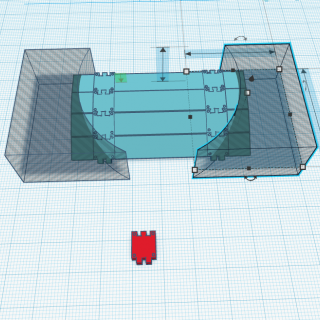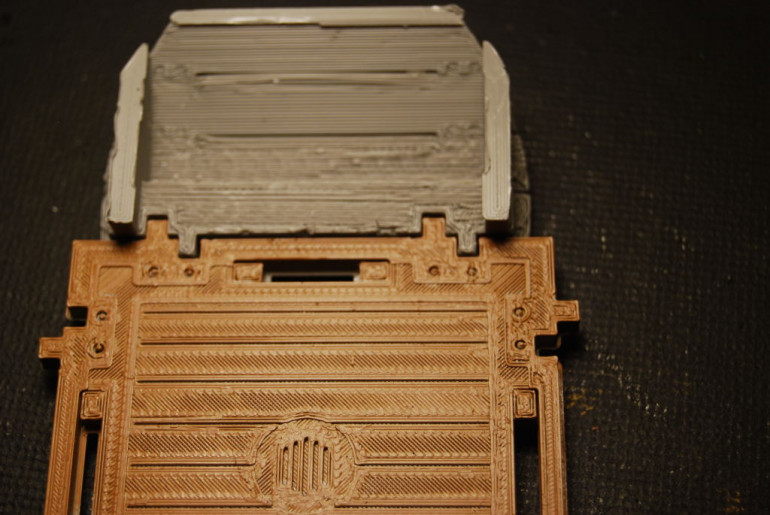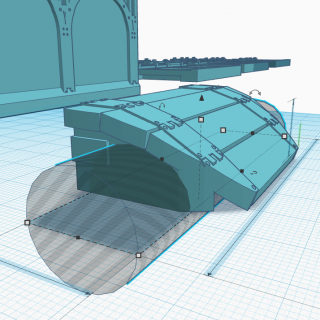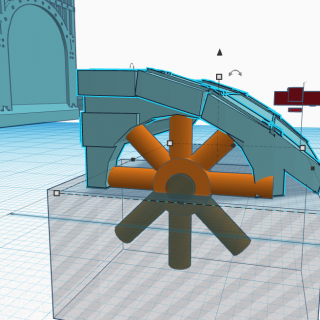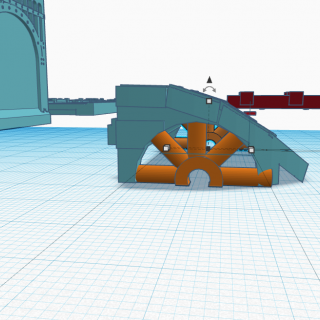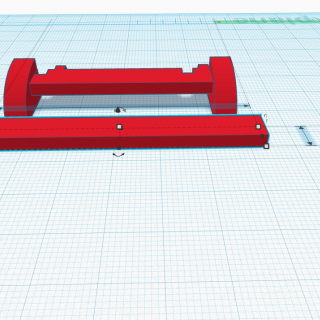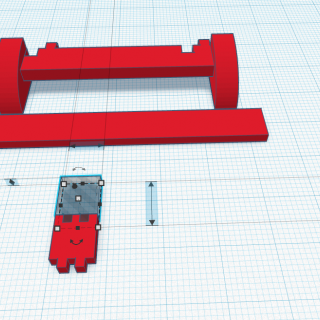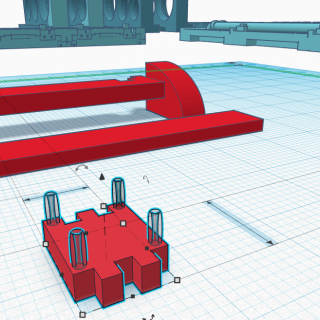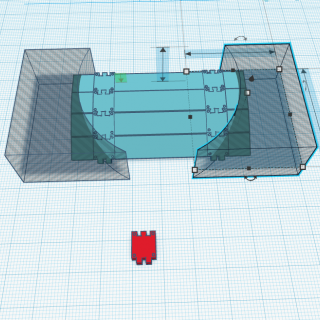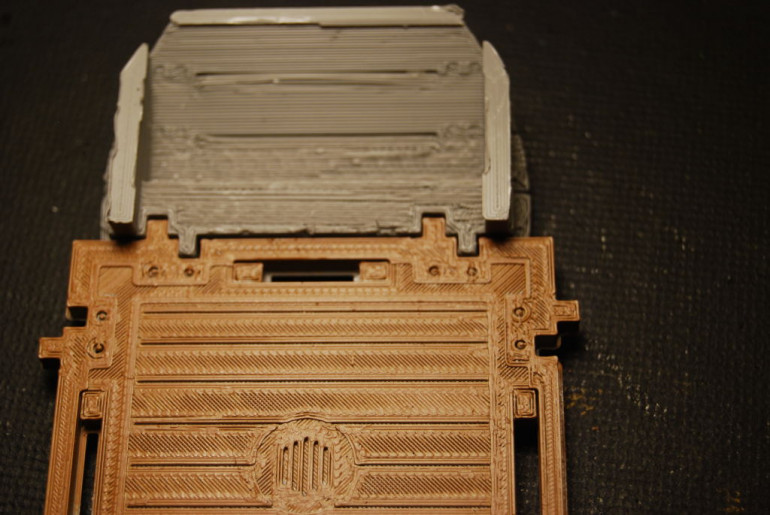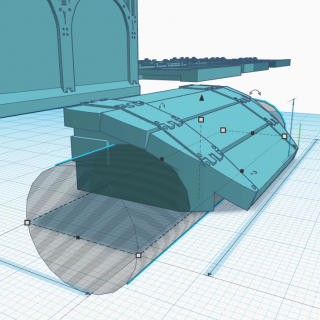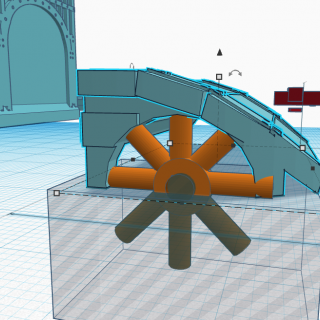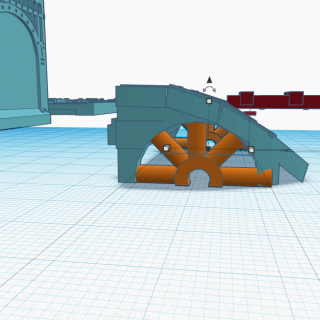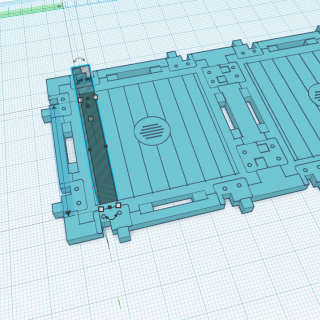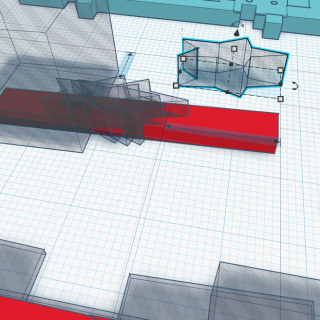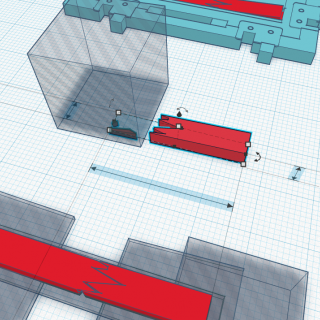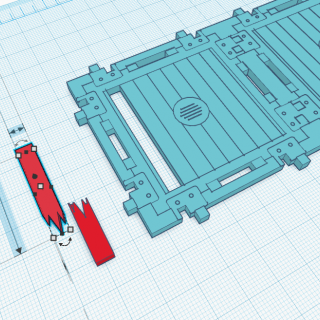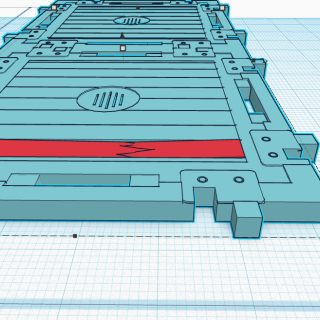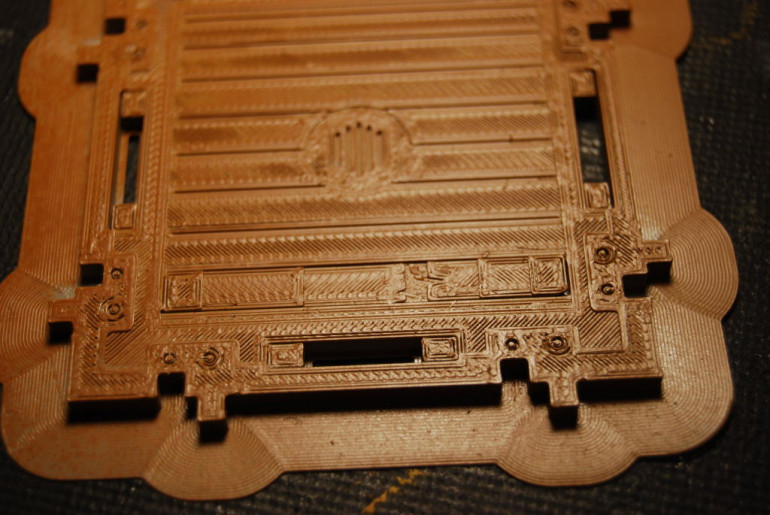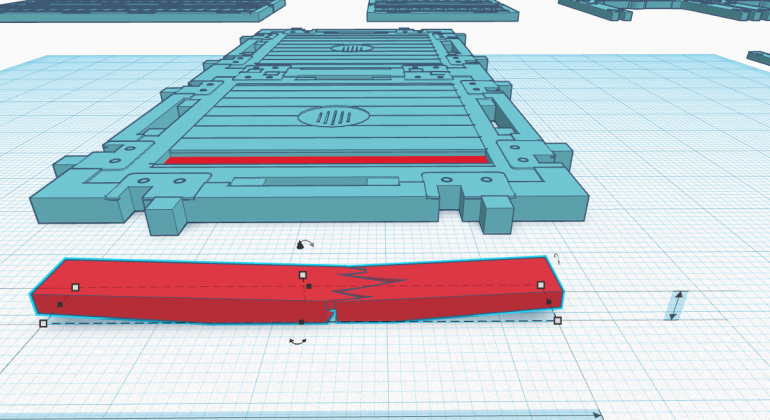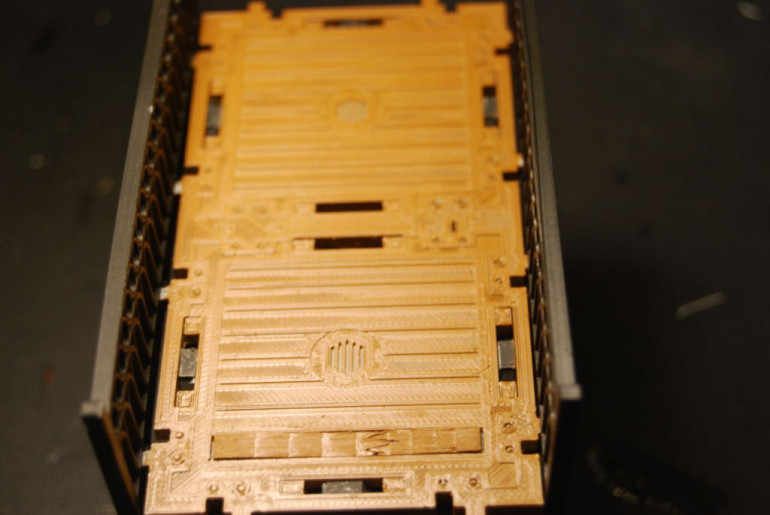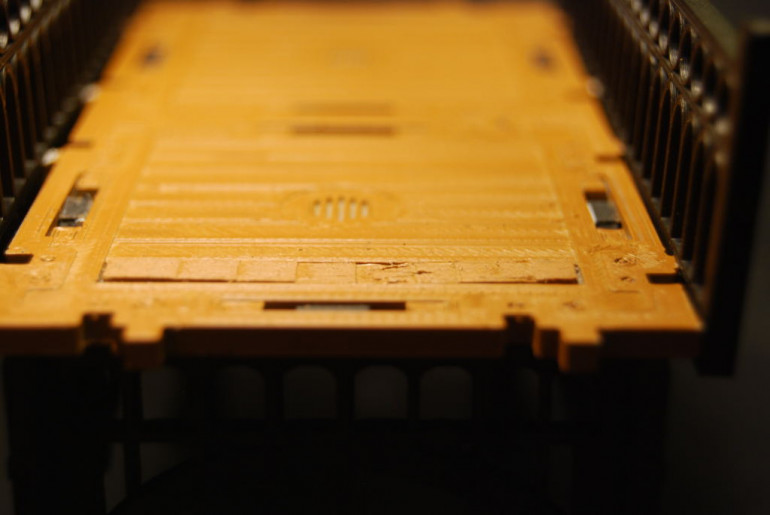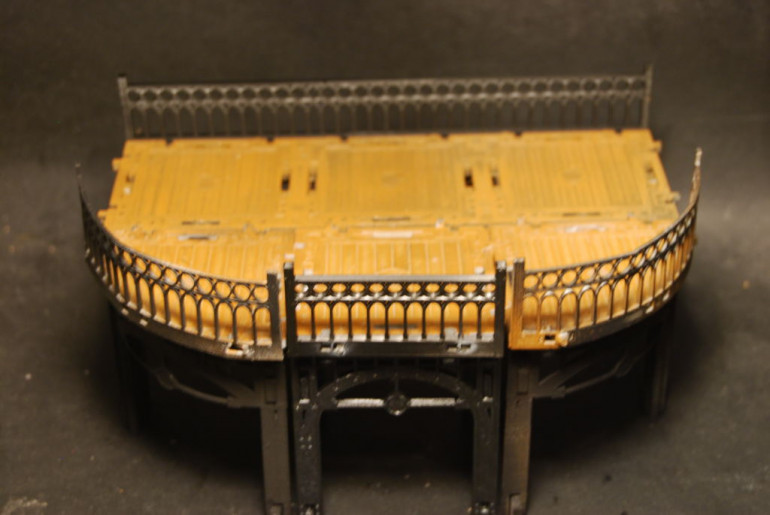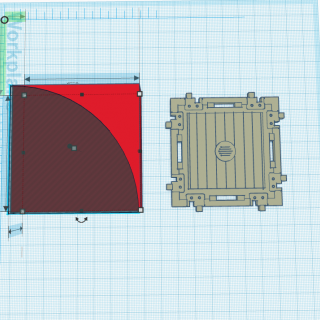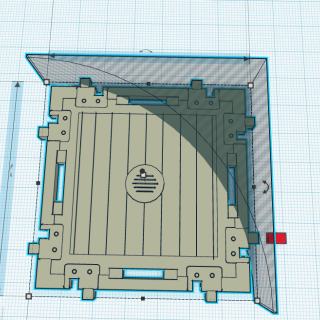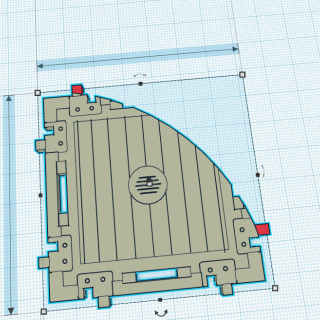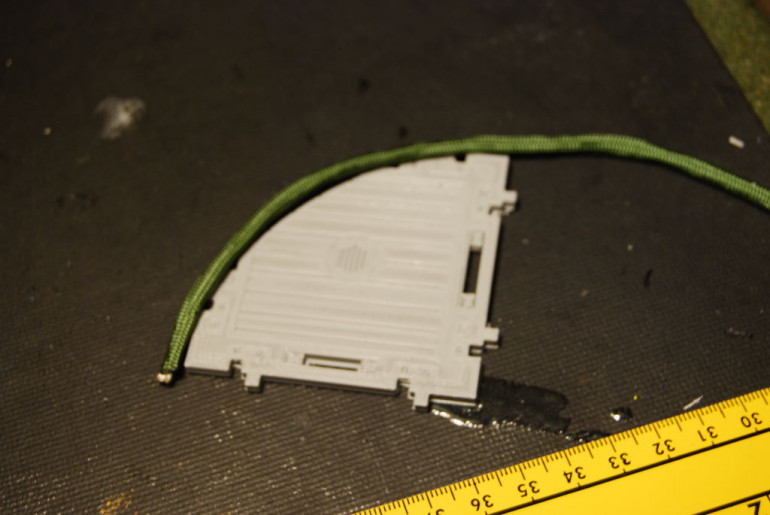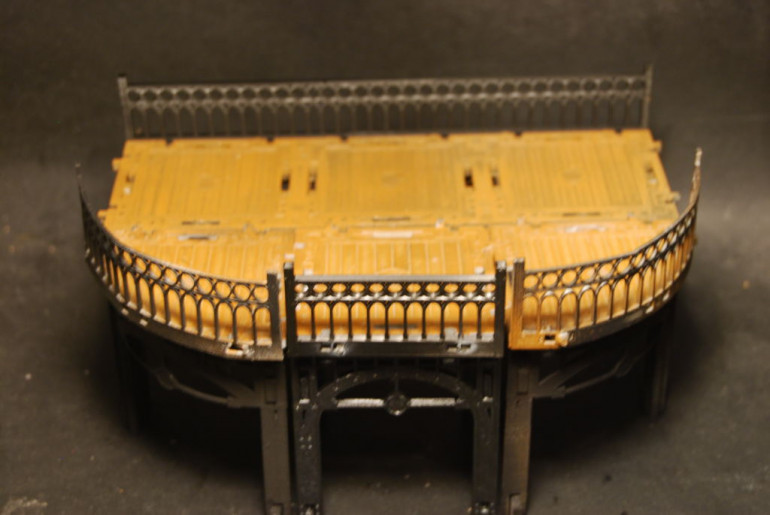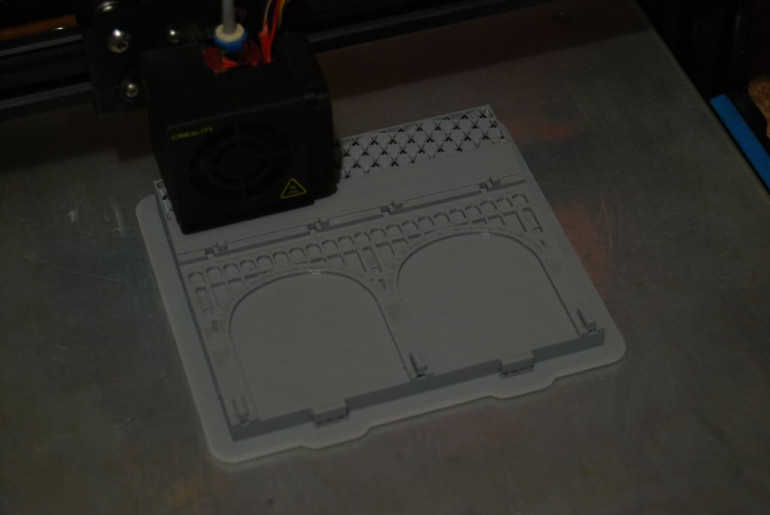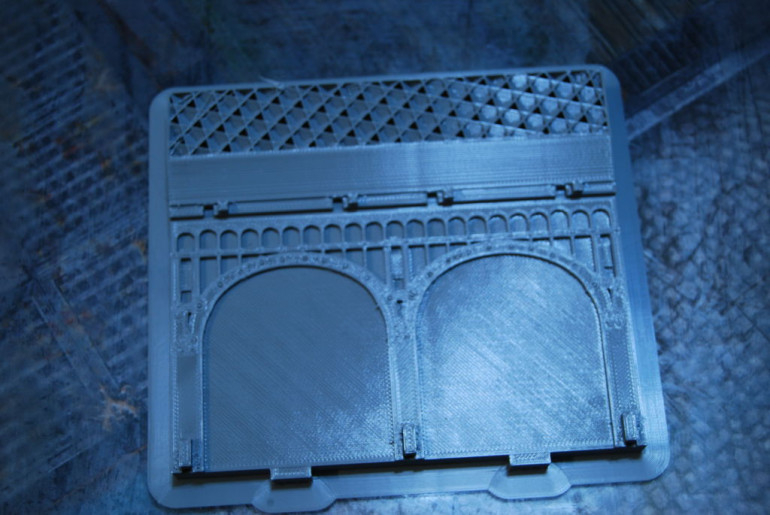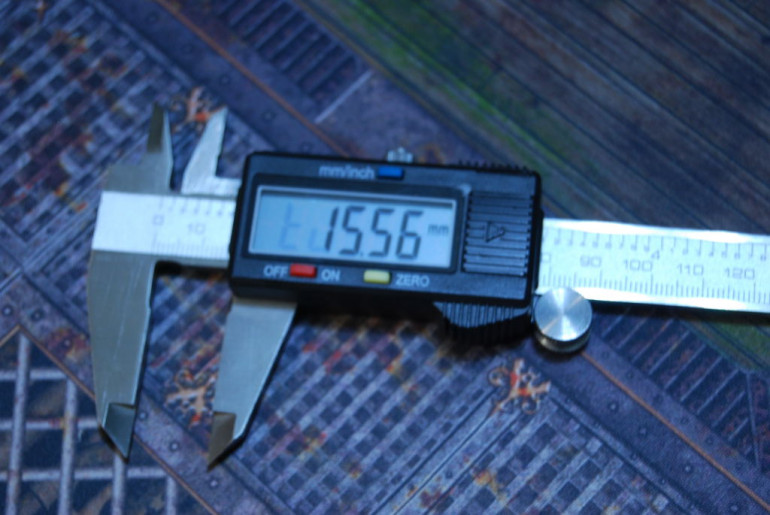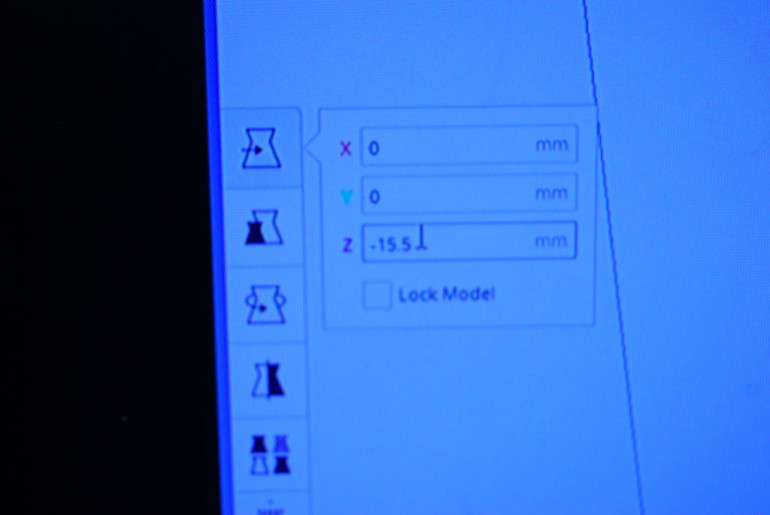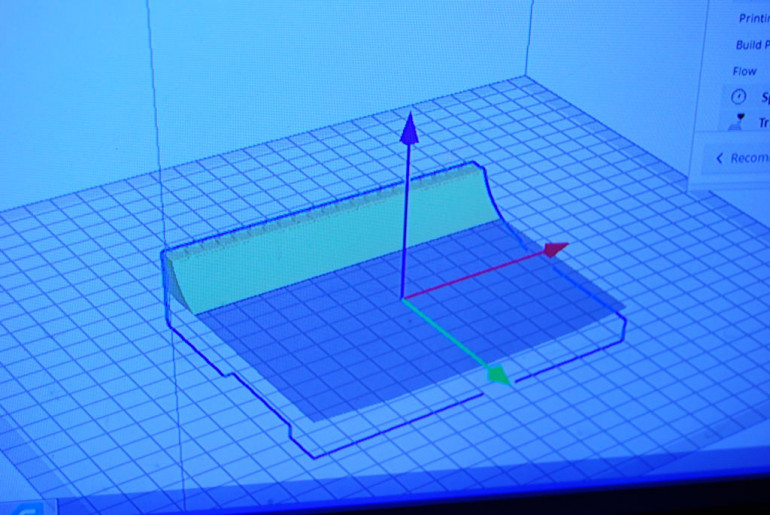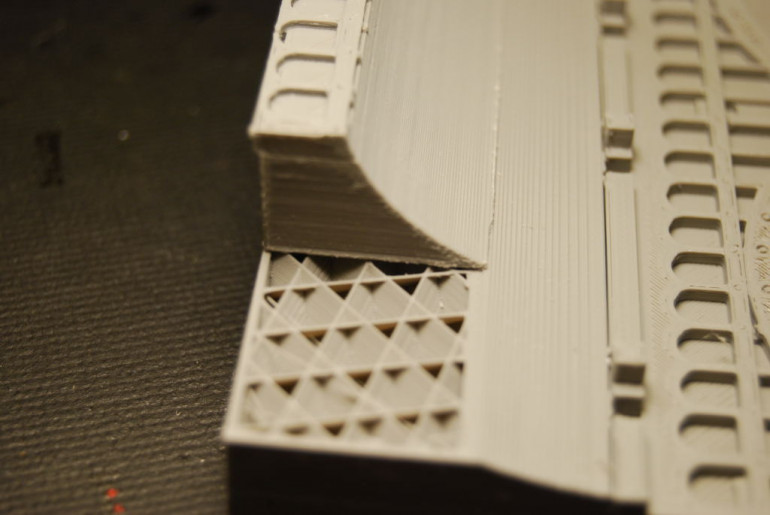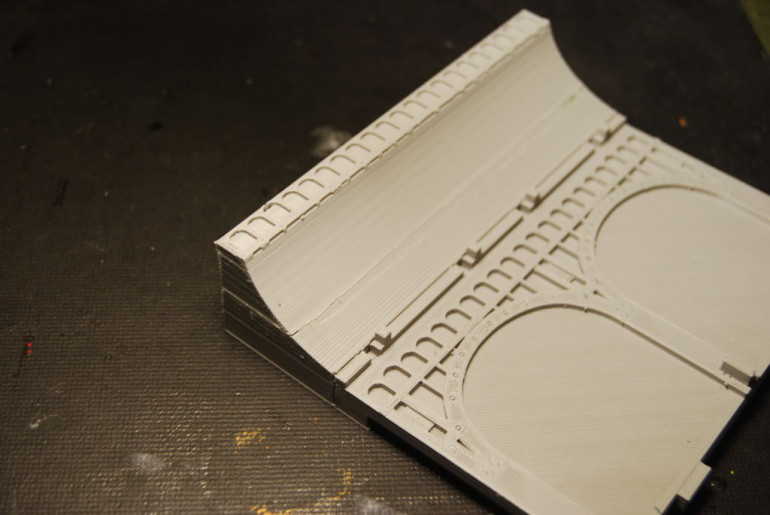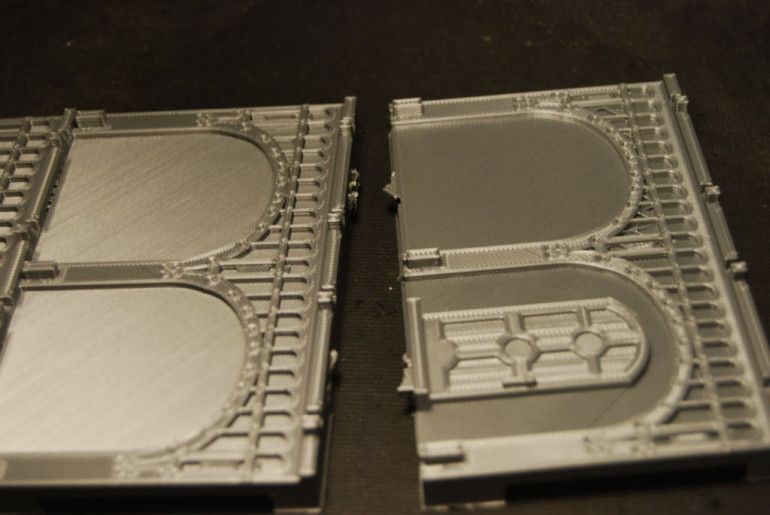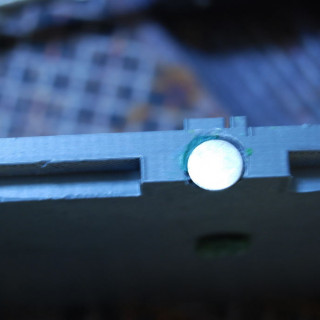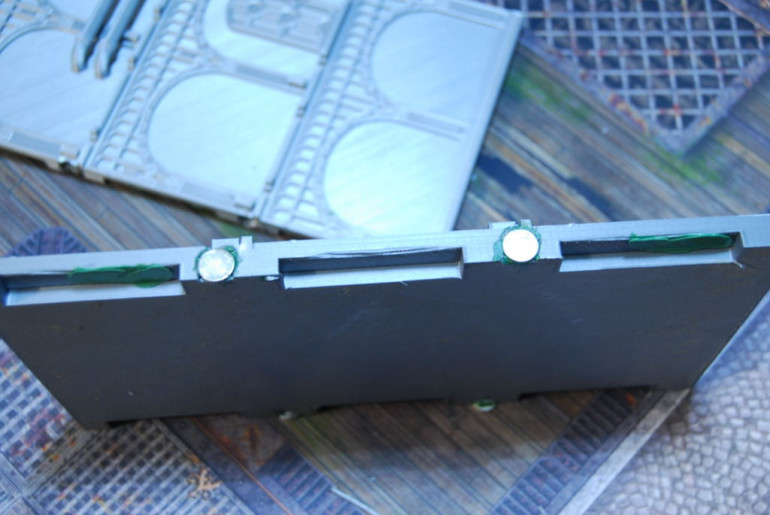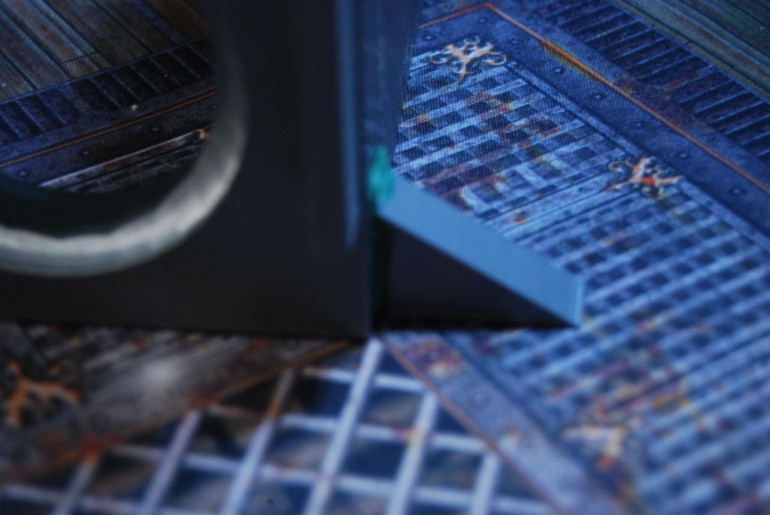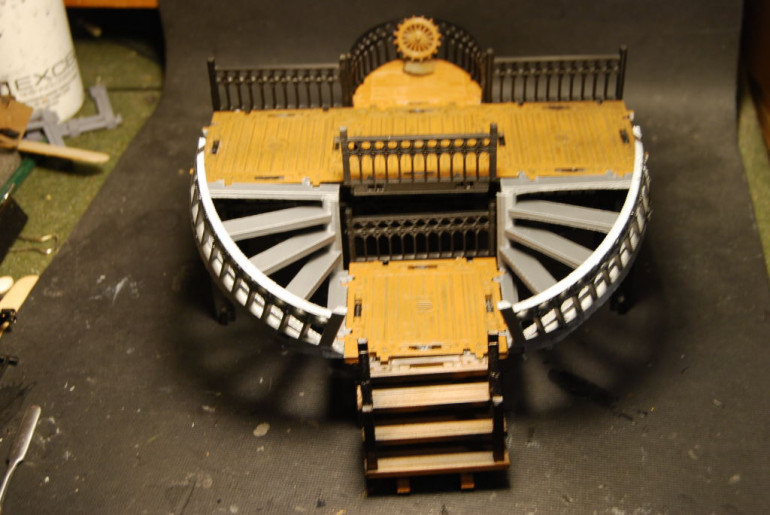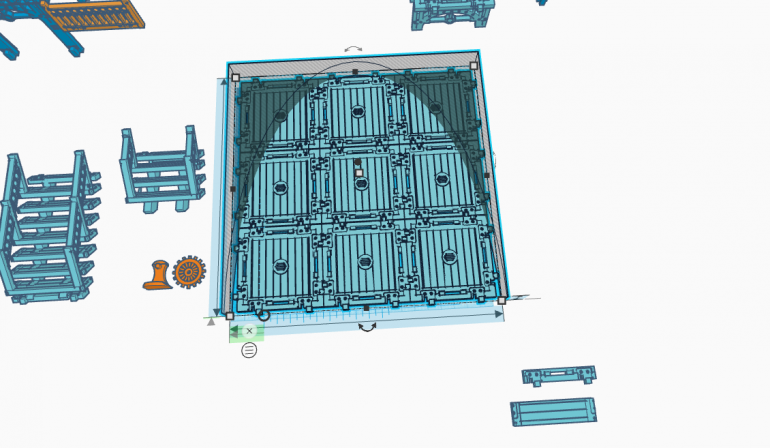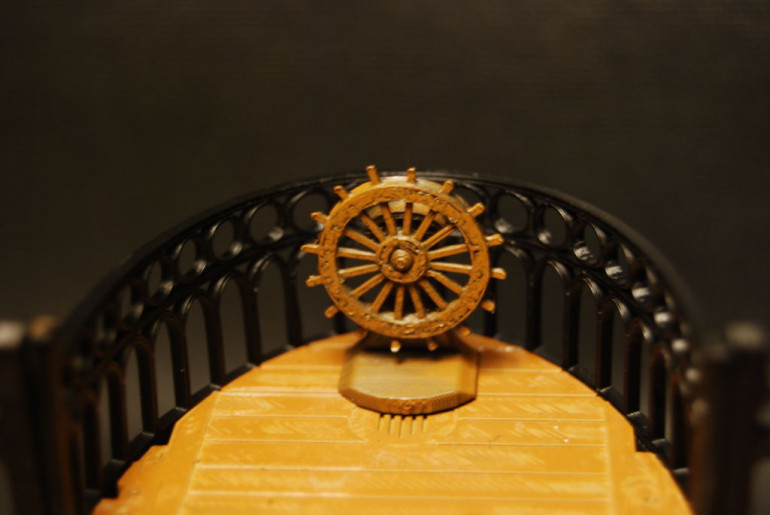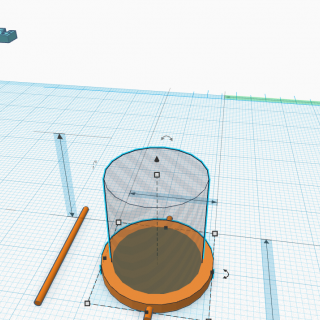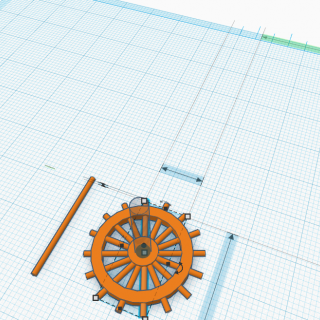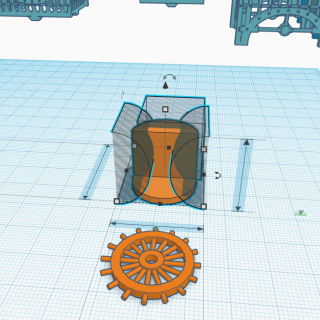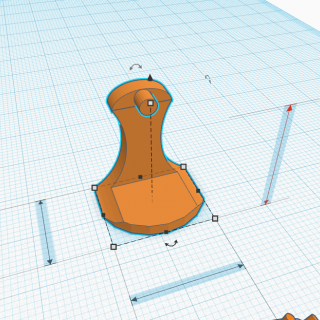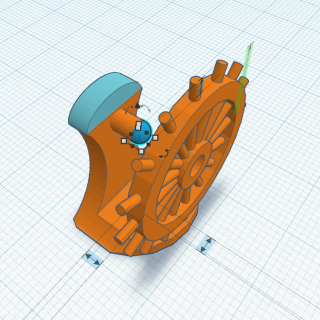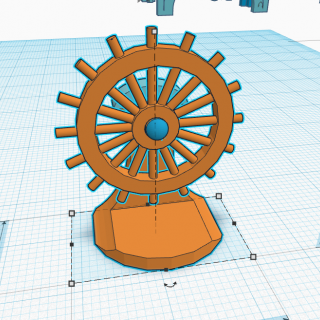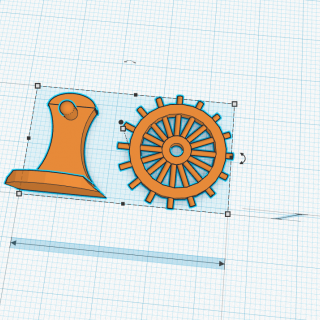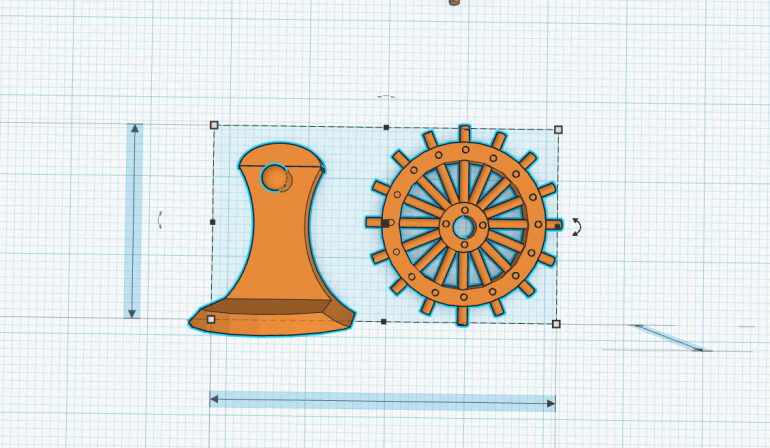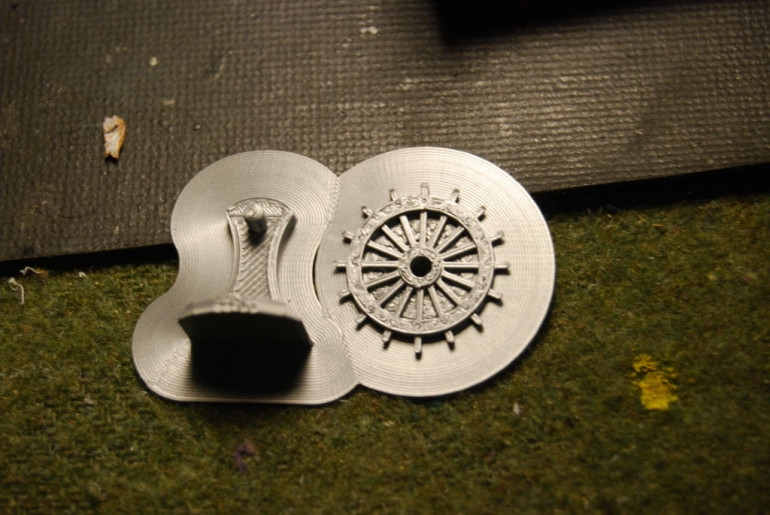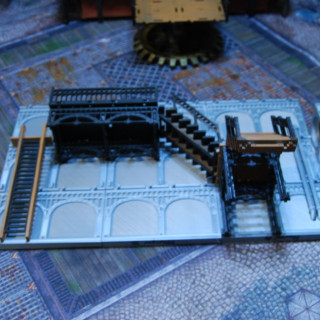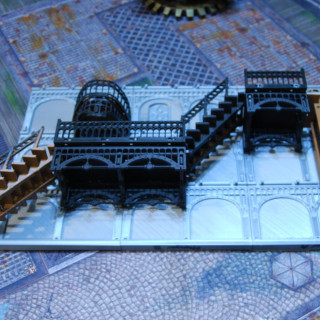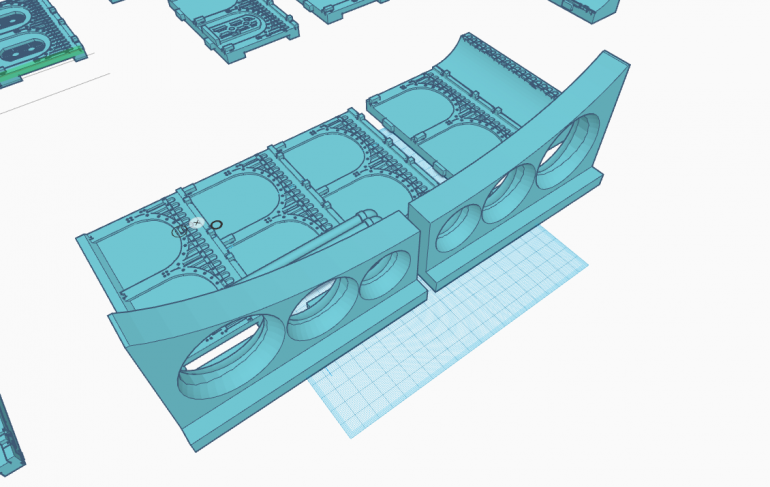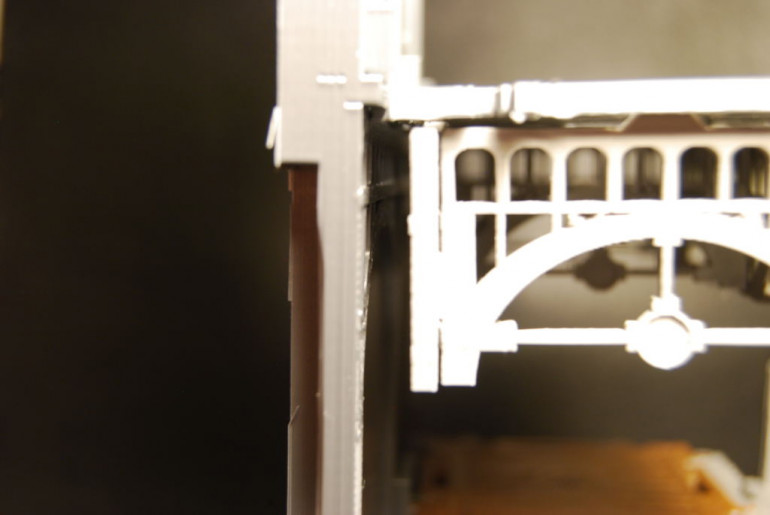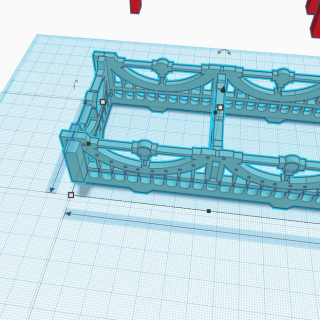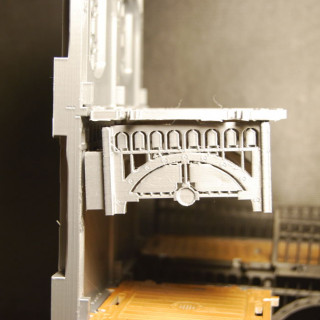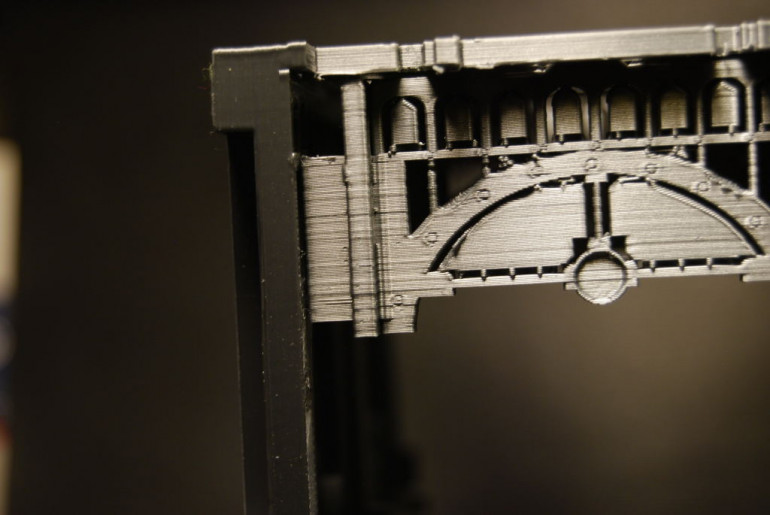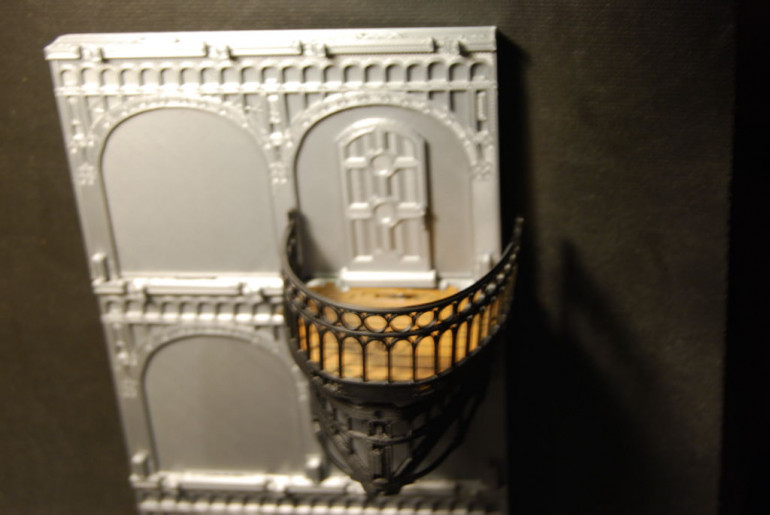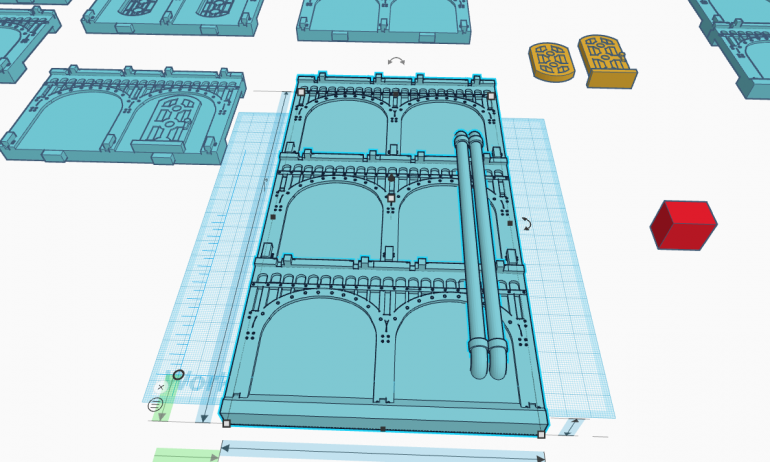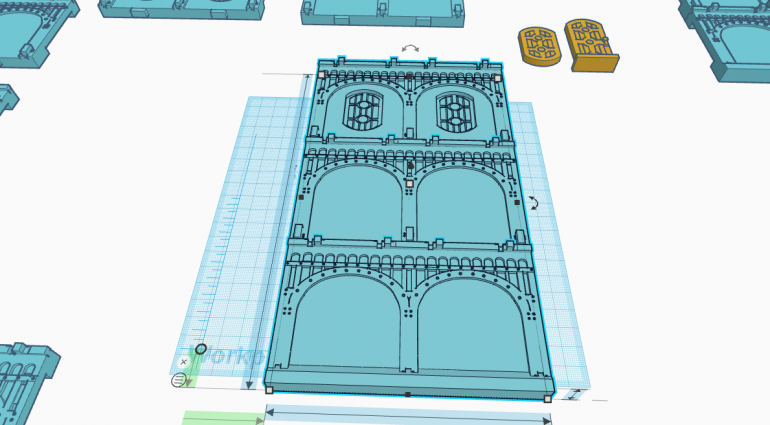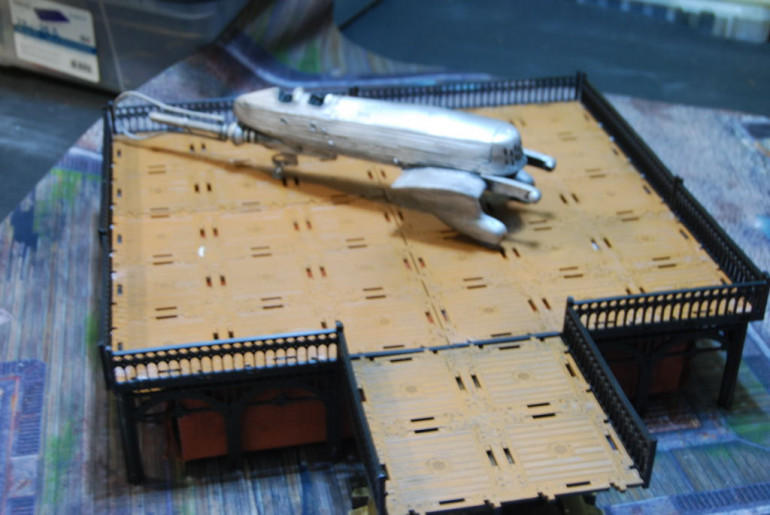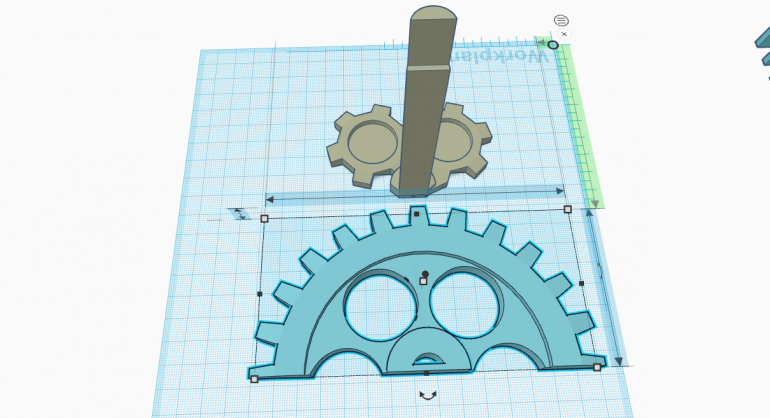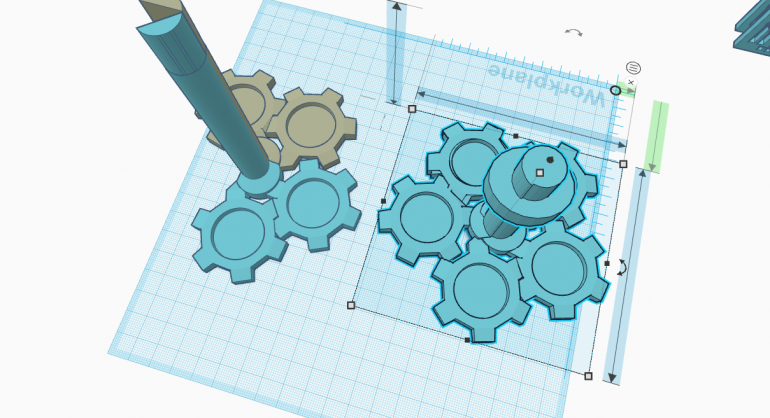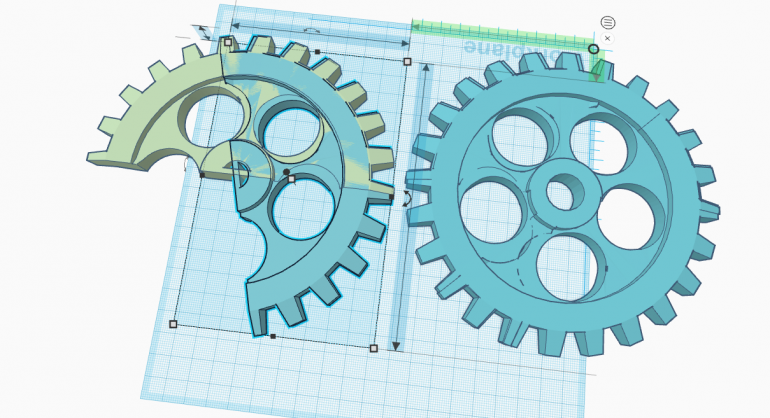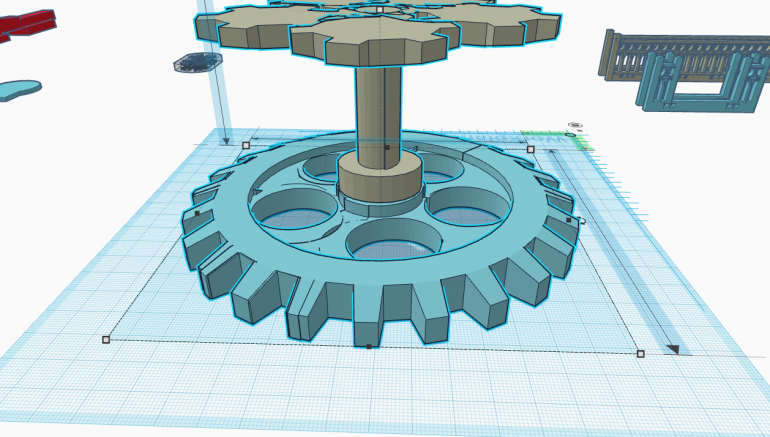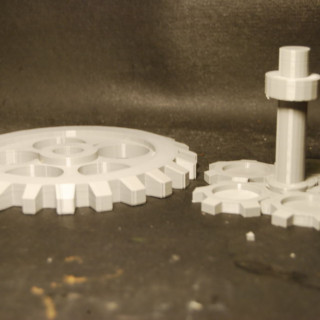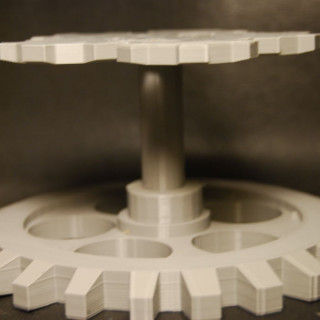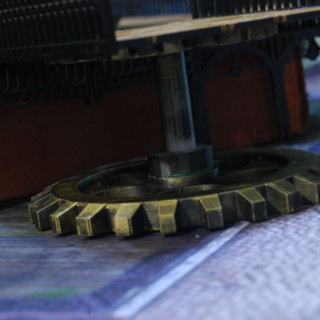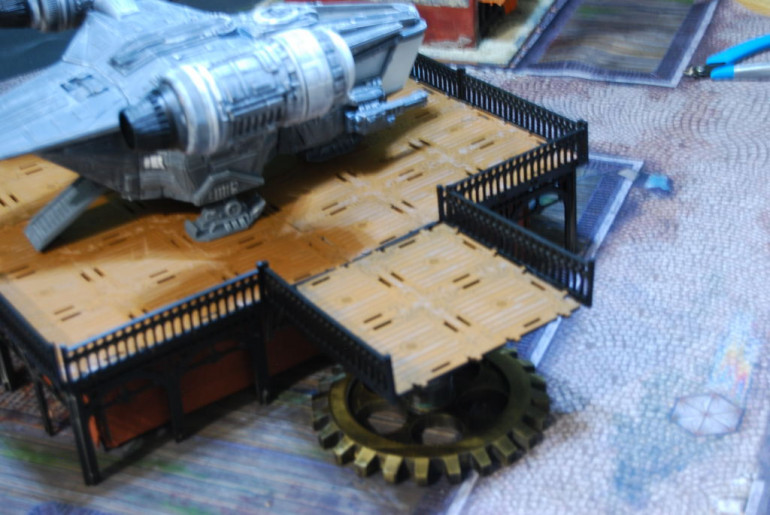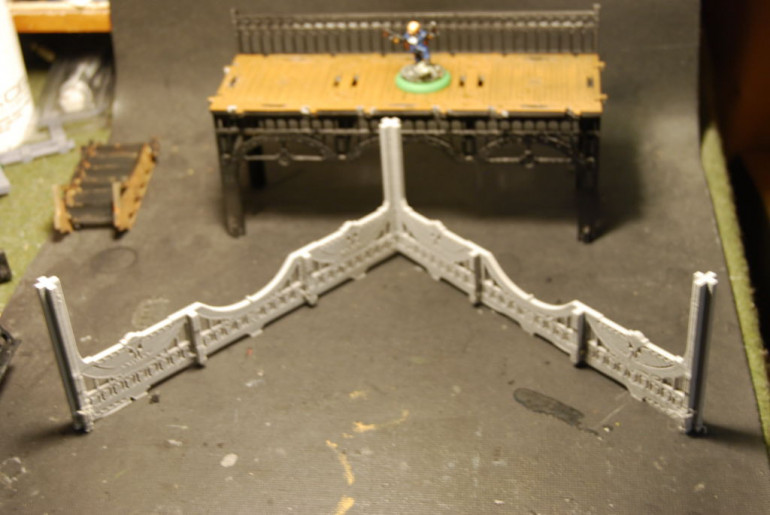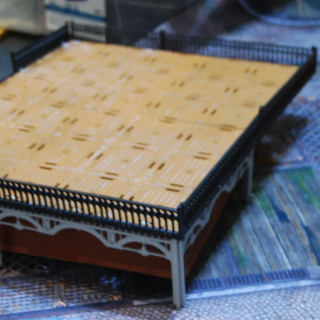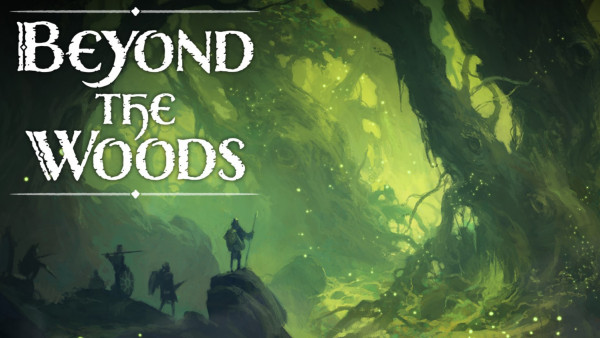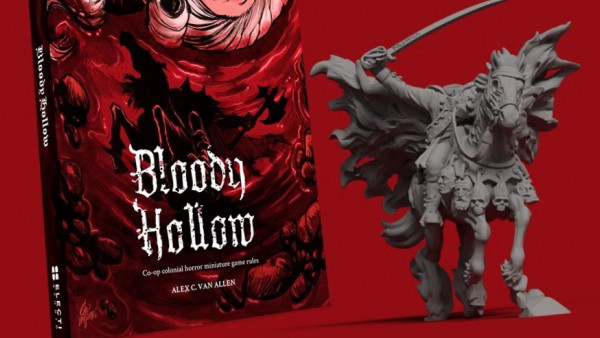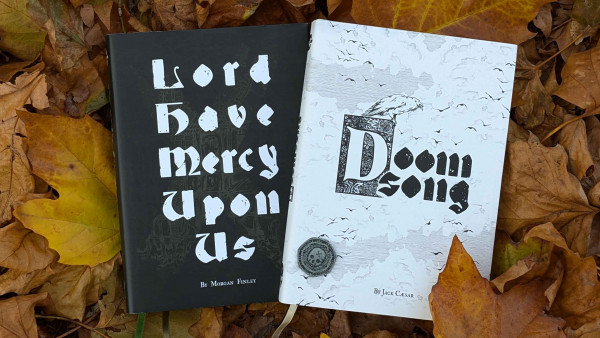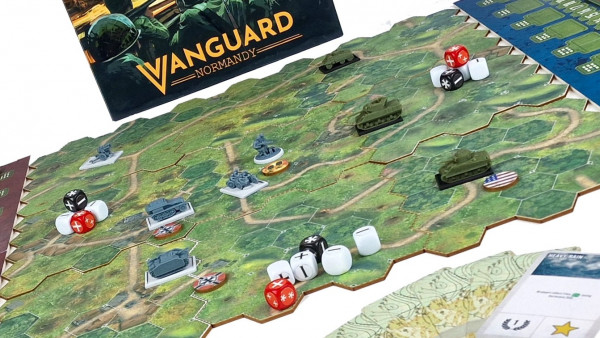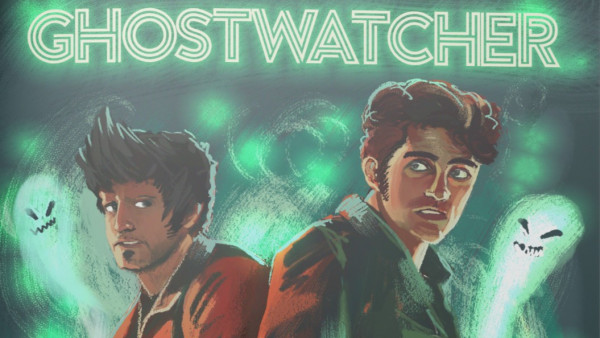3D Wolsung Terrain (spring cleaning challenge 2023)
Recommendations: 452
About the Project
Back around 2017, after watching BOW-OTT demoing Wolsung steampunk skirmish game i was hooked. I back their first Kick starter and started playing some game with what hero and henchmen i could get on Ebay. I always love the Wolsung terrain but it was hard to find here in the US. 2017 I also got my first 3D printer and try to create some terrain to match the MDF terrain from Micro arts studio was a disaster for the start. The PLA filament i used cause a lot of issue with the 3D model i made in tinker CAD. Clogging and under extrusion made my first prints weak and unusable. My plans to make the interior of an Airship were dashed :(. Fast forward to today i have desided give this project another go and see what i can do.
Related Game: Wolsung SSG
Related Genre: Steampunk
Related Contest: Spring Clean Hobby Challenge 2023
This Project is Active
Working on a working door
First thing you need to do is make a copy of any building you want to added a working door to. Next i remove the door by creating a negative in shape of that door (normally is a retangle in my case i use a copy of the door imported into tinker CAD. Next using the same door file i resize it to be smaller than the opening so it can open with out rubbing the walls. Finally i created negative cylinder to run a paper clip through too act as my hinge. (i try 3D print hinges but most fail over time.)
Toy crane
I found this toy crane on Ebay and wanted to use it on the tabletop. It has been setting in my bit box for more than 5 years. I started by taking it apart to see what kind of pieces i could use from it. I like the idea of adding the wheels to the the legs things so i glue them down. Ok now i need to 3D print some wheel cover to hide the hollow wheels. Then i made a base that rotate that themed for Wolsung.
Ongoing
 Adding clear base to my miniatures, I bought 40 (30mm base) and still need about 10 more plus some 50 mm ones
Adding clear base to my miniatures, I bought 40 (30mm base) and still need about 10 more plus some 50 mm onesEvolution of an idea
While in Tinker CAD i was playing around with an idea to incorporate the interior wall with the rest of my terrain. I started with a basic wall to add a stable foundation to build from. The idea was to create different level from which i could build upon. The next logical step was a corner. Then that evolved in adding a door and windows. Next thing i know it become a house then into a small shop.
Awning
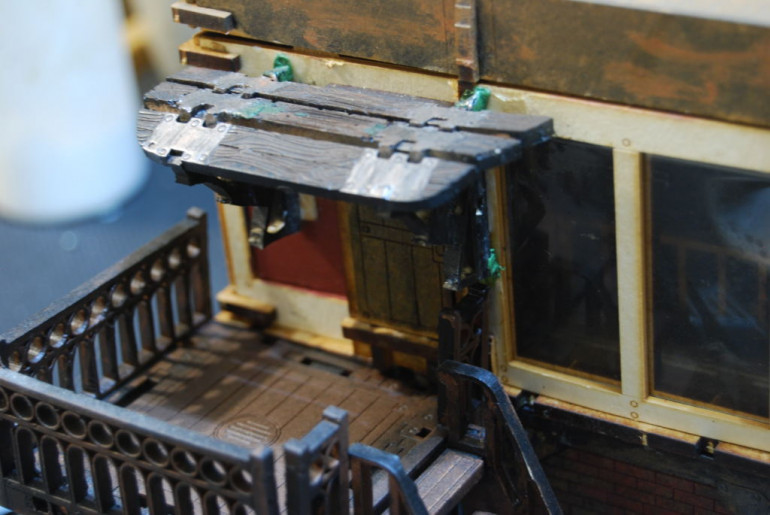 I made this awning from one of the food stalls that Micro Arts Studio makes. I have decided to try to make one in Tinker CAD.
I made this awning from one of the food stalls that Micro Arts Studio makes. I have decided to try to make one in Tinker CAD.Awning
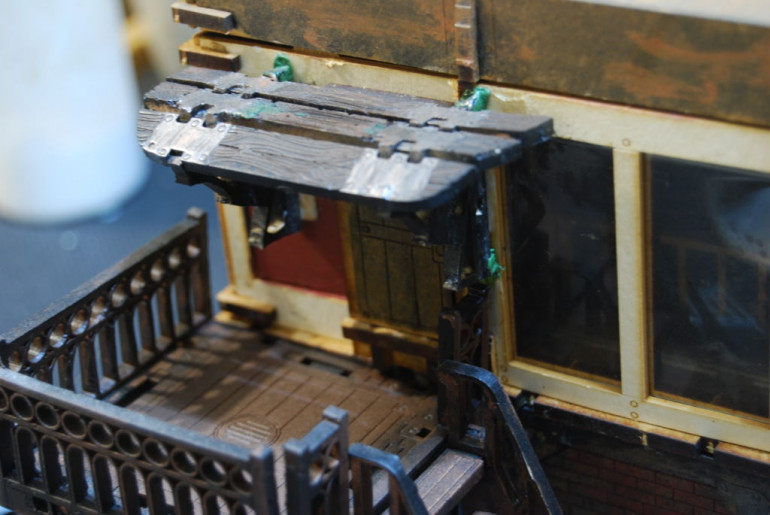 I made this awning from one of the stall that Micro Arts Studio makes. I have decided to try to make one in Tinker CAD.
I made this awning from one of the stall that Micro Arts Studio makes. I have decided to try to make one in Tinker CAD.adding some small details
If you ever walked on an old wooden boardwalk, You would encounter a few broken boards along the way. I wanted to add that to Wolsung :).
First i had to remove a board section. then i created a rectangle to match the board shape. i use a negative image of a star pattern to create the broken edges. Clean up both sides and fitted them back in the walkway.
Rounded corner walkway
I started this idea about a month ago, because all the little issue i ran into it was put on hold. i was working on a lot of 10 to 20 hours prints so i would print a part weeks apart.
Basically i created a square box the size of the walkway then created an negative arc to remove most of that box. to get a shape i need to remove to get a nice curve. lastly i had to elongated the tabs to hold my rails. Off to the slicer and the printer.
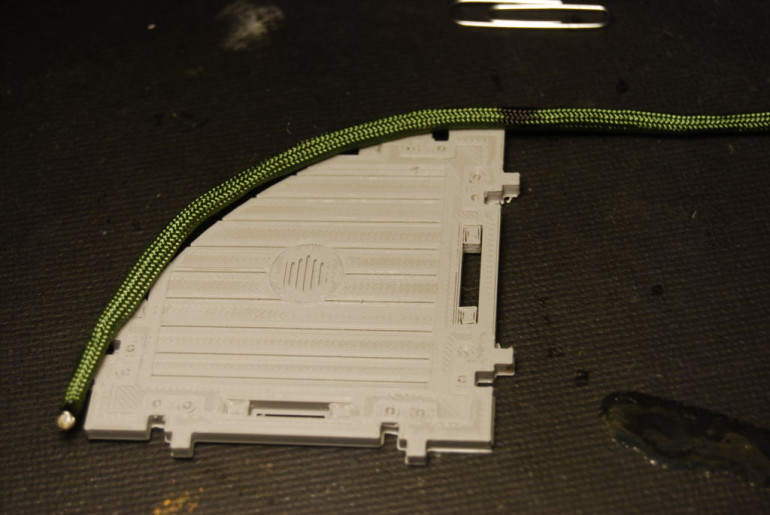 I use para cord to measure the curve. I guess there is some formula to calculate this, but this method work for me
I use para cord to measure the curve. I guess there is some formula to calculate this, but this method work for me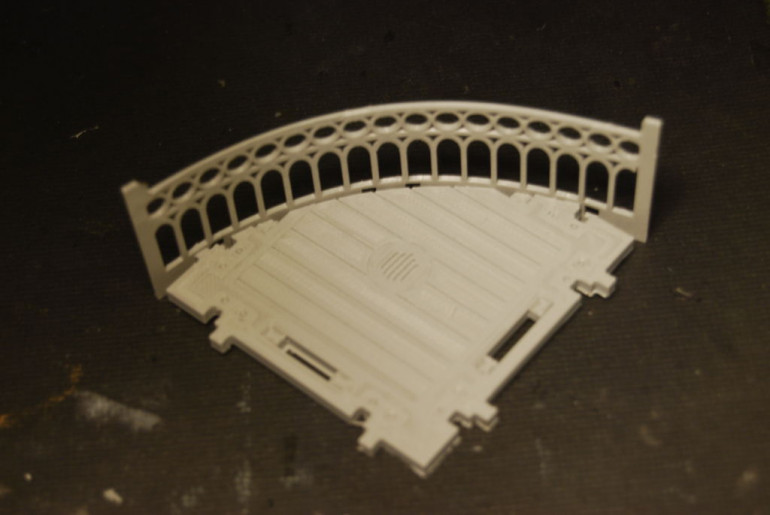 In Tinker CAD, i had to splice two rail images together and get 106mm length of rail that match and then i shrank it to 105mm.
In Tinker CAD, i had to splice two rail images together and get 106mm length of rail that match and then i shrank it to 105mm. First mistake made the creating the arch 105mm in length and it bends pass the edge of the corner walkway. I would shrink this to 90mm.
First mistake made the creating the arch 105mm in length and it bends pass the edge of the corner walkway. I would shrink this to 90mm.Power outage
Time to time i have fail prints. This one was from a power outage during a thunder storm (Its very common this time of year). I do have a battery backup but it good for only 30 minutes. Most of the time i have to reprint the part, but in this case i can fix this fail print.
Accident happen
Last week i bump my gaming table a little to hard and topple my hanger wall and had one of them snap. I spent the rest of the week and weekend fixing the interior walls to be more stable. I decided to add some 1 cm magnets.
I found some 1 cm x 1 mm round magnets which match a 3/8 drill bit i had. I use the drill in reverse to melt the PLA plastic i used to print with. Then i added some green stuff to fill and keep the magnet flush.
Steampunk Bridge
This is what i would image a steampunk bridge to look like :).
Steering wheel
I basically created 2 cylinders one for the yoke and the other for the body. i rotated the 1mm x 1mm x 24 mm yoke 90 degrees and center it with the body as you will see i was not quite center top to bottom and as i copy the yoke and rotated it 22.5 degrees it was off center. The next step was to create the center point of my steering wheel. The wheel is done for now next i created the the podium using a cylinder base and proceed to remove various shapes to create a design i liked. Lastly i added the center axis and did a test print for size.
I am happy with the size and went back to correct my centering issue.
What i have done so far
I am waiting for some filament to arrive. After i have complete a few test walls and I started playing with some possible layout.
Internal Struts
Airship interior
Ever since i watch the demo of Wolsung on Beast of War(On table top). I have an idea of rival clubs fighting for control of an airship or Dirigibles. On the inside, fighting through the hanger, cargo hull, engine room and finally the command center. I abandon that idea 6 years ago because i could not afford buy all the MDF kit i would need to see it to completion. The later that same year i got my first 3D printer and i stated to flesh out some idea in tinker CAD. The process was slow and yielded some poor result. Now armed with some experience in both Tinker CAD and 3D printing i can show you the start of what i want to do so long ago :).