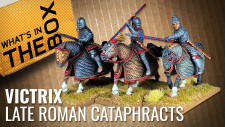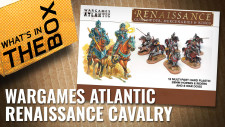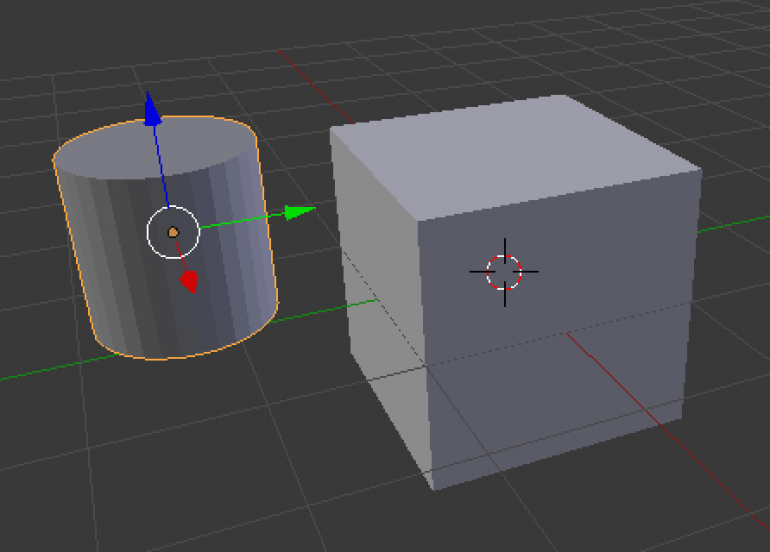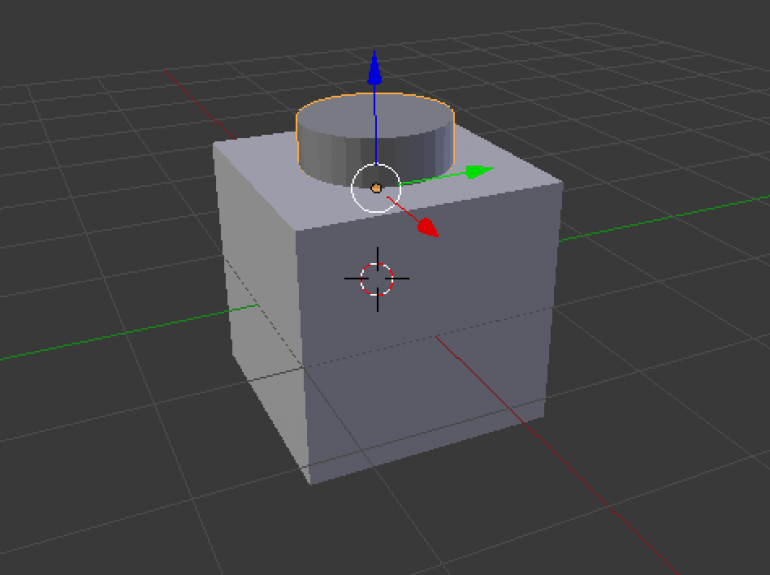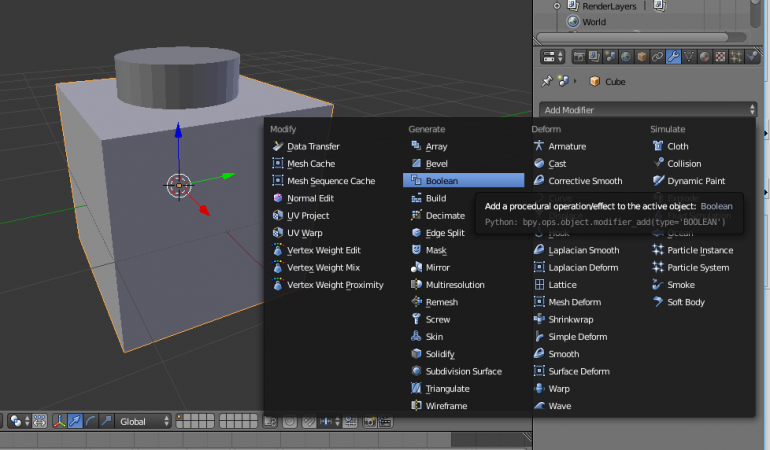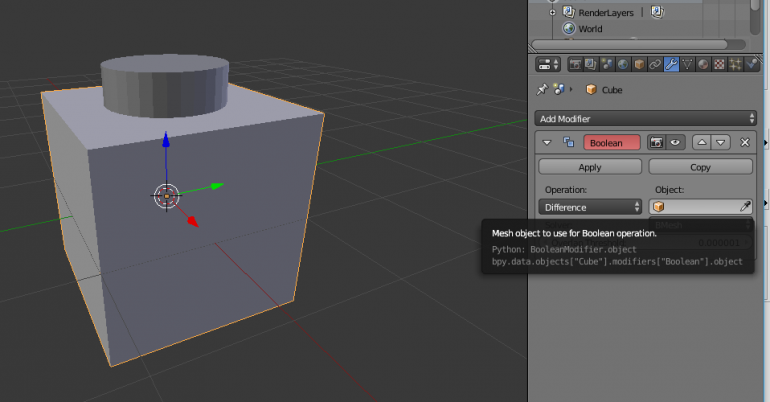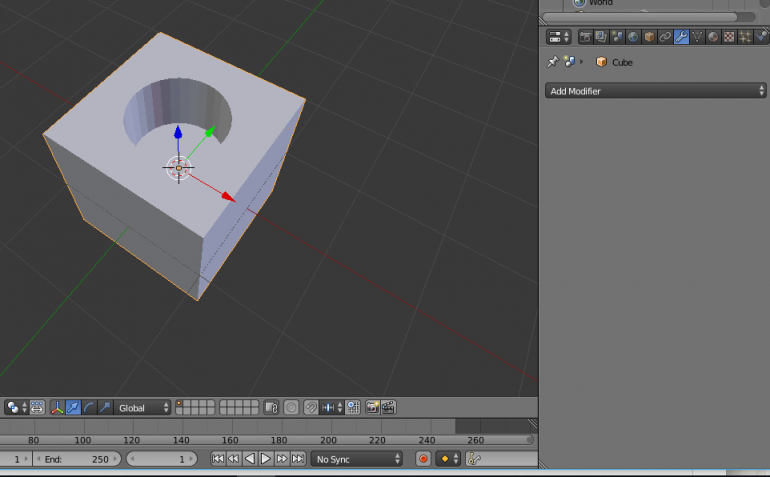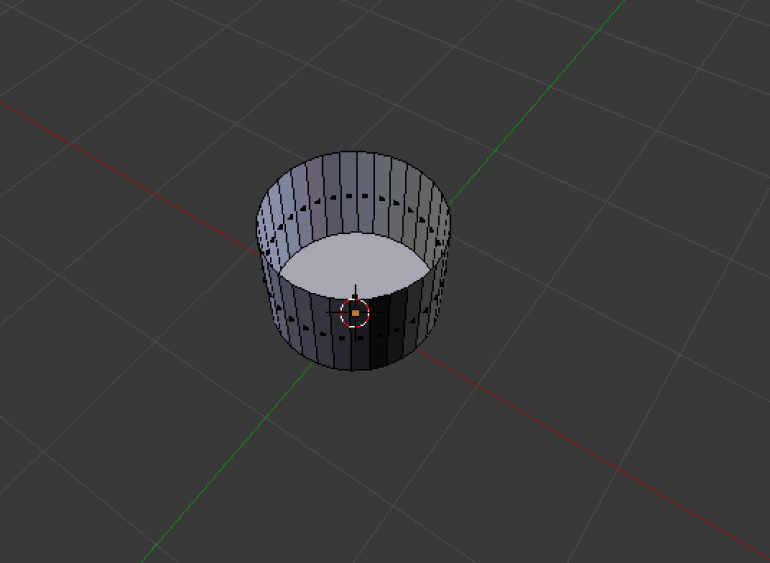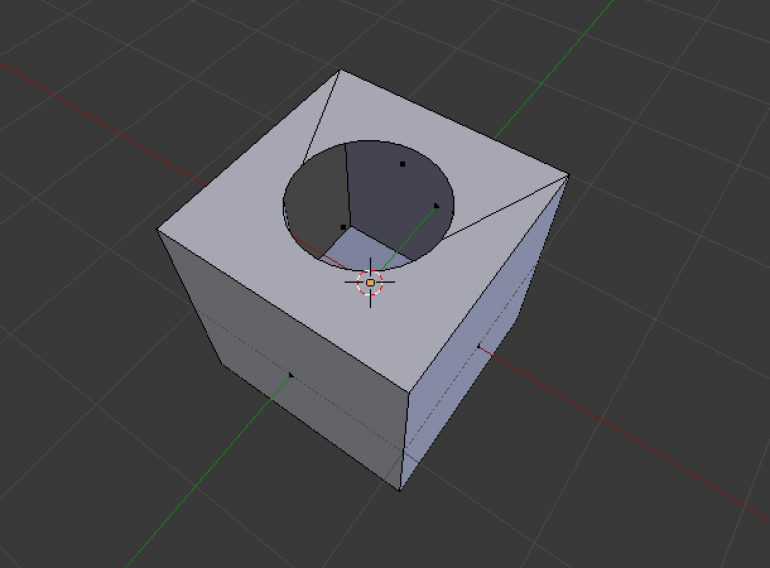Boolean 3d operations
Recommendations: 9
About the Project
I don't know how to upload photos in the messaging system, so created this to explain to interested parties about simple "boolean operations" in 3d software (in this case Blender)
Related Genre: Puzzle
This Project is Completed
Ok, so it's not really a project
After swapping long, detailed, prose-filled messages with another member, I thought I’d post some pictures to better explain the simple boolean logic used by 3d software (Blender).
I recently used it in my Castle Greenskull project, to create a void for a servo to fit inside one of the turrets.
Here’s how simple boolean logic works in Blender:
So far so obvious – to subtract one shape from another, we need a shape to subtract from and a shape to use as a template for the subtraction. But when we apply the boolean operation something happens….
The result looks as expected – a cube with a cylinder removed from it. But this isn’t a “true” boolean result. Blender has actually created some additional faces…
The above mesh has been added to the void where to two shapes previous met. A “true” boolean operation – take one model and remove where this other set of faces intersect the existing faces – would probably look more like this:
But in applying the operation, Blender has created the additional faces.
Which is really handy for 3d printing!
Hope this helps….