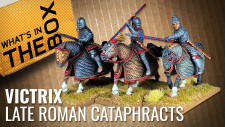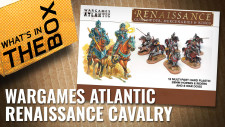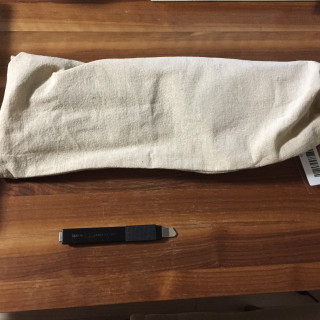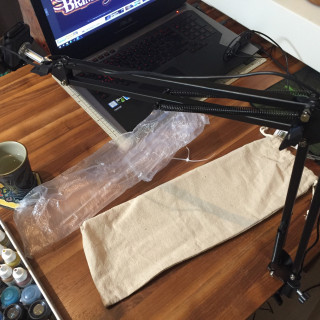Green Screening with Stront!
Recommendations: 28
About the Project
I've been getting better at making videos and it has become something of a sub-hobby.
Related Game: Strontium Dog
Related Company: Warlord Games
Related Genre: Post-Apocalyptic
This Project is Active
Armed Up!
I was unsatisfied with the camera angles I was able to achieve and yearned for a top-down angle. My friend suggested this bad boy from Amazon. It came yesterday and my cats immediately fell in love with the box. This will keep them from the gaming table…maybe.
It came in a sack and mostly already assembled. No instructions or paperwork whatsoever. It was very easy to clamp to the table edge and attach my cam. I can now move my cam around smoothly and get shots f the whole table from above, from the side, from a distance without having to jury-rig something out of tape and cardboard.
Stay tuned to see my first game using this technology!
Lighting is key!
Having been quite successful with my first attempt at green-screening, I thought I’d try again. I used the blue side for the intro-outro parts of the video and had good results. However, when I shot the batrep using the green-side of the screen and had the lighting up quite high, I was completely unable to get the Chroma-key settings to work satisfactorily. I think due to the lighting, the green is very light and too similar to the other light colours on the table.
I ditched the chroma-key for the batrep part of the video and vowed to get it right next time.
And I managed to squeeze out this vid in a day and walk several miles to the new Warhammer shop in Yokohama (opened today - YAY) and back.
Have Green Screen, Will Unravel
 My green screen arrived. Time to explore the possibilities! I actually needed to watch a YouTube video tutorial on how to bend-fold it back into the bag. Very simple but there's only one way to do it.
My green screen arrived. Time to explore the possibilities! I actually needed to watch a YouTube video tutorial on how to bend-fold it back into the bag. Very simple but there's only one way to do it.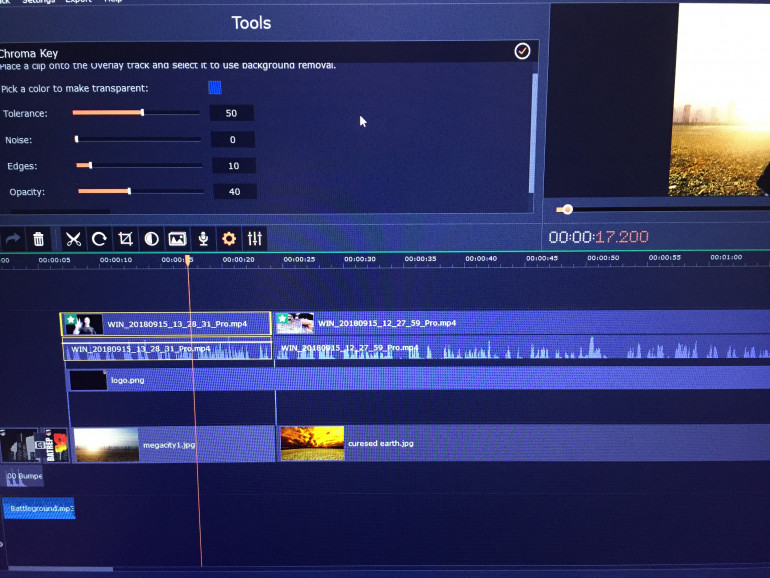 Using Movavi is pretty simple, but I realised I need better lighting and should have used the green side of the screen instead of the blue side. But still much cooler than looking at my curtains, and I love the cool backgrounds! I've just scratched the surface of this tool and I'm excited about next time I'll be able to unzip the sack and whip it out.
Using Movavi is pretty simple, but I realised I need better lighting and should have used the green side of the screen instead of the blue side. But still much cooler than looking at my curtains, and I love the cool backgrounds! I've just scratched the surface of this tool and I'm excited about next time I'll be able to unzip the sack and whip it out.