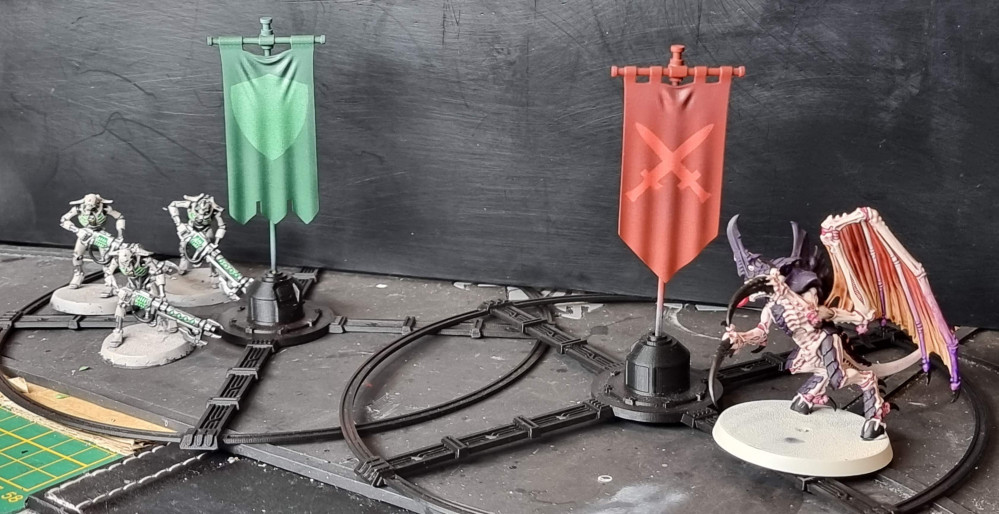
Objective Markers
Step 6: Paint!
The time has finally come to paint these bad boys.
First, my inspiration.
In Warhammer 40k, you play for objective control, so there are numerous maps like the one shown below, which tells you how to deploy and where to put the objective markers. One player is the ‘Attacker’ (swords) and the other is the ‘Defender’ (shield).
So my banners will be painted to match these symbols. In future, I’ll create a set for each of my armies, with the faction symbol and army colour as well.
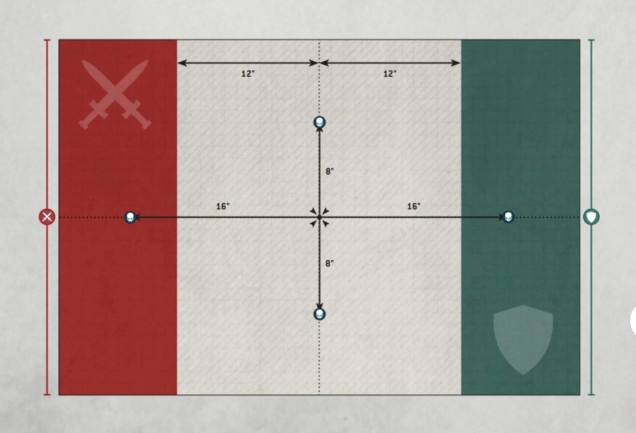 A typical 40k setup showing the Attacker and Defender deployment zones and objective marker positions.
A typical 40k setup showing the Attacker and Defender deployment zones and objective marker positions.With the method I had in mind, I needed transparent paints, so I selected what blue/green and red Contrast paints I had and did a swatch.
I picked Dark Angels Green and Blood Angels Red.
Now to get painting!
I started with basing the banners in a medium grey ink, with a few coats. Then I sealed them with a satin varnish to hopefully stop the sticky vinyl from lifting the paint off the banners.
The next day I applied the vinyl stencils.
Once applied, I used a white ink and airbrushed on a few coats.
I let it dry a little, then removed the stencils to reveal… a few imperfections where white ink had spilled onto the grey, so I touched it up with a paint brush.
Unfortunately this didn’t do a great job, as the thicker painted on grey yielded a lighter tone to the airbrushed grey. So the touch-ups ended up being visible in the end.
It will take all of my courage to get over it.
However overall, I was satisfied with the stencils job.
Time to colour them in!
I airbrushed on the green and red, a few thin coats, making sure to catch all the sides and angles.
et voilà!




































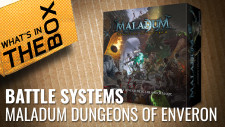




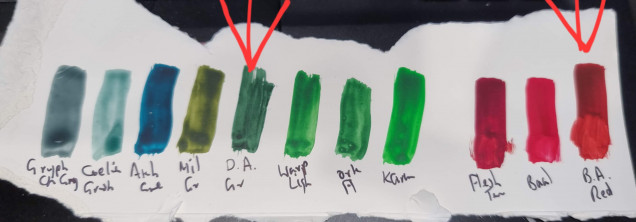


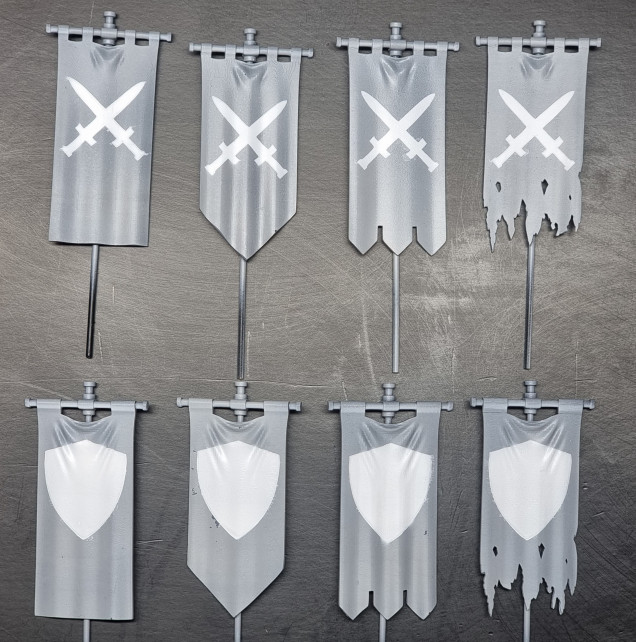


































Leave a Reply