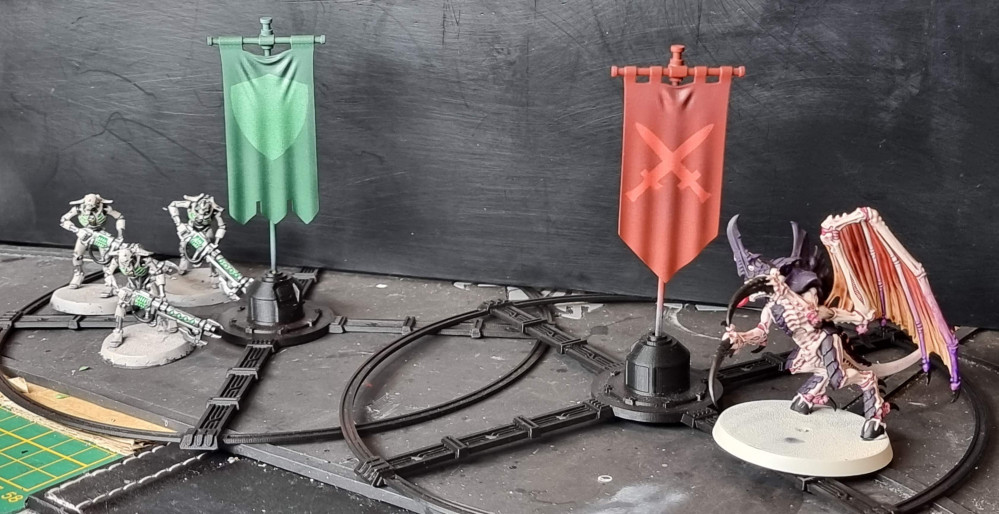
Objective Markers
Step 3: Create stencils using the Cricut.
So, initially I thought using mylar would be the go.
Mylar is a thin plastic that’s flexible and often used for stencils.
After cutting out the stencils (below), I found the mylar was too stiff to fold with the banner surface.
I bought some thinner mylar, but was still concerned with how I could keep it contoured to the banner surface while airbrushing.
So where did the symbols come from? I simply ‘snipped’ images from GW PDFs (hosted on the Warhammer Community site) and then used the Cricut software to clean up the image and create the basic shape.
So I instead printed some stencils using removable vinyl. The vinyl is sticky on one side, allowing me to adhere it to the surface, spray, then hopefully remove it without harm!


































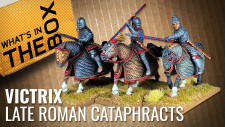

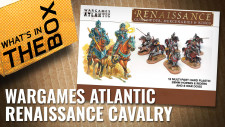




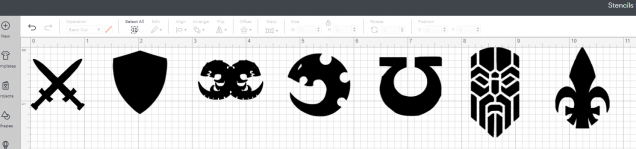
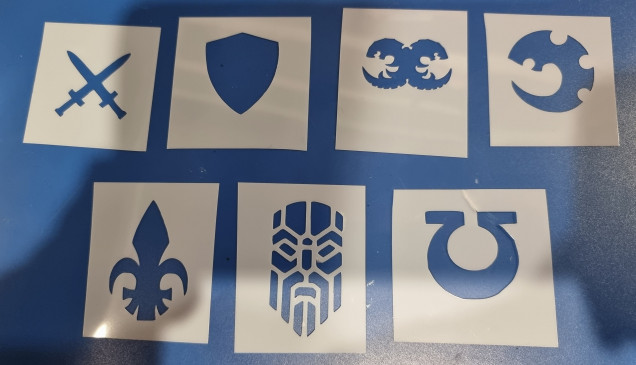
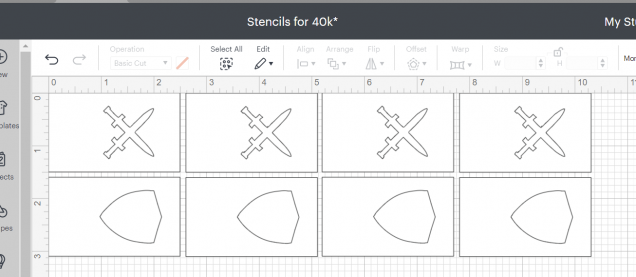
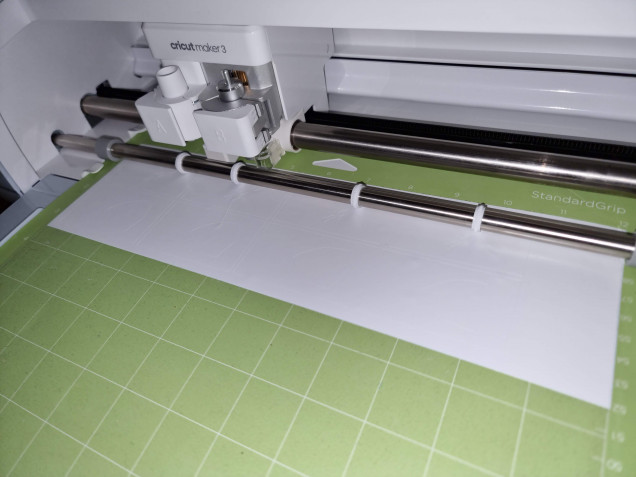

































Leave a Reply