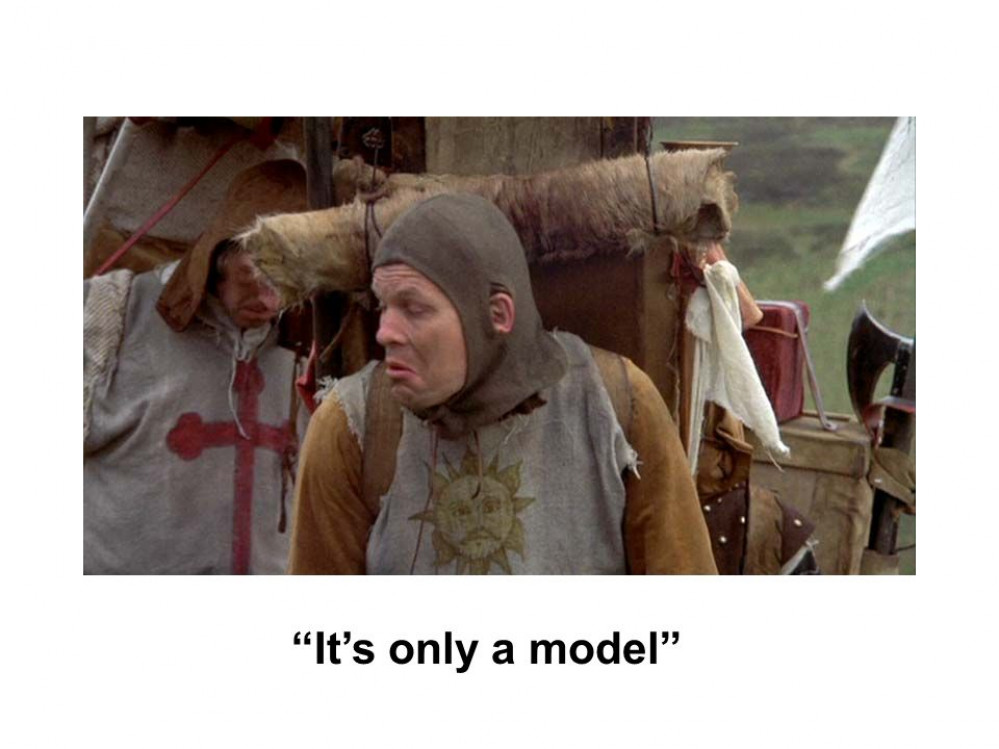
CRC's Crazy Compendium 2; Eclectic Boogaloo
Playing around with .gif files.
I’m a bit taken with photography at the moment…so I’ve been playing. All using free software (IRFAN for batch resizing and GIMP for .gif generation). Took me a while to get the frame speed just the way I wanted it, but it’s actually really simple to put together. Thought I’d use my finished Eliminator Squad that I started a while back and took a few pictures on a turntable as I rotated it (about 45 degrees each time to give me 8 pictures.
I manually cropped the images to the same pixel counts, but IRFAN can do this for you as well, but I haven’t played much with it. I used IRFAN to reduce the size of the images to about 30% of their original size (which is also a good size for uploading them, I find) then loaded the images as layers into GIMP, used the ‘animation’ options under the ‘Filters’ tab to optimise for .gif. You can look at a playback afterwards under the same options. Following that you Export As, making sure to change the filetype to .gif in the name (it defaults to .png), then fill out the export options that pop up after hitting the ‘Export’ button and your .gif is done! Really quite simple. Here’s what mine ended up with. Not bad for a first try!
































![TerrainFest 2024! Build Terrain With OnTableTop & Win A £300 Prize [Extended!]](https://images.beastsofwar.com/2024/10/TerrainFEST-2024-Social-Media-Post-Square-225-127.jpg)





















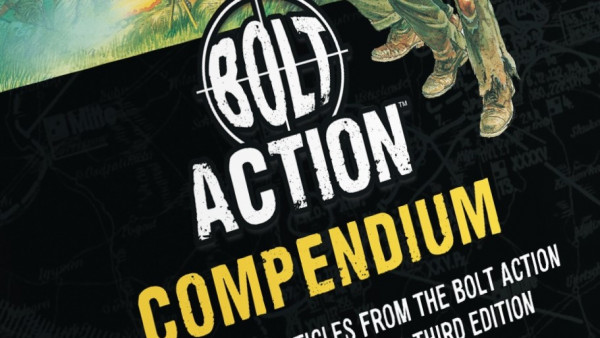




























Leave a Reply