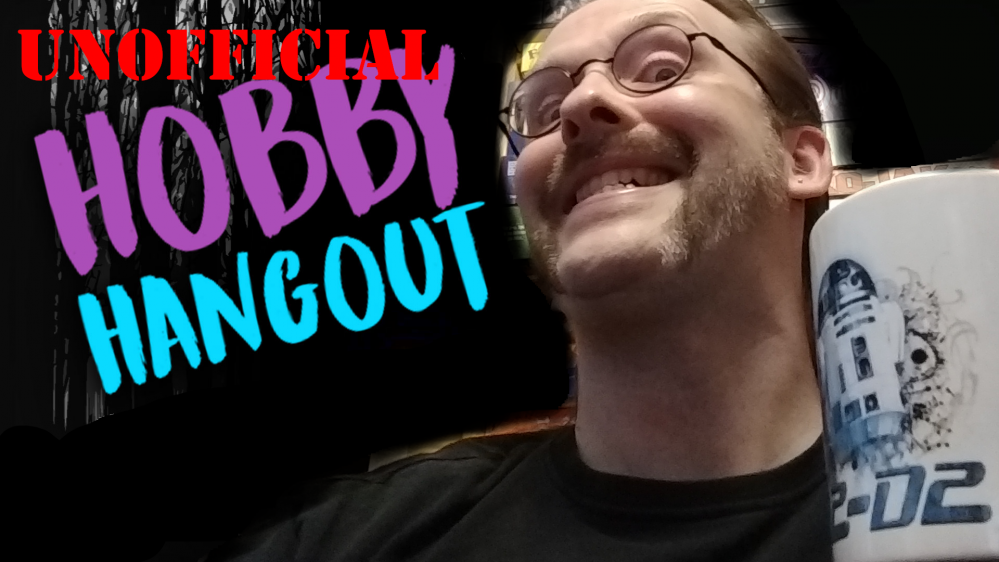
OBS basics and video creation
Up your camera quality for cheap
Yes, this sounds like a bad sales pitch but stay with me.
Let’s say you are using your old USB webcam to show things you build and paint on the internet. Chances are that you have a resolution of 720p or 1080p but all in all are very limited in features like zoom, white balance etc. Most of the time picture quality will be ok’ish.
You can now either go the big boy route and use a DSLR camera or a fancy action cam or something but those things tend to set you back more then 100€ easy.
But most of you already have a good to great camera in your possession. Your smartphone. Even cheap modern smartphones have better cameras then cheap webcams. Simply because the sensor chip inside is bigger (most of the time) And here enters a tiny piece of software that converts your phone to a great webcam:
As the name implies this is for OBS use only. They did make a “generic” version as well (just called DroidCam) that you could use in any program.
Now DCOBS is free to use but for any “high def” resolution you get a watermark. Nothing to annoying especially for testing.
The optimal way this is set up is when your PC/Laptop is connected to the same network where also your wireless network is. In most private homes they do share the same IP range. But you also could attach the phone via USB but that is a different beast.
So what do you need:
- your phone
- a pc/laptop with the 64 bit version of OBS Studio installed
- the DCOBS app (available for Android and iOS)
- the DCOBS plugin for OBS (available for Linux, Windows and macOS) [I’ve tried Linux and Windows and both worked great]
- some form of mounting apparatus for your phone like a tripod or similar.
Then you just:
- install the app on your phone
- install the plugin on your PC
- launch the app (take note of your phones IP address which the app provides)
- launch OBS, add source as “OBS camera” and edit the properties.
- put in the IP address, choose a resolution in which to run and hit “activate”
At this point your phone will be your new, shiny, fullHD webcam.
But of course, there are always some caveats.
First: you need to buy the “pro” version to get rid of the watermark. But the pro version also has some nice additional features like “remote control”. Though that is little more then a web interface to zoom, adjust white balance and focus without touching the phone itself.
Second and biggest drawback (in my opinion) is a limitation in the software when you face facing camera in your smartphone has a lower resolution then you front facing camera. So if your selfie cam does 720p and your normal cam 1080p you only can use DCOBS with 720p. So using any old smartphone for a good webcam really doesn’t work too well. The picture quality usually is still better then what your webcam does but it’s something to be aware of.
But here is something really good about it: you can use it on more then one device at the same time. I only tested two phones at ones but it works great.
And did I tell you it only 10€? Yupp, for 10€ you get (theoretically) a never ending supply of webcams. So if you are one of those who get a new phone every year: your webcam will get better and better.
I hope this will help you improve your video.




































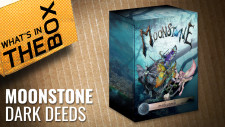
















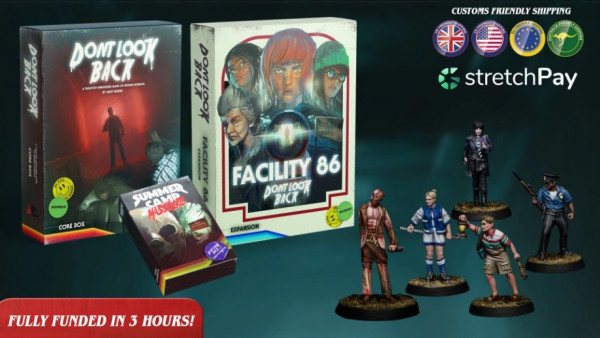








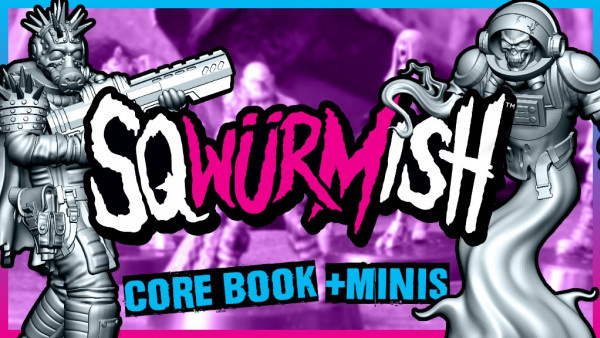

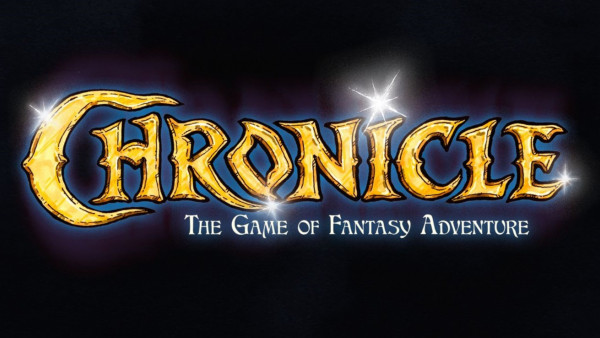








Leave a Reply