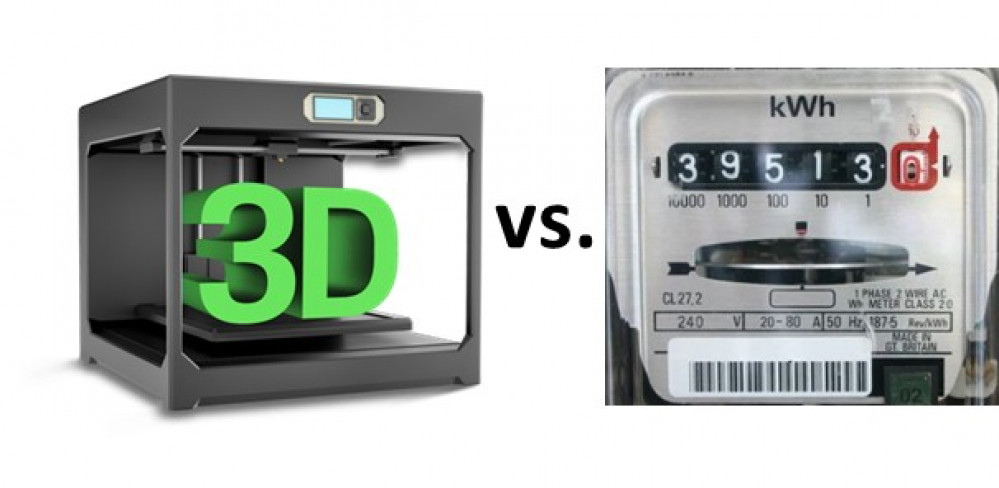
What’s the cost of a 3D print?
What’s the cost of a 3D print?
What does it cost to take an STL file and print it out on a typical home 3D FDM printer?
So, we’ve seen roughly how MUCH we can get 3D printed out of a 1kg spool of PLA (Polylactic Acid) filament on your average home printer (see my first project here) and onto your gaming tabletop. However, since there was still a little filament left on the spool, I figured I’d do another quick set of prints and this time try and calculate how much cold, hard cash it COSTS to print something out.
TLDR version: Not as much as you might think.
To turn a model file (typically referred to as an .STL file) into the instructions that your 3D printer can understand (called G-code), you need to run it through a program called a slicer. Basically, it does just what it sounds like it does – slices the model into thin layers that will then get printed out, one on top of the other until the model is done. One of the slicers I use is called Cura and is 100% free and extremely popular. You can get the latest version from Ultimaker here. [I won’t go into how you configure Cura for your printer as that’s a whole other project on its own and there are any number of websites, forums or Facepalm groups that can help you instead.]
Cura has basic material cost settings as standard – just go into the Material Cost section on Cura and update the various values as needed. I updated it with the price of an average spool of the filament I typically use (£17). Other slicer programs may have similar functions, I know Simplify3D does.
However, I wanted some extra functions, so I added a free plugin to Cura (“Material Cost Tools”) from the Community Plugins section of the Cura Marketplace. This is handy but very much optional.
Then I loaded the first of my files in and hit the ‘slice’ button.
After a short delay, Cura presented me with an updated view of the rendered model and some data. This data not only had the standard stuff from Cura (such as estimated print time), but also showed the results from the newly installed plugin – namely the approximate amount of filament the print would use (in both grammes and metres), but also how much that amount of filament was valued at.
This is a handy tool as it allows you to make changes to the way you slice the file (increase/decrease the layer height, infill, support settings, etc.) and after hitting the slice button an updated estimate is displayed. Great for trading off detail vs. print speed, etc. and faster prints mean less electricity usage.
That’s all well and good, but surely there’s more to it than this?
Indeed there is, read on…































![TerrainFest 2024 Begins! Build Terrain With OnTableTop & Win A £300 Prize! [Extended!]](https://images.beastsofwar.com/2024/10/TerrainFEST-2024-Social-Media-Post-Square-225-127.jpg)









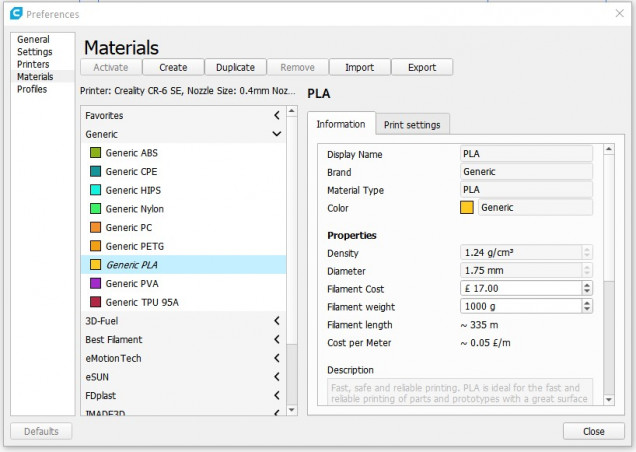
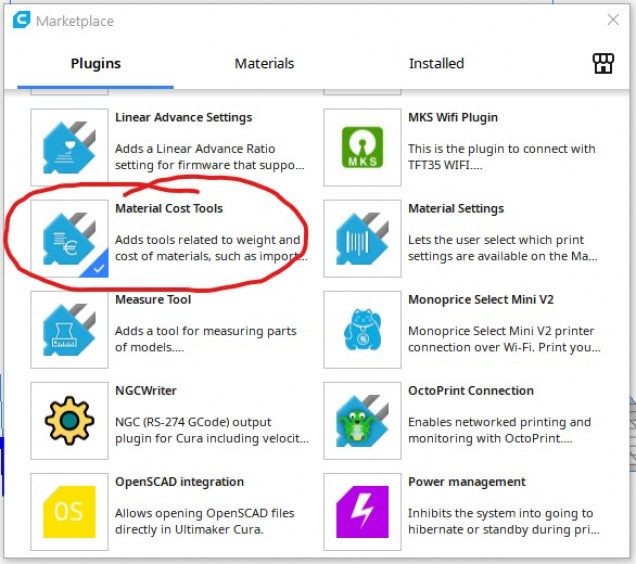
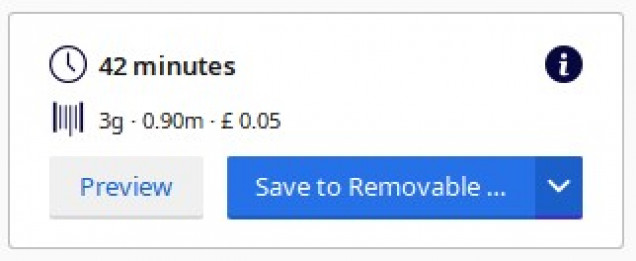

































Threefiddy?
42 cents?
But, it’s a nice project. Feels a bit like you had that argument more then once with different people 😉
Indeed. There can be a fair bit of resistance to considering 3D printing as a worthwhile addition to our hobby toolkits. Back in the early days of the hype train (pre-2015 or so), I feel it was a lot more valid than these days. Pricing and availability of the hardware, software, files and materials have plummeted. You can now pick up a very good FDM 3D printer for just over £120 ($150) and resin (SLA-type) printers for not much more. They are, however, very different beasts and while you can print scenery and miniatures on either machine type I would… Read more »
I still thing it’ll never catch on 😉