
Undying Artificers (Necrons)
Convert to the Oil Wash - This is the Way!
Often while painting a miniature you will want to paint the recesses or depressions on a miniature a different color. This will enhance the definition on the miniature and make the discrete details on the miniature stick out. Usually you accomplish this by painting the raised areas with brighter colors . . .
- You paint the miniature with a mid-tone
- You wash the part with Nuln Oil (or other appropriate wash)
- You Drybrush with midtone
- You Drybrush with your highlight color
This is the typical process when you are trying to quickly get a miniature painted to a “Tabletop Plus” standard. However if you are like me and you’re using an airbrush to improve both your blends and your speed – you will often be spraying in such a way that both the raised and recessed area of a miniature will be covered. Case in point below – my Necron Overlord:
The part of the model in question is the Hyperphase Glaive – his melee weapon in his left hand (right side from your point of view). The Glaive was painted in the following manner to get a creamy blend that I could not replicate by brush (primarily because I suck).
- Airbrush Liquitex Titanium White (Acrylic Ink)
- Airbrush Vallejo Black Green onto reflective parts
- Filter the entire area with GW Tesseract Glow
- Edge Highlight GW Ogryn Camo
- Spot Highlight Vallejo White
Overall the blade looks good but lacks definition. And we simply can’t take Nuln oil to the model because we will lose all that sweet sweet blending and fluorescent highlighting.
So what’s the answer? Oil Washes baby!!!! I’m not going to type up a whole article for you instead I’m going to link you to this amazing video then show the finished Glaive and my supply list below.





























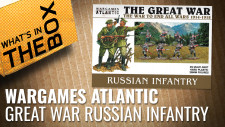



![TerrainFest 2024! Build Terrain With OnTableTop & Win A £300 Prize [Extended!]](https://images.beastsofwar.com/2024/10/TerrainFEST-2024-Social-Media-Post-Square-225-127.jpg)








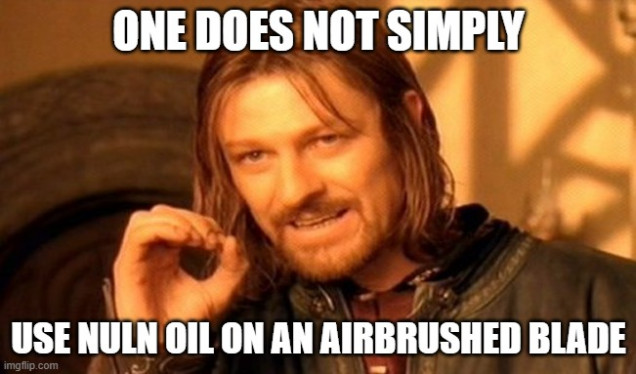

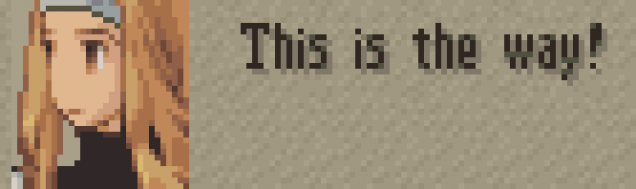




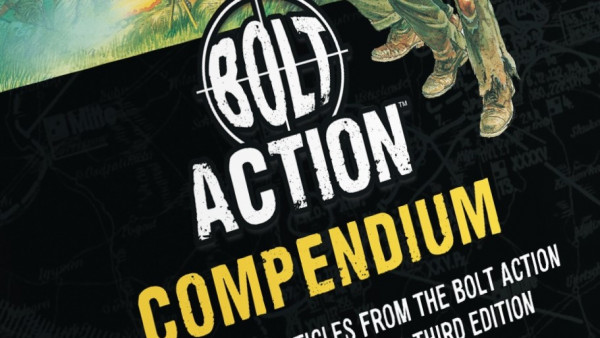




























Leave a Reply