
Hobby exploits 2020 and onward
Easy, fast and colourful (bases) PART 1
This tutorial is a kind of response to Golden Button recieved on March 29.
Some time ago I got inspired by the Kicstarter which was advertising full colour, ready to play bases for cheap. While idea behind them is cool, they used technology which is not available to me (and probably most of gamers around the world), also I didn’t want to wait for the bases several months, I needed them now. I found a mosaic design to be particularly interesting and suiting minis which I was planning to paint at that time (vacation in Lisbon were probably important factor in that decision as well).
I examined the bases closer and came to mind that at the scale of 28 mm miniatures, creating crevasses between tiles is pointless, they will be either invisible or look stupidly wide. Those realizations lead me to one of technics I sometimes use on my terrain pieces. It is something between decoupage and waterslide decals. I learnt it from one of Doctor Faustus of Doctor Faustus Painting Clinic on YouTube.
This is step by step instruction to use it:
1. Choose your pattern/picture. Simply google for pictures of whatever you want to have on your base. Azulejos tiles, Persian carpets, prtraits of the 80′ TV stars etc.
The other way to go is to scan patterns or generaly pictures from magazines or let say your gaming mat to produce bases looking as they were piece of it. You can also take photos of whatever you find around and transfer it to the base or terrain, or vehicle…
2. Process the image. To receive good crisp results you need to crank up colours of the image and contrast, otherwise final result will be blurry and washed out. In the end it depends on the printer you use so you need to experiment a bit (I turned contrast up by 60-70% and lowered brightness by 10-15% on below example). I used GIMP to process my images, but actually pretty much any photo processing software will do.
Of course you also need to scale desired image so it is visible on the base, and arrange reoccurring patterns and spread it over printable surface of the page.
To that end I used free piece of software called Inkscape.
One last important note: THE PATTERN/PICTURE WILL BE TRANSFERRED IN MIRROR IMAGE! So if you have any directional patterns (like letters) don’t forget to process your image accordingly look at last photo in this tutorial).
3. Print. This is a bit tricky. I had to use highest setting (resolution and colour intensity wise) of my printer, but again your mileage may vary depending on your machine. Bellow you can see how intense my printout was (and couple of project entries back you’ll find washed out bases printed on normal settings).
Use good quality (the less fibres the better) paper, but don’t use glossy or photo paper, they won’t work.
3. Glue. The main secret of the process. ModPdge produces ‘Photo Transfer Medium’. This is kind of water resistant gel glue which according to their own YouTube channel may be used even to transfer photos on t-shirts and alike. But of course I used it on the bases. You need to remember to apply quite thick layer (I did it over the base not paper) covering whole surface so that nothing is visible from beneath. And of course then, stick it to the paper as shown in the photo.
This glue gives white base in contrast to regular ModPodge which is transparent (but otherwise may be used the same way).
5.
4. Dry. It is extremely important to let it dry thoroughly. I left my bases for 12-15 hours in my humid climate. It proved to be sufficient.
Further steps are described in the post bellow due to restrictions on number of photos.




































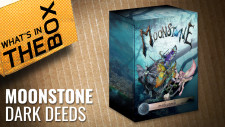



















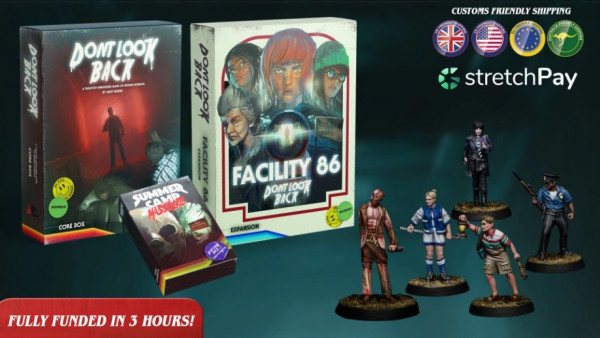








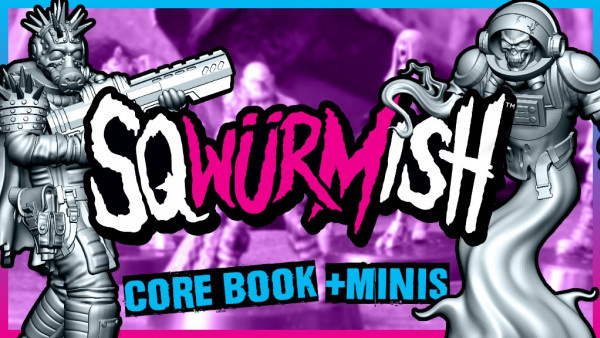

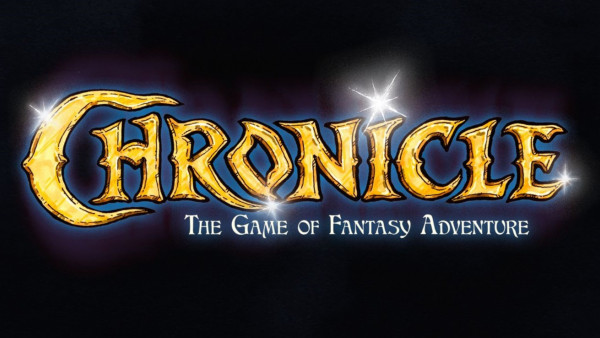








Leave a Reply