
Spring Clean Challenge: Developing WWII infantry for 3D printing
The long way around
Going back to the figure in it’s original form, I took a look at the poly frame. As you can see in the image below the figure is made up of polygons of varying shapes and sizes.
This is not optimal for Zbrush modelling as the model behaves as though some areas are in higher definition than others.
There are several ways to even out the mesh and increase its density, improving the resolution of the model. The trick is retaining the detail while carrying out these operations. The simplest option was to subdivide the mesh, increasing the total number of polys. After a single subdivision the mesh looked like this:
As you can see the model is far less blocky but the details have begun to soften. Areas like the straps of the webbing, as well as buttons and buckles have begun to disappear.
At this point I am aware that on a 6mm model these details are hardly likely to be an issue. However things like this annoy me and I know with a little work I can achieve a better result. I’m enjoying working with this model and will probably continue to work with it beyond this project so I want to get the best out of it.
Opting to take the long way round I began separating the model into sections using the polygroups described earlier. By treating each element of the model individually I would be able to retain their form and even enhance some details, before bringing all the parts back together.
After a few hours work I was much happier with the new model. Below is a comparison of the face which has much greater definition than my first attempt.


































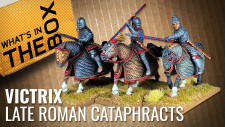

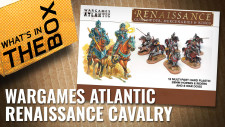









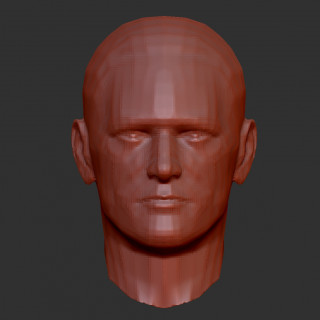
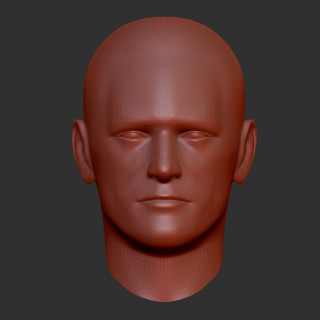

































Leave a Reply