
Motorised Painting Handle
One week later....
It’s been over a week since the last update on this project – mainly because of real life and work commitments getting in the way, but also, partly, because I’ve been waiting for an order from China to be delivered, filled full of lovely electronics goodies.
In this parcel was a bluetooth controller, allowing me to send serial data commands to the device wirelessly. This is going to be really important. We’ll see why in a minute….
Before we can do anything clever with our bluetooth module (like hooking it up to a smartphone/tablet app) we needed to make the motorised painting handle a little more intelligent than it was.
Namely, the device didn’t know where it was in real-world space; it knew if you moved the joystick to activate some motors, but it had no concept of what those motors were driving, or why, why where the “arms” on the painting handle where at any one time.
This needs to change – because one of the things we wanted to add to our “smart, motorised painting handle” was the ability to move to pre-defined positions – which means the device needs to know where it is, before it can move to a given position.
So I changed the firmware inside the microcontroller to do two things when it very first “boots up”. The first is to move the motors until the hall sensors (that we added at the last post) trigger – once a sensor triggers, that motor stops moving. When all three motors stop moving, the device is in it’s “start position”.
The next step is to then move from the “start” position to the “home” position – i.e. from a known starting point to a desired position (in this case, straight up, with the top rotating plate facing forwards).
The video should demonstrate this in action – on reset, the device moves the motors until it sees the sensors being activated (note that some motors stop moving while others continue – this is normal). Only once all motors have come to rest does the device move to the desired position.
So far, so good.
With this in mind, it’s time to break out one of those new bluetooth modules and try controlling the painting handle from a phone…..


































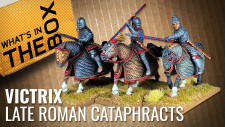

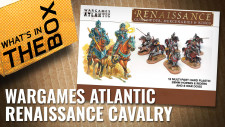





































It’s looking great!! I really like the LED arch to eliminate shadows as well.
Instead of hooking it up to a phone (and yeah, I’m an Android user too), you could always add a TFT touchscreen directly to the arduino…
Yeah, I did think of that. But that would mean building a ui and easily accessible method of entering filenames and so on, on a tiny 4″ screen. Plus I’m already running low on I/o pins and didn’t want to get bogged down with shift registers. I did consider it. Maybe in a future version….