
Motorised Painting Handle
Adding a joystick
I started thinking about adding a third motor, and how this would require a whole load of other pins to be used and possibly even a complete overhaul of the current electrical circuit.
With up to six buttons (let’s call the axis pitch, yaw and roll, but I’m almost certain that those are not correct) and a speed controller, plus four pins for each of three motors – that’s a lot of input/output line for what was supposed to be a quick-and-simple over-the-weekend kind of project.
A quick rummage through my bits box (while many people have Space Marine arms and legs and heads and blaster guns in their bits boxes, mine has stuff like resistors and sensors and pushbuttons) and I found what I was looking for…
Nothing screams “disability friendly” like big chunky buttons.
And for users with poor fine-motor skills, they’re an absolute godsend. But this project is less about providing for users with fine-motor issues and more about creating a painting handle that is more comfortable, and easier to use, than simply gripping a miniature for extended periods of time.
So I figured that a relatively small joystick – that still requires a degree of motor skill to operate – would be suitable for manipulating the electric motors; it also frees up a few input pins (always useful) and, most importantly, provides both direction and speed control in two different axes.
The joystick works by placing two potentiometers (variable resistors) at right-angles to each other. This means that, instead of simply and up/down command (as we get with pushbuttons) the joystick generates a range of values, depending on how far it’s been pushed.
The pushbutton is only really activated when the joystick is in the centre (so you can’t, for example, push down the button and move the joystick at the same time – moving the joystick causes the button to release).
However, having a pushbutton means that we can simply cycle through each of the motors to put it under control of the joystick; this gives us the option of being able to control one, two, three or any number of motors, using the same joystick.
Time to change that PCB layout (again).
This time it’s going to be awesome!


































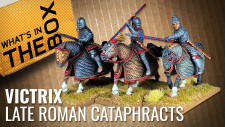

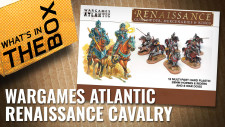





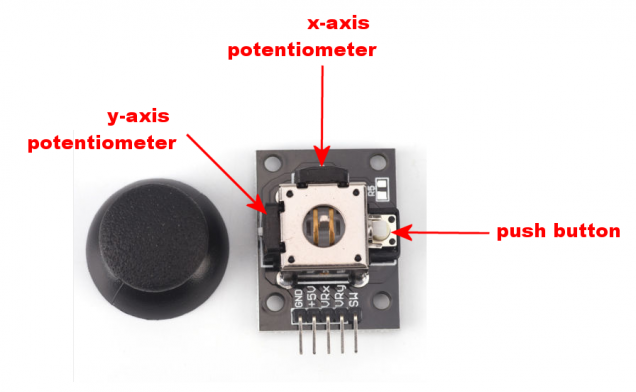

































Leave a Reply