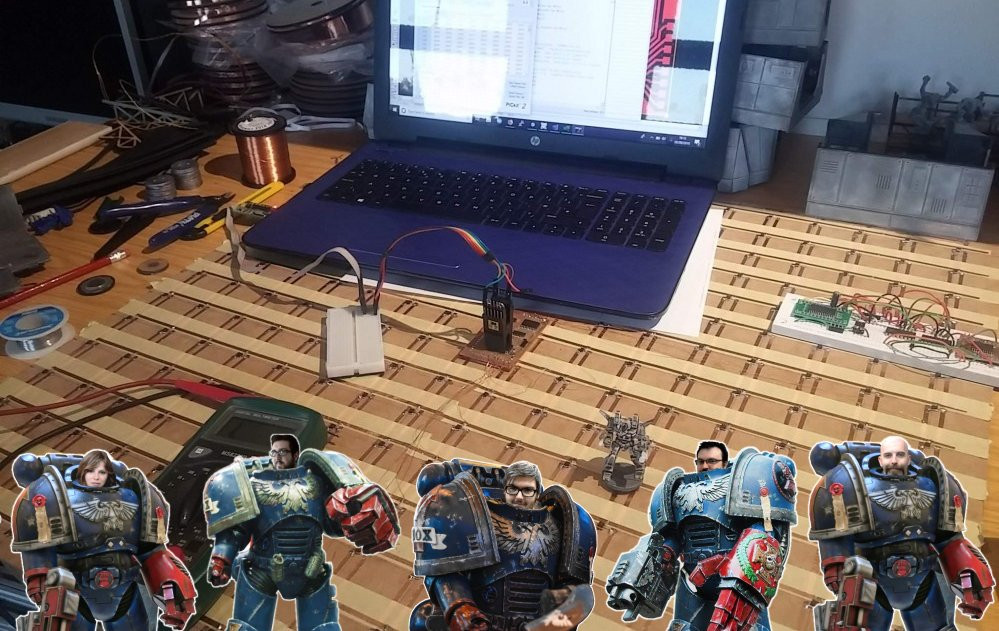
Interactive tabletop playing surface (Space Hulk Hobby Challenge)
First app testing
Constantly compiling code, transferring to a tablet, testing, debugging, correcting code, re-compiling, transferring back to the tablet and so on is a really tiresome development loop.
So I added a few UI elements to the app, so as a game it can be tested entirely from my laptop (without having to connect the custom hardware as a controller). I had to really consider how the game would play with the actual game board and miniature playing pieces, and tried to keep the app UI as close to this as possible.
For example, littering the screen with buttons would have been easy (and relatively quick to implement). But the app shouldn’t be the focus of the game – the miniatures, tabletop and terrain should. So where possible, having to touch the screen to perform tasks should be kept to a minimum.
That said, by creating a system whereby picking up and putting down of pieces on the game board can be simulated by clicking on the screen has accidentally made the whole game more playable. Because while one player diligently uses their miniatures to interact with the app, their opponent could play entirely onscreen, using the virtual controls.
No more waiting for them to get back to the hobby table to take their turn – they could continue playing, even on the bus ride home!
So what are we looking at in this video?
Well, it’s rough and it’s crude, but it’s functional. It shows two players being simulated – firstly selecting and placing their characters on the board, then moving them and showing how the app responds to things like line of sight and hidden movement.
At first, as the onscreen visual joystick flies around the board, we can see it’s completely empty (bar the big block representing a wall). On the screen, we click a button to change the character we want to introduce to the game. On the tabletop we simply place the miniature we’re going to use onto a dedicated square and each time we put them down, the character the miniature represents changes; when you’re happy with your selection, simply place them onto the board.
After team one has placed their miniatures, their turn is ended. The actions they have taken (characters selected, deployment locations placed etc) are uploaded to the web server.
When it’s team two’s turn, a quick fly around the board reveals nothing. That’s not to say that team one hasn’t deployed their pieces – but because they’re hidden behind a wall, team two can’t see them yet!
Team two uses the same technique to select their characters and places their miniatures on the board. The subtle difference here is that team two is allowed to select multiple instances of the characters on their team (it wouldn’t be much of a game if we could only have one genestealer on the board at a time!)
One of the key features of Space Hulk was “field of view” which I’ve tried to recreate here. Every character has a field of view of 180 degrees (so can only see things in front of them). In fact, each character could have a different field-of-vision if required (so characters with big, bulky armour could have their FOW reduced to 140 degrees, keen-eyed, fast-moving characters might have a full 360 degree field of vision etc).
This means that the facing of a character is important. To activate the “action menu” for any character, simply pick them up and put them back down in the same square – doing this cycles through the action options (and is simulated in the game by selecting a character, then clicking on the square they are standing in).
With the active character selected, and the action “face target” selection, selecting any other square on the board will cause the character to rotate and face the chosen target.
After team two has placed their characters, we upload their turn, flip back to team one and run the app again. The eagle-eyed among you might notice a slight delay between the app running and the turn starting; this is because before you get to play your turn, your opponents previous turn is played out by the computer.
At the start of team one’s second turn, a quick fly around the board shows us that there are no enemies visible. Once again, it’s not that they’re not there – just that we can’t see them (since some nitwit thought it would be a good idea to deploy our characters behind a big wall).
I doesn’t take long, though, for the baddies to reveal themselves… (genestealers are always the baddies, right?). As soon as out intrepid Space Marine rounds the corner of the wall, the first genestealer comes into view and the app waits for us to place the appropriate miniature on the board.
Another step forward and the other enemies become visible, prompting the player to halt the game and place the other miniatures on the board.
This method of interrupting a players turn allows us to implement line-of-sight and true hidden movement. No more chits or blips, or planning your strategy based on knowing where your opponent is (or is likely to appear). If you can’t see them, they ain’t there!































![TerrainFest 2024 Begins! Build Terrain With OnTableTop & Win A £300 Prize! [Extended!]](https://images.beastsofwar.com/2024/10/TerrainFEST-2024-Social-Media-Post-Square-225-127.jpg)












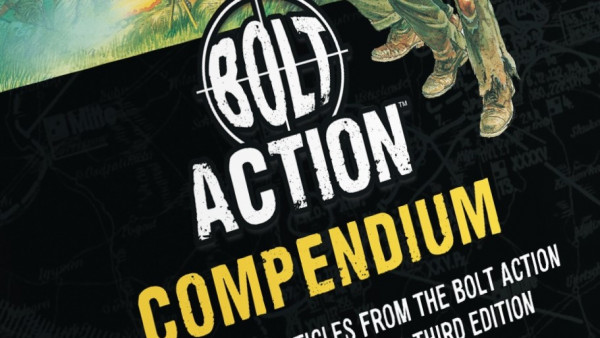





























Leave a Reply