
3d Printed Space Hulk Terrain (stl files from Printable Scenery)
Moding the finder
To try an reduce the warping, we’ve added a few draught shields to our Finder to see if that makes a difference.
As you can see, only the highest grade parts were used in the this mod and in no way did we stick 2 kitchen towels on the sides with masking tape.
We had an issue with the first print attempt for the 3-square corridor section which failed at 10ish hours – this sometimes happens when you have the usb cable connected and the pc goes into sleep mode – the printer stops and goes immediately off.
The prints are below at the 140% scale I mentioned earlier and the minis pictured are on 40mm bases.
The things to take away from this are:
- Remember to unplug the USB cable when printing
- Try to keep the door closed when starting off jobs as this helps with draughts (which leads to uneven drying and warping)
- take a bit of care removing the print from the bed in particular the OpenLOCK connector as I broke one of them pulling the print off the bed – running the plastic card underneath should do for this, but I wasn’t being careful as the print failed.
I also managed to sit on this guy while I was taking the pics and really he didn’t stand a chance. (This is completely optional and not recommended for your own projects.)































![TerrainFest 2024 Begins! Build Terrain With OnTableTop & Win A £300 Prize! [Extended!]](https://images.beastsofwar.com/2024/10/TerrainFEST-2024-Social-Media-Post-Square-225-127.jpg)









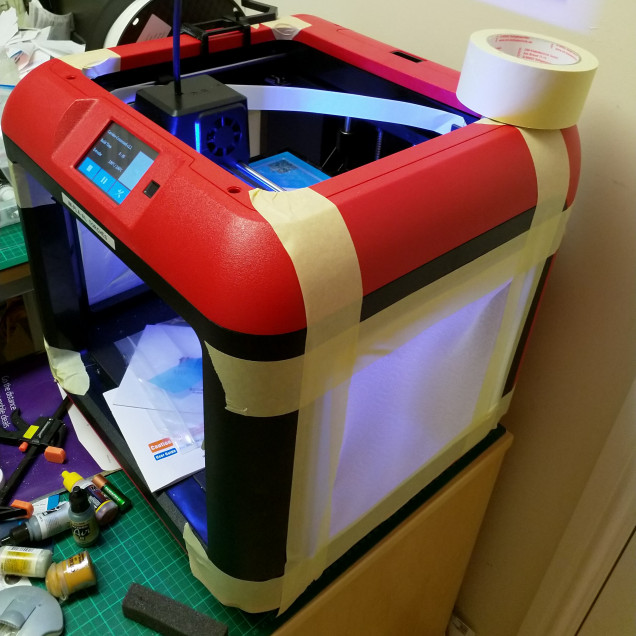
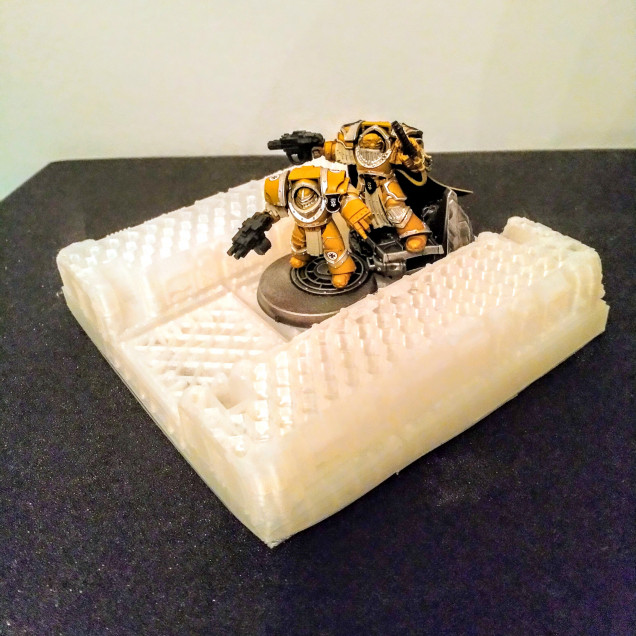



































Leave a Reply