
Valor & Victory - 1918 (German v. French Megagame)
Creating British Army Units - Valor & Victory 1918 Edition
Okay, Beasts of War. To further expand my Valor & Victory: 1918 Great War edition, I’m adding British army units to go with my US Army, German Army, US Marines, and German stormtroopers.
Basically, this means creating a lot of .png files in Photoshop that can be either be used as “floating” image objects in a virtual game board or printed in a sheet, mounted on matte board, and cut into physical counters for traditional tabletop play.
So first, the design of the basic template. I set up the file in Photoshop as a transparent background .png. This is so I can design the image with a “drop shadow” effect that will make the counter look more “tangible” and interesting on a virtual game board. For physical printing, obviously, this will have no effect, but this way I only have to create one set of counter files.
The choice of background color is fairly obvious. However, it may be a little lighter and brighter than historical British WW1 uniforms for two reasons. (1) – these counters tend to print darker than they appear on a monitor (even on laser printers), and (b) – a major concern in counter design is high contrast for easy of play. Counter games have no stat lines, no cards, all the information for the unit has to be right on the counter, which of course is pretty small. Starting off with a light, bright color will make this easier in later stages of design.
Since I certainly don’t intend to sell or formally publish these, I’ll skip the 20 hours of work to design and e-draw my own British infantry figures. I source these from Google images. In Valor & Victory, full squad counters always have two figures on them, so I make sure to grab two. There will be a little work in Photoshop here to ensure they both have generally the same color temperatures, resolution, sharpness, etc.
Next, a quick Wand Tool and a little careful work with the WACOM stylus and pad removes the background. For those not familiar with Photoshop, you just duplicate the layer with the soldier, insert an intervening layer between them (I choose bright green for ease of contrast), and then Wand / Lasso / Erase all the negative space around the top soldier layer, showing the bright green beneath. This creates a “floating” layer on top that is just the solider.
Resizing the two soldier layers, I then slide them onto the counter template. I choose one to go in front and one in back. The on in back is put a little “higher” on the image, and shrunk slightly to create a “forced perspective” that he’s actually standing behind the first figure.
Once I’m happy with their placement, I go ahead and merge the two soldier layers, only then applying the white “Stroke” layer around them. If I don’t merge them first, the white outline on the first figure’s rifle and bayonet will cut across the second figure’s chest, etc. I also make sure I duplicate and “hide” extra copies of these un-merged layers, for reasons I’ll show below.
Okay, here’s a finished counter for a British rifle squad. As you can see, I found a better pose for one of the figures, a little more dynamic than just standing there at “port arms.” The British Army Rifle text is standard, as are the Arial Black numbers along the bottom for game values. The UK flag is for embellishment and consistency with my American and German figures.
The 4-5-4 is the same as for German and American “regular” rifle squads. Squads were approximately the same size, armed with similar bolt action rifles, grenades, bayonets, shovels, etc. The differences come in special troops that come on different counters (stormtroopers, US Marines, support weapons, officers, etc).
Once I’m fully finished with this, I save the file, then merge all layers into one, and save again as a .png for storage and play.
Next, I create another version of the file for a half-squad. Note the one figure and the 2-5-2 “half squad” values (antipersonnel firepower, range, casualty rating)
When units take fire in Valor & Victory, they suffer a certain number of “casualty points” depending on how much fire was thrown at them, the attacker’s roll, and terrain / cover / leadership modifiers. These casualty points must be “paid for,” either be eliminating squads, reducing them to half-strength, or allowing units to become pinned, or some combination thereof. Also, half-squads may be used in starting order of battles for scenarios with MG crews, mortars or other support weapons, or just an understrength forces. Finally, players who have full squads may, at their option in the command phase of the turn, elect to divide them into two half squads for various reasons (two different missions, enhanced casualty-causing properties against enemy assaults, etc).




































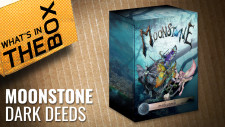




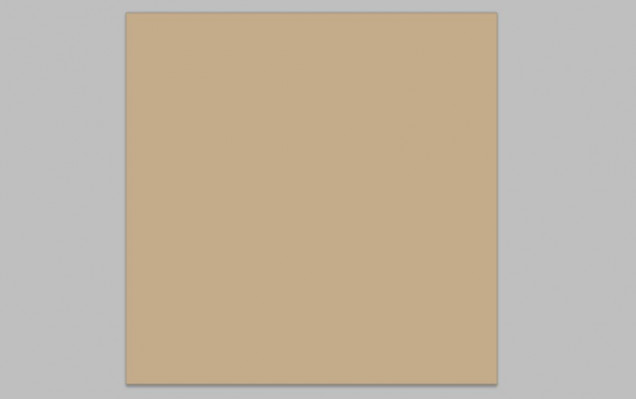

















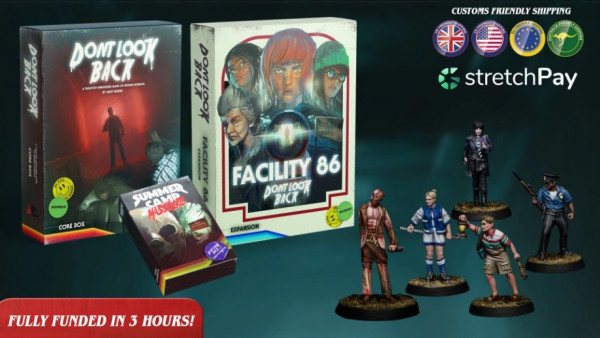








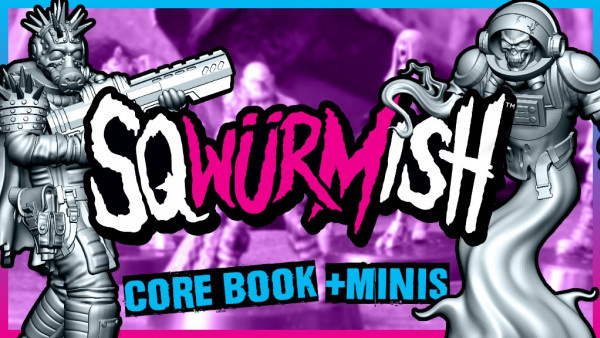

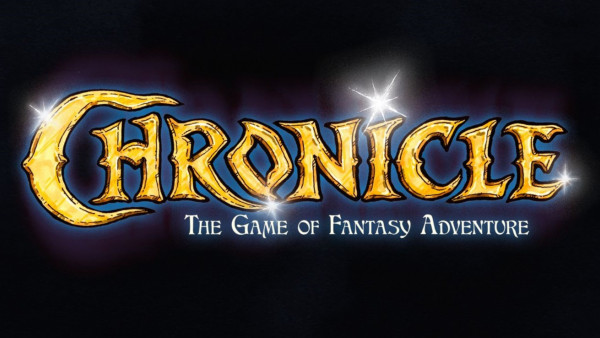








Leave a Reply