
Valor & Victory - 1918 (German v. French Megagame)
Map Creation - Valor & Victory 1918 Edition
So the first thing to do is to create some maps. Map boards in the Valor & Victory system have a certain format, which doesn’t have to be strictly adhered to, but helps it you’d like the maps to be compatible with maps that come with the base game, its expansions, or maps other community members have created.
Of course, custom maps are also very possible.
We begin with the template hex grid.
**I’ll be using Adobe Creator Suite 5.5, Photoshop 14, Illustrator, and Acrobat Creator for this project.
Next up, I add a background texture for my base game mat. Satellite images of deserts are my go-to, then re-hued in PS14 for whatever terrain I’m going for (desert, urban, temperate, tundra).
The I start building assets. Craters, buildings, a few different kinds of rubble, etc. These are steadily built up, with different versions for different building layouts and levels of damage. Because they are transparent .png-format layers in the PS file, I can layer them together to create different combinations (rubble “beneath” damaged or ruined buildings, for example).
I start to shuffle all these assents together with the base background and hex grid to create a working template.
Below is the first file. The roads are a simple layer of sand painted on with an outer glow effect of darker brown, so it appears automatically wherever I draw with the WACOM pad. The trees are a two-color blend template I’ve created in my PS brush files, that allows very fast addition of light and heavy trees.
Much more to come!





























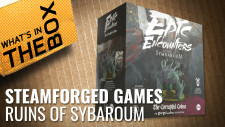


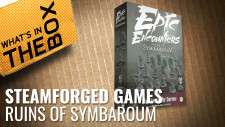





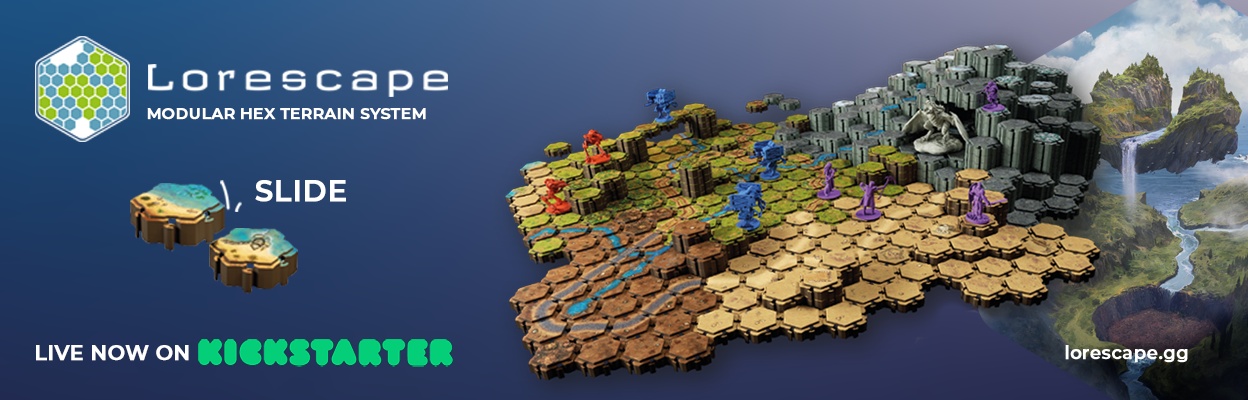


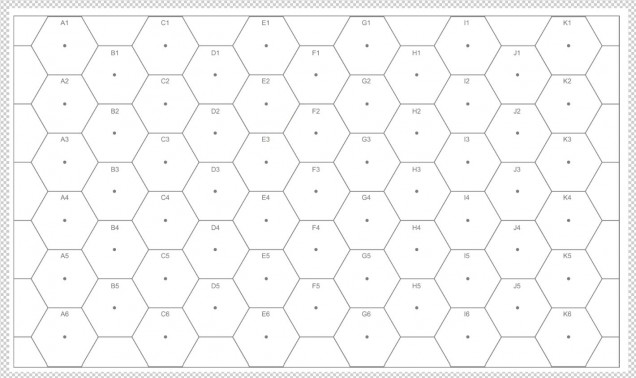

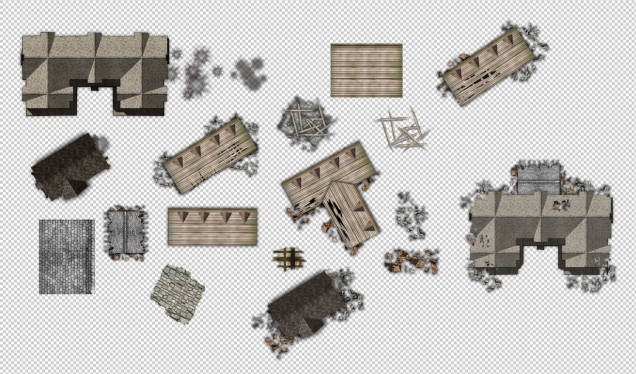

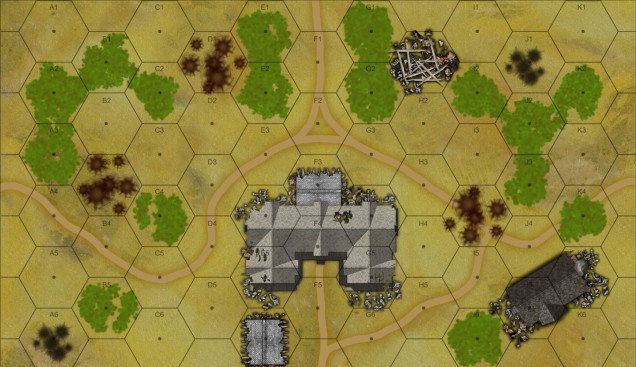

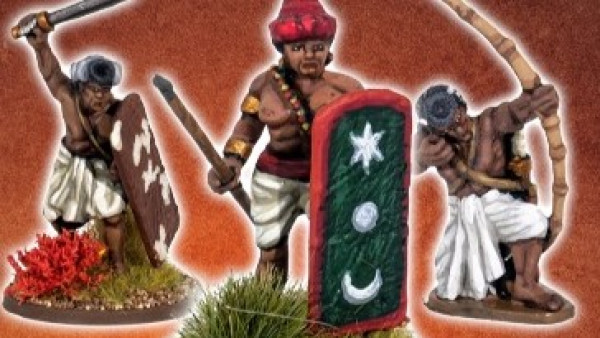






























The maps look great, but I know it can’t be quite as easy as you make it look. Honestly, about how long would a person with average experience in one of those programs take to create one of these maps?
Thanks @gladesrunner – honestly, it really does get this easy – ONCE you build up the assets. Web designers, web developers, graphic designers, commercial artists, all will tell you the same thing. Build up those assets, keep them well organized and categorized, and always add to them. Steadily over time your projects will get easier and easier as you pick up not only skill and practice, but more and more raw materials to start with. e.g., I had this hex grid already on file. I had that base terrain piece on file. I made up the buildings which took some… Read more »