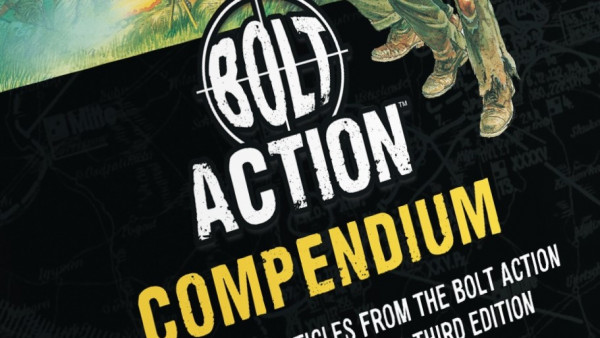CREATING STRONGER PASSWORDS
For your piece of mind (and ours) we always recommend you use (or change to) a unique password for your account here on Beasts of War. This insures that if your password is ever hacked (elsewhere or here) your other accounts are less likely to be compromised.
Here are some other tips for creating and managing your passwords.
- Don’t use your personal information
Using your name, birthday, business name, family members’ or pets’ names may make your passwords easier to remember, but it also makes them easy to work out. - Create longer passwords
The shorter a password is, the easier it is to guess or brute force. As a rule, create passwords that are at least eight characters long, but even longer than that is better. - Use a mixture of letters, numbers and symbols
Don’t just stick to lowercase letters. Add in uppercase letters, numbers and symbols like @ % ! and & to create stronger passwords. - Protect your password
Use a different password for every website. Never reveal them to anybody, and try not to write them down. If one of your accounts is hacked, change your password immediately - and the passwords for any other accounts with the same login details.
ONLINE TRANSACTIONS
All transactions you make with Beasts of War are handled securely by our external partners, Paypal or Stripe, we never have any access to your financial information nor can we charge you directly for anything.
Here are some general tips for handling your transactions online safely.
- Never pay using unsecured Wi-Fi connections
An unsecured Wi-Fi connection is one that you don’t need a password to use. These can be used by hackers to steal information from you once you’ve connected to the Wi-Fi network. But be careful: some hackers set up their unsecured networks to look genuine, for example like the Wi-Fi network of your hotel. Even though you have a password, you may be joining a fake network. Hackers can then access the information on your device. The best way to avoid this is to double check the name of the network you’re joining to ensure it’s genuine. - Use secure websites
Before you pay, check the site is secure by:
Looking for the locked padlock symbol in the address bar
Making sure the address begins with "https://" - the ‘s’ stands for secure and means that the information you send will be encrypted - making it impossible for anyone else to use - Pay by credit card or PayPal
Credit cards and Paypal usually provide much better consumer protection against things like fraud and non-delivery than debit cards, so use them wherever you can. - Log out when you’ve finished
Just closing the window isn’t enough; if you’ve logged in, you must log out. And never use the ‘remember me’ option on a shared computer or device that’s not yours. - Keep an eye on your card statements
Always keep your receipts and check them against your credit card statements to ensure the right payment has been taken.































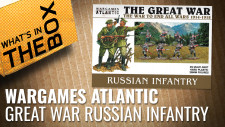


![TerrainFest 2024! Build Terrain With OnTableTop & Win A £300 Prize [Extended!]](https://images.beastsofwar.com/2024/10/TerrainFEST-2024-Social-Media-Post-Square-225-127.jpg)