This topic contains 5 replies, has 4 voices, and was last updated by ![]() ced1106 4 years, 10 months ago.
ced1106 4 years, 10 months ago.
You must be logged in to reply to this topic.
Home › Forums › 3D Printing for Tabletop Gaming › Printing with Transparent PLA
Related Companies:
This topic contains 5 replies, has 4 voices, and was last updated by ![]() ced1106 4 years, 10 months ago.
ced1106 4 years, 10 months ago.
I have been printing the Shuttle from the Starship 3 kickstarter and I have reached the point where I need to print the cockpit window. I have some transparent PLA and have been working on getting it printed. The advice on the web seems to be print it as hot as the filament allows there seems to be a difference of option on some of the other setting, some say print in large layers and others as small as possible.
Anyway the result of my first effort printed at 0.2mm was this:
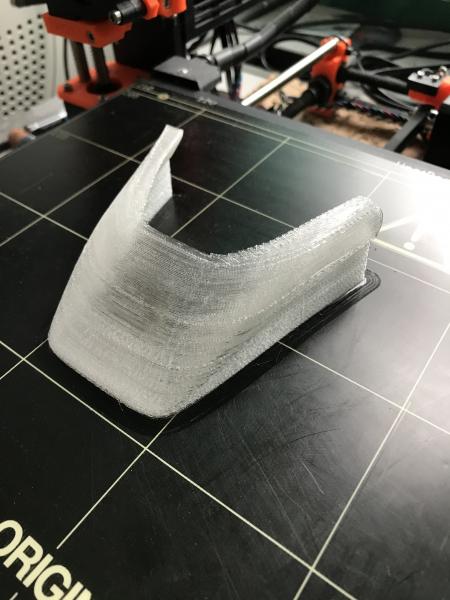
I then polished it using some 1500 grit sandpaper which I had, and it ended up looking like this:
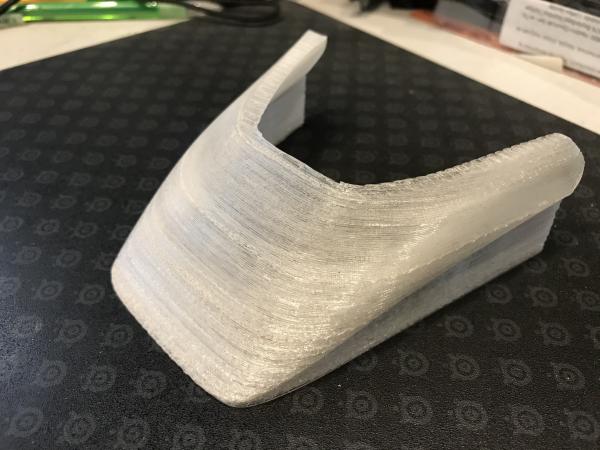
Does anyone know a way to get this to print clear? Any help would greatly appreciated, I am using a Prusa I3 mk2s if that is any help and slowed down the speed to 24mm/s and turned of the model cooling and had a 100% fill using the setting mainly from here (although not the layer height):
Just in case you were wondering the full model looks like this (no engines or interior yet):
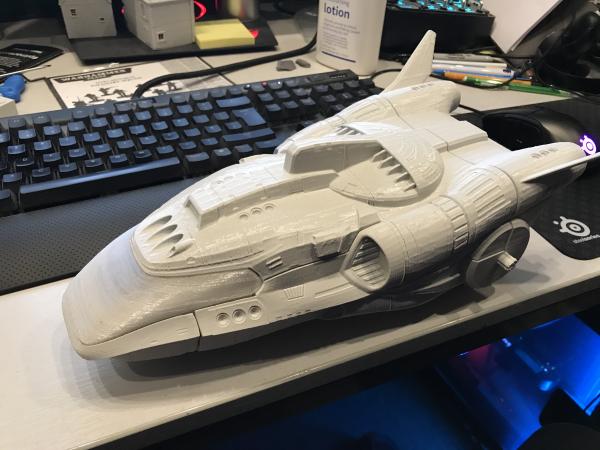
The clarity comes from smoothing out the surface and removing any imperfections which is why you need to work with different grades of sand paper. Start of with something really coarse like 600 grit to flatten the large bumps and work your way down to the finer 1500 grit and further if needed and this should give you the effect you’re after. You could even give it a wet sand ant the end to push the clarity even further 🙂
Thanks I’ll give that a go
That is all true, and more, PLA isn’t the best material for transparent prints.
You may also want to watch this:
Thanks for the advice, I’ve tried to sand it smooth using different grits of sandpaper and although now quite smooth to the touch its still pretty opaque.

Strangely while looking for the sandpaper I found a spool of PETG natural so I am going to try that. I haven’t tried anything other than PLA before so wish me luck.
Might not be at that point yet, but I’ve used Tamiya clears on transparent miniatures to make them even moreso. The idea is that the clear paint fills in the non-visible scratches, which are diffusing the light. Maybe experiment on another printed piece with clear resin?? Dunno.
You must be logged in to reply to this topic.
Supported by (Turn Off)
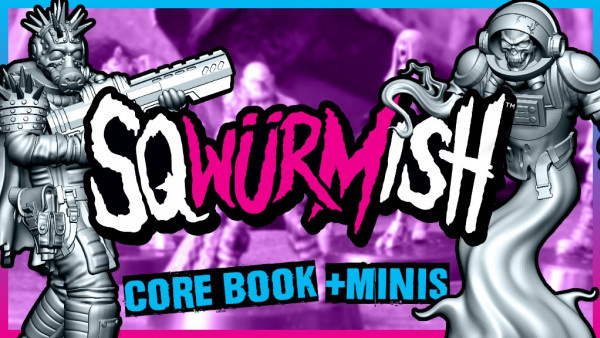

3
Sqwürmish Brings Vast Grimm Sci-Fi Skirmishes To Kickstarter


2
Dive Into New Sci-Fi Board Game Adventures With Terminus Frontier
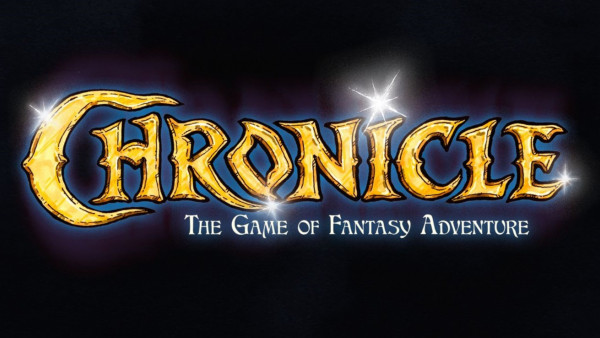

3
Themeborne Tease Brand New Fantasy Project, Chronicle!


2
TTCombat’s Striketeam Commander Coming Soon To Kickstarter


5
Cado & Companions Get New Warhammer Age Of Sigmar Minis


7
Check Out New Warlock Showdown In New Warmachine Boxed Set


5
New Paul Hicks Late Romans Coming To Footsore’s Range


3
Revel In Excess With Carnevale’s New Pinnacle Of Affluence


1
Raise The Citizenry With North Star’s Muskets & Tomahawks Minis


4
Angron Transfigured & Lotara Join Warhammer: The Horus Heresy
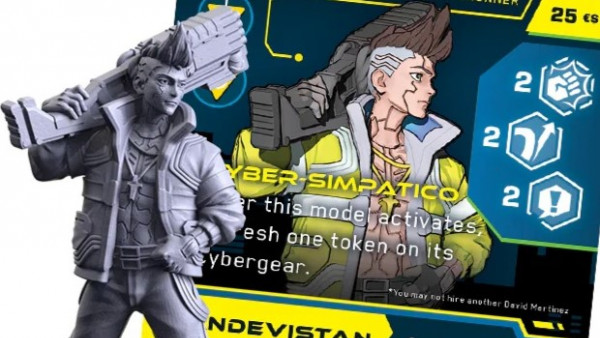

7
Bring Cyberpunk Edgerunners To Monster Fight Club’s Combat Zone


10
Let The New Bolg Hunt In Middle-earth Strategy Battle Game
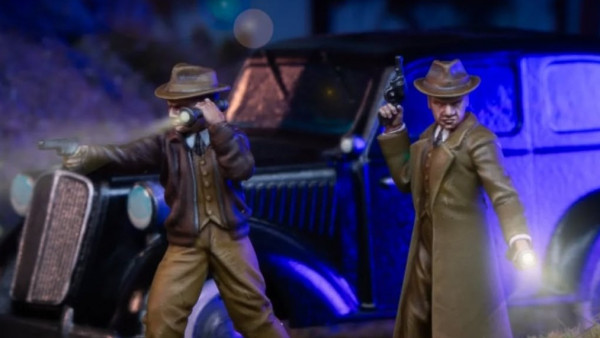

2
New Detectives & Police Solve Mysteries In Spectre Cosmic Horror!


0
Pre-Order Steamforged’s New Tales Of The Valiant RPG Starter Set


6
Keep An Eye Out For Khurasan’s Leviathans Range Coming Soon


7
Grab Pre-Orders For Firelock’s Oak & Iron 2nd Edition Core Box


4
High Elves Make Their Mark On Warhammer: The Old World Soon


4
General Baqusitere Leads New AB Figures 18mm Scale Releases
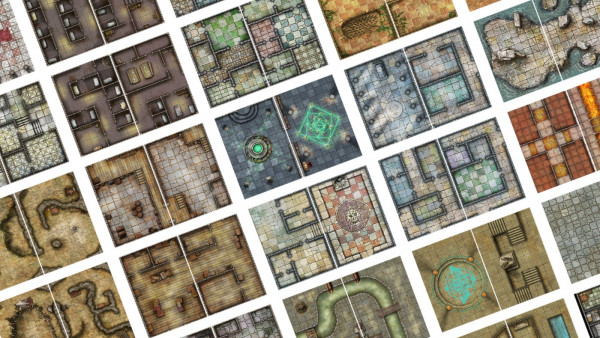

1
Battle In Cells, Shrines, Streets & Sewers With Loke BattleMats


5
The Geonosians Buzz Into Star Wars: Legion With New Set
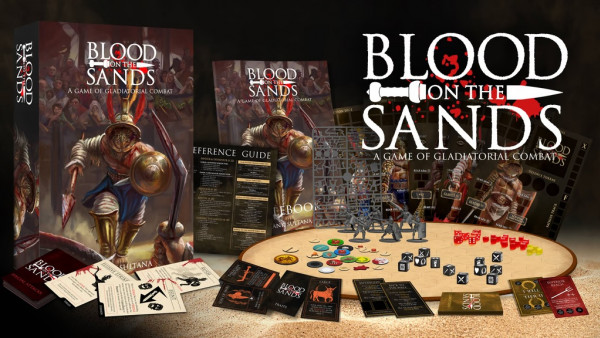

4
Gladiatorial Combat! Blood On The Sands Kickstarter Now Live


2
Get Your Fantasy Guards & Villagers From Wargames Atlantic


4
Osprey Games Unveil More Miniature Wargames For 2025


3
Fight For Jerusalem With Footsore’s New Medieval Characters


2
Government Agents & Strange Creatures For Crooked Dice’s 7TV
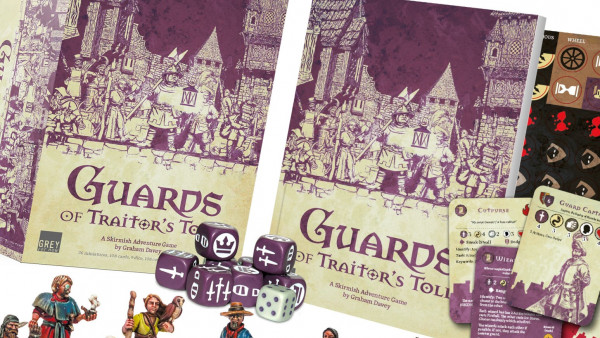

11
Guards Of Traitor’s Toll Starter Set & More Pre-Orders Now Live


1
Delve Just Deep Enough With Warp Miniatures Dwarven Offering


4
Kromlech’s World War II Historical Range Returns To Webstore


5
Go Rogue With More New Star Wars: Shatterpoint Squad Packs


6
Pre-Order The Perry’s New 28mm Bavarian Infantry (1870-71)
News, Rumours & General Discussion
News, Rumours & General Discussion
News, Rumours & General Discussion
Painting in Tabletop Gaming
News, Rumours & General Discussion
News, Rumours & General Discussion
News, Rumours & General Discussion
News, Rumours & General Discussion
Painting in Tabletop Gaming
News, Rumours & General Discussion
Painting in Tabletop Gaming
News, Rumours & General Discussion
Painting in Tabletop Gaming
Historical Tabletop Game Discussions
3D Printing for Tabletop Gaming
Painting in Tabletop Gaming
News, Rumours & General Discussion
News, Rumours & General Discussion
Terrain & Scenery in Tabletop Gaming
News, Rumours & General Discussion
Copyright © 2025 Beasts of War Ltd.
All trademarks and images are copyright of their respective owners.



