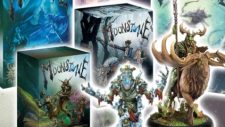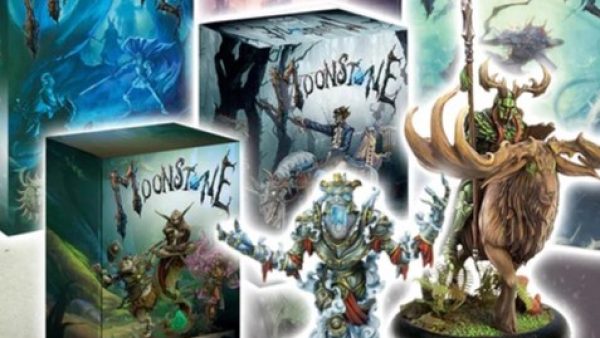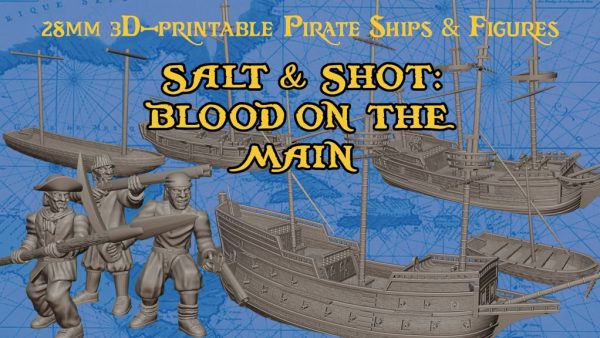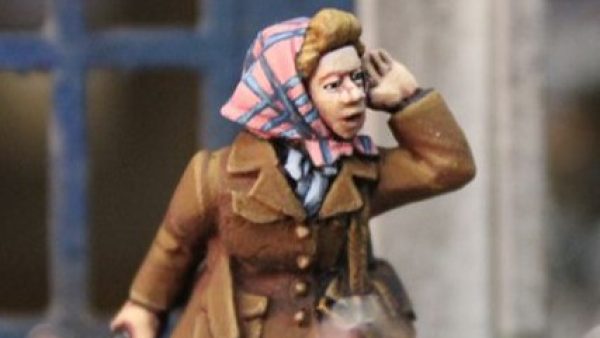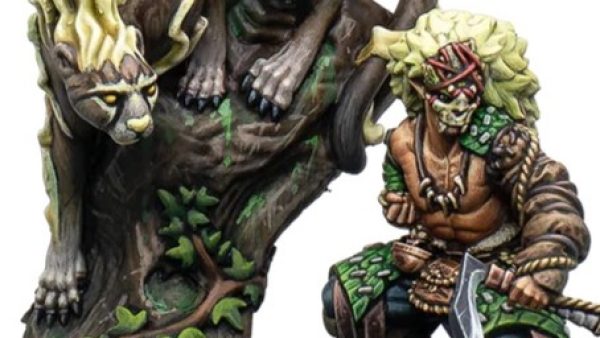Home › Forums › 3D Printing for Tabletop Gaming › Placing supports in Chitubox (aka why auto support sucks)
- This topic has 5 replies, 3 voices, and was last updated 5 years, 11 months ago by
shingen.
-
AuthorPosts
-
January 7, 2020 at 7:42 pm #1469225
It’s been just over 24 hours since I took my AnyCubic Photon out of it’s box and already I’ve learned so much!
My first mini printed beautifully, but by the time I’d chopped all the support material away, it was looking a little battle-scarred. I found this video which explained why.
I’m super excited about resin printing for gaming. Especially now I’ve an idea about how to make them print as nicely as possible!
January 7, 2020 at 10:12 pm #1469243if this ‘adding of support’ could be preconfigured in the files you get then you’d have something that is pretty much idiot proof.
I suspect ‘auto support’ is too tricky for organic models so the code can’t place them where they’re needed, which is why you need a human to do this.
January 7, 2020 at 10:55 pm #1469245The same guy you’ve pasted in your first post has also done a video about how Prsa slicer is superior to ChituBox in adding auto support.
Here is another video describing how to use this tool with Photon:
I use this method, and while it also isn’t quite perfect it is close enough. Key to success is actually tilting and turning the mini in a right way.
January 7, 2020 at 11:06 pm #1469246@limburger : Yeah, there seems to be a world of difference between creating nice models with lots of details and creating 3d models specifically for resin printing, and quite a variability between creators on Patreon.
Some creators build single meshes that create entirely solid objects (with 3d printing in mind) while some – a few who have admitted have never actually printed their models and are more focussed on sculpting and adding nice ornate details – create multi-part meshes (even if the model is to be printed as a single part, the mesh is broken into multiple distinct parts which are then simply overlapped rather than actually joined to make a single mesh). The second types of creators often make really exciting, dynamic looking models, but they’re a nightmare to actually print (easily)!
I’m finding out the long way that adding supports manually is the “best” way to perpare your .stl files -my first printed mini looked awesome fresh out of the IPA bath but looked a little worse for wear once I’d cut away all the supports my slicer software auto-added, because many were in really awkward places.
Also, as many “traditional” sculptors will tell us, creating tabletop miniatures isn’t just a case of making a small character: the proportions tend be very different for 28mm scale (heads and hands tend to be larger, equiment and belts etc. also over-sized). Many creators are creating beautiful renders for the models they’ve created but not really given much thought to *how* the model would be printed, at what scale, nor which parts should “catch the eye” and be exaggerated.
If creators were to supply ready-to-print .photon files (or whatever the equivalent is for other manufacturers) or possibly even sculpt the supports into the .stl model file, we’d have a truly “idiot-proof” print-n-play digital format.
I reckon either collaborations (between techy printer owners and arty model sculptors) or sculptors with an understanding of 3d printing (able to rotate models and add supports as part of the .stl) would really accelerate the take up of tabletop printing.
I’m still only 24-hours into this whole adventure. I can’t wait ’til every one can catch up and we can all easily print and share files across the intertubes!
January 8, 2020 at 12:47 am #1469262@shingen : I don’t know why your reply didn’t appear before I wrote my last – if it had, I’d probably have save myself the last two hours of manually placing supports on a group of three miniatures on a build plate!
I like the “export as stl with supports” feature in Prusa; if some of the miniature creators out there could do this – or collaborate with 3d printer owners to do this with no islands – it would be amazing!
January 8, 2020 at 10:13 pm #1469492Sorry @blinky465, had I known you’re working on supports at the moment I’d cut on spellchecking ;), if you see the timestamps on our posts it looks like you may had started typing yours seconds before I posted mine, unlucky coincidence.
I agree with you that it is up to designers to actually add proper supports, just like they design models for FDM printing and advertise them as supportless. I believe in time this will set successful designers apart from, well… others…
The only technical issue I see with this is hollowing – if you set wall to be too thin, the slicing program will try to hollow the supports as well, but this is really minor thing, just be aware of it.
-
AuthorPosts
You must be logged in to reply to this topic.