This topic contains 2 replies, has 2 voices, and was last updated by ![]() wolf320f 6 years, 5 months ago.
wolf320f 6 years, 5 months ago.
You must be logged in to reply to this topic.
Home › Forums › Technical Support › Firefox Error code: SSL_ERROR_RX_RECORD_TOO_LONG
This topic contains 2 replies, has 2 voices, and was last updated by ![]() wolf320f 6 years, 5 months ago.
wolf320f 6 years, 5 months ago.
Hello guys, in the last 24 hours firefox has stopped showing the website completely all you get is a white screen saying Error code: SSL_ERROR_RX_RECORD_TOO_LONG with a direction to see the website owner.
I can get the website on Microsoft edge but would much prefer getting it ok on the one browser if possible. ive restarted in firefox safe mode all plugins disabled its still persists with the error. restarted my machine still it persists.
Anything that can be done your end? ive run deep scans for virus and malware and gone through everything my skillset can throw at it any help would be appreciated
@wolf320f have you updated to the latest version of firefox, i am unable to reproduce the issue using the latest version of firefox on windows 10, also could you try visiting the site in private browsing mode, to rule out any issues with caching copies of files on your machine.
Its possible that with the industry wide move to deprecate TLS 1 and 1.1 (old versions of SSL) that some strange settings in browsers will break connectivity if they reject newer SSL implementations.
You must be logged in to reply to this topic.
Supported by (Turn Off)


2
Fight Alongside DakkaDakka’s New Stormpride Sisters On Kickstarter


6
Loads More Burrows & Badgers Previews For New Starter Set!


0
Warlord Offer Sneak Peek Inside Bolt Action Armies Of Germany


10
They Have A Snow Troll! New Middle-earth SBG Miniature Reveals


3
Slithering Creatures & Tech Savants Join Necromunda Range


1
Dive Into Bolt Actions’ 28mm Winter US Army & Airborne Collection


3
FREAKZ! Mutant Murder Machines Available From Osprey Games


4
Cover Your Bases In Dead Animal Bits From Wargames Atlantic


1
New Ottomans & The French In Egypt From Perry Miniatures


3
A New Crew Comes To Freebooter’s Fate & A Pirate Squirrel!


2
Build Your Crusader-era Islamic Army With Victrix Miniatures


1
Buckle Some Swashes With Two New Black Scorpion Miniatures


2
Recruit New 15mm Desert Infantry From Slave 2 Gaming


2
Battle Through New Micro Art’s Pre-Coloured Japanese Terrain


2
Steamforged’s Epic Encounters Hit The Ruins Of Symbaroum!


2
Grab Digital Armoured Clash Rules From Warcradle Studios


5
The Fidwogs Marching Out Soon For ZombieSmith’s This Quar’s War


4
Crooked Dice Gives New Home To Sinbad Range For 7TV Fantasy


1
Spectre Miniatures Reveal Limited Remembrance Diorama


3
Add Macrocosm’s Mighty 28mm Dwarven King To Your Throng


6
Explore Kromlech’s Ace New Fantasy Realms Terrain Range


6
Pre-Orders Live For Studio Tomahawk’s SAGA: Age Of Chivalry


6
Moonstone’s Second Wave Of The Shades Up For Pre-Order


2
Back Great Escape’s Plastic Mounted Gunfighter’s Kickstarter


1
Hunt Down MegaBeasts With Infinity’s December Previews


2
Warlord’s Vanguard: Normandy Board Game Kickstarter Live!


3
Add Grizzled Veteran Miniatures To Your Growing Warcrow Armies
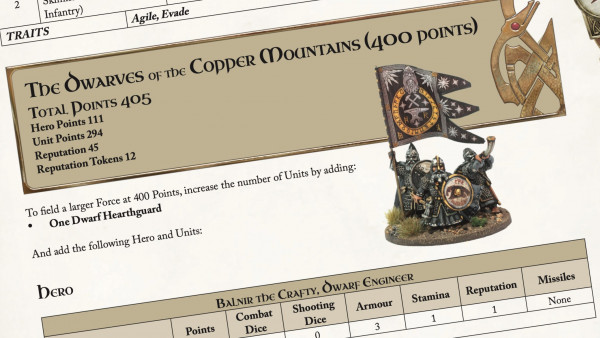

6
Get A Sneak Peek Inside Midgard Heroic Battles’ Rulebook!


0
Check Out Loke BattleMats Ace New Cyberpunk RED Sets!


4
Warp Celebrate Gnomevember With The Mousehold Cavalry!
News, Rumours & General Discussion
News, Rumours & General Discussion
3D Printing for Tabletop Gaming
Technical Support
News, Rumours & General Discussion
Painting in Tabletop Gaming
COG – Trading Bazaar
Painting in Tabletop Gaming
Terrain & Scenery in Tabletop Gaming
News, Rumours & General Discussion
News, Rumours & General Discussion
News, Rumours & General Discussion
3D Printing for Tabletop Gaming
News, Rumours & General Discussion
COG – Trading Bazaar
News, Rumours & General Discussion
News, Rumours & General Discussion
News, Rumours & General Discussion
COG – Trading Bazaar
News, Rumours & General Discussion
Copyright © 2024 Beasts of War Ltd.
All trademarks and images are copyright of their respective owners.



