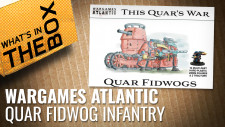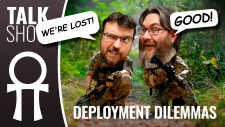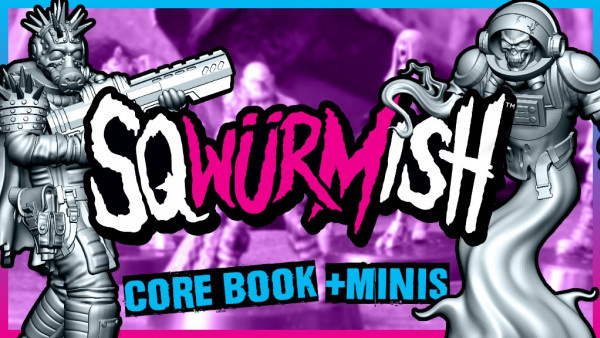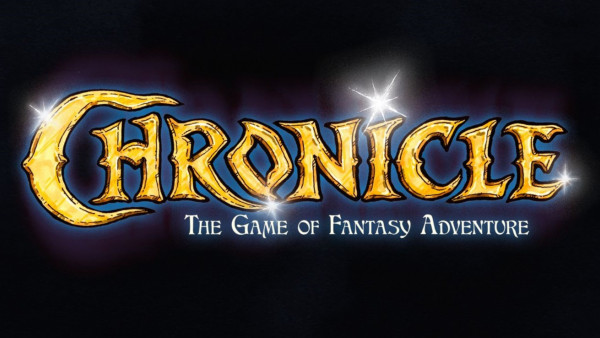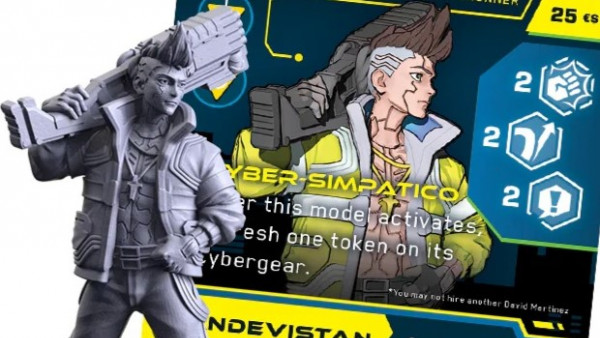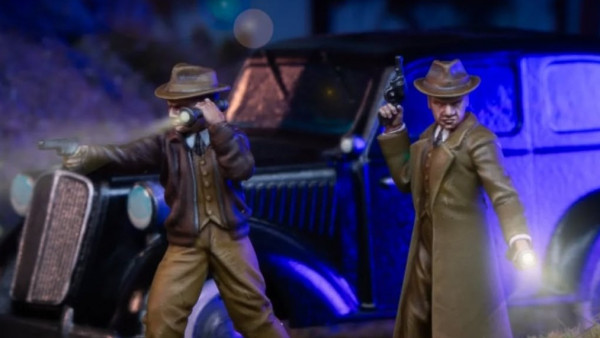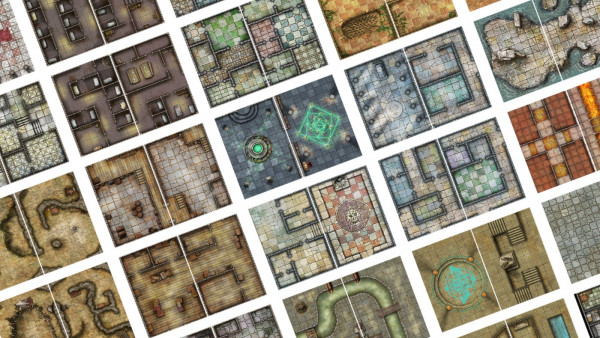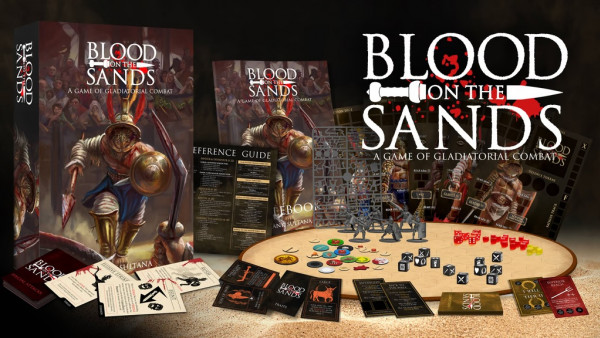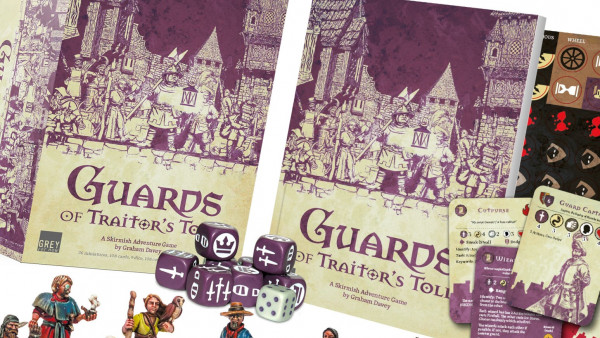Home › Forums › Technical Support › Enabling Functionality
Tagged: delete entry, Lists, projects
This topic contains 32 replies, has 23 voices, and was last updated by ![]() lloyd 6 years, 5 months ago.
lloyd 6 years, 5 months ago.
-
AuthorPosts
-
June 10, 2018 at 1:19 am #1205295
By the way how did you add projects I can not seam to find out how to do it?
June 15, 2018 at 1:24 pm #1209756How do we change club information, i.e adding Facebook and other information etc
June 16, 2018 at 11:12 am #1210372June 16, 2018 at 11:13 am #1210383June 16, 2018 at 11:18 am #1210384@warzan great to hear, I’ll keep creating those projects to share at some point.
July 11, 2018 at 4:32 pm #1229405Why do all my pics come out sideways. I have even edited them on my PC to put them the wrong way and they still don’t come out right. Annoying the hell out of me when trying to start my first project blog
July 11, 2018 at 4:50 pm #1229458@lukeprior1 hi mate it’s a quirk of pics taken on some mobile phones.
We are aware and looking into a fix for it.
In the mean time I have experimented with rotating my phone to find which way up to hold it to get photos to turn out the right way up 🙂
But we will also find a way to fix them in blogs too, we have just been up to our eyes with some heavy performance and stabilisation updates 🙂
Some of which just rolled out today 🙂 courtesy of @timchubb
August 10, 2018 at 3:27 pm #1250530just a random question really i cant find a link to the BOW merchandise and do you plan on rolling out the on table top merch as well at some point?
August 10, 2018 at 11:42 pm #1250649@warzan not sure if this has been mentioned, but when adding to a Plog entry you only get a limited number of additions twelve I believe. The options for adding content include a single image which you can add text to or a gallery for multiple images, but you have to add a separate entry for text about the images in the gallery. Is there a way to add an option that enable you to add text to a gallery?
August 11, 2018 at 1:51 am #1250676Sorry not sure how to direct this to a particular person.
hope this is it. @https://www.beastsofwar.com/members/wolf320f/. Go to cosydice.com and there is a section there. Very nice stuff well made and quickly delivered even to me.
well that was a massive fail. I can’t get the @ to work. Must be my fingers.
August 28, 2018 at 7:12 am #1258693Some feedback:
I would suggest putting the Tutoring, Skill, Idea Buttons as well as the comments link in the bottom of the post instead of the top.
What happens now is that once you have read a project entry you have to scroll back up to rate it and then back down again. This is quite tiresome especially on mobile devices and/or if there are many pictures in the entry. For a long project blog it really removes the flow of reading through the entries.
August 28, 2018 at 8:07 am #1258709August 28, 2018 at 9:09 pm #1259205Any chance of adding a save button on the ‘add a project entry’ as I’ve been trying to add an entry into one of my projects but due to connection issues it times out when I try to publish, which means I loose everything and have to start again, a save button would at least mean I don’t need to start again and could save it for publishing at a later time when the connection isn’t playing up at my end.
September 10, 2018 at 10:40 am #1265005Another feature request for the Projects system. Can we get a list function that doesn’t double line space please? When I list all the paints I’m going to use it fills the whole screen and looks a mess when it really doesn’t need to. I’ve found a way to make it appear without the spaces by copy and pasting from my emails, but then the font is different and it looks weird.
I’d also like it if we could add text to a Gallery Entry. I’d love the option for either text for the whole gallery, or text per image.
The cap of 12 Entry Content per Entry is frustrating, especially when trying to write a guide. I keep running in to that wall and having to make tough decisions.
The language on discussing this is also confusing. Perhaps it could be changed to something else, like 12 Blocks in an Entry? 12 Items/Objects in an Entry?
September 10, 2018 at 12:26 pm #1265049@lawnor For the list try using the LIST block for a different look.
See the last part of this post at the bottom for an example:
You can use it to make lists with or without links.
-
AuthorPosts
You must be logged in to reply to this topic.