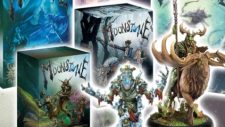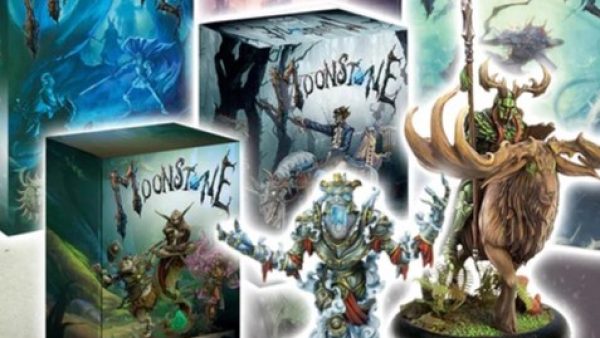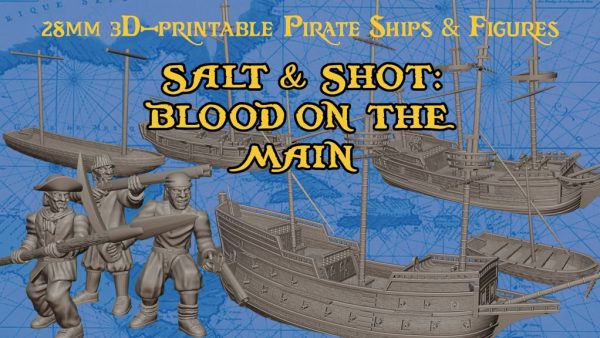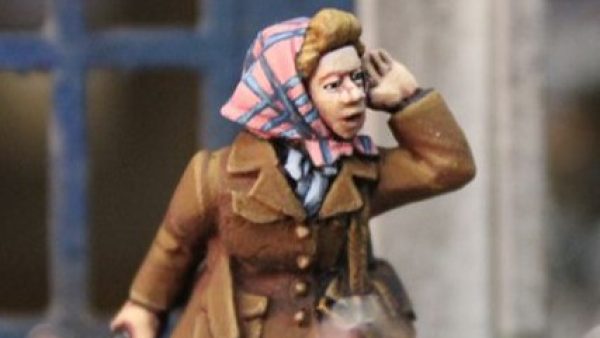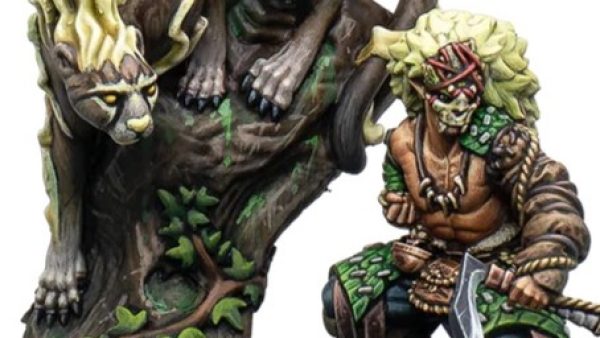Home › Forums › Terrain & Scenery in Tabletop Gaming › Cutting machines
- This topic has 7 replies, 4 voices, and was last updated 3 years, 9 months ago by
 limburger.
limburger.
-
AuthorPosts
-
March 1, 2022 at 6:30 pm #1719628
Does anyone have any experience with using cutting machines with plasticard?
https://cricut.com/en_gb/machines/cricut-maker-machines/cricut-maker-3/cricut-maker-3-machine.html
I’ve seen a few people on YouTube talking about cutting 1mm plasticard with it and wondered if it was worth it or am I better off with a sharp knife?
March 1, 2022 at 9:47 pm #1719636I’ve seen them and I’m kind of thinking the same thing.
1mm is may be too thick, because the material they appear to use is paper or vinyl(ish) similar … otoh google appears to suggest it may just work.March 1, 2022 at 10:01 pm #1719648I use Silhouette Cameo 3 with A3 sized workspace.
My machine, and I believe it is true for any similar hobby-grade cutting plotter, will not cut through 1 mm plasticard, not in single nor double pass. That being said, it is not a problem, after two passes (I can make it go twice in the attached software) you can easily break the plastic along scored lines. Edges will remain reasonably clean.
When it comes to usefulness of the machine, it depends. If you cut some rectangles twice a week, don’t buy it, it will occupy a lot of space and time required for set-up will consume any advantage you might take from use of that tool. However, if you need to cut multiple objects of intricate shapes, and/or need many pieces of ideal dimensions, this may be right choice.
Now, I use my cameo much less since I started 3d-printing, but it is still unbeatable when it comes to cutting airbrush stencils/masks and transfers printed on white transfer paper.
And one more thing, the software. Those hobby machines usually require dedicated software, which is universally crappy. For me, the solution was a vector graphics program which can export *.svg files, I’d recommend investigating that side of the purchase before making final decision on the make and model.
You can also look for industry grade plotters. You may sometimes find used ones for reasonable price and they usually accept normal g-code, so you can use many different programs with them, not to mention that they may be powerful enough to cut the plastic through, however, they usually take a lot of space.
If you have any other questions, I’ll be happy to answer.
EDIT I found a piece of project I which involved use of my machine. This is exactly 1 mm plasticard cut with my Cameo. I wouldn’t make it with normal knife.
 March 2, 2022 at 5:56 am #1719701
March 2, 2022 at 5:56 am #1719701Like what @shingen said: These things are, like 3D printers, almost a hobby to themselves. My wife bought one for cutting paper to make greeting cards and stuff and when it works it’s great but when it doesn’t work it’s a nightmare.
Personally I’d stick with sharp knife and steel ruler.
March 2, 2022 at 7:42 pm #1719931Thanks for you replies @limburger & @sundancer @shingen thanks for the info, I hadn’t considered the software you needed to go with it. I think for now I will try and get by with my 3d printers, a sharp knife and good straight edge.
March 2, 2022 at 9:00 pm #1719944must admit that I’ve seen the promotional material for these cricut things and it did look tempting.
However as @shingen says you really need to have good use for the stuff they can do in order for them to be worth the money, which means that you’d have to be scratch building a lot of things that need repetitive detail. Then again … if you don’t have such tools then you won’t even think about doing that kind of thing. So the risk could be worth it.
I also think that you might want to use 1mm styrene sheets for the overal shape of buildings and then do the finer detail with either paper or extra thin styrene sheets.
March 2, 2022 at 10:55 pm #1719950No problem @hairybrains, always glad to help, and I think your choice to stick with 3d printing is a clever one.
Just to make it straight, however, 1mm styrene is not much of a problem. Sure the machine won’t cut it through, but it doesn’t need to. I mean, when I cut plasticard with a knife and ruler I also only score it and then break it along the line.
The other way is to use thinner material and cut multiple layers out of it, then stack them one over another.
All in all, as it was already said, 3d printer will actually give you much more options for less hassle.
March 2, 2022 at 11:37 pm #1719951I think a 3D printer is another tool … and like a hammer it can be used to turn every problem into nails.
It all depends on how much scratch building you do and how big your supply of gribbly bits is.
These 2D cutting plotters (or whatever their name is) can do things that 3D printers can’t and vice versa.
They probably are a few (practical) steps below a laser cutter, but I have no doubt that a fanatical hobbyist would have use for both. -
AuthorPosts
You must be logged in to reply to this topic.