- This topic has 5 replies, 5 voices, and was last updated 5 years, 10 months ago by
 bobcockayne.
bobcockayne.
You must be logged in to reply to this topic.
Home › Forums › 3D Printing for Tabletop Gaming › Avoid Transparent Resin?
Hi All
I think I may have found a reason for us to avoid transparent resin going forward.
I have been printing with grey abs style resing with basically zero issues.
I then tried a transparent red and it as just ok but not one I’d recommend.
I then tried a completely transparent resin and all the details in the models I was printing disappeared.
I thought it might be an issue with the file, but I think I have worked it out.
Th UV light is spreading through the resin causing more of it to cure than it should.
This is basically filling in the gaps on the stone texture leaving it essentially flat.
I will pay the extra couple of pounds to stick to the grey abs style resin from here as it is by far the best and has worked in both the elegoo and the photon without issues 🙂
let me know if I’m barking up the wrong tree!
I never thought of this! I wish you’d posted two days earlier – because I just received some clear resin for messing about with LED lights! But it makes sense – you’d probably need to dial down the exposure time for clear resin (just as you need to crank it up a bit for black).
I got clear because I’m casting heads and weapons with voids in them and stuffing LEDs inside. Usually I use light grey and it lights up a treat, but I thought that – for weapons especially – clear might be a nice alternative. I’m not sure that it is (though I haven’t actually tried it yet).
But it’s a good point – clear resins won’t block the UV light from previous layers the way coloured resins do! I think I just wasted the best part of twenty quid….
@warzan, what kind of resin are you using (as in what brand/type)? What are your settings?
I’m just at the bottom of 1l bottle of elegoo’s own transparent resin and can’t really see if any details being lost on my prints, I doubt any are. I’m set at 50s exposure per first layer and 10s on following layers. The only issue I ran into is that the resin sometimes has problems with retaining ideal geometry on large, flat surfaces, but I don’t think any coloured resin would do much better here.
What I noticed, however, is that the longer you cure it (specifically under strong UV light, after printing), the less transparent it becomes.
If any of you is interested I may upload some photos of printed models (I believe I have some unpainted prints).
Transparent/translucent resin cures faster, so you need to drop your exposure times a bit, how much will change a lot depending on what type of resin and machine you have, but with anycubic green transparent in my photon s, I’ve been running at 0.02, 60s for the first few layers, 3.8s regular, and my details look okay:


Coincidentally, Prusa just published video about postprocessing transparent prints (both ABS and resin):
@warzan thanks for that, I’d been wondering if some of my problems were in using the red transparent resin (it was cheaper) and had been considering the base grey next month.
You must be logged in to reply to this topic.
Supported by (Turn Off)
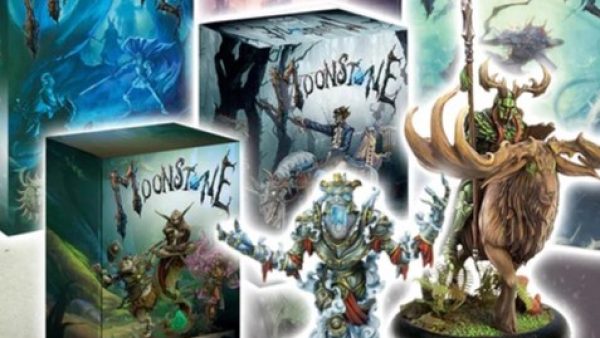

26
New Moonstone Christmas Bundles + A Chance To Win One!


0
Cape War Command Joins Empress Miniatures 28mm Collection


5
Add Clone Wars-era Tanks To Games Of Star Wars: Legion


1
More Plastic Trench Crusade Sets Coming In March 2026


1
Grab The Crew Folio For Modiphius’ Fallout: Factions
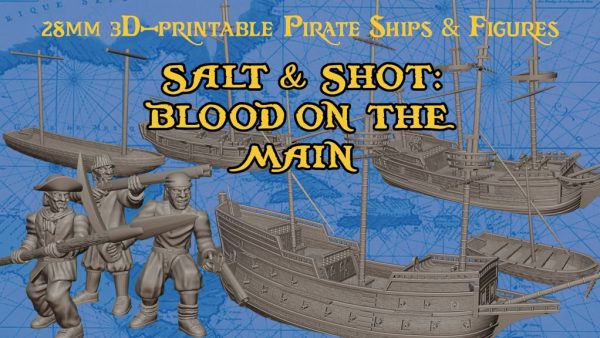

2
Turner Miniatures Bringing Mighty 28mm Ships To Kickstarter


9
Bolt Action Goes Digital With Slitherine Games Announcement


3
Pre-Order Two Super Heavy Warjacks For Warmachine


1
Wargame World War I With 1918 Core Rules & More Pre-Orders


5
Unleash The Ring Of Fire Warband On Games Of Bushido Soon


3
Join In! TerrainFest 2025 + The Plastic Crack Podcast Challenge
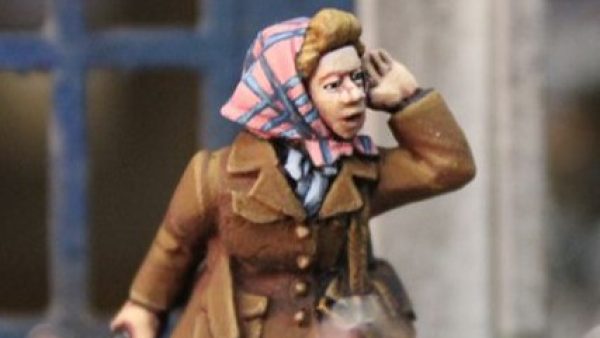

1
Bad Squiddo’s Pre-Release Of WW2 Resistance Fighters Available


6
Join The French Resistance! Wargames Atlantic’s New Set


4
Grab Your New Sohei Warrior Monks From FireForge Games


5
Para Bellum Introduce A New Edition Of Conquest: First Blood


1
Unleash The Queen’s Blade For Fantasy Game, Eldfall Chronicles


5
Wargames Atlantic 10mm Agincourt English & French Now Out!


8
Join The Space Troopers From Lafig Miniatures On Kickstarter


0
Add 6mm Peninsular War Terrain To Your Tiny Battlefields


1
Warp’s 3D Printable Clockwork Cavalry Ride Out On Patreon


1
Build Dark Age Armies & Take Part In Hastings960 Project!


0
Snap Up Wild West Exodus Christmas Minis This Month


2
Grab New Battlefleets & More For TTCombat’s Dropfleet Commander


1
Returning Warhammer Miniatures Land On Boxing Day This Year


4
Elegant Killers & Next Wave Expansions For Infinity In 2026


1
Freebooter Miniatures’ Sci-Fi Game, Ascending Fate, Coming Soon!
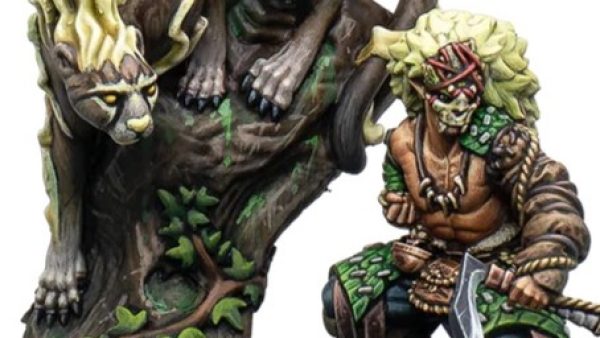

2
Predators & Hardened Guards Come To Warcrow Next Year


5
Guild Ball Goes Digital Via New MyMiniFactory Store


5
Celebrate Gotrek & Felix With Special Edition Trollslayer Set


1
Indulgent Demons, Elementals & Ogres From Satyr Art Studio
Technical Support
News, Rumours & General Discussion
Painting in Tabletop Gaming
Painting in Tabletop Gaming
Painting in Tabletop Gaming
Painting in Tabletop Gaming
News, Rumours & General Discussion
Historical Tabletop Game Discussions
News, Rumours & General Discussion
News, Rumours & General Discussion
Painting in Tabletop Gaming
News, Rumours & General Discussion
News, Rumours & General Discussion
Technical Support
News, Rumours & General Discussion
Technical Support
News, Rumours & General Discussion
News, Rumours & General Discussion
COG – Trading Bazaar
Pulp, Punk, Horror & Weird Tabletop Game Discussions
Copyright © 2025 Beasts of War Ltd.
All trademarks and images are copyright of their respective owners.



