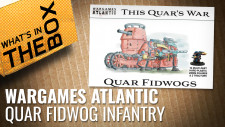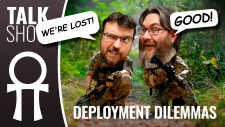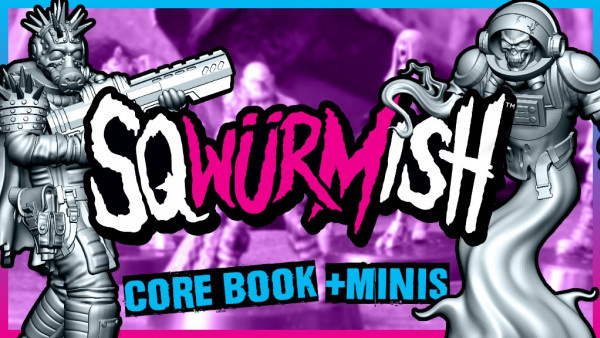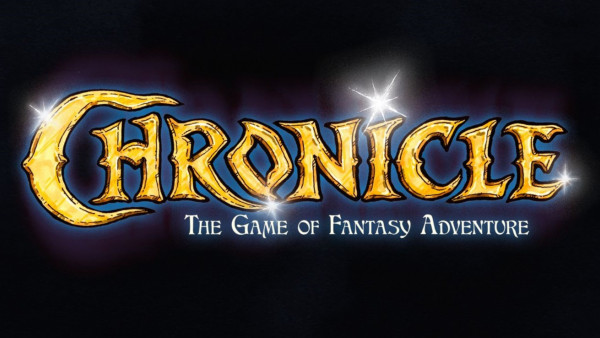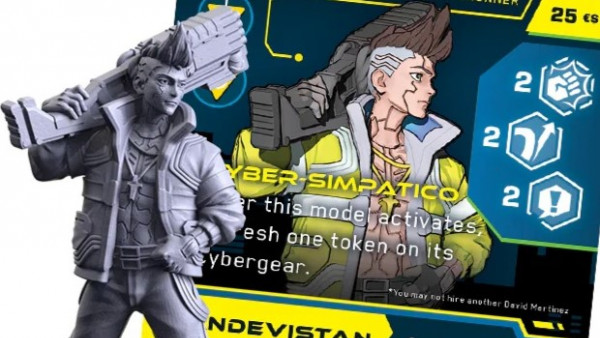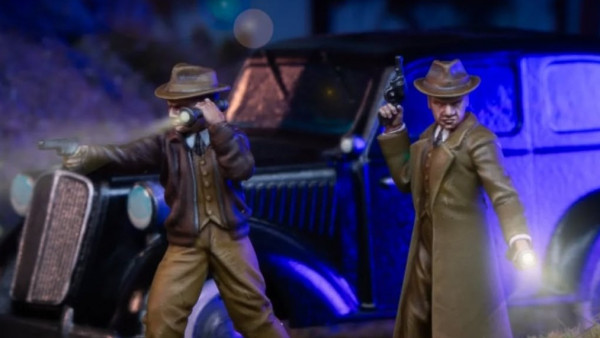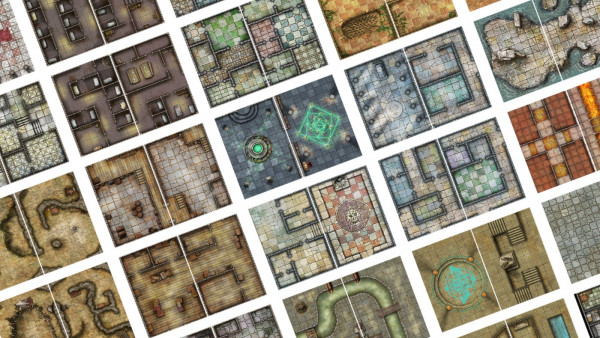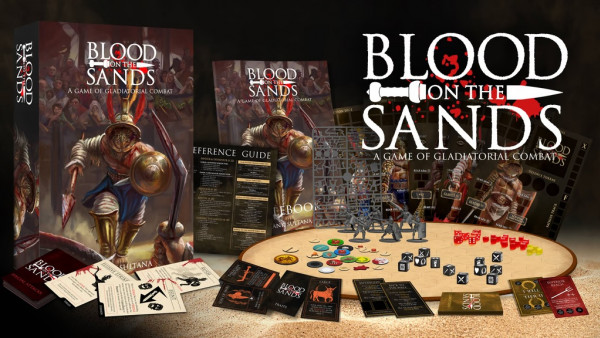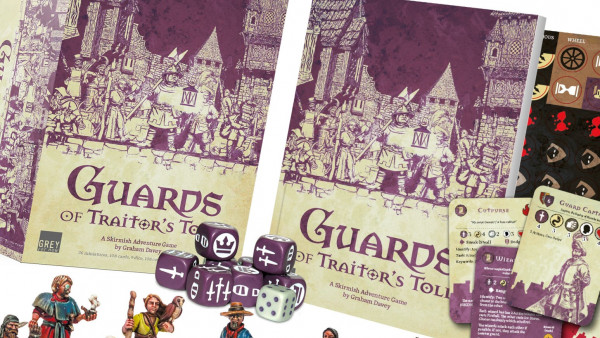Home › Forums › 3D Printing for Tabletop Gaming › 3D Printing… Where do I start?
Tagged: 3D-printing
This topic contains 22 replies, has 8 voices, and was last updated by ![]() sundancer 3 years, 2 months ago.
sundancer 3 years, 2 months ago.
-
AuthorPosts
-
July 26, 2021 at 9:33 am #1665580
I’m considering delving into 3D Printing and need some advice.
I want to print some miniatures and some terrain features.
Can the community recommend a good, yet not overly expensive 3D Printer?
And where can I get some free STL files to experiment with?
July 26, 2021 at 10:08 am #1665609?@pagan8th
While i wont claim to be an expert im happy to offer a few pointers.
First of theres two main types of 3D printers to go look into.
- FDM, the type that uses a roll of filliament and extrudes this through a nozel
- Resin, you pour a bath of resin, a build plate moves up and light activates each layer.
Both of these have their pro’s and cons, and it depends on what you mainly want to do, resin is more expensive but more detailed results can generall be acheived.
- If your wanting to print high quality minis, lots of minis in a go, or small sized terrain pieces (barrels etc.) then a Resin printer is the way to go.
- If your wanting to print large terrain pieces then FDM is the way to go.
I’ve yet to use a resin printer but I’ve had some great results with a FDM printer for large terrain pieces.
One great piece of advice would be get good at waiting around, these things are not quick, even small prints take hours and some might take a day or more!
Your best starting point for free STL files just for convience and ease of use is https://www.thingiverse.com/, but theres a huge range of sites that im sure others will recommend aswell. You’ve also got https://www.myminifactory.com/category/tabletop which while it has a lot of paid items has a lot of free ones too.
Printable scenery offer some good free samples and are of a good quality for experimenting. https://www.printablescenery.com/product-category/free-3d-printable-wargame-files/
July 26, 2021 at 10:23 am #1665613Thanks.
I think we’ve all got used to waiting around in the last year and half…
I’ll look into FDM probably and see what I dig up on review sites.
Read that getting an autolevelling 3D printer helps the noob. The Flashforge 3D on Amazon looks ok. Anyone got experience with this model?
July 26, 2021 at 1:38 pm #1665671If you want to print miniatures (and even fairly decent sized bits of terrain) a resin printer is the way to go. I got my AnyCubic Photon about 18 months ago, and love it. Even in such a short period of time, the technology has come on leaps and bounds (and “better” resins have been developed too).
Sure, it’s a bit messier than FDM, but the results are incomparible. My FDM printer hasn’t been switched on since I got my resin printer. The mono-screen ones aren’t much more expensive than the “original” ones, but if you’re looking to get started the AnyCubic Photon and Elegoo Mars (first gen) were being sold off pretty cheaply over the last few months. If you can stretch to a mono screen, I’d say go for it, but if you can get an “original generation” model at the right price, you won’t go too far wrong either.
For .stl files, Thingiverse is the obvious place to start. Or Yeggi. Check out myminifactory for cheap files, and there are plenty of free/pay-what-you-like minis on there too. Same for Gumroad. And of course, once you’re ready for your wallet to be emptied, there’s always Patreon.
October 13, 2021 at 9:32 am #1686332I also want to go into printing minis.
I saw this video from Kirioth https://www.youtube.com/watch?v=r1Z_tmRYMTE and a friend send me this kickstarter link https://www.kickstarter.com/projects/anycubic-official/photon-ultra.
What’s the opinion here on those? And which printer would you recommend for a beginner for miniature printing?
October 13, 2021 at 1:31 pm #1686413If you really just want to print minis and no large terrain pieces you set yourself up for a resin printer. On the question “which one” I can’t really help you there but most current available anycubic should be good. Depends on how much you are willing to invest.
October 13, 2021 at 2:06 pm #1686425Thanks for the information.
October 14, 2021 at 9:58 pm #1686741Been printing for a couple of years and I started with a Flashforge. Well the dustmen took that away and I moved to an Ender 3 Pro and haven’t looked back. Yes I had to build it but it was not difficult and there are plenty of videos to follow on YouTube. But it is a great machine and I have been very happy with it.
As mentioned above AnyCubic Photon Mono is my second resin printer and again it is great. Resin printing though is all about the supports which can take some learning. I use Lychee slicer now having tried quite a few and even though I use the free version it is a great piece of software. I then slice in Cura.
Both printers need levelling when you get them which isn’t too difficult on either of them.
Start with Thingiverse for STL files to get the hang of it and then in my opinion it is worth looking at Patreon and MyMiniFactory.
You can print plenty from a bottle of resin or a roll of filament but be prepared to fail at first and become frustrated with it. But stick with it and the results are well worth it.
Buy one STL file and print it as many times as you like.
Hope this helps
October 15, 2021 at 5:02 am #1686769fwiw, Reaper Miniatures forum has a 3D printer sub-forum. Keeping a lookout for entering 3D printing, myself!
On KS, .stl projects have increased dramatically, which is good considering worldwide supply chain issues. More importantly, the *customization* of mini’s allows you to make the mini you actually want, rather than hunting down a proxy. Myself, I like the idea of a software program that will create a semi-randomized character mini you can print out.
I also found several articles when searching for “best 3d printers for miniatures”. Good luck!
https://forum.reapermini.com/index.php?/forum/75-tips-and-advice-3-d-printing/
October 15, 2021 at 9:49 am #1686818The only problem with “best 3d printer for miniature” as a concept is that there isn’t a single, definitive answer – everybody has their “favourite 3d printer that matches the constraints and requirements I have right now”, and it’s unlikely that two people ever have the same two sets of parameters (even if they both own the same machine!)
Don’t get too hung up on getting “the best” 3d printer – get one that you tihnk you’ll be able to cope with and just enjoy printing your own minis! The machine is a means to an end, not the be-all-and-end-all. I’ve been really impressed with my Photon, but I know of other people who were so frustrated with theirs, they gave them away!
But this week, I watched a video on speed-painting space marines (black primer, drybrush white, drybrush red, paint details). It looked quick and fun. But a box of mini is about £30 – so I downloaded a “Primaris builder” put together some different arms and legs and after four hours printing, had a squad of six marines ready to paint; if the technique is rubbish and I don’t like them (I prefer the ‘eavy Metal, clean and crisp look myself) they can go in the bin. Using the actual printer to create them was pretty boring – I couldn’t care less if it was an Elegoo Mars, a Photon Mini, a colour screen, a mono screen, an array of tiny mirrors and a laser….
3d printing should enable you to get access to exciting new minis – but I’ve started treating mine like I do any other printer; I’m less interested in the machine, I just want something that can get the job done. My home inkjet isn’t the “best” on the market – it’s the one good enough for what I need, at a price I was happy to pay. Don’t get too hung up on getting “the best” machine. Like an inkjet, look at the consumables, think about how often you’ll use it, consider if the quality of the output will be good enough for what you need – then get the one that suits your pocket.
(don’t forget to paint everything you print too!)
October 15, 2021 at 12:43 pm #1686875Thanks for all the information.
Then I probably will go for the Photon Mono because you can get it for 170€ at the moment, which for me seems a good price to test something out.
One more question, Anycubic is also selling a washing and curing machine, do you guys use a machine for that are you cleaning and curing them manually?
October 15, 2021 at 4:20 pm #1686930I used to use IPA and did consider getting a wash and curing machine but since I discovered that acetone not only cleans your prints in about 15-20 seconds, but also leaves the details super-defined and “crispy” (and is also much easier to clean/filter than IPA) I put my money into a 5L bottle of acetone (much easier/cheaper to source than IPA during the pandemic too) and a 36W UV nail lamp. I hold my prints in a pair of tongs and dip them in and out of a (glass) jam jar filled with acetone.
My friend saw my set up (and results) and sold their curing station and went down the acetone route too (3dprintingguy Greg on Youtube put me onto acetone and after watching his videos and seeing my results, it was good enough for him as well).
I’d keep your money for Patreon support – you’re going to need it 😉
October 15, 2021 at 8:22 pm #1686993when it comes to buying a 3D printer id like to highlight the bit that nobody considers.
the software and the support it receives.
you interact and utilise the slicer software to operate the printer. get poor software and your experience will be poor.
some of the more expensive printers come with excellent software that I find to be user friendly
October 15, 2021 at 9:41 pm #1687024This is a great point – and partly why I have had success with my Photon (and I suspect, where others have fallen foul). I’ve never actually used the Anycubic software that came with the printer – I use Prusa slicer to add supports (learning how to properly angle and support your .stl files is critical to enjoying your printer) and Chitubox to slice.
The one piece of software I wouldn’t be without is the Photon File Validator – it shows you every layer that makes up your print (literally the one-bit bitmap that will be sent to the LCD screen every few seconds). It also looks through every layer and identifies any where there are “stray pixels” (i.e. pixels that aren’t connected to an existing layer). You can even run a quick fix to cure most of the “islands” that it finds.
Even after fixing, there might be an island or two that needs manually correcting; a lot of people just print anyway – very often these little “islands” will get picked up and stuck to a subsequent layer. Sometimes they’re just left floating around in the resin. This is where a lot of the frustration with resin printing comes – if you leave any hardened resin in your vat, the next time you try to print, you’ll crush the hardened bits of cured resin into the screen and create a “dead spot”.
BUT – if you spend half an hour or so with the file validator before printing, you can manually add (or remove) pixels to either entirely remove any “islands” or glue them to existing supports or shapes. I do this with *every* print. I run the printer about once a week, and haven’t had a failed print since I started using the file validator; I level my bed only every 4-6 months (and then it’s more out of curiosity than necessity).
Good software will make your 3d printing adventure much more enjoyable. But don’t feel you’re stuck with the software your printer ships with. I’ve heard great things about Lychee, but the combination of Prusa + Chitubox and then validating the output has worked just fine for me for nearly two years now.
(on the downside, Anycubic themselves are notoriously poor with support – ebay/Amazon resellers are far better at supporting the hardware, but the online Anycubic community is very good at helping new users and there’s lots of shared knowledge out there).
I’ve heard similarly encouraging reports about Elegoo (with their Mars printer) but it’s the Photon File Validator that swings it for me – no failed prints, no dead spots on the screen, and I can confidently set a print going at night, knowing it’ll be ready and complete in the morning!
October 19, 2021 at 2:42 pm #1687732Orderd my printer yesterday, should arrive tomorrow. So prepare for noob questions in the future 😉
@blinky465 About the washing, do you put the mini and the acetone in a jar and scrub it with a tootbrush? And is curing necessary? Is sunlight enough or should one get a special lamp?
-
AuthorPosts
You must be logged in to reply to this topic.