Help Us Improve Backstage Video Playback
June 15, 2014 by lloyd
For some website features, you will need a FREE account and for some others, you will need to join the Cult of Games.
Or if you have already joined the Cult of Games Log in now
What difference will having a FREE account make?
Setting up a Free account with OnTableTop unlocks a load of additional features and content (see below). You can then get involved with our Tabletop Gaming community, we are very helpful and keen to hear what you have to say. So Join Us Now!
Free Account Includes
- Creating your own project blogs.
- Rating and reviewing games using our innovative system.
- Commenting and ability to upvote.
- Posting in the forums.
- Unlocking of Achivments and collectin hobby xp
- Ability to add places like clubs and stores to our gaming database.
- Follow games, recommend games, use wishlist and mark what games you own.
- You will be able to add friends to your account.
What's the Cult of Games?
Once you have made a free account you can support the community by joing the Cult of Games. Joining the Cult allows you to use even more parts of the site and access to extra content. Check out some of the extra features below.
Cult of Games Membership Includes
- Reduced ads, for a better browsing experience (feature can be turned on or off in your profile).
- Access to The Cult of Games XLBS Sunday Show.
- Extra hobby videos about painting, terrain building etc.
- Exclusive interviews with the best game designers etc.
- Behind the scenes studio VLogs.
- Access to our live stream archives.
- Early access to our event tickets.
- Access to the CoG Greenroom.
- Access to the CoG Chamber of Commerce.
- Access the CoG Bazarr Trading Forum.
- Create and Edit Records for Games, Companies and Professionals.































![TerrainFest 2024 Begins! Build Terrain With OnTableTop & Win A £300 Prize! [Extended!]](https://images.beastsofwar.com/2024/10/TerrainFEST-2024-Social-Media-Post-Square-225-127.jpg)







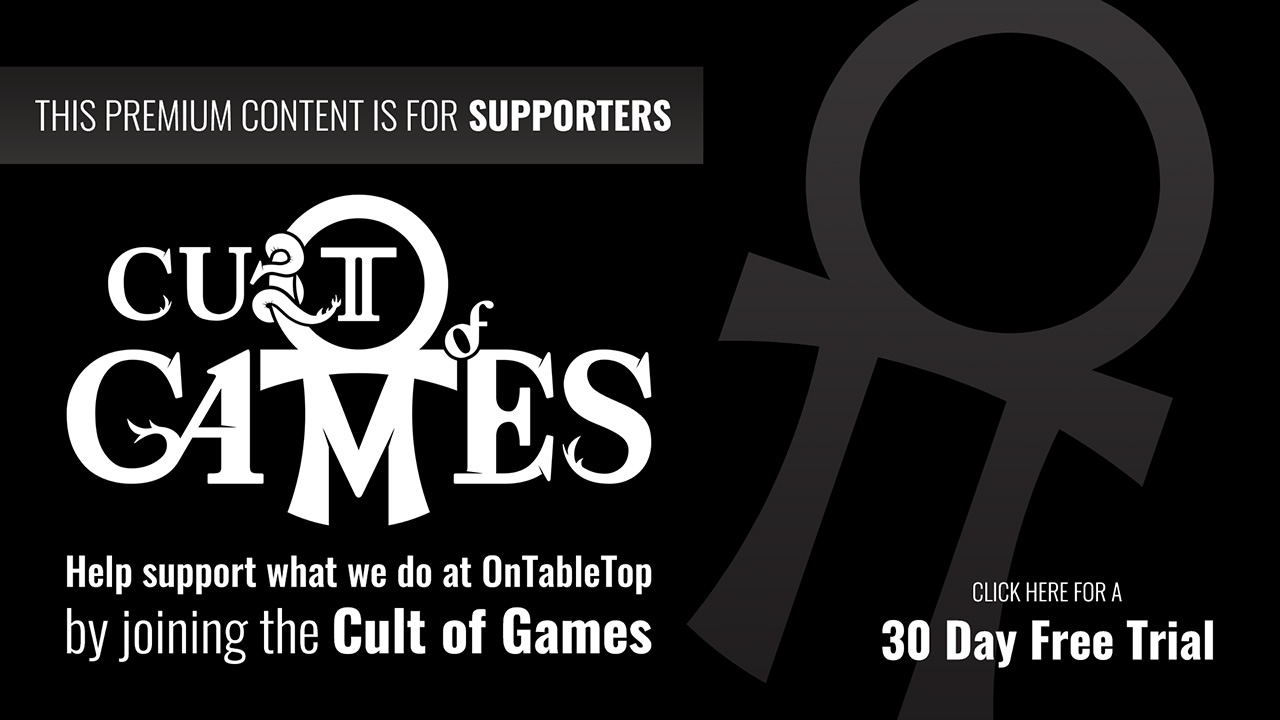




































windows 7 no problem.
Ipad 4 ios 7.1.1 no problem.
Windows was chrome
Ios was safari
Ipad as above, yup works no problem 🙂
iPhone 5 IOS 7.1.1 also worked a treat 🙂
Win 7 (64 bit) using Opera 22 – fine (This morning’s XLBS was a bit jittery in comparison.)
Win 7 (64 bit) using Version 35.0.1916.153 – fine..
Samsung 4 Mini default browser – fine..
Will be able to test my Linux machine and a few other browsers tomorrow.
Retested with higher resolution..
Windows 7 (64bit) with Opera 22 and latest Chrome browsers – No issue,
Samsung S4 Mini (running Android 4.2.2), tetsed with Samusung and Chrome Browsers – No issue.
Correction – Full screen was a bit jittery in Opera 22, otherwise okay.
Windows 7: Chrome – Worked Fine
HTC Desire running android 2.2.2: Couldn’t play.
Works with OSX Chrome and Safari, and on Android (Chrome and Internet on HTC One).
Windows 7 64 bit… Internet Explorer – Plays fine but full screen doesn’t work properly. It only fills the browser.
Window 7 64 bit… Firefox – No problems at all.
Galaxy note 3… Built in browser – No problems at all.
iPod clean picture and good sound.
OSX 10.9.3
– Safari – All fine
– Chrome – Stops loading after 17 seconds of video. Version 36.0.1985.67 beta
Refreshing on chrome played it fine. Nothing to see here!
imac osx 10.9.3 – Safari 7.0.4 – fine
iphone 5 ios 7.1.1 – Safari – fine
ipad air ios 7.1.1 – Safari – fine
PC, Win7 64bit, Firefox 30 => All fine, infact one of the first backstage videos that runs without any issues.
As you mentioned, there are alot of issues with the other videos (atleast for me). Sometimes the complete screen went green. Going forward/backward usually crashed the flowplayer, a real pain.
This codec seems to be much better 🙂
iPhone 4s – IOS 7.1.1 Safari and Video Downloader – no problems
Windows Vista – working fine
Ubuntu (Linux) 13.04 – Google Chrome 34.0.1847.132 And Firefox 26.0 : Works perfectly fine in both. I’ll test it on other devices afterwards
I’d watch two complete weekenders and few other things from backstage. I have to say is a 100% better than the one before because it let me go fast forward pretty easy and since the page reload every time i comment ( and something i can’t hold it until the video ends ) it was a very much appreciated improvement!
Nokia 720 windows 8. Have to watch videos in a special browser
Google Nexus 7 2012 – android 4.4.2 and chrome browser
Samsung Galaxy SIII – android 4.3 and chrome browser
at the higher resolution the video still plays with problems on my android devices.
what are the problems 🙂 @heronimus2k
sorry for the typo, it should have been without problems. 🙁
Sorry fot the typo Warren.
I had meant to type “without any problems” but it my mind was quicker than my typing.
@warzan
Sorry for the typo Warren.
I had meant to type “without any problem”but it seems my mind was quicker than my typing.
PS is there an edit or delete option for forum posts like my previous two post on this subject, which are just horrible.
New video player is great but i cant re-watch any of the old ones now.
PC – Windows7 – Firefox : OK
Samsung Galaxy Tab 3 – Android 4.2.2 – Chrome : OK
LG/Google Nexus – Android 4.4.2 and 4.4.3 – Chrome : OK
Watched the video on –
iPhone 4s
Laptop w/ Windows 8 on Firefox
Not entirely sure what the actual players are but it worked fine on both. I also feel the cover photo to this story was a missed opportunity to show Lloyd playing noughts and crosses with his stuffed toys.
OSX 10.9.3 using Firefox works fine.
On Windows 8 and Windows 7 runs fine.
Galaxy Note 3 works with built in browser, Chrome, Dolphin and Firefox
Not working on my windows phone 🙁 used to
This is what comes up on my windows phone, [URL=http://s1236.photobucket.com/user/DeadDave/media/Hobby%20Album/temporary-63.png.html][IMG]http://i1236.photobucket.com/albums/ff452/DeadDave/Hobby%20Album/temporary-63.png[/IMG][/URL]
Before it just had an option to play from flowplayer.
This even http://i1236.photobucket.com/albums/ff452/DeadDave/Hobby%20Album/temporary-63.png
[URL=http://s1236.photobucket.com/user/DeadDave/media/Hobby%20Album/temporary-63.png.html][IMG]http://i1236.photobucket.com/albums/ff452/DeadDave/Hobby%20Album/temporary-63.png[/IMG][/URL]
ASUS Memo 10 android tablet – 4.3 OS
Works with Chrome and Browser
Samsung Galaxy 4 phone 4.4 OS
Works with chrome
I will get there eventually! http://i1236.photobucket.com/albums/ff452/DeadDave/Hobby%20Album/temporary-63.png
Macbook Pro latest versions of Mavericks and Safari, all OK
Donated Samsung Galaxy II Android 2.3.4 – Worked Well!