Tips For Your Pics – A How To Guide For Photographing Miniatures
October 15, 2015 by dracs
For some website features, you will need a FREE account and for some others, you will need to join the Cult of Games.
Or if you have already joined the Cult of Games Log in now
What difference will having a FREE account make?
Setting up a Free account with OnTableTop unlocks a load of additional features and content (see below). You can then get involved with our Tabletop Gaming community, we are very helpful and keen to hear what you have to say. So Join Us Now!
Free Account Includes
- Creating your own project blogs.
- Rating and reviewing games using our innovative system.
- Commenting and ability to upvote.
- Posting in the forums.
- Unlocking of Achivments and collectin hobby xp
- Ability to add places like clubs and stores to our gaming database.
- Follow games, recommend games, use wishlist and mark what games you own.
- You will be able to add friends to your account.
What's the Cult of Games?
Once you have made a free account you can support the community by joing the Cult of Games. Joining the Cult allows you to use even more parts of the site and access to extra content. Check out some of the extra features below.
Cult of Games Membership Includes
- Reduced ads, for a better browsing experience (feature can be turned on or off in your profile).
- Access to The Cult of Games XLBS Sunday Show.
- Extra hobby videos about painting, terrain building etc.
- Exclusive interviews with the best game designers etc.
- Behind the scenes studio VLogs.
- Access to our live stream archives.
- Early access to our event tickets.
- Access to the CoG Greenroom.
- Access to the CoG Chamber of Commerce.
- Access the CoG Bazarr Trading Forum.
- Create and Edit Records for Games, Companies and Professionals.

































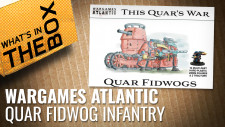
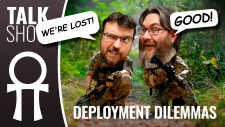




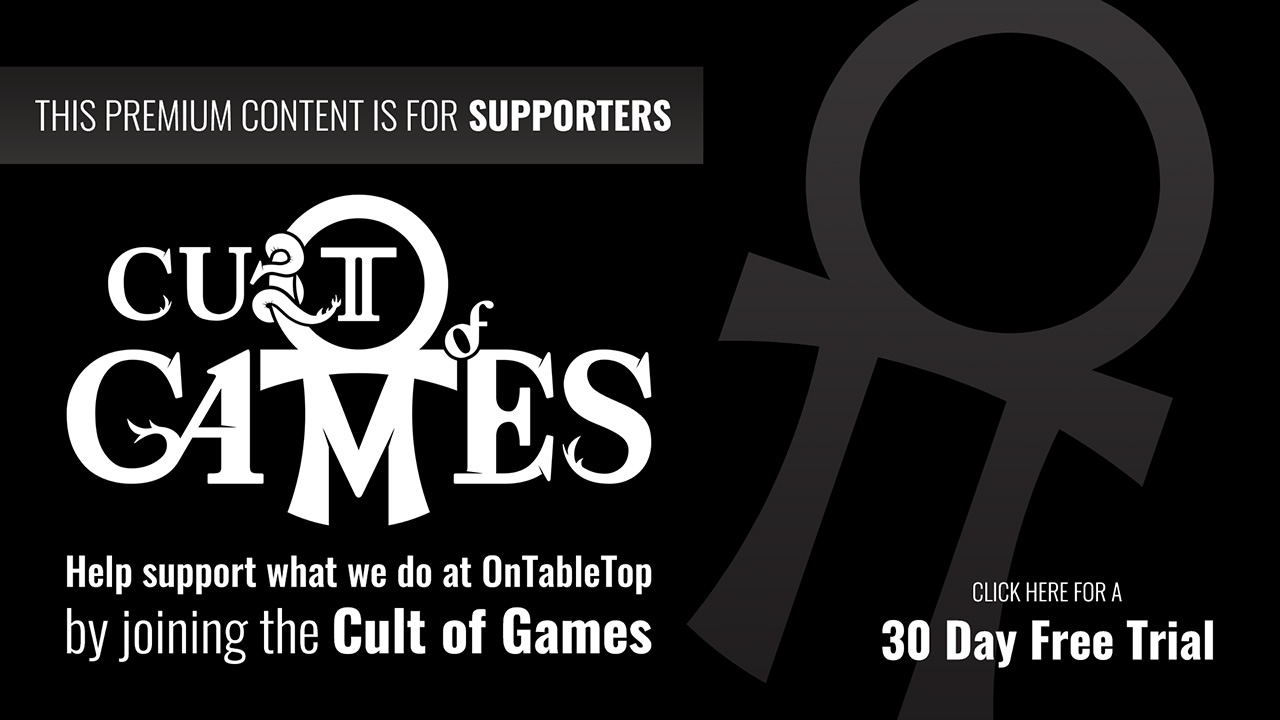



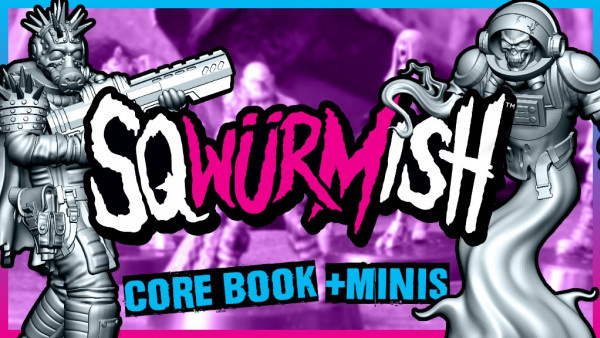

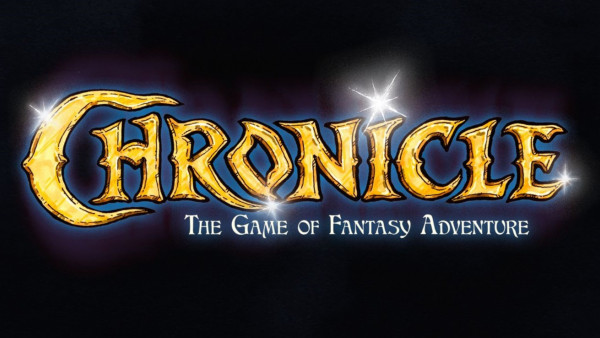







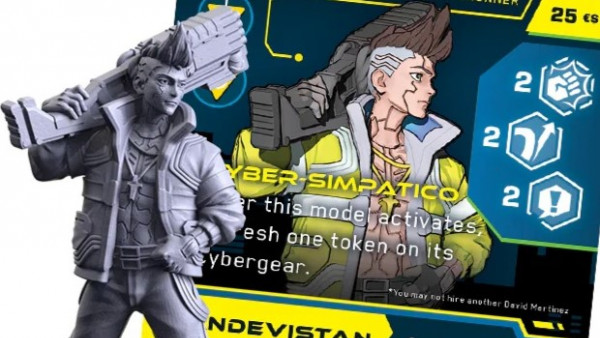

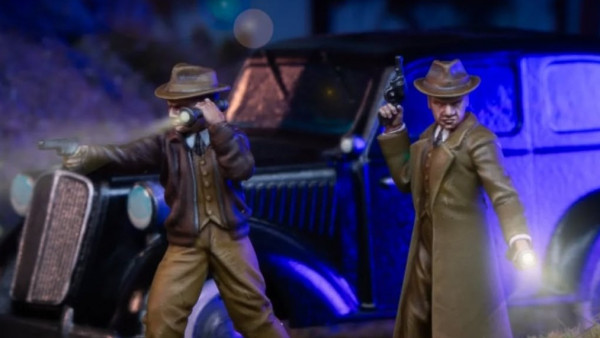





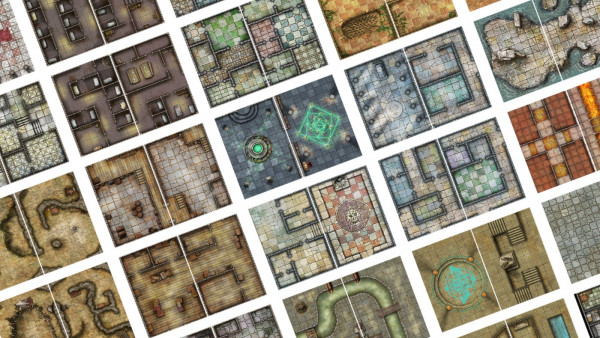

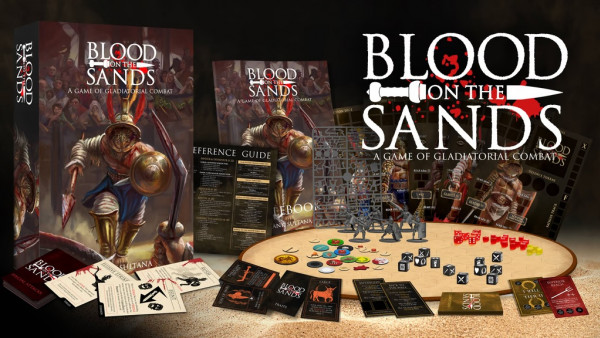




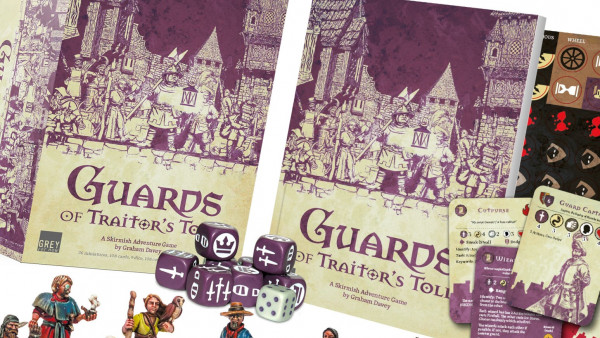





Fab tutorial, mate. I really ought to mock up a lightbox soon. Not sure where I can find a tripod, but I’ll have a gander around some of the stores here for a cheap one. Top marks.
…no tripod – use a small beanbag!
I did pick up a small desk size tripod in the local poundstore so the beanbag might cost more 😉
There is another reason to zoom in, but also have the camera back some distance from the mini, and it all has to do with depth of field. If you have the camera up close, and zoom in from there, you will have a hard time getting the entire model all in focus (especially on models with lots of things protruding in all directions). Standing back further, zooming in, and keeping the model to the middle 50% of the frame, and then cropping at the end, makes it a lot easier to get a shot that is completely in focus.… Read more »
My flickr of Rackham figures gives an idea of the evolution of my photography, and I don’t have a light box (just halogen down lights in the kitchen, and a desk lamp with a paper “diffuser” in front of the bulb which points directly at the models).
https://www.flickr.com/photos/21265815@N07/albums/72157642462848653
Also auto focus is the devil. You want the camera in full manual. A tripod with a remote for firing it is great.
This is good stuff, there was some short while back a series run of inputs on the thread,
“How to photograph miniatures”
in the hobby thread that had some goodly and sage like advice from members who are also established photographers worth looking into. James Evans’s help and advice is to be quite honest really well written. Nothing wrong with above but thought I would just say in the history of the Hobby page there is a vast amount to compliment this neat coverage here.
Chris G
a nice article I would sit and pick faults on the paintwork if I saw a good picture of my models.
Nice post, cheers really should get a proper rig setup for taking pics of my work, quick photos with the phone cam is only good for so much. If you want a dedicated image processing software nearly as good as Photoshop then the free own source the gimp software package is very good. Allows you to adjust all the hue, saturation, apply filters and the like plus all the bsic cropping work and then adding layers so you can change backdrops etc, there site can be found here http://www.gimp.org/
I will have a play in the coming weeks, but from work I have the Corel equivalent, and if you have a sony camera, you can get for free Capture One, which is sufficient for post processing.
Cool, I got spoilt at art and design college with Photoshop which costs the earth if your anything other than a student…
Paintshop pro ftw ! (or im to lazy to learn anything else, been using it since the 90’s)
PSP is awesome!
I plan on just using my wife. She can finally get some use out of that arts degree.
Wooo! Awesome tutorial man! Good to finally see you on the front page! Also where it the thumbs up button for the article, you deserve major props man, it was an awesome piece of work 😀
Thanks @caladors and I need to give thanks to Sam for editing it all together. Hope it helps the community.
Looks like the people found their thumbs up button 😀
great tutorial – simple and easy to understand, great for beginners!