Mastering Bed Leveling? – Tabletop 3D Printing Ep 4
September 6, 2017 by warzan
For some website features, you will need a FREE account and for some others, you will need to join the Cult of Games.
Or if you have already joined the Cult of Games Log in now
What difference will having a FREE account make?
Setting up a Free account with OnTableTop unlocks a load of additional features and content (see below). You can then get involved with our Tabletop Gaming community, we are very helpful and keen to hear what you have to say. So Join Us Now!
Free Account Includes
- Creating your own project blogs.
- Rating and reviewing games using our innovative system.
- Commenting and ability to upvote.
- Posting in the forums.
- Unlocking of Achivments and collectin hobby xp
- Ability to add places like clubs and stores to our gaming database.
- Follow games, recommend games, use wishlist and mark what games you own.
- You will be able to add friends to your account.
What's the Cult of Games?
Once you have made a free account you can support the community by joing the Cult of Games. Joining the Cult allows you to use even more parts of the site and access to extra content. Check out some of the extra features below.
Cult of Games Membership Includes
- Reduced ads, for a better browsing experience (feature can be turned on or off in your profile).
- Access to The Cult of Games XLBS Sunday Show.
- Extra hobby videos about painting, terrain building etc.
- Exclusive interviews with the best game designers etc.
- Behind the scenes studio VLogs.
- Access to our live stream archives.
- Early access to our event tickets.
- Access to the CoG Greenroom.
- Access to the CoG Chamber of Commerce.
- Access the CoG Bazarr Trading Forum.
- Create and Edit Records for Games, Companies and Professionals.































![TerrainFest 2024 Begins! Build Terrain With OnTableTop & Win A £300 Prize! [Extended!]](https://images.beastsofwar.com/2024/10/TerrainFEST-2024-Social-Media-Post-Square-225-127.jpg)







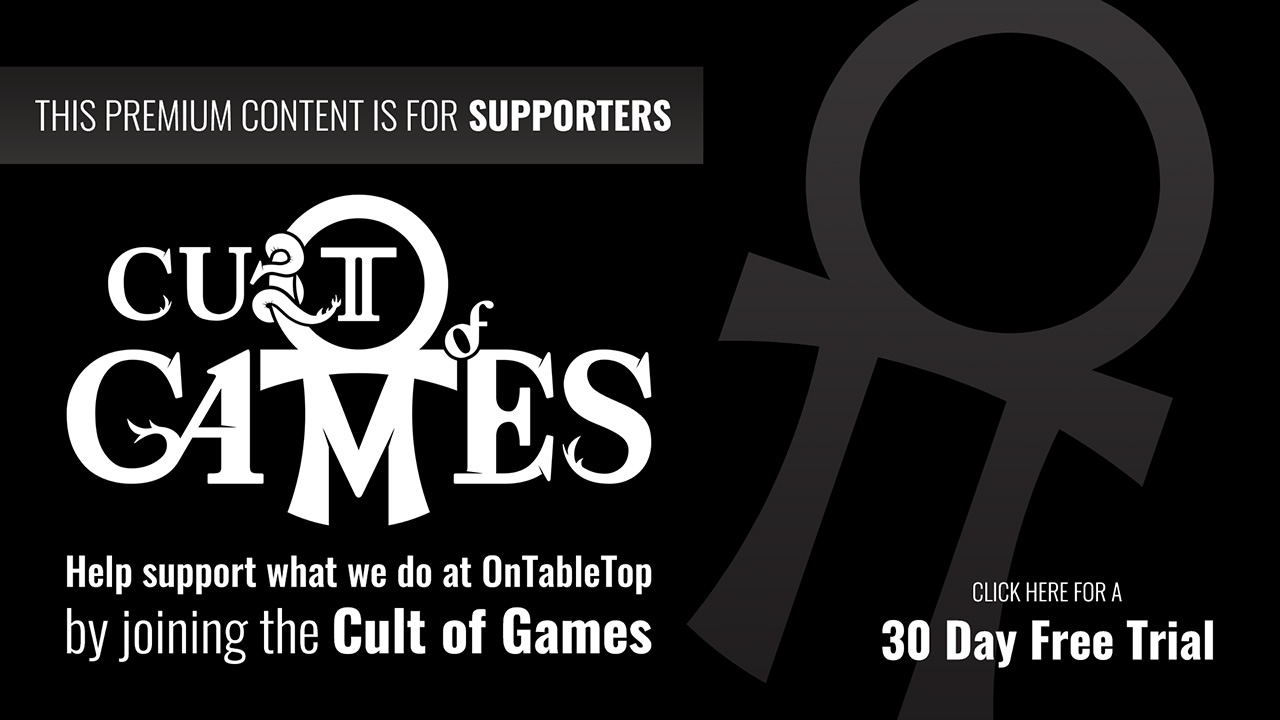




































…But the back looks like a beautiful piece of concrete cast within a rough wooden frame. Where would modern architecture be without such wonderful texture?
OK – so this is a plastic game piece and probably not the context for such a finish. It’s got to go straight on the bed unless you have a power sander handy.
Hey @warzan before you completely redesign the product why not try flipping the print so it prints stood up and only use supports that touch the bed (this is an option in Cura). Also what wall thickness are you using in Cura? I still think if I was you I’d print some thing like an xyz cude or a benchy so we can all see if you have any underlying issues. On bed levelling I alway level preheated and prior to every print. I’ll go over to the forum post later and try to give my limited knowledge. But I… Read more »
WOW Warren looks soooo strung out over this . 3d printing seems to hit and miss for the huge investment .
As a newbie I am struggling with bed leveling too. I took a class over the weekend and he recommended calibrating the bed with a heated plate. My printer this is easy as there is a preheat PLA option which also heats the bed. He also was checking the gap with a business card instead of a sheet of paper. The idea is the excruder should be leaving scratch marks on the card, yet the card can be moved into and out of the gap. Finally, he now has me printing a brim on my models and watching the print… Read more »
@Warzan the important question we are all thinking is when does Scooby Doo Mysteries come to Kickstarter because I am on board!
manual bed level video :
https://www.youtube.com/watch?v=6QhUgq4C008&t=7s
I’ve only ever levelled my printer infrequently and when it’s cold. It doesn’t have any automatic levelling process so the instructions were for the ‘piece of paper’ method, which basically means you slide a standard A4 sheet between the bed and the print nozzle in both front corners and the rear centre, and adjust the bed height until the nozzle just catches the paper when you try and move it, so you feel some slight resistance. This has worked fine for me for a couple of years and you quickly become used to which thickness of paper, card, or whatever… Read more »
I am in the same boat as flak tower as for now half a year or so I have not leveled my printer. It works just perfect and reliable. My printer needs to be leveled manually with the paper trick and I always did this when it was cold. For my the success came when I added a glassbed. I am not sure, but I think I may had unleveled the bed before when trying to get the models from the bed. Now the models are usually just standing loose on the glass when the bed has cooled down. I… Read more »
Although have not got a 3d Printer, have been enjoying the blogs, been following it during my lunch break, even a non gamers been watching it out of interest.
Thanks Warzan
Rick who works me would love one but wants to wait they’ve ironed out all the kinks.
@Warzan, I am really enjoying your series. I have long considered getting myself a 3d printer and the lure of plentyful cheap terrain from free 3d models was great. So watching and learning from your experiences has been really beneficial for myself. Please try not to get disheartened by any failures, as Bob Ross would say, they are “Happy Little Mistakes”, every time something doesn’t work out perfectly you are helping everyone here learn and prevent us from making those mistakes. Thus your “Failures” are far more valuable to the community than an immediate success. Thank you for this series… Read more »
Thanks @warzan – I’ve learned more watching this project take shape than watching anything on youtube. Seeing what goes wrong and the steps to avoid / fix and why is something that will give me confidence to try this my self when I do eventually go for it.
Also kudos on the one man blog format – its great to see the extra content that you’re making with it.
I feel like I’m watching survivor man… lol