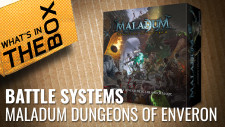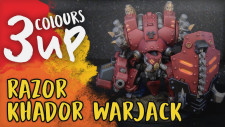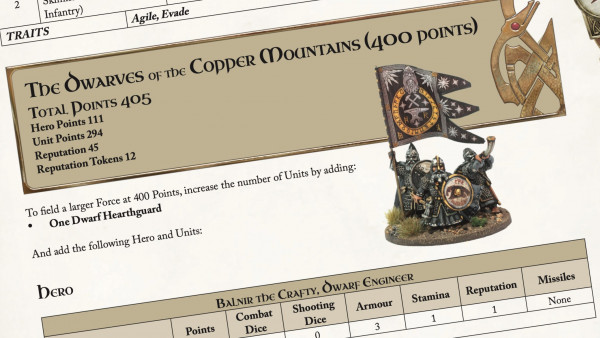Home › Forums › Technical Support › expired certificate to devprofiler.ontabletop.com ?
Tagged: OTT website
This topic contains 26 replies, has 9 voices, and was last updated by ![]() holly 3 years, 7 months ago.
holly 3 years, 7 months ago.
-
AuthorPosts
-
March 9, 2021 at 8:24 am #1620823
My antivirus software keeps complaining (and blocking) a connection to devprofiler.ontabletop.com due to an expired certificate.
Exact message as reported (BitDefender) :
“firefox.exe attempted to establish a connection relying on an expired certificate to devprofiler.ontabletop.com. We blocked the connection to keep your data safe since websites must renew their certificates with a certification authority to stay current, and outdated security certificates represent a risk.”
It only appears to happen on a system where I’m not logged into the website, which may be related.
March 9, 2021 at 8:34 am #1620827The devprofiler certificate shouldn’t be live anyway if I remember correctly. It’s for testing only and no link should call that URL…
March 9, 2021 at 11:43 am #1620930something somewhere is doing it …
or my AV software is hyper sensitive and trigger happy …
March 9, 2021 at 11:48 am #1620931No, your AV Software is fine. it’s working like it’s supposed to. Trouble is all the things shown on the page is on link each… and *any* of those could be a devprofiler.ontabletop.com link…. that one needs to be found and purged…
March 9, 2021 at 12:01 pm #1620932it probably is related to me not being logged in, because somehow it’s not triggering on my desktop.
My 1337 haxx0r!ng skillz :
< a href=”https://www.beastsofwar.com/forums/topic/expired-certificate-to-devprofiler-ontabletop-com/” title=”expired certificate to devprofiler.ontabletop.com ? – Technical Support” >
oh … wait … that’s my topic 😀
March 9, 2021 at 4:39 pm #1621001I had this the other day – but only occurring on links to news items in the site. Clearing my browsing history and session data resolved it, but it was an odd looking url to see
March 10, 2021 at 5:34 am #1621098I think I have found a source of that problem. Seems like something calls for thumbnails via the devprofiler URL. Maybe the load balancer?
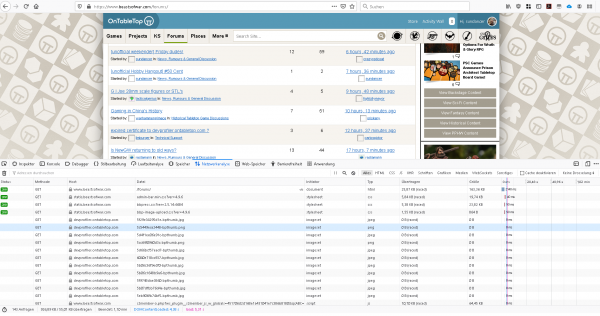
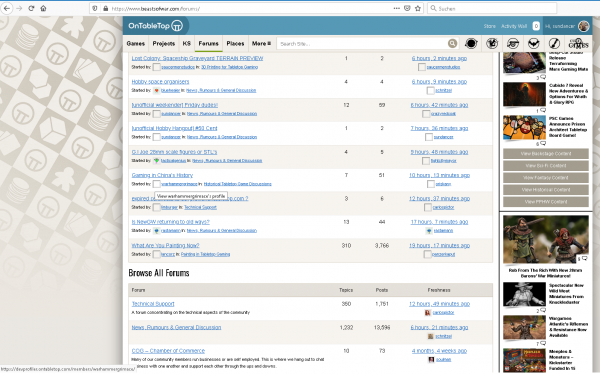 March 10, 2021 at 6:08 pm #1621351
March 10, 2021 at 6:08 pm #1621351Yup … looks like it as my current view of this topic has links to forum topics that have ‘devprofiler.ontabletop.com’ as their target
< a href=”https://devprofiler.ontabletop.com/forums/topic/kickstarter-ages-of-conflict-pre-launch/” title=”[Kickstarter] Ages of Conflict Pre-Launch – News, Rumours & General Discussion” >
March 10, 2021 at 6:46 pm #1621372Interesting that your seeing those links as @sundancer points out you shouldnt but it seems to ocasionally be happening, I think i might have seen it once.
devprofiler.ontabletop.com has a invalid certificate though, its using a lets encrypt certificate thats only valid for:
beastsofwar.com
staging.beastsofwar.com
web02.beastsofwar.com
http://www.beastsofwar.comSo regardless of if you should be seeing those links the certificate isnt valid for the dev profiler domain. Shouldnt be hard for the OTT team to issue a lets encrypt certificate or the devprofiler domain and letsencrtpy certificate are free anyway. And that would at least solve part of the problem plus improve security for that domain anyway.
March 10, 2021 at 7:11 pm #1621384Should be sorted now, static cache was getting primed from wrong virtual host
March 10, 2021 at 7:32 pm #1621386March 10, 2021 at 9:32 pm #1621409March 10, 2021 at 9:33 pm #1621410March 11, 2021 at 5:02 pm #1621580the web-equivalent of turning it on and off again … why didn’t I think of that ?
I never log out, unless the system mysteriously decides I need to log in again.
We’ll have to wait and see if things change.March 13, 2021 at 12:18 am #1622105 -
AuthorPosts
You must be logged in to reply to this topic.