
3D Printed Columns
Blowing off the Cobwebs
After a couple of games of Dark Souls this weekend, I was inspired to get out the airbrush and make a start on painting the Asylum Demon.
This was the first time I’d used my airbrush on something that wasn’t either a vehicle or a piece of scenery. My selection of airbrush paints is very limited but I found regular Vallejo paints mixed roughly 1:1 with water and a drop of thinner, worked just fine.
After getting the base colours on I spotted the columns I had printed following my previous entry, sat on the shelf gathering dust.
The prints had been successful but I hadn’t been that happy with the surface and my attention had drifted on to other projects before I got around to adjusting the files. As I’ve been using Zbrush a fair bit since building the original modelling, I had a pretty good idea how I could improve upon the design.
Going back to the pre textured model I used the Zmodeller function to even out the topology. I then used the surface noise function to add a general texture before repeating the steps of masking and deflating the model. This time I only needed to use this technique on the actual areas of damage, as the surface noise gave me decent texture on the rest of the model. Thanks to the new, more consistent topology, the results were much cleaner this time around.




































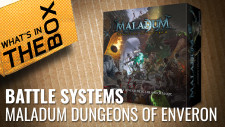




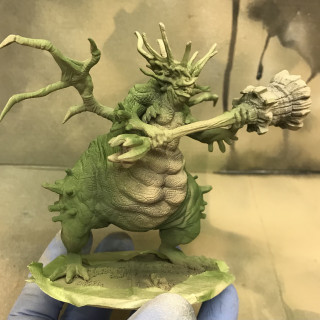







































Leave a Reply