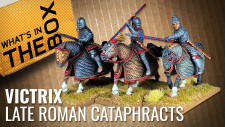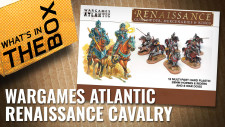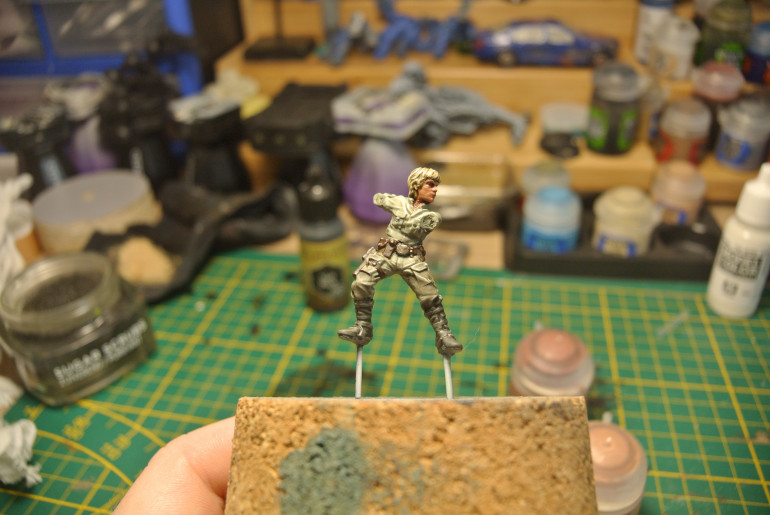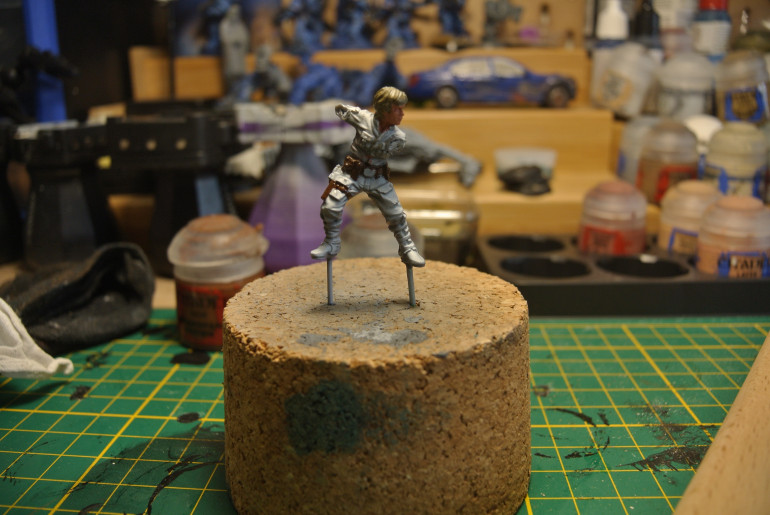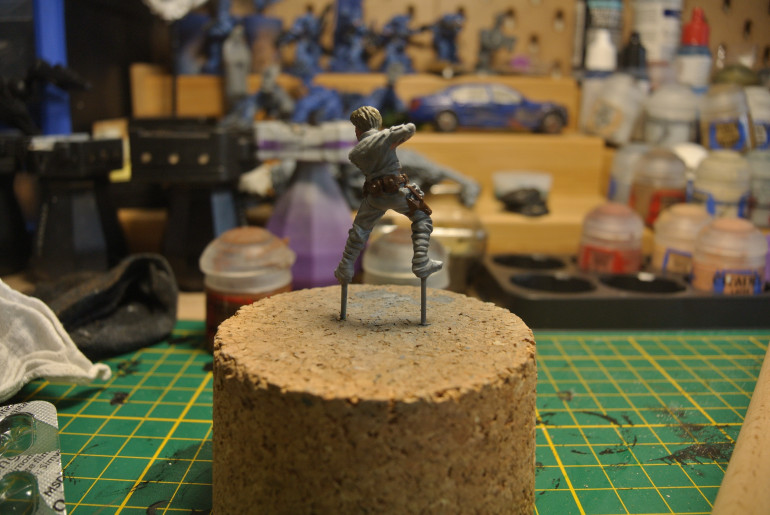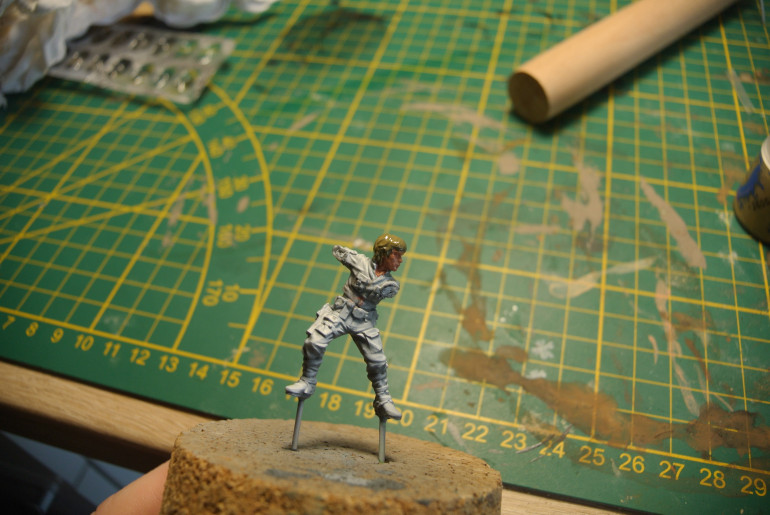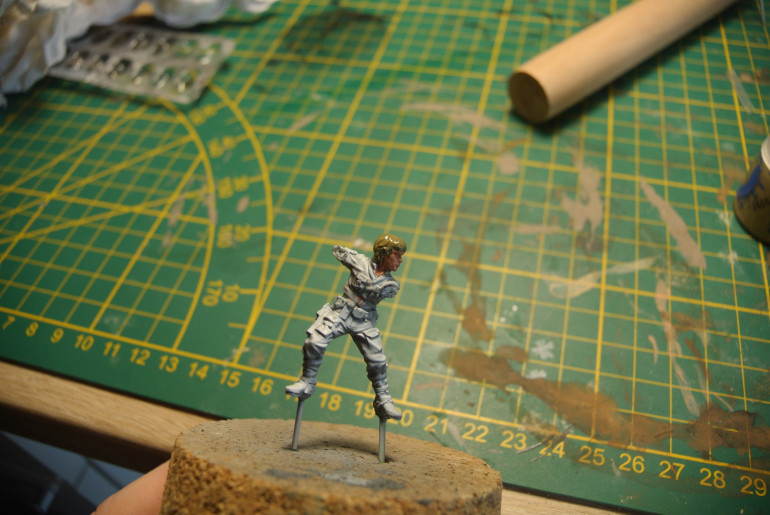Painting Luke Skywalker – Star Wars Legion
Recommendations: 138
About the Project
I will try painting Luke Skywalker with a glow effect from the light saber. With OSL - Object-source lighting
Related Game: Star Wars: Legion
Related Company: Fantasy Flight Games
Related Genre: Science Fiction
This Project is Active
OSL - Object source lighting
How do I OSL:
- Mix 1 to 4 guilliman blue to lahmium medium (CP)
- Add a glaze to the section of the model I painted in light colours. (with this luke skywalker model its the side where the lightsaber is, so on the face and light parts of the jumpsuit
- Repeat when dry 3 to 4 times
- Very important is that this is not a shade so do it light and beware of pooling.
I also made a mix of stormhost silver, white scar e, lothern blue to create a small line on the lightsaber. I repeat this 3 times with each time more white to the mix.
Prep the lightsaber
I painted the lightsaber first with celestra grey (CP) then a layer in white scar (CP) and to finish of with lothern blue (CP)
Put on the jumpsuit
The jumpsuit is painted in 2 sections. A dark one and a light one. The light one is used on the side of the lightsaber. We do this for prepping the OSL.
The light mix: Celestra grey + death world forest + screaming skull (all CP)
For the dark mix we add math black.
We also paint the boots by adding more math black to the dark mix.
The silver bits and handle of the light saber where done in a mix of celestra grey and stormhorst silver.
We also do some shades and highlights
painting the belt and the pouches
I paint the leather parts with a mix of rhinox hide and mournfang brown (CP)
Prime the model and basecoat the face
I primed the model in the zential way. The colors used are mechanicus standard grey (cp) first then the white scar (cp) sprayed on like a 5 o’clock shadow.
The I painted the face with bugman’s glow on the darksides and a mix of bugmans’s glow and cadian flesh tone for the lighter areas.
I did this also for the hands