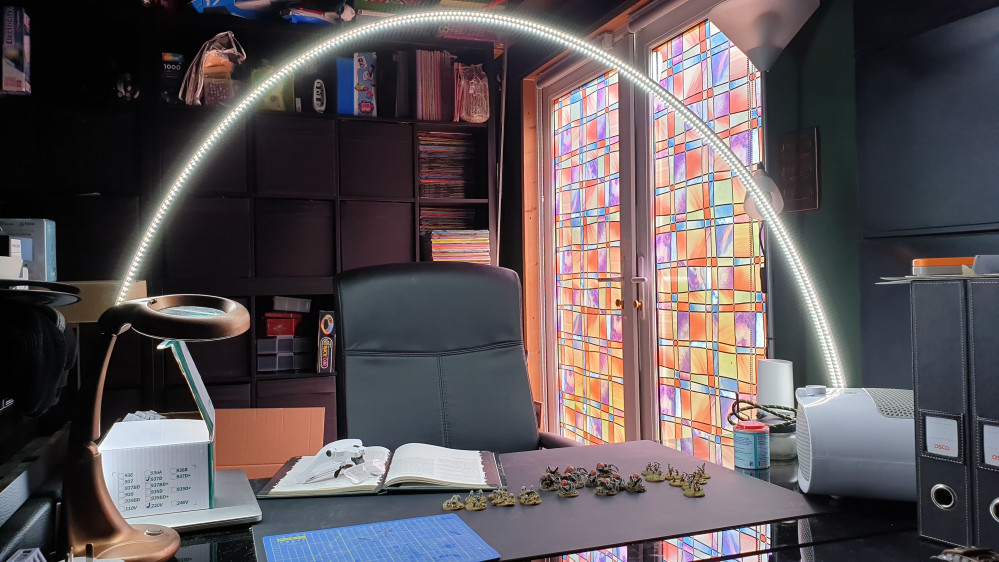
Build an LED Arch Hobby Light
OK Back to TinkerCad!
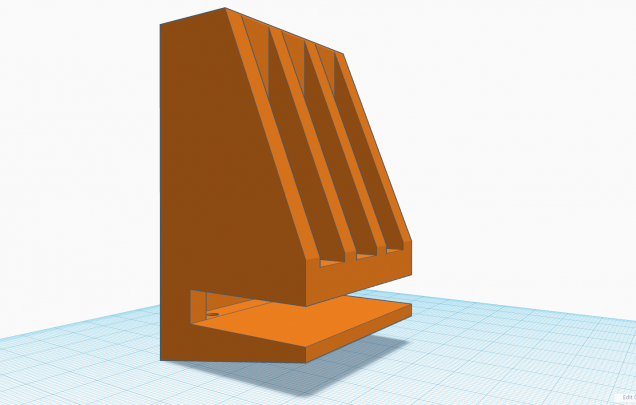 Step 3 - While I'm at it I'm going to tighten the glass table slot as well to see if I can make it a tighter fit.
Step 3 - While I'm at it I'm going to tighten the glass table slot as well to see if I can make it a tighter fit.As you can see above, I have adjusted its orientation in chitu box for printing. My thoughts are that there will be less force on the FEP etc printing it at a slight angle and that ‘might’ stop the strange distortion that’s appearing in the prints I have done so far.









































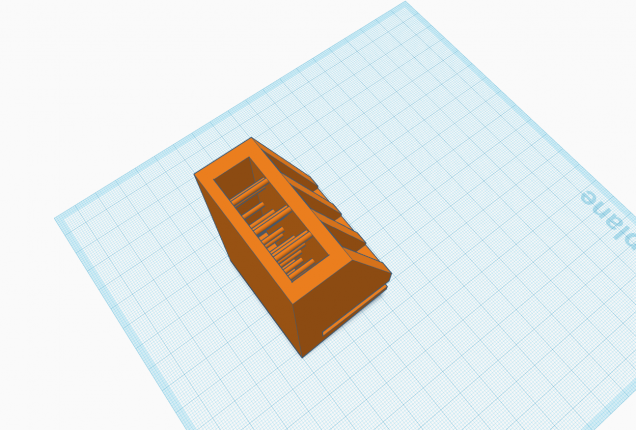
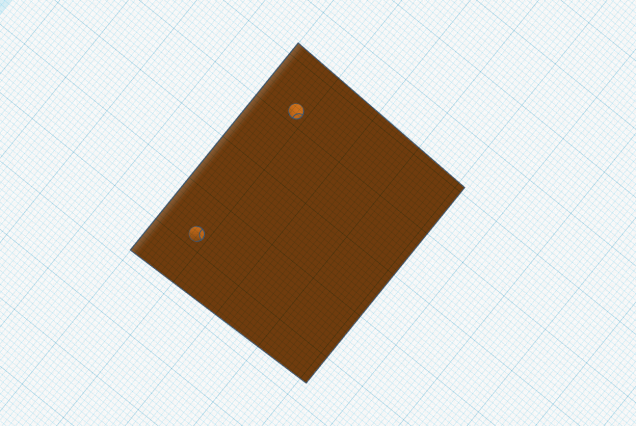
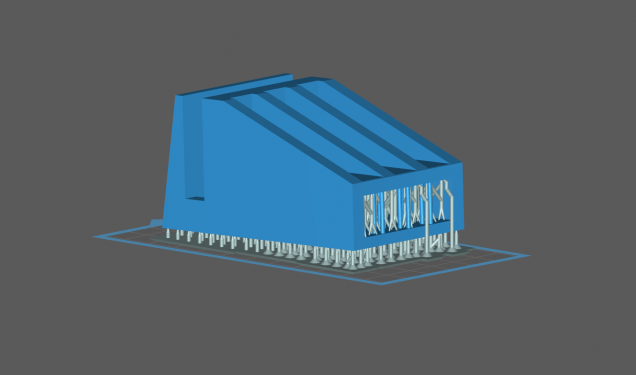

































Leave a Reply