
Cyberpunk Advertising Signs
Getting things working
Two days of head-scratching and turning the air blue and I finally had a breakthrough. Admittedly, it doesn’t look like much. It’s a screen full of static.
But the point is – you can see the static.
Finally, after trying about twenty different initialisation routines, I stumbled across the one that worked. And with the correct initialisation running, the correct voltages were generated through the charge-pump capacitors (I know, me neither if I’m honest) and the screen turned on.
Knowing the init routine gave me a bit of a steer as to the controller chip inside the actual LCD screen. And knowing this, I at least had some idea about which memory registers needing poking to get it to display data.
It was just a matter of finding out the layout of the screen and the order of sending data to it; does it require a co-ordinate point for every pixel, or can I set a start and end point, and then flood it with a load of colour? Does it draw right-to-left, left-to-right, top-to-bottom?
All of these required hours and hours of poking about, changing code, uploading, trying it out, recording which pixels had changed to which colours and so on.
Eventually I had some encouraging progress:
Yes, it just looks like a crappy red rectangle to you.
To me, this was a major breakthrough. Note that there’s no longer a screenful of static. To me, this was a big deal, not a crappy little rectangle.
It meant that I could decide which area of the screen to draw on, and which colour pixels to draw in that area. To re-create a bitmap image on the display is just a case of repeating this process – define an area and fill it with one colour, then define another and fill with another colour – and so on and so on, until the entire image appears.
Which meant I was now onto the second – and probably more difficult – part of the project: storing image data into the onboard eeprom chip. And then, more importantly, recalling it back out and turning the bitmap data into a series of coloured pixels on the screen.
Which means I need to find out a bit more about this eeprom chip.
Now, where did I put that multimeter….?




































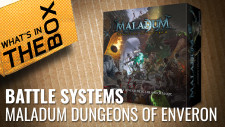







































Leave a Reply