Home › Forums › 3D Printing for Tabletop Gaming › Help please! › Reply To: Help please!
After I first assembled my Tronxy and set it printing, using some cheapo- left-over filament I had lying around, the result was a little like this:
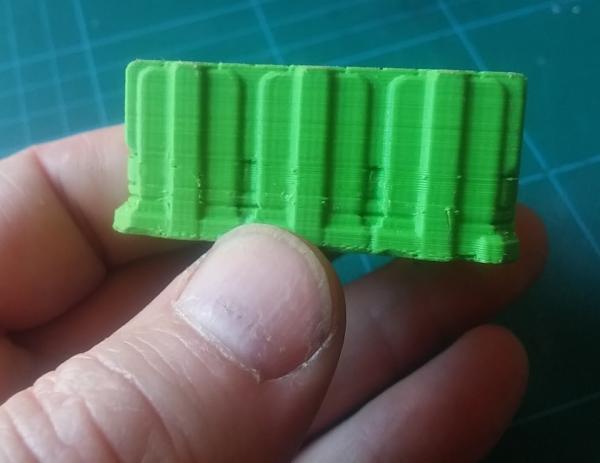
Note the banding and “zits” on the print. This is because a) the filament was old (and probably not perfectly dry) and b) the printer hadn’t been perfectly set up, I just went with the default settings and hit print.
After spending some time with the guys at rigid.ink (sadly no longer trading in filament) I got my machine “dialled in” for their filament – it ran slightly hotter (230 degC I think instead of 190-220) and I had to change my extrusion settings (109% for perfect adhesion) and the results were like this:

(yes I know it’s a different colour, but you should get the idea!)
The horizontal layer lines are far less pronounced and there’s none of that nasty “zitting” (the corner edge only looks rough in the photo because of the poor light I took it in – in real life, it actually very smooth). But you can still see visible layer lines, even on a highly tuned machine, using (relatively) expensive filament.
That said, it worked for me; I printed about five of these. Two I just painted and drybrushed – the layer lines were definitely visible (but not too distracting). On the other three, I used a car filler-primer, then sanded the flat sides down; layer lines were gone completely, but I also lost a little bit of the sharpness on the details.
In short, getting your machine “dialled in” for your filament is crucial to get the best results. But you may be happy with not-the-absolute-best-but-good-enough. Quality of filament is massively variable and makes a massive difference to the final print finish. Don’t skimp – cheap filament is almost always a pain in the arse to work with and often creates “zits” (where moisture in the filament expands and pops as it goes through the nozzle) or dimples (where the filament isn’t a perfectly constant thickness along its length, so thinner and thicker sections print differently).





























![How To Paint Moonstone’s Nanny | Goblin King Games [7 Days Early Access]](https://images.beastsofwar.com/2024/12/3CU-Gobin-King-Games-Moonstone-Shades-Nanny-coverimage-225-127.jpg)









































