
Infinity Terrain
Ok I stopped painting and started designing and building again.
I have procrastinated enough. It’s time to take this to the next level (or two). Sorry this will be a bit wordy but I wanted to get down all I learned.
This project is a test bed for lots of new equipment and techniques to find out where the limits are at this current time. Things do not always go smoothly and they shouldn’t but it seems to create a bit of apprehension in doing the next steps. If this was a job I would power through as a hobby I kind of let it get to me.
With the raised pads having rounded corners it was never going to happen that I could place a square building on top. It aesthetically speaking needs to be a design feature throughout the elements of the building.
I didn’t want to print 3D printed corners to the building (this was plan B). I needed to come up with a way to do rounded MDF and card just like the earlier buildings. Luckily enough I didn’t need to invent a way but I had to do some research. I did try cutting someone else’s design about a year ago and started a very small fire. So I knew I couldn’t rip off someone else’s work. The problem then was the lines were to close together and the laser went over the straights twice which just caught fire (again small fire). I did however learn while doing this and thought I could do it so it would work on my laser (which does not have air assist). So I started my design.
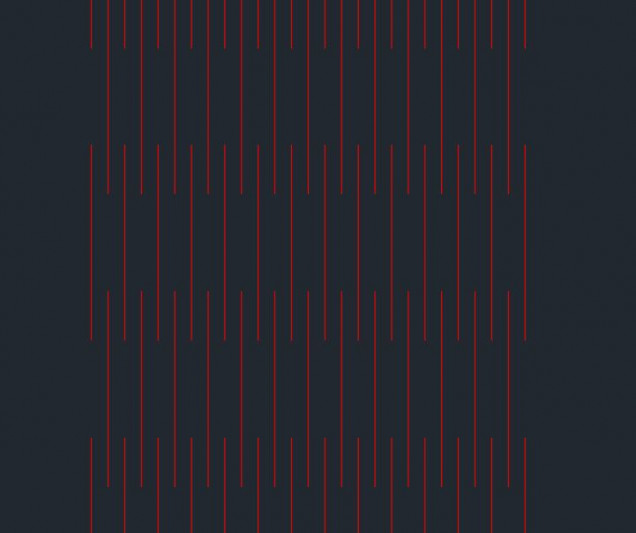 This is the final design its staggered 6mm lines they are staggered by 1/3 then a 1/3 blank then 1/3 line. I don't think it matters on the size.
This is the final design its staggered 6mm lines they are staggered by 1/3 then a 1/3 blank then 1/3 line. I don't think it matters on the size.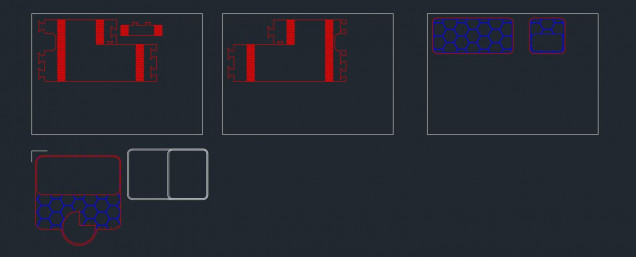 This is the full drawing for the base building before any details are added on. (this is version 1.3)
This is the full drawing for the base building before any details are added on. (this is version 1.3)So after I designed the base building, I made a grave error. I used the place holder building from the Fusion 360 model to base the dimensions on. This meant a made a building that was to big on one dimension and to short on another. I also managed to mess up the bends but This did prove the concept would work. I also made a second mistake and measured the exterior length of the curve of the bendable flat sections. For some reason I though this dimension should be correct as this is the longest part. It was not the case I measured the interior curve and this was the correct dimension. This is because it flexes around the smaller interior dimension. In hind sight this was a stupid mistake but cost some time.
I didn’t want 1000 parts. I have made this mistake before this 7 parts but only 5 are really required (two stops and bottoms for the rooms). Which as far as I’m concerned is great to get this complex shape. The only issue was the 1st floor is lower than the rim. I wanted to keep this for gameplay but would have been easier to make it flush. I made a part that had the flex on the outside to match the rim. I used cove tail like joins as it’s quite springy. this helps to lock the sections in place for gluing.
Here is what turned out to be.
This is my first finished project using K40 whisperer for the entire thing. It’s a much faster workflow than using Corel laser. I go right from CAD to cutting. No need for reference marks. I did have some issues with so many individual lines on the drawing my laser cutter hates this and sometimes stops responding mid cut. I wasted 3 bits of wood due to this (probably about 50p down the drain) I used the rest for the tops and bottoms so not a complete waste.
You also don’t want to play with the curves to much. throwing them around like a floppy taco is probably not a good plan. I did break my test piece doing this. Glad it was wrong anyway.
There are loads more ways to bend MDF and wood in general. There are some weird methods but this seemed the simplest and the best for my needs on this project.
Now I need to design the exterior parts and get these cut and attached. I hope to get this done this weekend (ever heard that before?). Then I need to design and make the radar dish or tower for the top.
More to come, sorry for all the words. I don’t want to have to re-learn this skill. I promise more pretty pictures than this.




































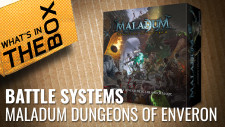




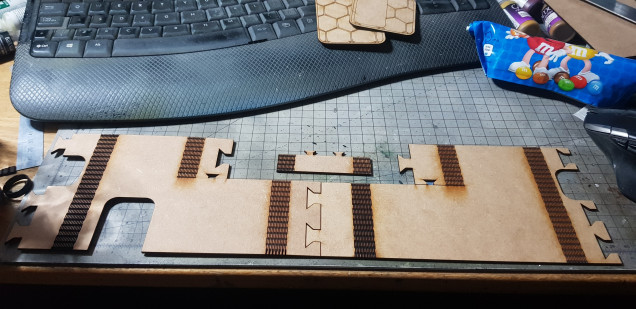

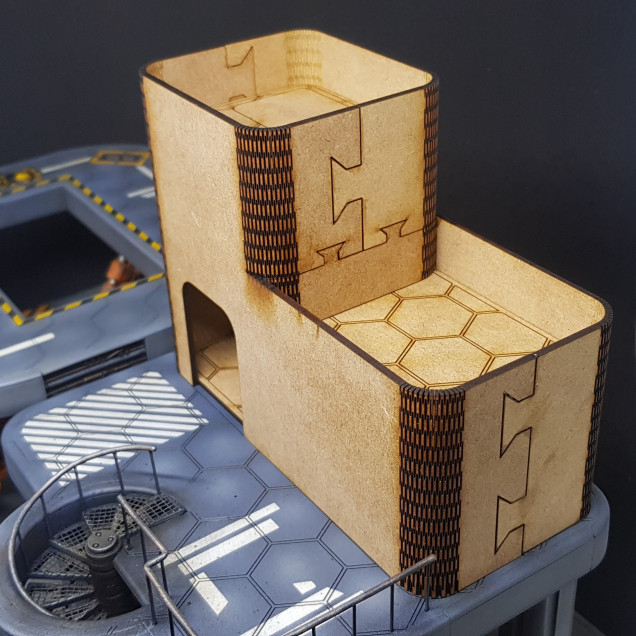

































oh goodness me! Never wanted a laser cutter more! =)
You used a laser to round mdf?! That’s sweet!