
Spring Cleaning with Janus1004 - Ogres for Age of Magic
Designing and 3D-printing the bases
As mentioned I would like to use round bases for the army. I am currently using 2mm thick bases with holes for magnets on more or less all my new figures. That way they are compatible with my movement trays and transportation systems. The magnets I use are 3mm diameter, 2mm thick rare earth magnets, which works very well in my opinion. The first thing I do is to design the base in TinkerCAD, which is easy to use and has a high accuracy, which is important for this work. In this case I do not plan to use movement trays, but when you do you want to be certain that the magnets in the tray matches the magnets in the bases exactly, and that you get ion TinkerCAD (which is also free to use, another great thing!! :-))
Then I export the base as an .stl and import it into my printer software. I mostly use PrusaControl, as I normally do not need more advanced tools. If I do I swap to Slic3r, which also works well. Both these programs can be used with someone having a basic understanding of computer software and are quite intuitive.
Finally I printed the bases on my Prusa i3 MK3 using 0.2mm thickness. I use Prusament PLA-filament and I have few problems, and for a very easy print as this is naturally worked without issues.




































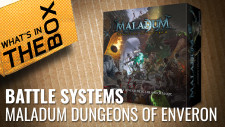




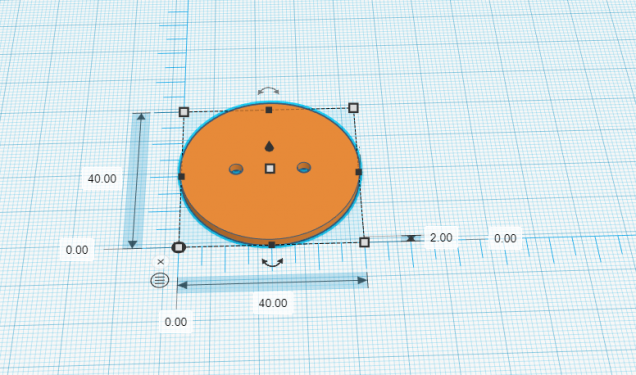
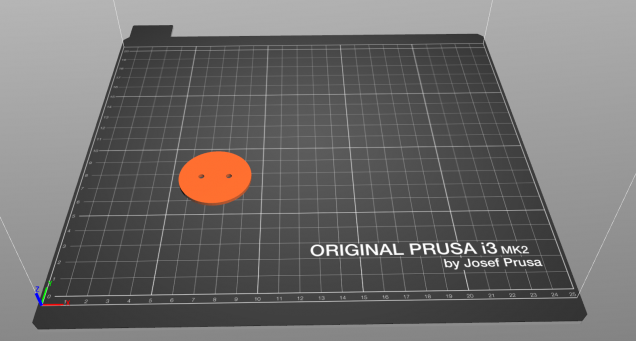
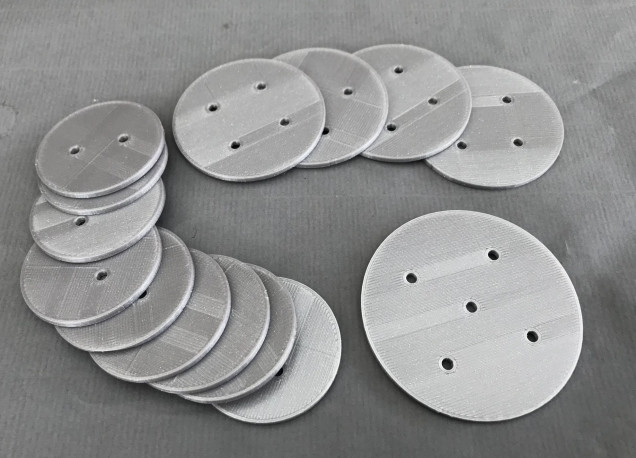

































Leave a Reply