This topic contains 1 reply, has 2 voices, and was last updated by ![]() tgu3 6 years, 1 month ago.
tgu3 6 years, 1 month ago.
You must be logged in to reply to this topic.
Home › Forums › Technical Support › Emded video showing as just text
This topic contains 1 reply, has 2 voices, and was last updated by ![]() tgu3 6 years, 1 month ago.
tgu3 6 years, 1 month ago.
I’ve seen oriskany’s post in past on private projects showing on the timeline that has been addressed as not showing publicly. Is the matter of embedded videos the same that it might show differently for users than for others reading forum posts?
I’m not tech savvy but I’ve tried embedding miniplayer video from Youtube and only getting the code for the video presented on the forums. I’ve gone back and forth between the text and visual, tested it out with online script testers and ended up quitting on the whole of it after what seems like repeated failures. My knowledge of HTML is limited but I did change the angle quotes “< >” respectively to block in everything.
Does the following show up as legit video now?
<iframe src=”https://www.youtube.com/embed/e-V142yL5po” width=”400″ height=”225″ frameborder=”0″ allowfullscreen=””>;</iframe>
Hi @horati0nosebl0wer you can add just the video URL into your reply to display a video, for example
Add this URL…
https://www.youtube.com/watch?v=e-V142yL5po
…to get…
Hope this helps.
You must be logged in to reply to this topic.
Supported by (Turn Off)


2
Fight Alongside DakkaDakka’s New Stormpride Sisters On Kickstarter


6
Loads More Burrows & Badgers Previews For New Starter Set!


1
Warlord Offer Sneak Peek Inside Bolt Action Armies Of Germany


10
They Have A Snow Troll! New Middle-earth SBG Miniature Reveals


3
Slithering Creatures & Tech Savants Join Necromunda Range


1
Dive Into Bolt Actions’ 28mm Winter US Army & Airborne Collection


3
FREAKZ! Mutant Murder Machines Available From Osprey Games


4
Cover Your Bases In Dead Animal Bits From Wargames Atlantic


1
New Ottomans & The French In Egypt From Perry Miniatures


3
A New Crew Comes To Freebooter’s Fate & A Pirate Squirrel!


2
Build Your Crusader-era Islamic Army With Victrix Miniatures


1
Buckle Some Swashes With Two New Black Scorpion Miniatures


2
Recruit New 15mm Desert Infantry From Slave 2 Gaming


2
Battle Through New Micro Art’s Pre-Coloured Japanese Terrain


2
Steamforged’s Epic Encounters Hit The Ruins Of Symbaroum!


2
Grab Digital Armoured Clash Rules From Warcradle Studios


5
The Fidwogs Marching Out Soon For ZombieSmith’s This Quar’s War


4
Crooked Dice Gives New Home To Sinbad Range For 7TV Fantasy


1
Spectre Miniatures Reveal Limited Remembrance Diorama


3
Add Macrocosm’s Mighty 28mm Dwarven King To Your Throng


6
Explore Kromlech’s Ace New Fantasy Realms Terrain Range


6
Pre-Orders Live For Studio Tomahawk’s SAGA: Age Of Chivalry


6
Moonstone’s Second Wave Of The Shades Up For Pre-Order


2
Back Great Escape’s Plastic Mounted Gunfighter’s Kickstarter


1
Hunt Down MegaBeasts With Infinity’s December Previews


2
Warlord’s Vanguard: Normandy Board Game Kickstarter Live!


3
Add Grizzled Veteran Miniatures To Your Growing Warcrow Armies
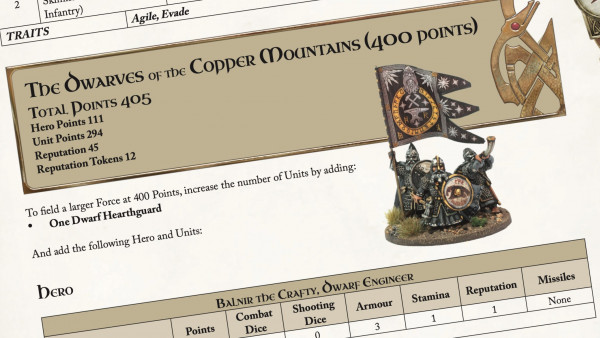

6
Get A Sneak Peek Inside Midgard Heroic Battles’ Rulebook!


0
Check Out Loke BattleMats Ace New Cyberpunk RED Sets!


4
Warp Celebrate Gnomevember With The Mousehold Cavalry!
News, Rumours & General Discussion
News, Rumours & General Discussion
News, Rumours & General Discussion
News, Rumours & General Discussion
3D Printing for Tabletop Gaming
3D Printing for Tabletop Gaming
Technical Support
News, Rumours & General Discussion
Painting in Tabletop Gaming
COG – Trading Bazaar
Painting in Tabletop Gaming
Terrain & Scenery in Tabletop Gaming
News, Rumours & General Discussion
News, Rumours & General Discussion
News, Rumours & General Discussion
3D Printing for Tabletop Gaming
News, Rumours & General Discussion
COG – Trading Bazaar
News, Rumours & General Discussion
News, Rumours & General Discussion
Copyright © 2024 Beasts of War Ltd.
All trademarks and images are copyright of their respective owners.



