VLOG: Blowing Up The Weekender
September 6, 2018 by dignity
For some website features, you will need a FREE account and for some others, you will need to join the Cult of Games.
Or if you have already joined the Cult of Games Log in now
What difference will having a FREE account make?
Setting up a Free account with OnTableTop unlocks a load of additional features and content (see below). You can then get involved with our Tabletop Gaming community, we are very helpful and keen to hear what you have to say. So Join Us Now!
Free Account Includes
- Creating your own project blogs.
- Rating and reviewing games using our innovative system.
- Commenting and ability to upvote.
- Posting in the forums.
- Unlocking of Achivments and collectin hobby xp
- Ability to add places like clubs and stores to our gaming database.
- Follow games, recommend games, use wishlist and mark what games you own.
- You will be able to add friends to your account.
What's the Cult of Games?
Once you have made a free account you can support the community by joing the Cult of Games. Joining the Cult allows you to use even more parts of the site and access to extra content. Check out some of the extra features below.
Cult of Games Membership Includes
- Reduced ads, for a better browsing experience (feature can be turned on or off in your profile).
- Access to The Cult of Games XLBS Sunday Show.
- Extra hobby videos about painting, terrain building etc.
- Exclusive interviews with the best game designers etc.
- Behind the scenes studio VLogs.
- Access to our live stream archives.
- Early access to our event tickets.
- Access to the CoG Greenroom.
- Access to the CoG Chamber of Commerce.
- Access the CoG Bazarr Trading Forum.
- Create and Edit Records for Games, Companies and Professionals.




































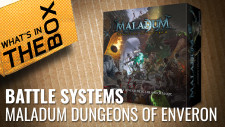


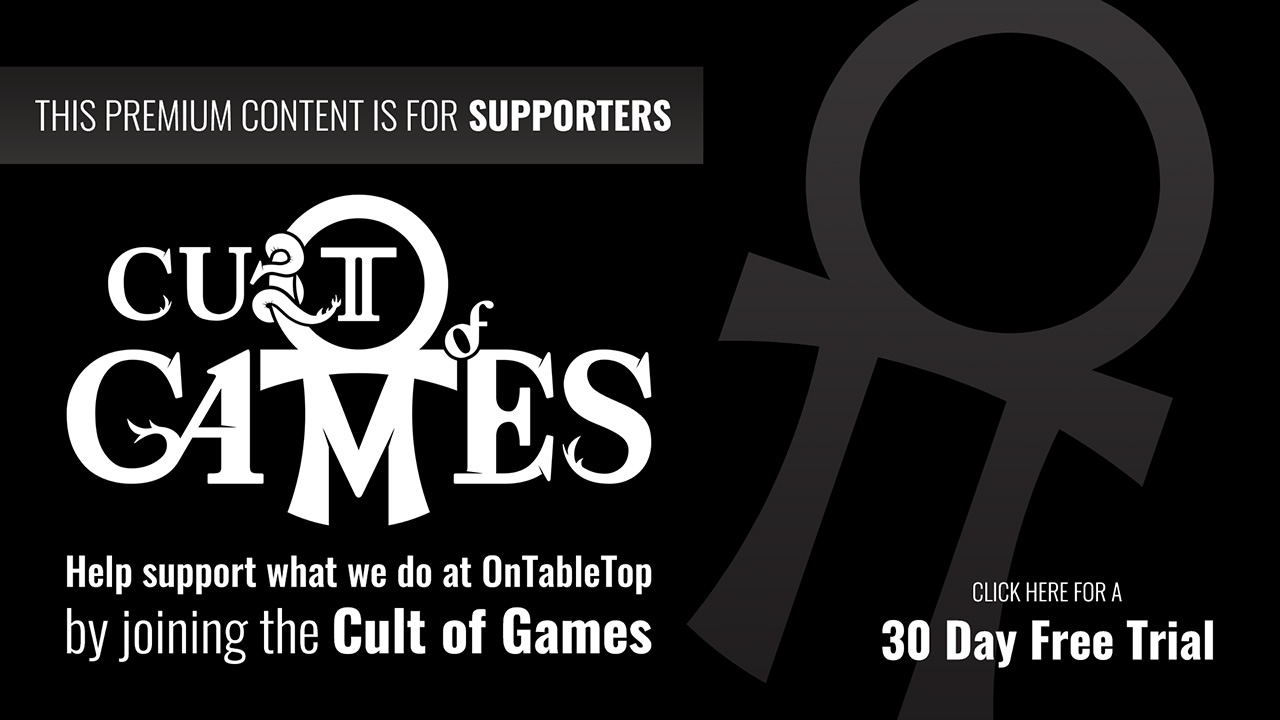




































If it makes you feel better @ warzan i lost all my keys this week and am running back and forth getting replacements? Just a bad Karma week lol!
@trewets Kevin would definitely agree with you on that one.
If it makes you feel any better, any better.. I was driving and my car died and slowed to an EXACT STOP on the railroad tracks, yeah thankfully two literal gangsters helped push me into a nearby parking lot.
It is far easier to get a Creative Sound Blaster or Turtle Beach sound card. The sound cards will be far better than the built in audio into the mother board. In the USA you are looking at about $160 for a good card. There are of course far more expensive and even professional level sound cards if you want to spend a lot more.
Oh the terrible irony:
@warzan is trying to get clean audio…
everyone in the office would have heard dirty words…
Not much use I know, but shit happens, if you were infallible, life would be boring.
I think most of us will survive a week end without a Weekender.
How can we help to fix it? Where’s the ‘Donate’ button?
I’ve dabbled a bit in audio production as a hobby. The ‘Aux’ 1/2 knobs you mentioned (on some mixers ‘MON’ or ‘FX’) are there for the purpose you describe…of sending a mix of the channels to and aux output or effects loop. There should be a separate output you can send back to the showcase PC that is driven by these knobs. Typically this is done for setting up a monitor mix for the vocalist or for processing reverb etc. and introducing back into the mix through another channel. PFL (pre-fader listen) switches the output entirely from the mix…if you… Read more »
the only constructive suggestion I can make is to cover the noise from @BoWBen with some smooth jazz in the background.
Do I need to send a SOS anzac parcel to help @Warzan ??
Anzak’s are for victory, the cookies are the comfort food of failure 🙂
@warzan Think you need a pfl my to solve it
I’ll get my coat
So is it too on the nose if I make a joke about @warzan talking piffle?
Lots of areas of tech I can talk about but audio is not one of them, I guess it is a case of working through each step logically to see where the interference/hum is introduced going hop to hop. Certainly might be something in the quality of the cable if running also near power. For client certainly in my own experience, I have seen huge sound improvements using Zoom instead of Skype. Depending on Ben router and the config in the office you could look at traffic shaping to prioritise this conference call traffic. It is an interesting issue that… Read more »
Here’s a link that might prove useful:
http://blog.radialeng.com/the-right-di-for-computers-in-audio/
Cheers ?
Very sorry to hear you’re having a tough day in the office. Things in the office have been strange over here as well. For instance, all day I’ve had this weird thought in my head that it’s time to buy some more donation Annual Backstage Passes. The damnedest thing, I can’t get it out of my head. 😀 It’s on days like this it helps to remember that have allies, friends, and supporters. If there isn’t a Weekender this week, or if the audio is different this week, we’ll still love the site. 😀
looks like the motherboard audio inputs you fried, if the PC starts up and you can use it just without sound id go for getting your hands on a PCI sound card which are cheap and set it up as handling the audio disabling the now fried motherboard audio in settings. Not being local i cant offer much help than that if Justin has a dedicated sound card borrow that to try the fix. its cheap and easy to replace usually depending on its spec were you to blow it. (if you were local ive got a cupboard of spares… Read more »
I feel my silent movie idea for the weekender may be beginning to be taken seriously
I was thinking the same thing
What a technological nightmare to deal with. I feel for you guys. Fingers crossed for you and the weekender. Worse comes to worst I’ll be re-watching 3 Colors Up painting tutorials.
I do want to thank you for the sound board lesson. Seriously, those things look a lot less mysterious now.
@warzan Simple solution get Ben to move to Northern Ireland that will cut out a whole step in the process 🙂
I can’t offer anything but virtual hugs. Hope a solution is just around the corner.
Time to upgrade the siund boards from onboard to one that handles mic inputs
When you mentioned connecting XLR to the regular line-out I first thought that it couldn’t be done, but it looks like it is possible (yay for google : http://www.shure.com/americas/support/find-an-answer/how-do-i-wire-an-xlr-to-1-4-adapter-cable ). I’m guessing you connected when the pc was powered on ? I noticed on my dad’s pc that his onboard soundcard could switch inputs and outputs at the driver level. He wasn’t getting any sound out of his speakers, because for some reason the port he was using for ‘stereo output’ had switched to ‘line in’. Switching it back to ‘line out’ fixed it. So unless you’ve blown the entire… Read more »
You lost me after like three seconds of techno babble.. ?
Didn’t even notice the sound was bad in the first place tbh. but that’s probably age related..
I would miss Ben’s silky smooth voice but if push comes to shove he could hold up hand written signs as kind of low tech solution to the problem. No audio problems at all then and we could all improve on our speed reading skills. Just a thought ?
Wow its around 60£ for a soundcard but will that cover all the sound @warzan.
Oooppps. Everyone has a bad day or a mad moment, I think I invented them. If the PC powers up then I would suggest a decent sound card. Far better than the onboard audio (might be where some of the ‘noise’ is coming from. Anyway best of luck, onwards and upwards.
P.S. Could always try subtitles???? Thats not helping is it?
Why does the ‘internet’ in the diagram look like an infected spleen? Maybe that’s the cause of the background noise?
Was that in English, didn’t understand a word of it!!
Guys use the Aux sends, you can isolate the channels. Id say you blow the p.c alright.
Ok just rewatched the video. To help clear up the noise take the line out (send) from the showcase p.c and in to channel One input (not xlr). Your phantom powered mic’s in to channels 4-5 as the are. Connect your in-ear monitoring to Aux1. On channel one turn the Aux1 up intil you get signal. That way you will hear only channel one in your in ear. Connect the line in (return) to the p.c and in to Aux2. On channels 4-5 turn up Aux 2 and the signal will be sent back to ben without his voice. A… Read more »
Thanks for this! I will try this out next week! 🙂