
Photography in Gaming
Software & Editing Images
Here’s where you can make or break your photographs, you can even turn what you thought was a horrible capture into something magnificent and worthy of uploading to your audiences.
There’s a few different types of professional software that you can use however as we’re looking at something that will have minimal cost let’s look at a few possible cheap options for the everyday photographer.
- Sketch.io A fantastic and cheap option for cropping and adding text to images, perfect for those Cover Images. You can even use it on your browser, here.
- BeFunky This is a perfect beginner online tool for photo editing. You have exposure settings, sharpening tools, the works. It even has filters that if you’re smart enough you could get away with screenshotting it without the need to purchase the premium. But I didn’t say that!
- Onlinephotoeditor Pretty much exactly as it says on the URL. It’s a little oldschool however there are some nice features like adding photo frames to your pieces if you want to give yourself a quirk.
- Pixlr This one is almost a duplicate of Photoshop and likely on par with some of the most professional editors out there, it’s not so user friendly as it’s a little daunting however with some play, it could be perfect for those who can’t access photoshop anymore.
New Project
First protocol when it comes to using your software is what size of image you’re planning to use. As we’re working in the digital, it’s preffered to use 1920 x 1080 pixels, 72dpi and using RGB colour grades. This is pretty default when using images that are for online usage.
If you click the image above and save it, you can use it as a template guide
Framing, take two
This is now a good time to frame your subjects and make them look perfect, if you’ve taken your photographs at a high enough resolution (biggest possible) you shouldn’t have to worry about scaling up which is best to avoid. You can certainly scale down, however always avoid scaling up.
Lighting, take two
Now is the perfect time to adjust your settings accordingly to make sure that your contrast and exposure is the best it can be. Have a look around for adjusting your levels, colour balance, exposure and contrast for the best results.
Don’t let your images burn too bright as you can destroy the detail, see below.
.PNG and .JPG are the best options for exporting your images online. Anything else and you’re making very big file sizes or losing quality on your photographs.
Happy Snapping.
Hanger 18 have some great backdrops that you can purchase for your photographs, however here are some free to download textures that would also look nice for your backgrounds:
Keep in mind that if you’re printing off these images, make sure that it is printed with a matt finish and if it’s too shiny don’t be afraid to hit it with some anti shine to reduce that lighted sheen.




































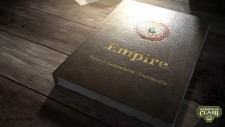





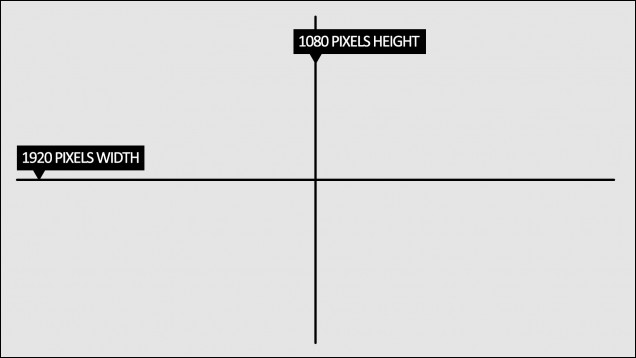













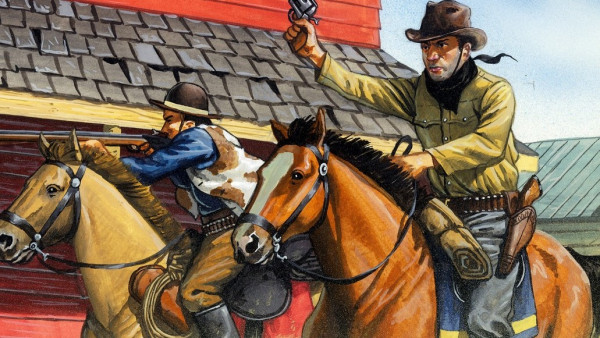
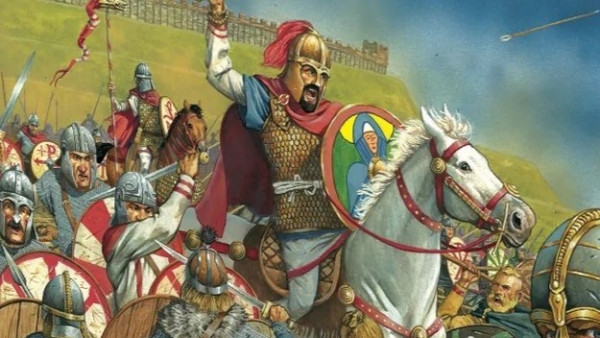















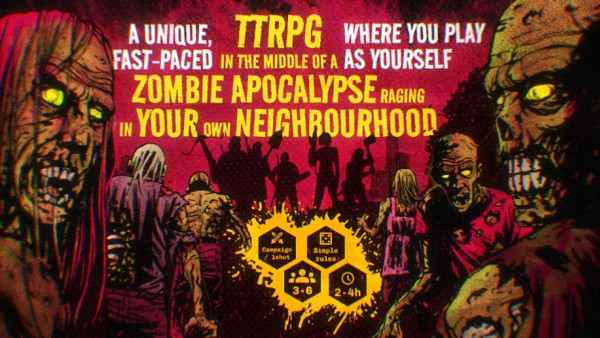


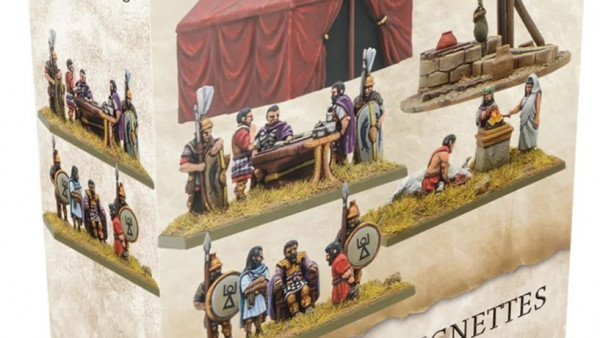



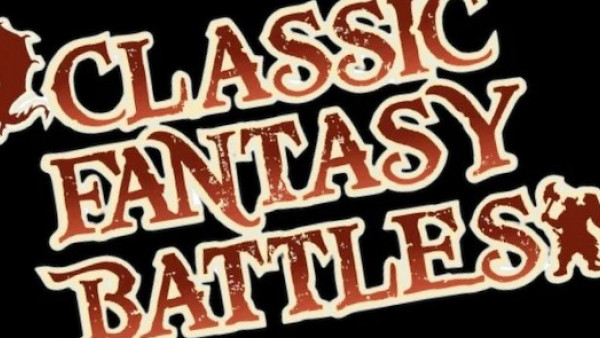


Really enjoying this blog. Thanks for sharing the info. I have a background in photography and learn something every post.
These are very cool image processing apps. Thank you so much for sharing these!
Hi there! I often used various applications of this kind, and once faced with the inability to use some functions. They just weren’t there. I really wanted to develop apps like kik . What can you advise? I would be very interested to hear your opinion on this matter. Thank you in advance.
Hi! Thanks for your post! Do you know how much does it cost to develop a mobile app for editing photo? Thanks in advance!
Quite a useful software
Thanks for sharing!
Sounds cool! But I think that 1 product could be made for this. Moreover, now even a small company can afford complex projects. When there are really many of them, ranging from an individual approach to a client and ending with automation testing services, I understand that multidisciplinary specialists work here, which is good for complex work and results.
Thanks for the recommendations! These types of software are indeed pretty good, but if you need something professional, I don’t think that they would be a great choice. In general, the development of a good product can be quite pricy, but in most cases, it’s totally worth it because you’ll be able to create masterpieces. I understood that working with kindgeek.com, and from that time, I changed my mind about buying apps and paying for subscriptions.