
Photography in Gaming
Let's Look at Settings
I’m sure you’re well aware that every camera has variable settings to adjust and let’s not pretend that most often than not, we’ll just keep it on Automatic.
That’s fine if you’re taking a quick shot of your doggo chasing birds in the local park however it’s not so great for those times when you’re trying to get that perfect detailed shot of your 40+ hour paint job on your new miniature.
Let’s have a look at the different settings you can adjust on your camera.
If you take anything away from the above video, remember these three tips for your settings:
- Shutter speed – The speed of which the shutter is open for to expose your image. No less than 60th of a second (1/60 to ranges of 1/500).
- Aperature – How much light is being let through your lens. Between the ranges of 4.0 & 9.0
- ISO – How much light is generated in your image. Between the range of 200-800.
My personal settings for an average photograph will have the settings of: Shutter 100, F5.0 & ISO 800.
When using Mobile phones and tablets, you may struggle to find the same options or settings as you would on a standard camera controls.
If you are working with these devices, read up on HDR photography, High Dynamic Range applies when you are shooting subjects with variable lighting, such as sunsets on beautiful beaches.
What HDR does to help aid you in this lighting issue is take 3 photographs of the same subject and merge them together. Using the best from the 3 exposures.
Read More on HDR on this article.
Things to keep in mind when using mobiles:
- Take many photographs, your hand shakes more than you think and devices will show that on your images.
- Hold your device steady or use tripods or guerilla set ups.
- Experiment with filters if it helps your model, but don’t go crazy!

































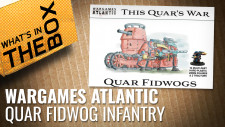
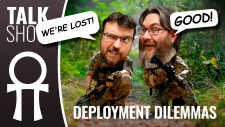







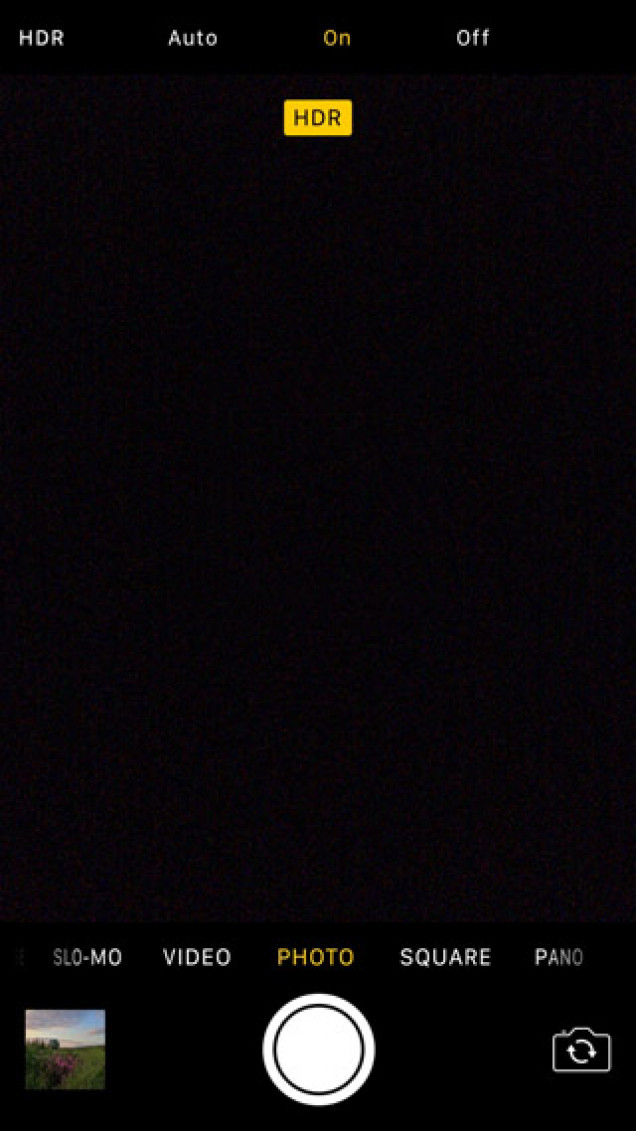

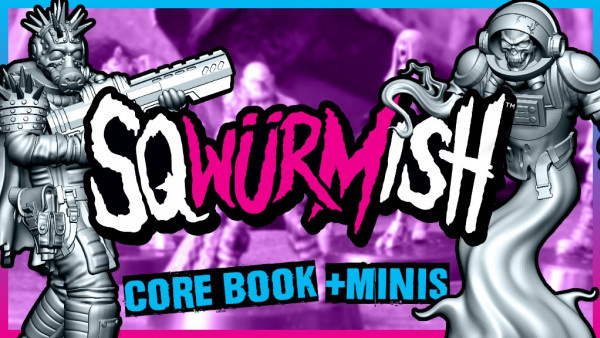

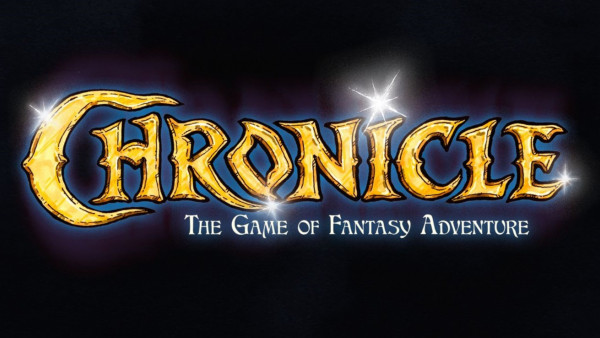







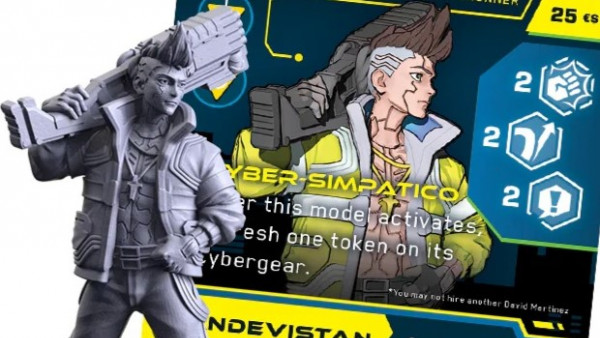

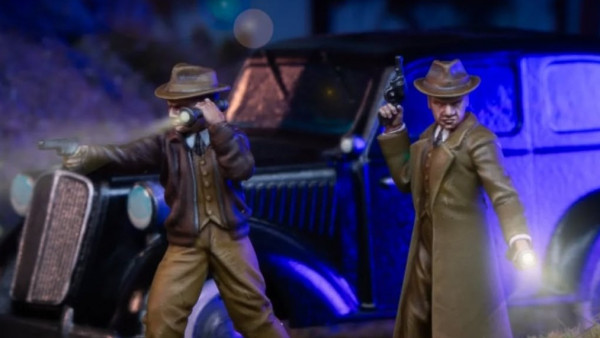





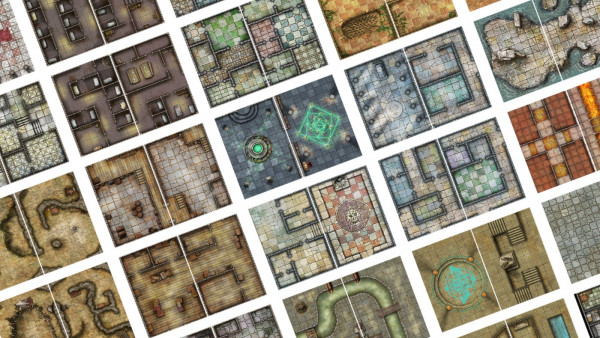

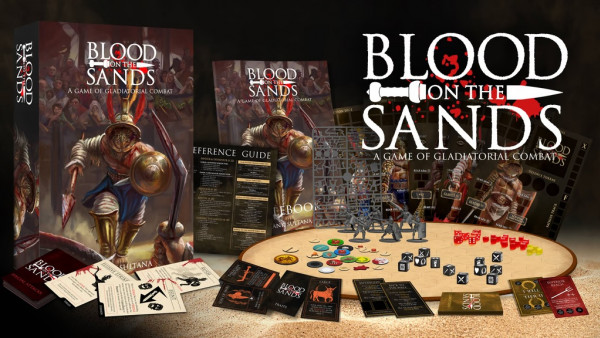




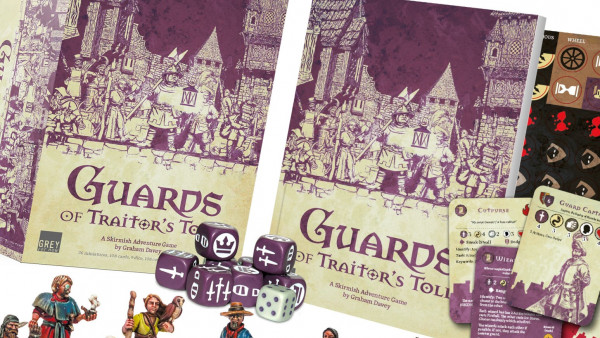





Thanks for giving explicit settings! This has driven me mad when following other tutorials on this. I know a lot of rendered imagery, and how images are stored and so on from my job, but more or less nothing about practical photography. My wife actually a keen amateur photographer, and I borrowed one of her camera+tripod setups the last time I tried to take some good miniature photography. Whilst I found some good advice on setting up lighting, I couldn’t find anything that would tell me exactly what settings to use. I tried experimenting for a while but didn’t get… Read more »
I’m also going to be adding some links to some handy infographics for photographing too. 🙂
Just a note that I have been using this today to take a ton of pictures! Thanks again.