
Into The Badlands - Hero Forge Customised Miniatures
Part 4 : Cleaning Up the Miniatures
Here are the tools I used to clean up the 3D printed models:
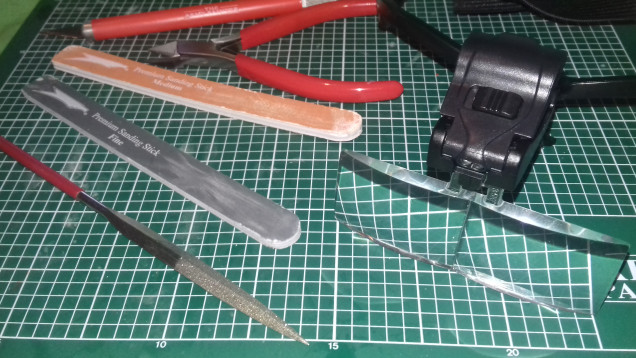 Cutting Mat, Craft Knife, Plastic Sprue Cutters, Sanding Sticks (Medium/Fine), Diamond File, Magnifier
Cutting Mat, Craft Knife, Plastic Sprue Cutters, Sanding Sticks (Medium/Fine), Diamond File, MagnifierI almost always use some form of magnification when cleaning or painting models nowadays, as I find it incredibly helpful when working with very fine details. Optivisors are great if you have the budget, but I find the relatively inexpensive lens magnifier with built-in LED lights pictured above to be perfectly serviceable.
Having washed the models in warm soapy water, I began by carefully removing the support structures using the plastic sprue cutters and craft knife. I kept a container of water on hand over which I worked as far as possible in order to minimise harmful resin dust getting into the air (it’s also a good idea to wear a respirator or dust mask to prevent the dust getting into your lungs).
Here’s how the models looked following the initial removal of the supports – as you can see, there’s still a fair amount to do in terms of cleaning up spots such as the contact points between the supports and the model (most clearly visible along the edge of the weapon blades):
I continued painstakingly cleaning up any rough spots on the models using the craft knife, diamond file and sanding sticks to achieve a nice smooth finish. This part is definitely a chore and took quite some time, but after a while I got into a zen-like state and tried to enjoy the process of gradually bringing the models closer and closer to a state of perfection (while accepting that total perfection is, of course, an unattainable ideal!)
Unfortunately, I had several difficulties with the Sunny on Motorbike model. During the cleanup process I managed accidentally to snap off one of the handlebars; resin is brittle stuff and needs careful handling. I then had a lot of trouble trying to cut away a support from below his chin and ended up butchering the fine details on his chest. I also realised that one of his feet had not properly printed:
Again, I decided to take this model out of scope for now and revisit it later on. The mounted versions of the characters are very cool looking and I definitely want to include them at some point, but at present I am going to focus on their footsoldier equivalents due to the various issues experienced so far.
Speaking of which… I think that Sunny and Minerva on foot cleaned up very nicely indeed, and will hopefully look even better once I get them primed:
So finally our heroes are ready to be primed and painted… stay tuned for the next episode of Into The Badlands!




































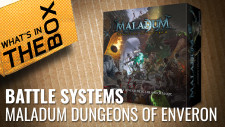





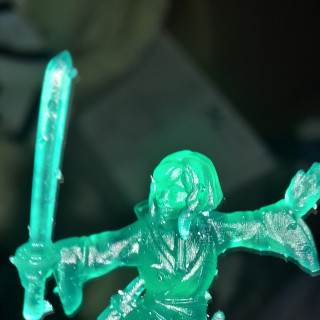












































I absolutely love this show. In the past that whole FANTASTICAL fighting thing put me off, but man once you let that go it’s a hell of a lot of fun. I was hoping to create a few Baron Factions , but I don’t think I want to Heroforge every single one. I love the widow ( I literally bought the t-shirt), but making her clippers and the dudes that are about is going to be rough if you have to pay 8 bucks per.
Hi, thanks for your comments! To be honest I never really followed through on this project, not helped by AMC cancelling the show not long after I started it. It’s fun looking back on it now – back then 3D printing was still quite a new thing, and I did win a golden button for it, which was pretty cool!