
Ad Victoriam
Back to Hanger
(00) This is my size test i started with about 18% scale of the original model.
This is how i went about making the vertibrid model by wonderland into a more printer friendly design Ad Victoriam Brothers and er Sisters.
(01)Test model is imported into TinkerCAD ( i use Tinker Cad for about 3 months now and feel comfortable using it).
(02)I have try a few ideas at this point and desided to tackle the wings it the best option. i start by removing the main body.
(03)This was more difficult than it look i choose a place that where the wing would articulate if it was real.
(04)Next i copy the wings and delete one half so i have a right and left wing this is for organizing the peaces to the build plate later. * ( my think is is reduce the distance to speed up my prints time)
(05)separation is complete ( i do this a lot and save individual models in case i need to just to print the left wing and prop).
(06) again i copy the model to be broken down into a more printer friendly format.
(07) Separation complete props removed. *(Notice a the side of my work area are the parts just in case i screwed up. i would not have to start from the beginning ).
(08) Orientation of the parts before print. i went with the horizontal * ( i still struggle with orientation ).
(09) This is the basic layout i went with.( i end up copy the one prop in order to get the same direction when printing) *( the props are basically the same i did no want to worry about a left and right )
(10)off to the printer ( this is NOT the original print but it had the same issue).
(11) test print FAILED. 20% infill is not strong enough to survive remove of the support. Future prints i printed the props at 100% infill :).
(12) Time to work out the body.









































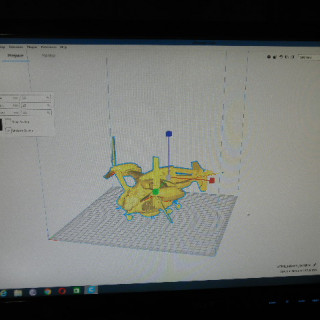
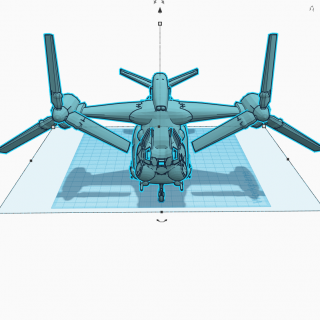
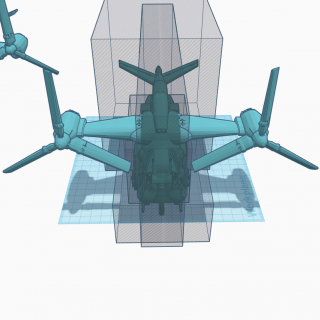
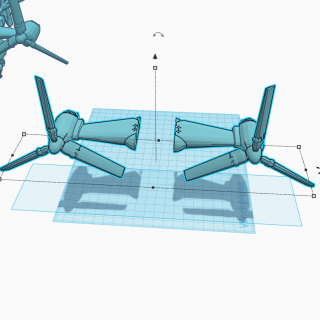
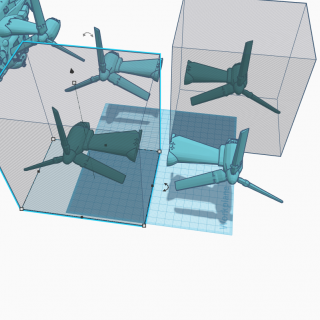
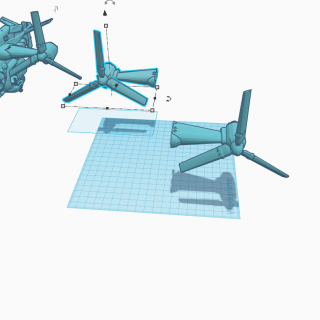
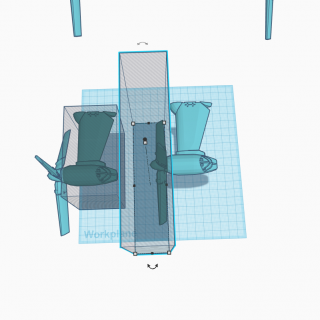
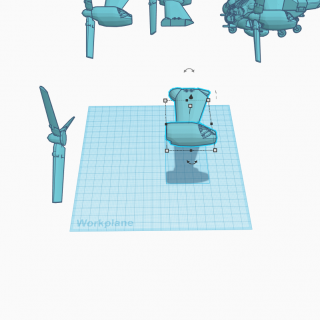
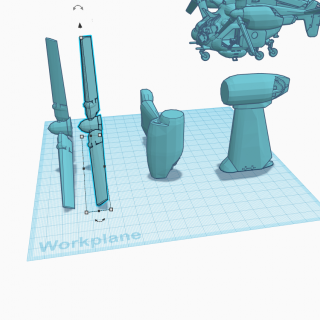
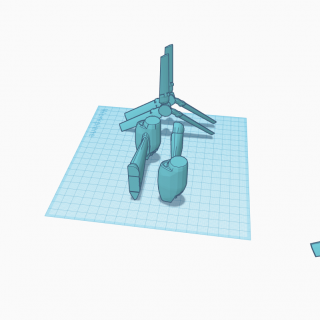


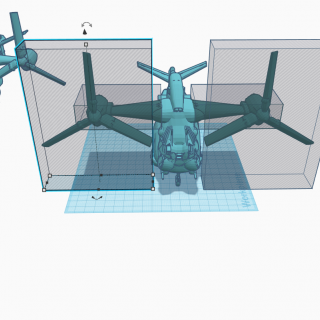

































Leave a Reply