
Infinity Terrain
The design of the container
I always loved the Ice storm terrain that came in the box, I felt it was great to be able to open build and play. But the narcissist in me felt they should be 3D and I should make them!
So begins my lapse into insanity that is my infinity terrain. I have been on this for a while in the old forums and stopped to paint some models! Now I have the chance to update this along with the extra special soapdodger container. I also get the chance to focus on one thing at a time. Last time I was doing too much at once and burned out.
This started with making one building for the hobby lab challenge. I needed more!
I had been planning to get a 3d printer or a laser cutter to see what I could do. The laser won out and I started to draw.
The container was the start, I used CAD software to sketch this out, it takes ages to do this measuring and tweaking and it is also strange to convert a 2d drawing to a 3d object. It is fun and there are tutorials online to use the lots of different software available.
I than had to get to grips with my laser cutter, It’s about the cheapest one out there. The K40 no brand model. Even this I had to make several modifications to and to make it safe. Just for your information I never run it unattended and have a fire extinguisher at had should i need it.
Also should you ask if I would recommend this machine the answer would be no. Horrible software (I live on my own workarounds) and requires a mechanical mind and a lot of space.
I cut my teeth on plywood and 3mm MDF but this required 0.5mm, 1mm and 2mm stock. I got some plastics for use with the laser cutter but the finish was poor.
I now use 2mm MDF, 1mm and 0.5 mm card stock like the kind you get on the back of sketchbooks. This cuts very well and I have my settings dialled in for the material this took a lot of experimentation to get it to where I am now.
The problem you will see is that I have drawn the thing before selecting my materials!! So I had to go back and make tweaks and make allowances for material thickness.
So I was now ready to start the process of cutting and assembling things.
(please note I have created new content to put in here I done all the same steps but I didn’t paint the rest pink and through my alias on them)









































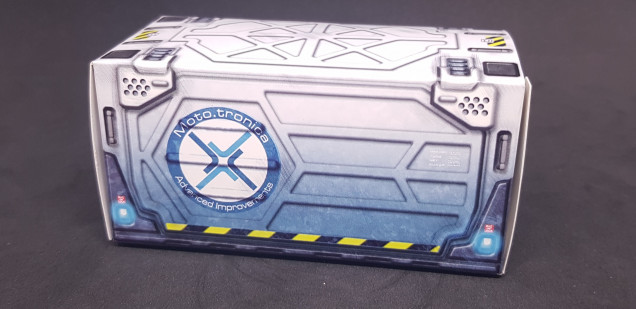
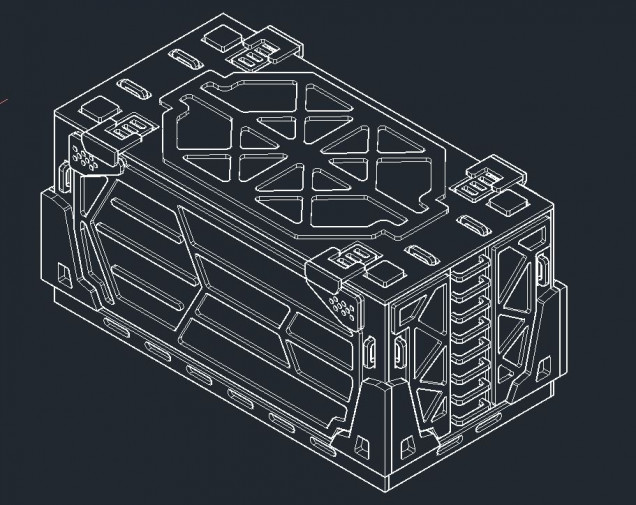
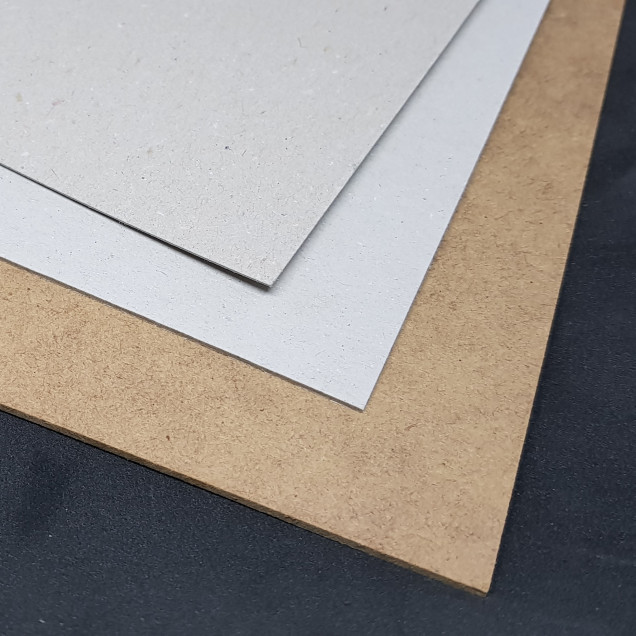

































Leave a Reply