This topic contains 6 replies, has 4 voices, and was last updated by nakchak 6 years, 5 months ago.
You must be logged in to reply to this topic.
Home › Forums › Technical Support › Bug report: Uploaded images not showing
This topic contains 6 replies, has 4 voices, and was last updated by nakchak 6 years, 5 months ago.
So when I see a working picture upload (for example from laughingboy), the path of the image is:
https://images.beastsofwar.com/forumuploads/1179285/2018/05/24/pmff726agn7af1xe6ijkdpl7b1ns6bmm.jpg
After I uploaded a picture the path is as follows:
https://images.beastsofwar.com/beastsofwarlivesite/hm_bbpui/T19v1yre4w7bold3frlg7yta6xxpt3hfv.jpg
So may the Techpriest look into why my pictures are stored this way.
Test upload via Internet Explorer

Edit: no Change. Firefox and IE – same result.

Testing testing. This is a chrome-cast! *badumm tiss*
Edit: Nope. same result. that’s something on your side 😉
What makes me wonder is i can upload pics on the profile page Albums:
https://www.beastsofwar.com/members/andre77/photos/albums/7/
You must be logged in to reply to this topic.
Supported by (Turn Off)


2
Fight Alongside DakkaDakka’s New Stormpride Sisters On Kickstarter


6
Loads More Burrows & Badgers Previews For New Starter Set!


0
Warlord Offer Sneak Peek Inside Bolt Action Armies Of Germany


10
They Have A Snow Troll! New Middle-earth SBG Miniature Reveals


3
Slithering Creatures & Tech Savants Join Necromunda Range


1
Dive Into Bolt Actions’ 28mm Winter US Army & Airborne Collection


3
FREAKZ! Mutant Murder Machines Available From Osprey Games


4
Cover Your Bases In Dead Animal Bits From Wargames Atlantic


1
New Ottomans & The French In Egypt From Perry Miniatures


3
A New Crew Comes To Freebooter’s Fate & A Pirate Squirrel!


2
Build Your Crusader-era Islamic Army With Victrix Miniatures


1
Buckle Some Swashes With Two New Black Scorpion Miniatures


2
Recruit New 15mm Desert Infantry From Slave 2 Gaming


2
Battle Through New Micro Art’s Pre-Coloured Japanese Terrain


2
Steamforged’s Epic Encounters Hit The Ruins Of Symbaroum!


2
Grab Digital Armoured Clash Rules From Warcradle Studios


5
The Fidwogs Marching Out Soon For ZombieSmith’s This Quar’s War


4
Crooked Dice Gives New Home To Sinbad Range For 7TV Fantasy


1
Spectre Miniatures Reveal Limited Remembrance Diorama


3
Add Macrocosm’s Mighty 28mm Dwarven King To Your Throng


6
Explore Kromlech’s Ace New Fantasy Realms Terrain Range


6
Pre-Orders Live For Studio Tomahawk’s SAGA: Age Of Chivalry


6
Moonstone’s Second Wave Of The Shades Up For Pre-Order


2
Back Great Escape’s Plastic Mounted Gunfighter’s Kickstarter


1
Hunt Down MegaBeasts With Infinity’s December Previews


2
Warlord’s Vanguard: Normandy Board Game Kickstarter Live!


3
Add Grizzled Veteran Miniatures To Your Growing Warcrow Armies
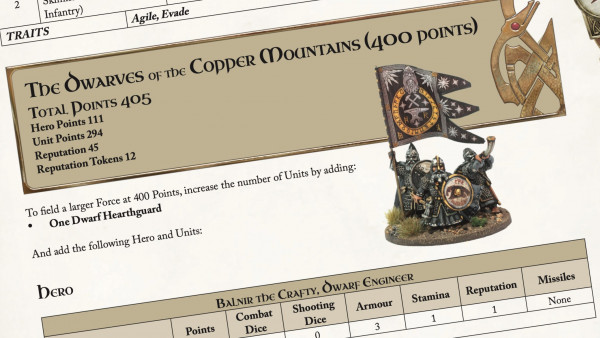

6
Get A Sneak Peek Inside Midgard Heroic Battles’ Rulebook!


0
Check Out Loke BattleMats Ace New Cyberpunk RED Sets!


4
Warp Celebrate Gnomevember With The Mousehold Cavalry!
News, Rumours & General Discussion
News, Rumours & General Discussion
3D Printing for Tabletop Gaming
Technical Support
News, Rumours & General Discussion
Painting in Tabletop Gaming
COG – Trading Bazaar
Painting in Tabletop Gaming
Terrain & Scenery in Tabletop Gaming
News, Rumours & General Discussion
News, Rumours & General Discussion
News, Rumours & General Discussion
3D Printing for Tabletop Gaming
News, Rumours & General Discussion
COG – Trading Bazaar
News, Rumours & General Discussion
News, Rumours & General Discussion
News, Rumours & General Discussion
COG – Trading Bazaar
News, Rumours & General Discussion
Copyright © 2024 Beasts of War Ltd.
All trademarks and images are copyright of their respective owners.



