Feedback, Settings & Fires? – 3D Printing In TableTop Ep2
August 31, 2017 by warzan
For some website features, you will need a FREE account and for some others, you will need to join the Cult of Games.
Or if you have already joined the Cult of Games Log in now
What difference will having a FREE account make?
Setting up a Free account with OnTableTop unlocks a load of additional features and content (see below). You can then get involved with our Tabletop Gaming community, we are very helpful and keen to hear what you have to say. So Join Us Now!
Free Account Includes
- Creating your own project blogs.
- Rating and reviewing games using our innovative system.
- Commenting and ability to upvote.
- Posting in the forums.
- Unlocking of Achivments and collectin hobby xp
- Ability to add places like clubs and stores to our gaming database.
- Follow games, recommend games, use wishlist and mark what games you own.
- You will be able to add friends to your account.
What's the Cult of Games?
Once you have made a free account you can support the community by joing the Cult of Games. Joining the Cult allows you to use even more parts of the site and access to extra content. Check out some of the extra features below.
Cult of Games Membership Includes
- Reduced ads, for a better browsing experience (feature can be turned on or off in your profile).
- Access to The Cult of Games XLBS Sunday Show.
- Extra hobby videos about painting, terrain building etc.
- Exclusive interviews with the best game designers etc.
- Behind the scenes studio VLogs.
- Access to our live stream archives.
- Early access to our event tickets.
- Access to the CoG Greenroom.
- Access to the CoG Chamber of Commerce.
- Access the CoG Bazarr Trading Forum.
- Create and Edit Records for Games, Companies and Professionals.





























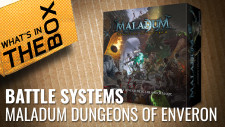



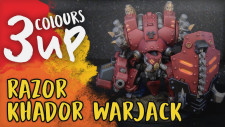





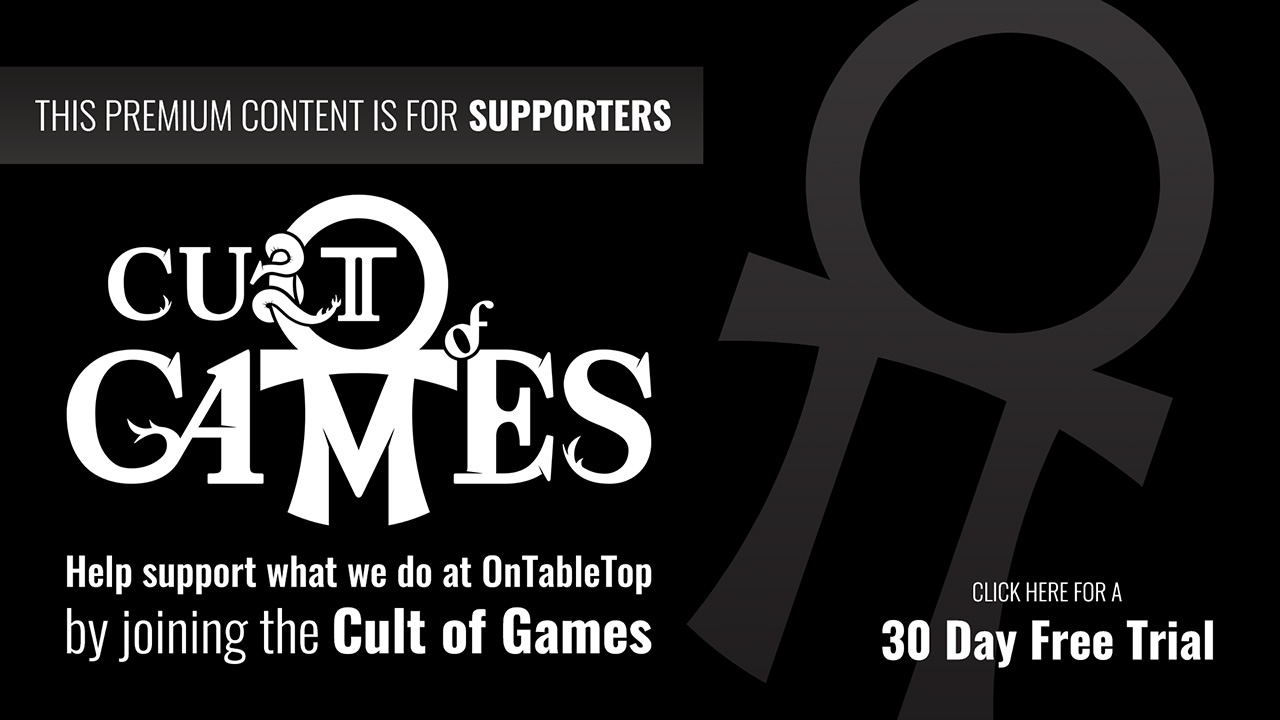































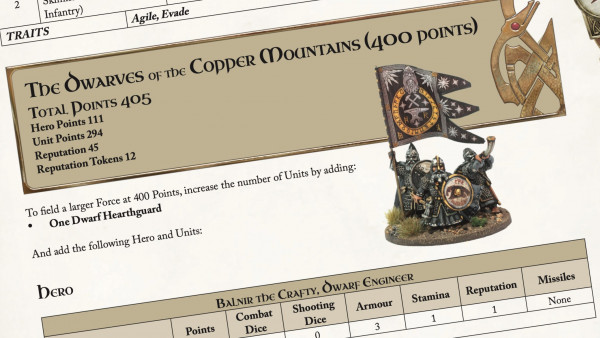




A friend of mine literally burned his workshop down by leaving his 3D printer on overnight. He lost ALOT of uninsured machinery and his livelihood. I couldn’t tell you if that could have happened with any piece of equipment but it feels like a relevant cautionary tale.
Yeah big no no. I’ve seen them tip over, get clogged and throw molten plastic and worse. Don’t leave them anywhere you can’t hear them.
great comments @caesar @elessar2590 thanks for the heads up.
Has anyone explored fire prevention for these things?
It’s for a different model, but I’m going to guess that every model of 3D printer has a print-your-own upgrade or safety kit.
https://www.youtube.com/watch?v=MzWVrv4L1R0
They also put tape on the printing bed rubbed down with IPA to stop the print from lifting – not a safety tip as such, but could save you printing a raft each time.
I knew a guy that had a metal box that could be folded around the printer to stop fires but it also messed with the cooling process by trapping heat.
For jobs that take longer than work hours try to split the job into smaller print jobs and glue them later. Pausing and restarting doesn’t work. The plastic remelts but not properly and even the tiniest bump can ruin a whole job.
@warzan
1) Buy a battery powered smoke alarm
2) Buy a web-camera/video baby monitor
3) use a free app to have the web-camera send your cell-phones an alert if the smoke alarm makes a sound – here’s some free apps – http://www.ugolog.com/pages/25-applications-to-turn-your-webcam-into-home-security-system
Bonus – you can make the web-camera free for Beast community member around the world to watch your triumphs unfold – or collapse
Will admit I was dubious with regard to the above until this morning I found my printer had travelled forwards about 40cm and was overhanging the end of the workbench while working through a 24 hour print job. Can now see how accidents would occur. Printer is now resting on and surrounded by a fire blanket and the printer frame is tethered to the wall at 2 different anchor points to prevent further travel. FYI travel appeared to be due to printing of roof tiles which involved a lot of continual back and forth of the Y axis at short… Read more »
I always suggest each make their own decisions. My printers run all night and during the day. Some prints have taken over 100 hours to complete.
As warren sait that is not something specific to 3D printing. In general it is not a good idea to leave anything running unsupervised. Wether that’s your phone charging overnight, your dishwasher, an oven or a 3D printer doesn’t matter. Servers and such can run 24/7, but they also tend to be used in areas that have airconditioning running at all times. The moment something goes wrong you want to be able to respond or limit the potential damage. At the very least get yourself a smoke detector for the room the equipment is in. Consider installing a webcam but… Read more »
Make sure your hands are spotless when touching the nozzle or bed. Melted PLA hates water and even the tiniest bit of skin oil can disturb the plastics contact with the bed and cause warping. Because of the way PLA is when heated cooling time isn’t a huge issue and if cooled faster you can get sharper lines as the plastic doesn’t “droop” as much when cooling. Ambient heat is an issue though so if you take a PLA piece and put it next to a heater/computer exhaust fan or even the printer itself it can start warping. If possible… Read more »
“Make sure your hands are spotless when touching the nozzle or bed”
Let he who is without sin, print the first stone.
lol
I’m now printing a holder for my wet wipes to sit beside the printer 😉
there’s always the option of using gloves.
Whether that should be classic latex, cotton (as used by jewelers), anti static/ESD (as used when working with electronics) or something else I wouldn’t know.
@warzan — this is a great VLOG and hope it continues! I agree to keep things public so the information can help others Regarding Temps, this is what I have found. You need a different temp for the first layer than the other layers. From my experience (and this may vary depending on the printer so this not to be taken as anything more than a recommendation that may need to be adjusted) PLA with a Heated Bed First Layer Other Layers Extruder 195C 185C Bed 70C 60C I also suggest brim as discussed in your video You may… Read more »
I’d try to print xyz cube or a benchy as a test it’s not something that you can use in game but they are 2 consistent models that are design to calibrate the printers. Also you should level the bed before every print (whilst the printer is pre heated) as it can move during prints I use a 0.1 feeler gauge to get the hieghts correct. I be only just started my 3D print journey a couple of months ago but have already printed my first building for the Batman game I leave my printer running over night but never… Read more »
My guess is warp due to change in heat on that piece. Is your print bed enclosed? makes a huge difference. Also use stick glue to help it set on the surface. For a test piece from Thingiverse, I suggest the crates design by Dutchmogul https://www.thingiverse.com/thing:2010492 I put a post on my blog last night showing many of the models we have printed from terrain to video game guns plus my Viking boat of course (going to make 2 more) https://shermon.wordpress.com/2017/08/29/taking-the-next-step-3d-printing/ I have left my printer over night many times, but found the printer stuck with all heat on after… Read more »
I have a cheapo flashforge finder, a plug and play type printer. It used PLA exclusively, runs by default at 220 degrees c and does not have a heated bed. My first prints had the same bend underneath as your example. It turned out the reason was a draught blowing past the print bed cooling the plastic on one side more than the other, making it warp like that. The solution was to make a cover with the cardboard box it came in. and line the front gap with a towel. It prints warm and snug. And then the same… Read more »
Great stuff @maledrakh mate!
I am such a huge fan of beholders too! (hopping over to your blog now!)
@maledrakh quick question… In your blog post about the beholder you say you set the layer height to .01
is that 0.01 of a millimeter?
the fine setting on cuda for me is 0.6 mm
Is that as far as my printer will go, or does your printer have nearly 6x the resolution?
Cheers mate
@warzan! Thanks for pointng out my little error there, the resolution was supposed to say 0.1mm. I checked the flashprint slicer software, and actually the “hyper” setting is 0.08mm. I have corrected the posts in question. (I find my fingers write .01 every time I try to write .1 (even now!) That’s muscle memory for you.) However, I find that when making terrain bits, printing on “standard” setting at 0.18mm is both much faster, easier on the nozzle and yields prints that are almost identical. There will be slight print lines anyhow. Are you sure your best resolution is .6mm… Read more »
First of temperature of the bed. It should be reaalised that PLA generally starts to lose physical strength at above 60 degrees, admittedly at 60 degrees this is minimal but it can be noticable, this ‘can’ have an affect on prints. We run our printers almost exclusively for PLA printing and we run the beds at 55 degrees, this gives us a buffer of 5 degrees. It should also be noted that although you have set the temperature at ‘x’ degrees the bed will fluctuate both above and beneath this temperature so expect a variance of 4 or 5 degrees… Read more »
Hell I didn’t realise I had waffled THAT LONG until I saw the post published. Yikes. (Think I will go amd grab a bear now and hide my head in shame. 🙁 )
ehh it about as long as @warzan rant so you know not too long. We all feel you
Brilliant post @billroy
@billroy: while your post was a long one, it includes some good tips, so thank you. I am curious about your ideas according fire protection. I have similar feelings as Warren about it. So I try to be at home when the printer runs. But I must confess, sometimes I fail in doing so. Luckily the printer did not fail yet.
About the testmodel:
Wargamers always need walls. And these work well for 28mm or 15mm (scale down to 60%):
https://www.thingiverse.com/thing:808522
Just thought about the suggested model. It is perhaps not the best one for testprints as it has no flat surfaces and therefore you won’t be able to see the impact of the settings you try when you optimize for layer visibility
I’m working on this at the moment (currently trying a barrel) 🙂
nice video @warzan the sound was a bit low.
Yup, I’m trailing a one man vlogging experiment at the moment where the whole vlog is recorded, edited and published from a single mobile device – to be able to reach out more (and faster)
The current method is high quality, but a simple vlog can sit in a queue for hours (sometimes potentially a day or more) waiting for the editing team to be freed up to deal with it.
It’s looking like there are some quality trade offs though (but I am working on them!) 🙂
Bed leveling is the utmost important aspect of printing. It causes all kinds of headaches when not done right. Second when using PLA you do not need a hot print bed. Some people do not use heat at all. I typically run at about 50 degrees and I always clean mine with alcohol first. You should prep your bed with some hair spray first and then a light alcohol wipe. That will usually help with adhesion. You print speed and layer height will be your biggest issues with print quality. Another is nozzle size. I going to assume you are… Read more »
The uneven surface appears to be a bed leveling issue and some adhesion. Carbon Fiber is higher temp requirements and wears on the print nozzle.
@stvitusdancern My hunch is you are correct I’ll try a couple of test prints today and do some bed leveling.
I had some assumptions about bed leveling, but I’m going to research some more into it…
Warren, thank you for keeping the conversation open to all. I too an a beginner having bought my first printer 3 weeks ago. I am learning a lot from all the comments. And my thanks to all for your input.
I wonder if you could enclose the printer to prevents drafts and keep the plastic all at the same temperature and at the same rate of cooling? Maybe for an experiment get one of those cheap foam coolers and place that over the printer and see if that helps with the warping.
A heated bed can be a benefit for adhesion although not strictly a must for PLA (a must have for other materials). I think the lift you can see is down to a draft although the heated bed can help with that too….. I had serious issues initially with a window near my printer making all my prints lift. I have never really had much issue with bed cleanliness causing issues, obviously bits of PLA is not a good idea at all…. Oils and grease could be a really issue bu unless you have the unit in a garage…… I… Read more »
Watch this Cura Vs. Simplify3D: A Slicer Comparison
https://www.youtube.com/watch?v=sW8ax9VgbAk
GW
Good to see you getting to grips with 3D printing, if you have to manually level the bed each time you print I found a feeler gauge very helpful.
If you wanted something to print that you could use afterwards have looked at the openlock stuff on thingiverse:
https://www.thingiverse.com/search/page:1?q=openlock&sa=&dwh=2759a9bb1c5448c
As a 3d printing beginner who is gathering as much info as I can before my printer arrives I am enjoying these vlogs and discussion.
Thanks